How To: Speed Up Charging Times on Your Samsung Galaxy Note 2 or Other Android Device
We've all been there.Your phone's either dead or barely hanging on with a few minutes of life left, and you only have a small window of time to charge it before you need to head out. Sure, you can charge it for the few minutes you have, but what's the point if your device is going to die again in several minutes?Well, I'm here to give you a few tips on how to charge your Android device much faster than you're used to. In my case, it's a Samsung Galaxy Note 2, but these tips should work for most Android devices.
Use Airplane ModeObviously, you're going to have a quicker charge if there's less things running on your device. So, the key is too kill all the battery hogs while you're recharging.Luckily, most smartphones come with Airplane Mode, which disables the wireless features on your device in order for it to be in compliance with airline regulations. The feature shuts down:Cellular (voice and data) Wi-Fi Bluetooth GPS Location services To charge your phone faster, simply turn on Airplane Mode, which can be found on your Samsung Galaxy Note 2 by dragging down the Notifications bar at the top; just hit Airplane Mode and press OK when prompted. Since your device would not be connected to the internet and using all of those battery-heavy features to waste power, your phone will now charge faster than ever before.Just be aware that phone calls and text messages will not work while Airplane Mode is on, so if you're expecting something important, you'll have to charge your device the traditional way.
Don't Use Your LaptopIf you have the option between a laptop and a wall charger, always choose the wall charger. Charging your device via your laptop will be significantly slower than if you charged it from a proper AC power outlet. Your computer's USB port does not deliver the same amount of power as the wall charger plugged directly into the wall can.One reason for this is that your computer's USB port does not deliver a constant amount of power. The amount of power it generates out to your device all depends on several variables, such as the software and hardware on the computer, the amount of USB ports being used, and using your computer while simultaneously charging the device. The other reason that you should charge your device via the wall charger is because these adapters are specifically designed to charge your device at its maximum level.The wall plugs all charge faster than the USB specification of 500mA at 5V (which are the specs for my MacBook; it differs in all computers).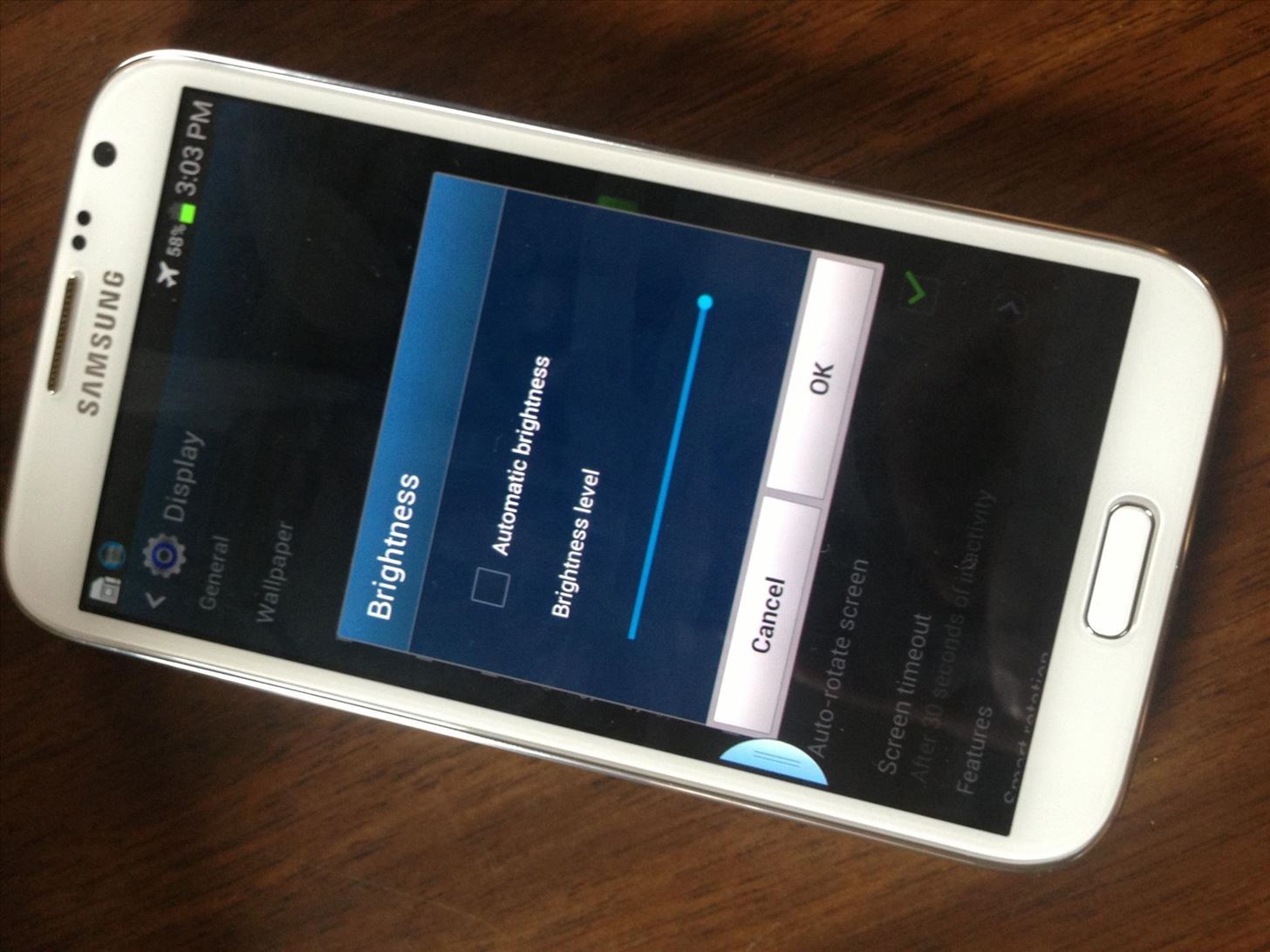
Lower the Screen BrightnessIf Airplane Mode isn't enough for you, you can try lowering the screen brightness on your Galaxy Note 2. Its gorgeous display can become a double-edged sword, with the self-harm being endured when it comes to battery life. Lowering the screen brightness not only charges your phone quicker, but will help keep your phone alive longer, thus taking you out of situations where you need to charge your device quickly!
Just Turn Off Your PhoneBetter yet, you can turn off your phone and charge it. That way, your device won't use any battery while being charged, thus maximizing the potential for battery charge to its highest potential! What tips do you have for charging your smartphone faster? Tell us below!
The easiest and cheapest way to make a TV smarter is to buy a media streamer, and two of the best options are Amazon's Fire TV Stick and Roku's Streaming Stick. Both are fine choices, and have
In this guide on how to speed up your internet connection, we'll give you 10 tips to increase your speeds. Most of our suggestions are free and the few paid ones are much cheaper than upgrading
10 Easy Ways to Speed Up Your Internet Connection - Reviews
Step 3: Use the Mod to "Select All" The module will not show as an app in your app drawer, as it just adds the feature directly into the official Snapchat app on your device. When you're ready to share a Snap, just tick the new empty box up at the top of the share screen next to the search icon to select all of your contacts in one tap.
Make a safe copy of your data by backing up, and learn about more features in the user guide for your iPhone, iPad, or iPod touch. If you're new to iPhone, learn more about getting started and using your iPhone .
How to Choose the Best iPhone For You - Lifewire
How to unlock and enable Developer options on any Android
Apr 04, 2013 · Even more important, a host of realities weighs against Facebook Home making a near-term impact on rivals such as Google or even Facebook's own users. Here's why: * A huge chunk of the smartphone
Qualcomm, Lenovo announce Project Limitless: the first 5G
Feb 06, 2017 · Google today is rolling out a change to its AMP integration in Google Search that will let you view, copy and share the publisher's own link to the webpage in question, instead of the AMP URL.
You will need a device which is capable of storing all of the data you need to back up. This should be at least twice the size of the hard drive you are trying to back up. An external hard drive is the best option, and these are easy to find. It is also possible to create a partition, if you wish to use your current computer as a backup. You
How to open htc backup file? - Techyv.com
The main draw of word games is that they're great for sharpening your vocabulary, but the gameplay itself can also add to the fun. Because of this, there's no shortage of word games on both Google Play and the iOS App Store, so we decided to create a list of the best free word games that are available for both iPhone and Android.
12 Best Word Games for Android and iPhone Users. | Mashtips
iPhone 7 and iPhone 7 Plus models sold in Japan—A1779 and A1785—contain FeliCa for payment and transit with Apple Pay. Information about products not manufactured by Apple, or independent websites not controlled or tested by Apple, is provided without recommendation or endorsement.
Huawei may have recently made a Nexus phone, but it seems like the company may be looking to edge away from needing Google and working on its own mobile OS.
Leak: Rumored Specs For The Huawei MediaPad M3 8.0
How To Change ZIP File To IPSW File (HD) Hope This Video Helped U Dont Forget To Check My Other Videos And Like,Share,Subscribe For More Videos Did You Like My Theme Check My Top 10 WinterBoard
How to Convert Firmware Zip to IPSW Easily - OS X Daily
osxdaily.com/2017/05/29/convert-zip-ipsw-firmware-ios/
Thus, a .zip file is not an .ipsw file, and an ipsw file is not a zip file - you can not simply change a random .zip archive file extension to .ipsw and expect it to work and be recognized as a firmware, that's not how it works. Remember to always download .ipsw files only from Apple servers, if you're not sure hover over the IPSW link to
How to make a .zip file into a .ipsw ((on windows)) - SiNfuL
For a limited time only, customers who subscribe now can get one of the following: a free Amazon Fire TV Stick, a Roku Streaming Stick, $50 off the Amazon Fire TV set-top box or $50 off the Roku 3
Sling TV Offering Free Roku and Amazon Fire TV Sticks
It says "SMS" but the app can forward both SMS text messages and missed calls to your email address. You will get the complete message text in your email and the sender's name as well provided that that number already exists in your phonebook.
Never Miss Another Call or Text After Class by Setting Timed
0 comments:
Post a Comment