News: The Top 10 New Features in iOS 12's Messages App for iPhone
Sometimes incorrectly referred to as "iMessage," the Messages app is where iPhone owners go to chat with iOS users across the world. Apple has made some significant improvements to the messaging app with its iOS 12 update for iPhone. If you're interested to see how your Messages experience has changed since installing the new firmware, check out the features below.As you might already know, iOS 12's main draw is in its overhaul of iOS' stability and performance. While you'll certainly see improvements on even an iPhone 5S, Messages has a lot more to offer than just a new speedy interface, and you can see everything it has for you in iOS 12 listed below.Don't Miss: 100+ Cool New iOS 12 Features You Didn't Know About for iPhone
1. Call & FaceTime from MessagesAudio and FaceTime calls, both group and one-on-one, are both easily accessible right from Messages. While you could make audio and video calls before, it wasn't as streamlined and didn't support group chats.In iOS 12, tap the contact circle (or circles) at the top of your chat, then tap either the "audio" or "FaceTime" buttons to immediately jump into a call. If participants in your group chat start a video call, you'll be able to see a "FaceTime" bubble in the chat. You can tap the "Join" button at any time to jump into the conversation. Unfortunately, group chat won't be arriving until a later iOS 12 update, so this experience will have to wait.Don't Miss: How to Use FaceTime's Group Chat on Your iPhone Images via Apple
2. Everyone Gets Filters in the Messages CameraWhen you launch the camera in a chat in Messages, you'll notice something other than your own face looking back at you. With iOS 12, you can use filters to create unique photos to send to friends and family. By tapping on the tri-colored circles in the Effects view, you can choose from a variety of fun and interesting effects to apply to your picture.Don't Miss: What Sucks About iOS 12's New Snapchat-Like Camera Effects
3. Everyone Gets StickersJust like filters, stickers can be used to personalize your photos taken in Messages. While all of your downloaded stickers will be available here, you might not need any to get started, but more on that later. The best part? IOS 12 recognizes your face's position in the frame and can map stickers wherever you place them. That way, even if you move the camera, the sticker "stays" in the same spot.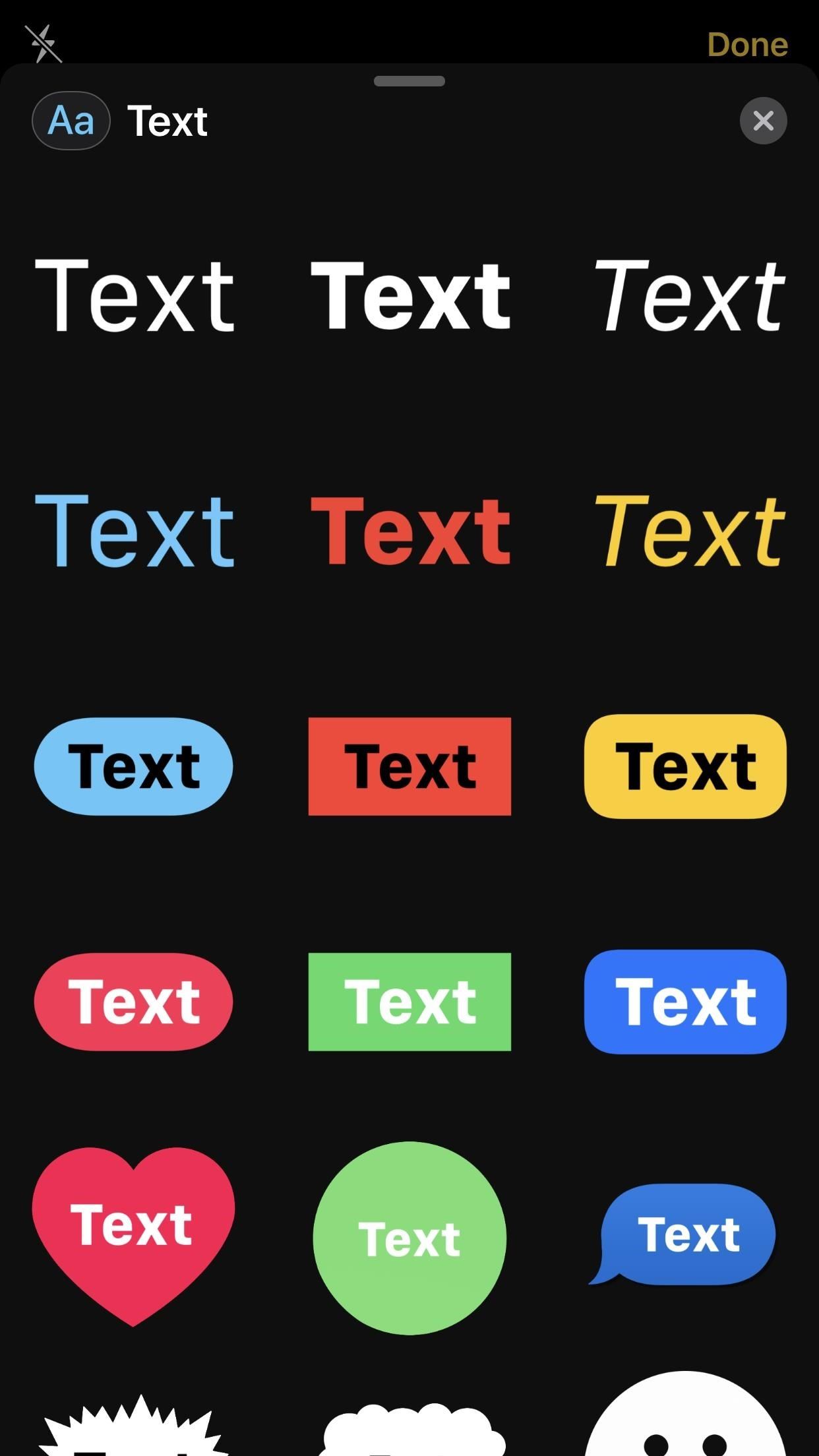
4. Text Support in the CameraIf you want to jazz your photos up with a little context, iOS 12 has just what you need. Simply tap the "Aa" text button, choose your text sticker, then get typing. Messages lets you resize and reposition the text sticker anywhere you want, to make sure your text doesn't get in the way of whatever it is you're snapping a photo of.
5. Activity Stickers for Apple Watch OwnersIf you have an Apple Watch with an iPhone running iOS 11, you might know you already have access to Activity Stickers for fitness awards you earn. With iOS 12, you can continue to expand your sticker collection with awards, but all Apple Watch users gain access to the same collection of animated stickers.More Info: Send Animated Activity Stickers That You Didn't Earn as iMessages Image by Justin Meyers/Gadget Hacks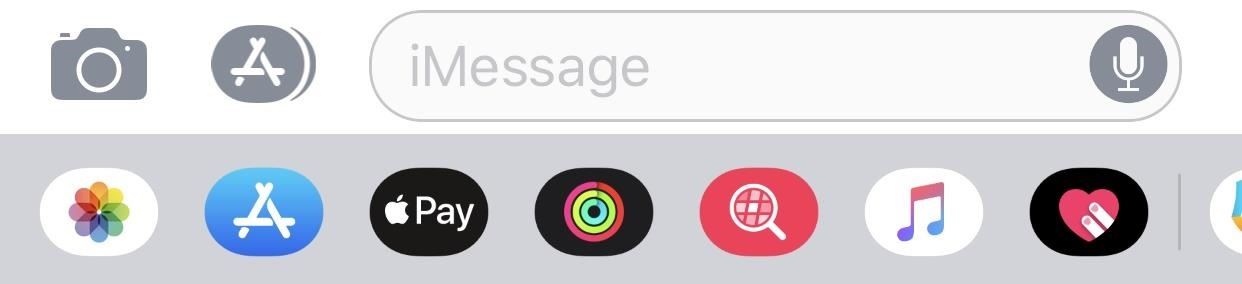
6. The Camera Button Is Just a Camera Button NowOnce you boot up your iPhone after installing iOS 12, it might be difficult for you to find your photo library in Messages. If you tap the Camera icon like you normally would, it'll just launch the camera, with your photos nowhere to be seen. That's right — the camera button is just a camera button now, while your photos will be found in a separate Photos button.More Info: How to Access Your Photo Library in Messages for iOS 12
iPhone X-Only FeaturesNow, there are some new features here that won't be found on all iPhones. In fact, the following features are only coming to the iPhone X (and presumably the upcoming 2018 iPhones), as they all have to do with the iPhone X-exclusive feature "Animoji."Don't Miss: 9 Ways iOS 12 Makes the iPhone X Even Better
7. More AnimojiIOS 11.3 introduced four new Animoji upon release. Now, iOS 12 is taking a page from its book. The new update will sport an additional four new Animoji for iPhone X: the tiger, koala, T-Rex, and ghost. Image by Justin Meyers/Gadget Hacks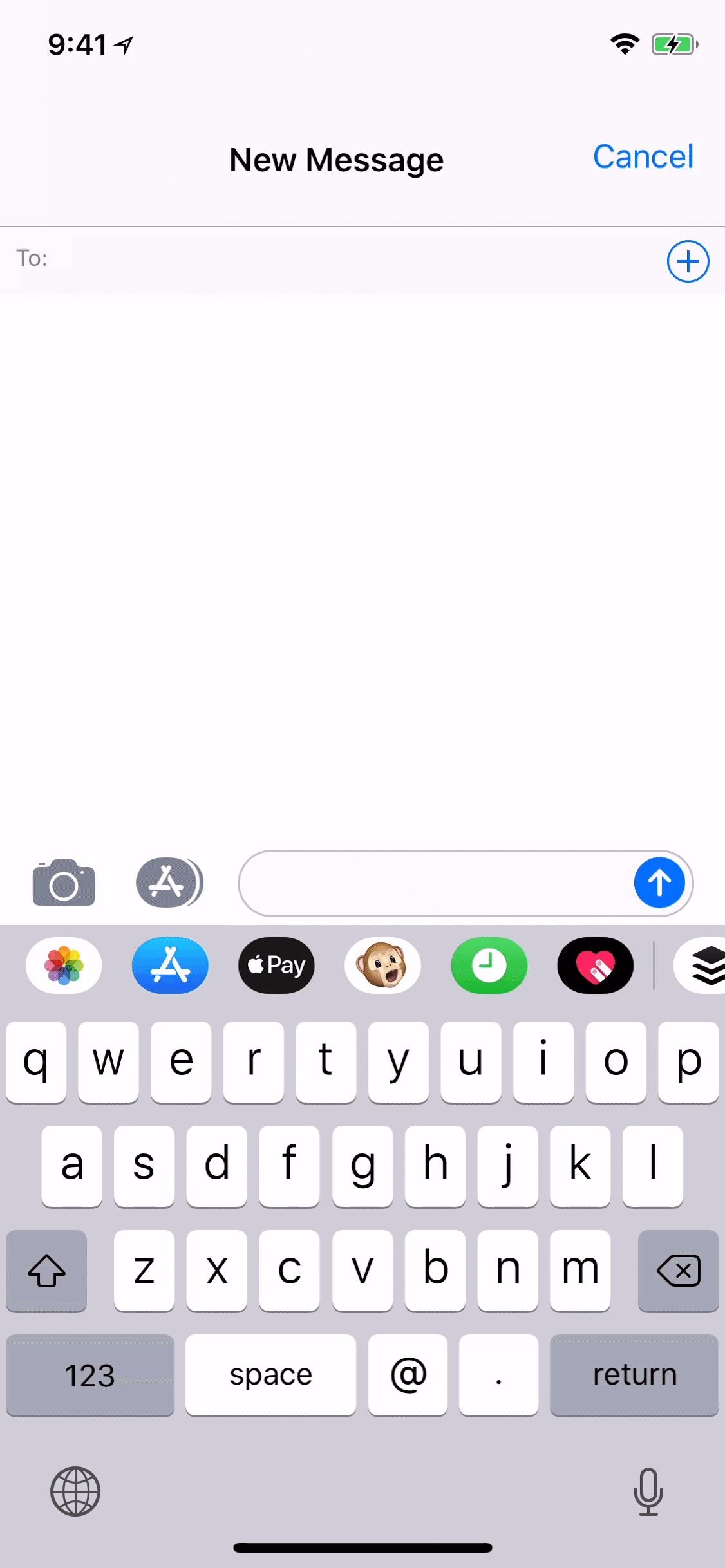
8. Improved Animoji InterfaceWhen you update your iPhone X to iOS 12, you'll notice your Animoji interface will be much cleaner than in iOS 11. You'll be able to swipe horizontally rather than vertically to select your Animoji, as well as pull up to view all Animoji options at once. Image by Justin Meyers/Gadget Hacks
9. Tongue/Wink DetectionYour Animoji now have tongue and wink detection, adding a new dimension to your animated pals. You can stick your tongue out at a sassy friend, send a wink, or both, all from within Messages. Images by Justin Meyers/Gadget Hacks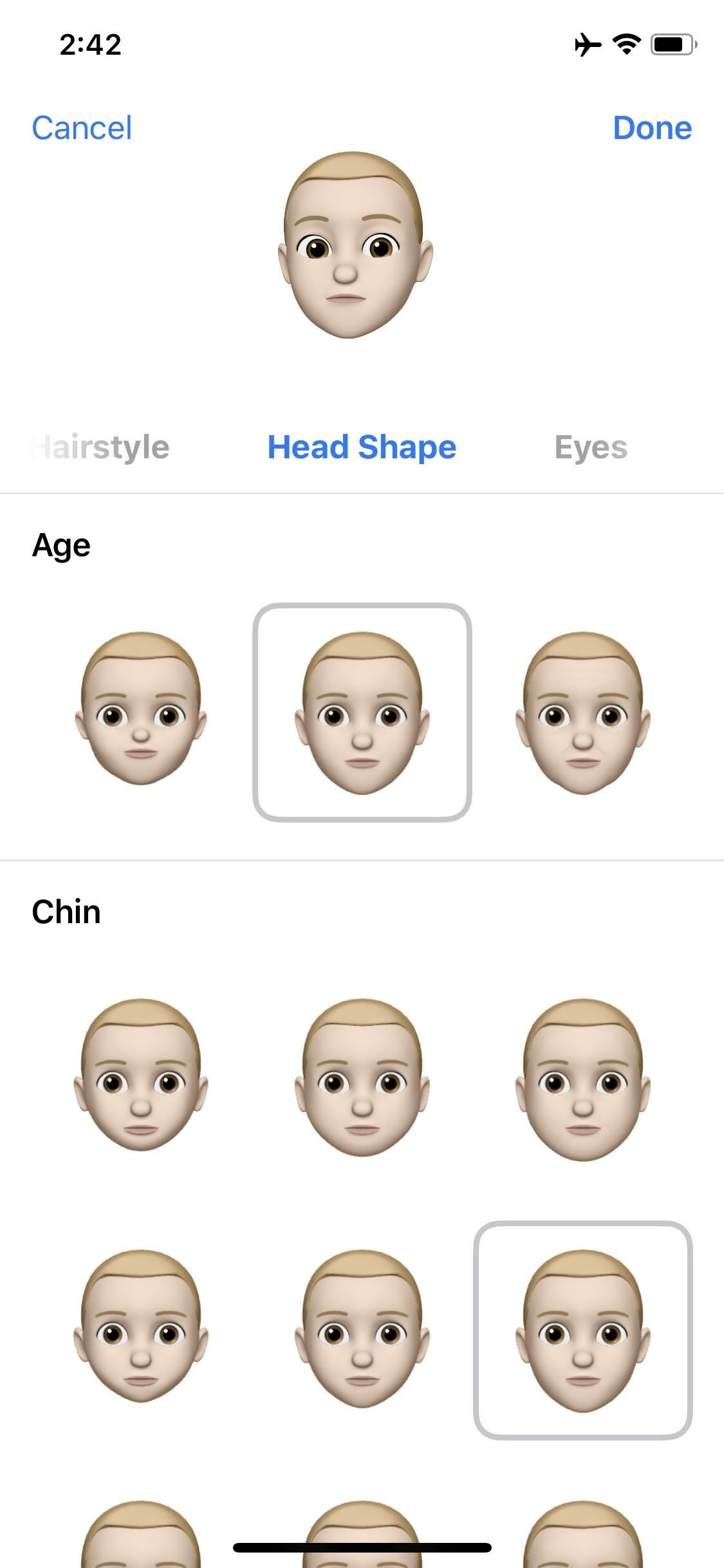
10. MemojiIf Animoji aren't personal enough for you, iOS 12 introduces a way for you to turn yourself into one — Memoji are identical to Animoji, except they're you! Set yours up like you would any other avatar — choose your eye color, hair, skin tone, accessories, etc., and you'll be on your way to sending personalized Memoji to all of your friends in Messages. Images by Dallas Thomas/Gadget Hacks More Info: How to Create Personal Memoji on iPhone XFollow Gadget Hacks on Facebook, Twitter, YouTube, and Flipboard Sign up for Gadget Hacks' daily newsletter or weekly Android and iOS updates Follow WonderHowTo on Facebook, Twitter, Pinterest, and Flipboard
Cover image and screenshots by Jake Peterson/Gadget Hacks unless otherwise noted
About: me is a word often used by person to represent themselves , or it can be used to represent a belonging , as an example : For who is this pen? Its for me! More About thethiny » In this tutorial you will learn how to make a Nintendo 64 Portable , this was not made by me , it is made by borjaus
Build a Portable Super Nintendo - ExtremeTech
It's possible now. Let's find out how to get Morgan Freeman voice on your Waze app. The Waze GPS navigation app from Google has now incorporated Morgan Freeman's voice for providing directions to the users. Though this is not the first time the app has done it, as it has already got voices of various celebrities like Mr. T, Arnold
Morgan Freeman is finally a GPS navigation voice - ew.com
Thanks for the A2A. You do not unlock an iPhone 6s if the Apple ID and password are unknown — not unless you want to buy one of these things: Of course, that will
How to Unlock iPhone 8 Plus - YouTube
How to Remove the gray ad bar from YouTube with AdBlock Plus
How To Install Nintendo DS Emulator On iPhone, iPod Touch
at the open of homepage the title bar at the very top of page turns gray and the page is not responsive. ad block plus is cause of problems. Can someone help me with this?.
How to: Remove Youtube's new subscription / autoplay gray bar
Buy Jebsens 4.8A 24W Dual USB Car Charger Volt Meter Car Battery Monitor with LED Voltage & Amps Display, for iPhone 7 / 6s / Plus, iPad Pro / Air 2 / mini, Galaxy S7 / S6 / Edge / Plus, Note 5 / 4: Car Chargers - Amazon.com FREE DELIVERY possible on eligible purchases
How to calibrate the battery on your Android phone or tablet
There are two ways you can send a text message from your Yahoo email account: The first option: Click the down-arrow on the side of the New button. Click Text Message (SMS). This opens a box at the bottom of the page for you to write your message. Please note: that this box can contain a maximum of 152 characters (including spaces).
How to send free text messages from your PC - finance.yahoo.com
Connect your light bar directly to the vehicle battery or another DC voltage source. If you going to use a power supply, make sure its voltage output is within the light bar's specifications. Also, make sure it can supply the maximum current your light bar draws. Use a wire gauge that matches or exceeds the maximum current of your LED light bar.
Police Light Bars - Police Officers, Cops & Law Enforcement
Master the many ways to search with Google on your Android phone If you learn the nuances, your Android use will be even more powerful. It can be done, and here are some tips that show you how.
How to Remove Google Apps From Your Android Phone
There are some people that find it a thrill to jump out of a plane and risk their life to experience the feeling of flying. For everyone else, there's indoor skydiving. (Thanks, technology.) In a wind tunnel with over 1,000 mph winds, you can have the same sensation only a few feet off the ground.
14 Things You Should Know Before You Go Skydiving For The
Google's Night Sight Camera Is Downright Amazing
0 comments:
Post a Comment