How To: Theme the Nav Bar on Your Nexus 5 for a Fresh Look
The fact that we own a Nexus means we get to experience the Android interface exactly as Google intended it. But that doesn't mean we can't make a UI tweak here and there, does it?If you're ready to spice up the interface of your Nexus 5, we've got just the thing for you today. Follow these simple steps and you'll be switching between navigation button themes in no time. Please enable JavaScript to watch this video.
PrerequisitesRooted Nexus 5 Xposed Framework Unknown Sources enabled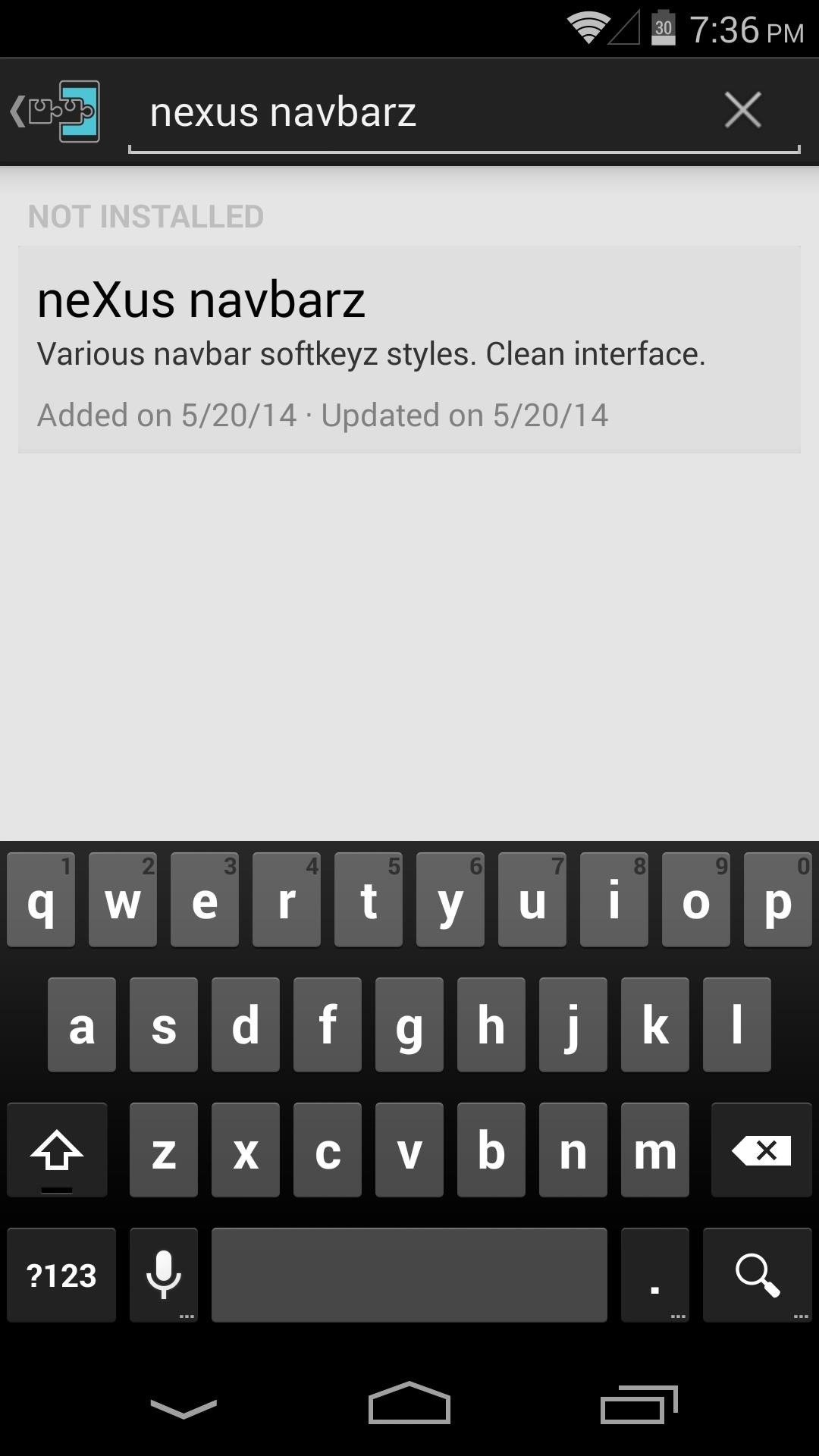
Step 1: Install neXus NavbarzFrom the Xposed Installer app, search for neXus navbarz, from XDA member neXus PRIME, and select the top result. Swipe over to the Versions tab and hit Download on the most recent entry. Alternatively, you can install the mod directly from here. From the screen that pops up, tap Install. When it's finished, you'll notice a notification that says Activate and reboot—leave this one alone for now. Instead, tap Open from the installer.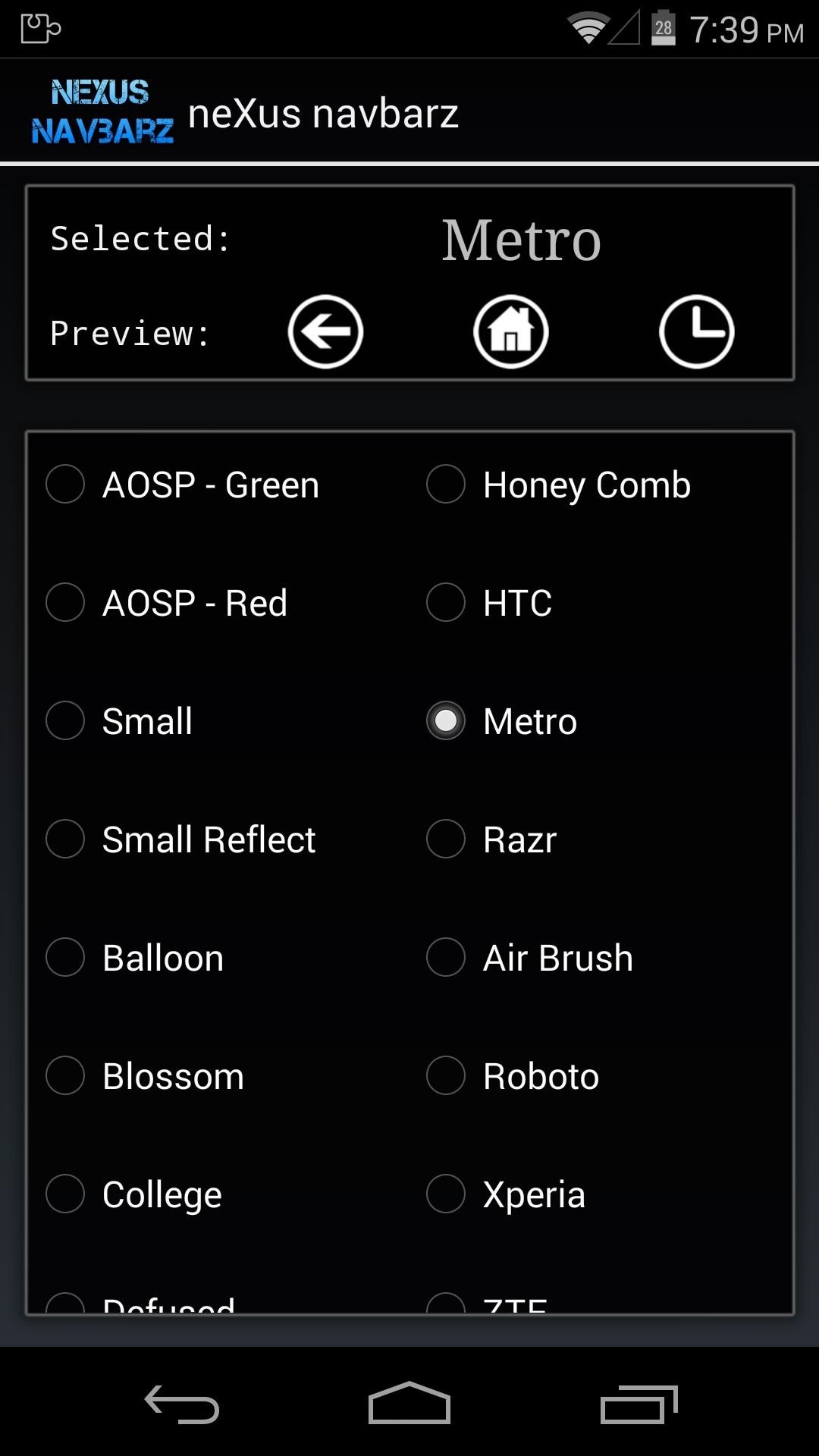
Step 2: Select Your New IconsNow that you've opened neXus navbarz, you can browse through the available themes. The app will show you a preview of the button icons when you've selected a pack. Pick the one that looks best to you here, making sure the radial button next to it is highlighted.
Step 3: Activate & RebootSince the Xposed module needs to be activated and your phone needs to be rebooted for it to make any changes, you'll have to head back to that notification you saw earlier.I deliberately postponed this step because neXus navbarz also needs a reboot for its changes to take effect. So instead of rebooting for the Xposed module, then rebooting for the icons, we can kill two birds with one stone here. Just tap the Activate and reboot button in the notification. At this point, once rebooted, your new icons will be in effect.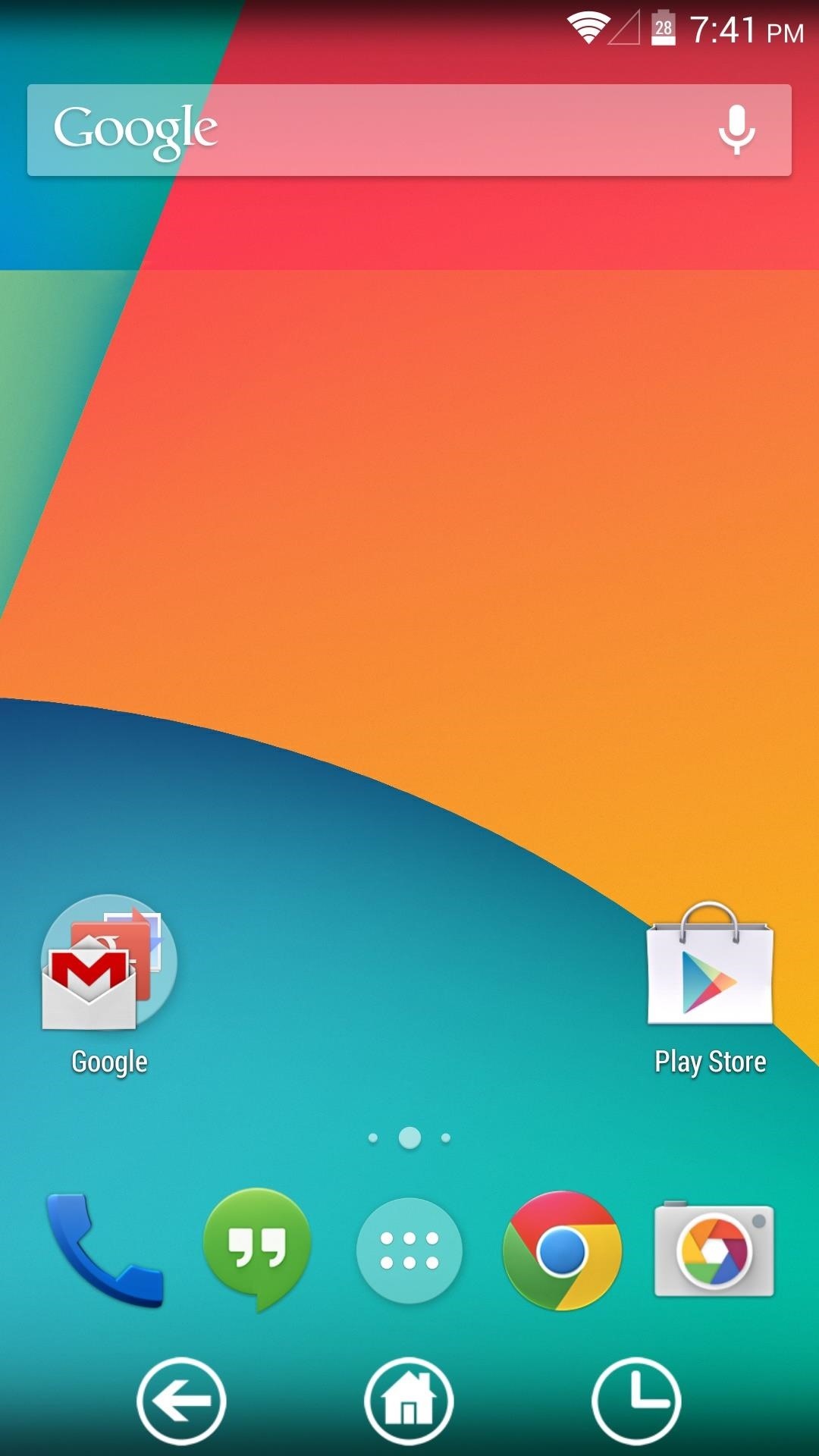
Step 4: Changing IconsIf you get bored of your new icons, it's easy to replace them—simply open neXus navbarz up again. Browse around and find the button theme you want, then reboot your phone for the new icons to be applied again. To revert to the stock icons, either uninstall neXus navbarz and reboot, or choose the AOSP theme in the app, then reboot.How are you liking your new buttons? Which theme is your favorite? Let us know in the comments section below.
How to Preview Web Page in Safari in Mac OS X El Capitan In Safari on your Mac, you can quickly check information/content in a small pop-up window with the help of multi-touch tap trick. Jignesh Padhiyar
OS X 10.11 El Capitan Public Beta 4 Released for Mac Testing
osxdaily.com/2015/08/04/os-x-10-11-el-capitan-public-beta-4-released-for-mac-testing/
Apple has released the fourth public beta version of OS X 10.11 El Capitan to users participating in the Public Beta program. The build arrives as 15A244d, matching the Developer Beta 6 which was released yesterday, and appears to include the same bug fixes and changes. Eligible public beta users
Apple Beta Software Program
Make a Foxhole Radio - Weekend Project PDFcast. Sculpt, Cast, and Paint The Ultimate Slip-On Cosplay Monster Feet. 3D Printer Nozzle Wear: An In-Depth Look.
How to Build a Foxhole: 7 Steps (with Pictures) - wikiHow
Images by Swype/Google Play. Losing a major application is tough for everyone, but some fans will have extra cause for annoyance: Swype wasn't free for everyone. Some Android users and all iPhone users paid $0.99 for access (the Android one had a free ad-supported version). If you purchased themes available in Swype's store, there's also that.
How to Clear Your Frequently Used & Recent Emojis from Your
SmugMug, trying to strengthen its Flickr site as a community for photo enthusiasts, will limit free members to 1,000 photos and scrap the old policy of a terabyte of storage in an attempt to move
How to Create an Encrypted Zip Archive in Mac OS X and
Android file transfer: How to move data between your phone and computer Moving files from your Android device to a Windows PC or Mac (and vice versa) doesn't have to be difficult — or dependent
10 Ways to Share Files between Two Computers | TechWiser
Is there some way I can script/automate the following commands so that all I have to do is (in windows terminology) "run a batch file" to do all this? Here are my steps, in order: launch putty, choose hostname & port, click Open (would love to script/automate this 1st part too) linux shell/terminal opens; I enter my login and pwd
Termux - Run Linux On Android Devices, No Rooting Required!
Phones Leer en español Disney and Pixar Galaxy S10 wallpapers are here. Here's how to get them. The wallpaper designs join others like the first-ever image of a black hole and Darth Vader.
Samsung Galaxy S10: First 5 things to do with your new smartphone
How to Bypass Candy Crush Saga's Waiting Period to Get New
How To: Use Your Android's Volume Keys to Move the Cursor in Any Text Field—No Root Needed How To: Make Your Volume Buttons Control Media Volume by Default, Not Ringtones How To: The Difference Between the Control Panel & Settings Menus in Windows 10
How to Fix Your Cell Phone's Broken or Missing Volume Buttons
How to Use a motor to create a fan or speaker - Gadget Hacks
How to Download free sheet music for any instrument
Electronic ringtones for HTC Desire HD for HTC Desire HD, you can download for free and without registration on our site. Downloading free Electronic ringtones for HTC Desire HD, you have the ability to pre-listen to any of the suggested songs or ringtones, but after listening to download on your HTC Desire HD, be it a smartphone based on
How to Disassemble an HTC Desire Google Android smartphone
0 comments:
Post a Comment