How To: Distress Signal Activated! Whistle to Find Your Misplaced Android Phone or Tablet Faster
How many times do you misplace your phone? Once a day? Twice? As much as you may hate losing your phone, it always seems to happen, and finding it isn't very easy if you left it on silent mode.Before you start frantically flipping over you couch cushions, you might want to have a look Whistle Me by developer Progimax.Unlike the Android Device Manager, which requires you to log in on another device to "ring" your lost phone, Whistle Me will help you find your lost Android phone or tablet just by whistling. Once that certain high-pitched tone is detected, your phone will instantly blare its distress signal. Please enable JavaScript to watch this video.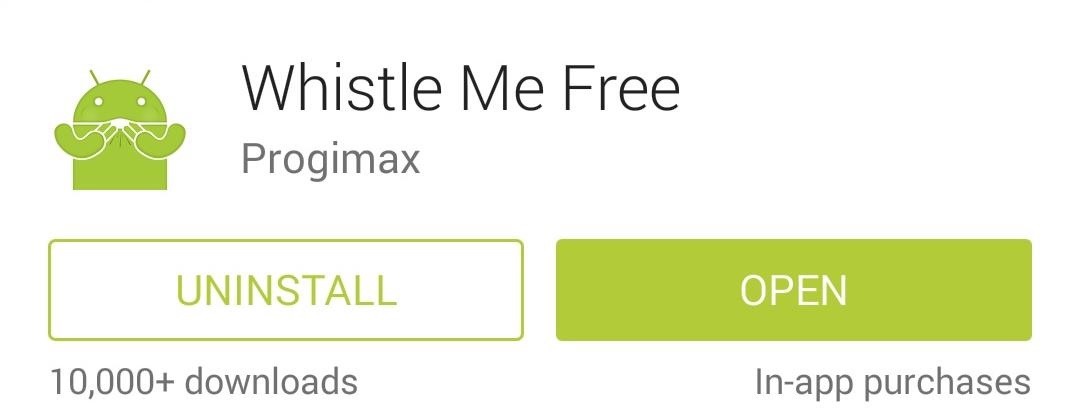
Step 1: Install Whistle MeWhistle Me is a free ad-supported app that is available on Google Play. To get it installed, simply search for it by name from your Play Store app or head to this link to jump directly to the install page.
Step 2: Configure Whistle MeHonestly, you could simply install the app, launch it, and let it run in the background until you needed it without any further interaction. But the app offers a few customization options, so it might be a good idea to check those out.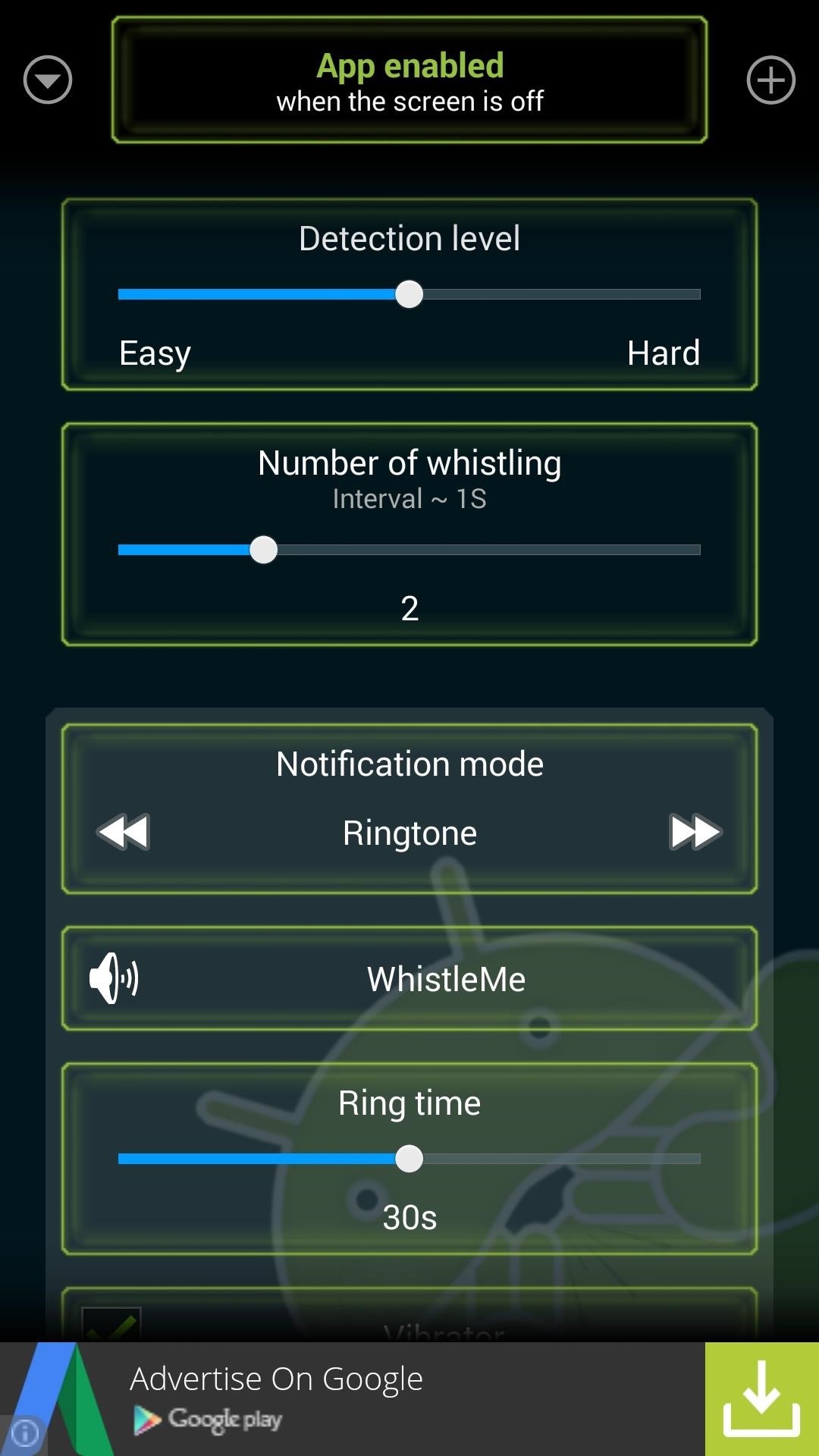
Toggling Whistle Me On/OffFirst, you can toggle the service on or off using the button at the top of the screen.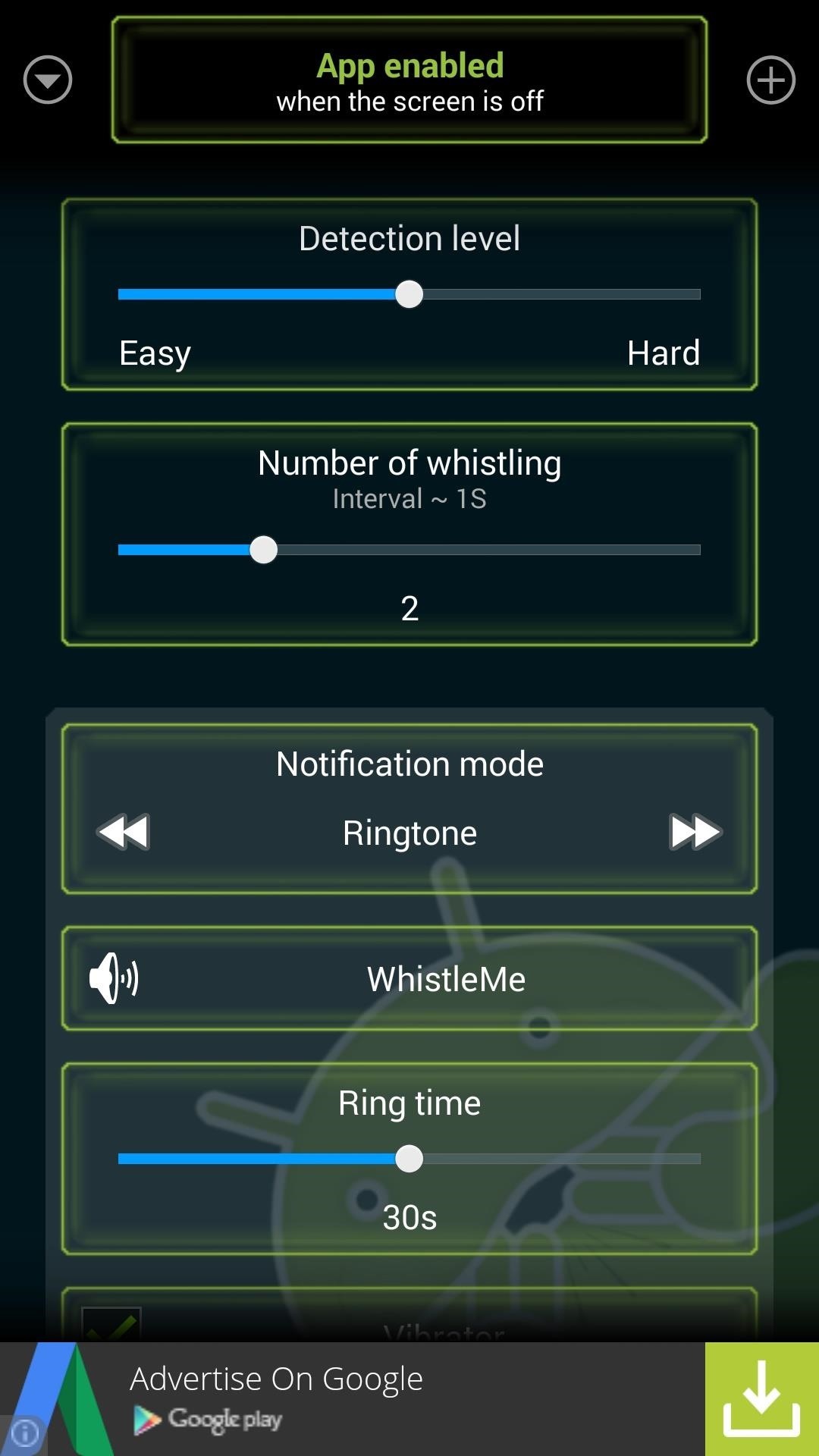
Adjusting the Detection Level SensitivityDirectly below that, you can adjust the Detection Level sensitivity. I've found that it works perfectly at the default value, but you may need to lower this slider if you can't whistle very well.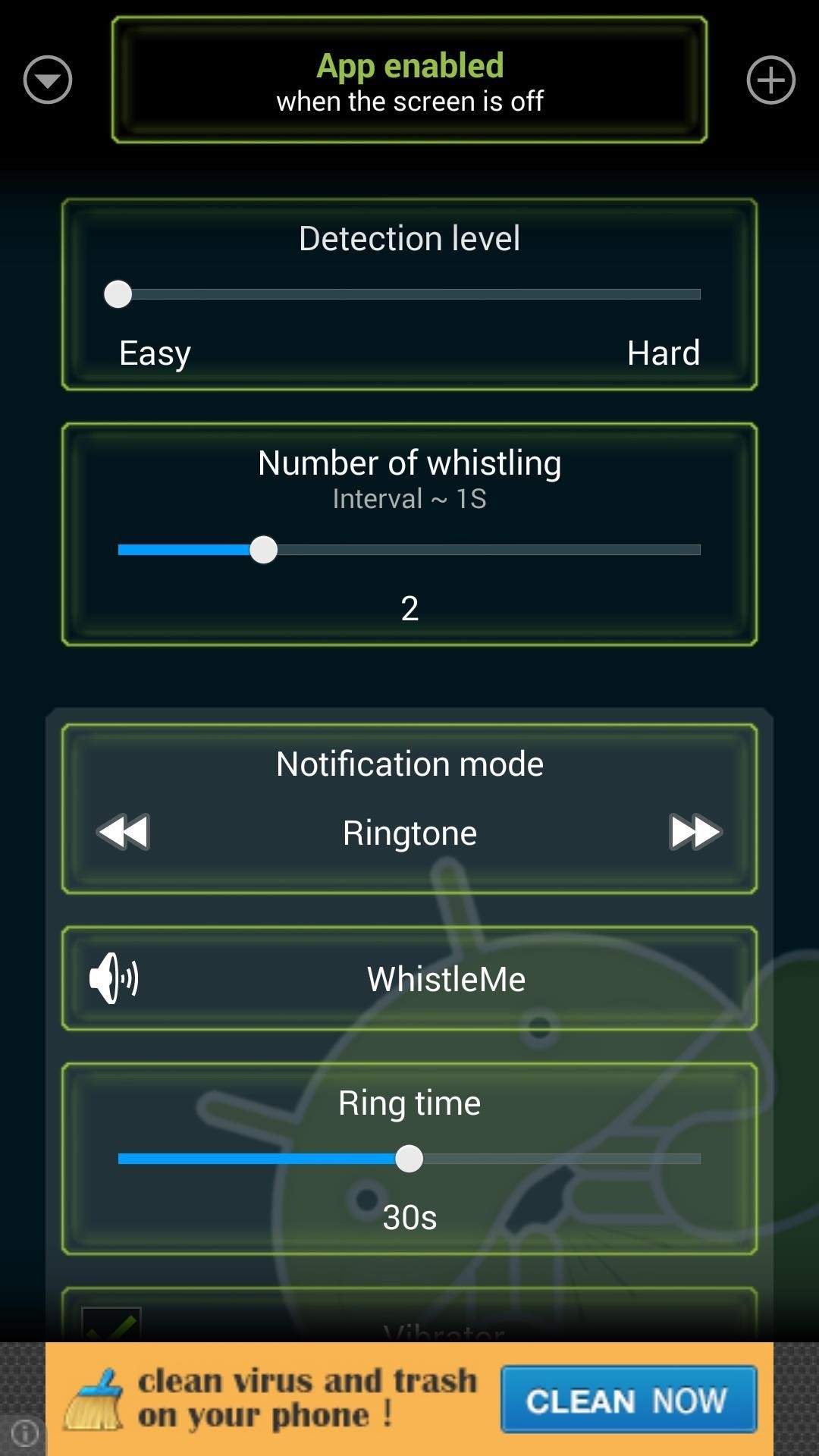
Setting the Number of Whistles RequiredThe next option, Number of whistling, allows you to set the amount of times you must whistle before the phone responds.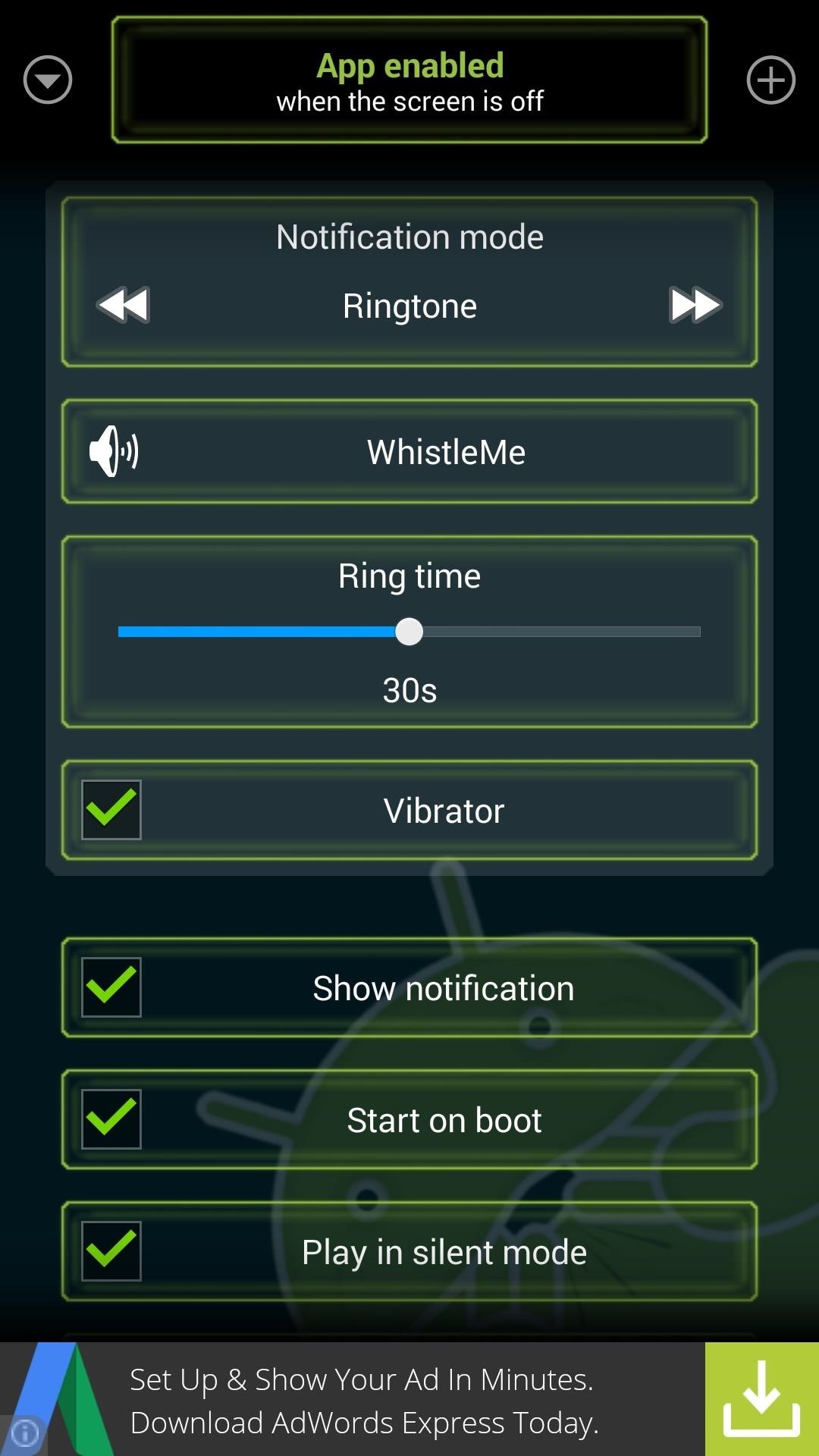
Choosing Your Distress SignalNotification mode lets you configure how you'd like the phone to respond to a whistle. Tap the arrows on either side of this box to cycle between Ringtone, Reading time, and Reading a text. For Reading a text, you can type in a word or phrase that you would like your phone to read aloud when you've whistled at it. Below this, there are a few more options.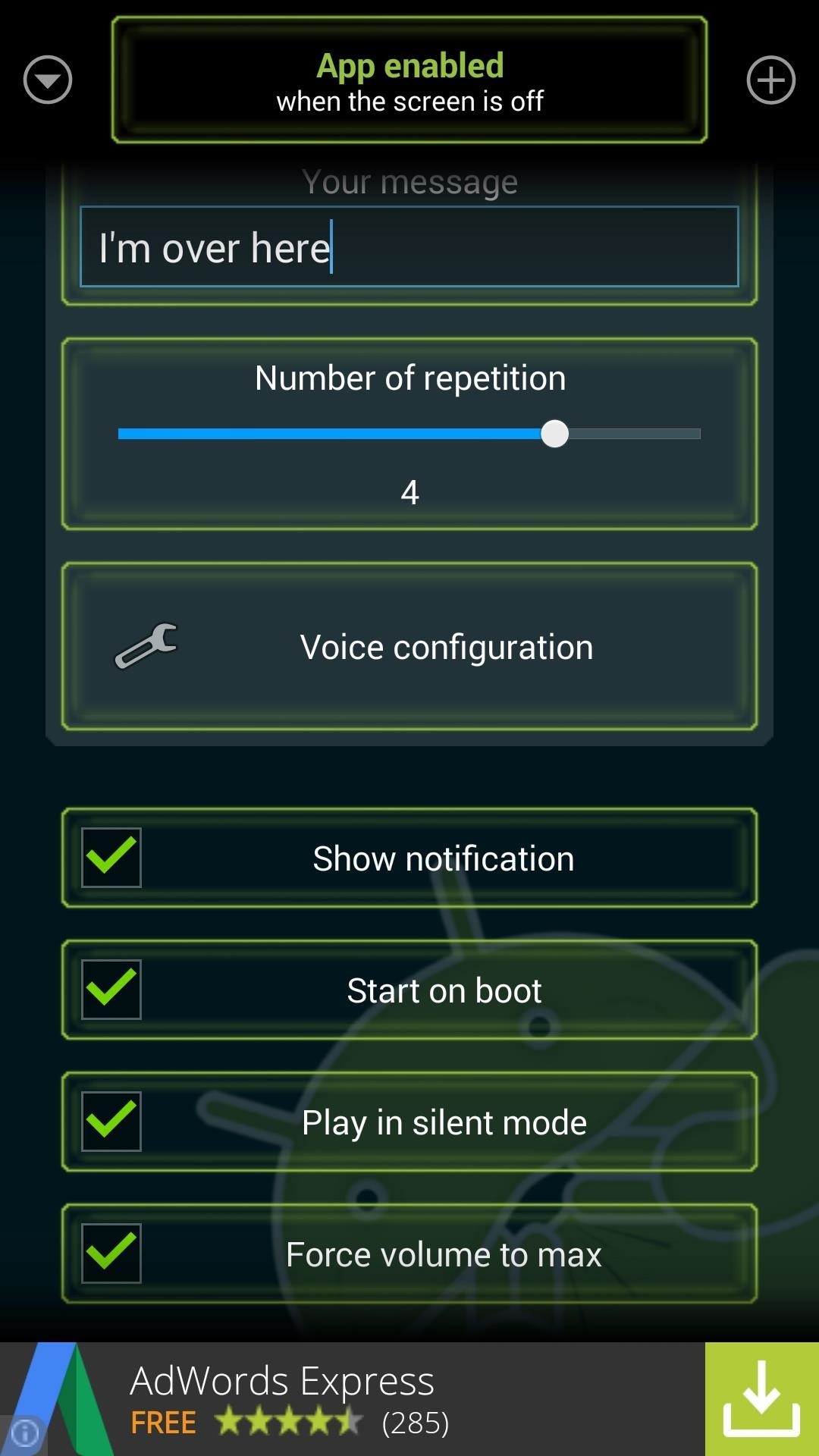
Making Sure Whistle Me Actually WorksShow notification lets the app use an ongoing notification to prevent it from being cleared from the memory by Android.This, in combination with the Start on boot option, will result in a bit of added battery drain, since the service will start as soon as your phone boots up and continue to run indefinitely. But disabling either of these options can cause Whistle Me to fail when you need it most, so it's really a judgement call on your part. The last two options (Play in silent mode and Force volume to max) should be left at their default values, in my opinion. These enable the service to alert you of your phone's whereabouts even when your ringer is set to low or silent.
Step 3: Whistle to Locate Your Lost PhoneWith Whistle Me configured, you'll now be able to find your phone by simply whistling anywhere in its general vicinity while the screen is off. Depending on your configuration, you may need to whistle more than once to activate the service.But when you've lost your phone (or when you feel like having a good laugh), just whistle as loudly and as highly-pitched as you can. The phone will respond as soon as it hears you, and believe me—it's loud. How well does Whistle Me work for you? Let us know in the comments section below.
Other keyboards have advanced predictive text algorithms that can auto-complete your words more frequently than your standard keyboard. For this reason, it's worth checking out alternative keyboards to the stock keyboard that came with your phone. The Best Alternative Keyboards. If you primarily type with one hand only, then I recommend Swype.
How to type Faster: Typing Tips and Instructions. - Key Hero
Amazing Features of Moonlight Game Streaming App. As said, you can easily play the iPhone games on Mac, but playing PC games on iPhone/iPad is something special. And that's what Moonlight makes possible. Some of the interesting features to note are: Moonlight will show a complete list of apps/games on PC to stream on your iPhone.
How to run iPhone and iPad apps on your PC/laptop
The following apps are three of the best for adding gesture navigation to your Android phone. The apps are all either paid apps or ones that seem worth the small cost to upgrade to the pro versions. 1. Navigation Gestures by XDA. When you open the Navigation Gestures app you'll go through a series of screens to set up the program.
How to Install XAMPP for Windows. This wikiHow teaches you how to install XAMPP on a Windows 10 computer. XAMPP is a server manager which allows you to run Apache, MySQL, and other types of servers from the same dashboard.
Hack Someones Android Cellphone To Steal Their Pictures? by Lisa Right here you will find the perfect fiction stories based on an event that continues to fascinate younger readers-the sinking of the Titanic.
4 Ways to hack into someone's cell phone without them knowing
How To: Install CyanogenMod 10.2 on Your Nexus 7 for a More Mod-Friendly Stock 4.3 Experience How To : Hack Your Nexus 7 into a Hybrid Android Tablet That Looks & Feels Like Both iOS & TouchWiz
While We Wait on LineageOS, You Can Still Install CyanogenMod
BlackBerry announced in April that they included a beta of their video messaging service in BBM for Android and BBM for iOS for users in the United States and Canada. Well, it's finally spread to other parts of the world. Latin America, the Middle East, Europe, Africa, and the Asia-Pacific region all have access to BBM video calls.
BlackBerry brings video calls to BBM on Android and iOS
But when scaled up to the size of a jacket, it can produce closer to 2W of energy, which is enough for using a mobile phone. While forms of this tech have been around for quite some time, this application may be on the market sooner than you think. According to Professor Byeong-jin, the technology "will be commercialized within the next two
Smart Meters are worse than you think (UPDATED) - YouTube
Every once in a while you stumble across a HowTo on the internet that seems too good to be true. Magic. This happens to be one of them. Mike Senese, co-host of the Science Channel's Punkin' Chunkin' and Catch It Keep It, digs deep into how records are made AND HowTo make copies of them!
How to Pirate a Vinyl Record the Hard Way: 14 Steps (with
xda-developers Samsung Galaxy Note 10.1 Galaxy Note 10.1 General Creating CUSTOM BACKGROUNDS for your S-Notes by mitchellvii XDA Developers was founded by developers, for developers. It is now a valuable resource for people who want to make the most of their mobile devices, from customizing the look and feel to adding new functionality.
To force a request for a fresh web page from the Internet Protocol (IP) proxy, the BlackBerry Browser cache can be cleared on the BlackBerry smartphone using either the BlackBerry Desktop Software or the BlackBerry smartphone. To use the BlackBerry smartphone to clear the BlackBerry Browser cache complete the following steps:
8 Reasons the BlackBerry KEY2 Is Already the Best Phone for
How to close apps on your iPhone or iPad To close an app, though, simply swipe upward on that app's thumbnail until you flick it off of the screen. Everything you need to know about iOS
How To Close Apps On iOS 7, iPad & iPhone | Know Your Mobile
0 comments:
Post a Comment