How To: Get in Shape with These Five Fitness Apps for Your Apple Watch
With the high rate of obesity in the United States, it's fantastic to see the massive wave of fitness tools available, even if it's just a trend. And with the companionship of your Apple Watch, keeping track of your progress or fitness goals has never been easier. As my LA Fitness intercom repeatedly announces, "What gets measured gets improved." (Corny, but very true.)While your Apple Watch does come with its own Activity and Workout apps, I'm going to show you some third-party fitness options that can help facilitate a healthier and more fit lifestyle overall. 
MyFitnessPal: Diet TrackerLike any fitness plan, one of the most vital yet overlooked aspects is your diet. Although keeping track of your food intake and calories can be difficult on your own, MyFitnessPal makes it simple. Using the companion app on your Watch, you can seamlessly glance at your progress (calories, nutrients, steps) and remain on track with your goals. Install MyFitnessPal from the iOS App Store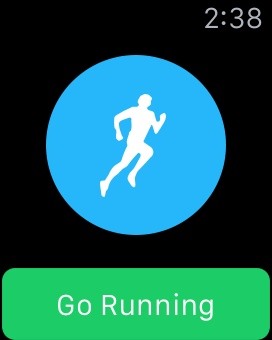
RunKeeper: Running CompanionRunKeeper is not the only running Apple Watch app, but it is the most useful and well-implemented in my opinion. Using the iPhone app, just select your type of workout you want, then keep track of the pace and progress from your Watch. It's simple enough to just get up and go. Install RunKeeper from the iOS App Store
Fitstar Yoga: Personal Yoga InstructorLed by yoga expert Tara Stiles, FitStar Yoga offers workout videos on your iPhone while allowing you to glance at your Watch to keep up with the positions and duration. Install FitStar Yoga from the iOS App Store
Six Pack: Washboard AbsI've always wanted six-pack abs, but I'd settle for a two-pack at this point. Regardless of how many visible ab muscles you want, Six Pack is here to help you achieve your abdominal goals. With various ab workouts and a virtual trainer, Six Pack makes your ab workout easier to do at any level you prefer. Install Six Pack from the iOS App Store
Seven: A Quick WorkoutOne of the biggest inhibitors to working out and getting in shape is the time commitment involved. It can be difficult for many to find a time outside of work and home life to get to the gym or go for a run. Using Seven, all you need is a chair, a wall, and your own body weight. Get the benefits of working out in a short period of time. Install Seven from the iOS App Store These were just some of our favorites; let us know what you guys and girls recommend in the comments below.Click here for more Apple Watch tips! And be sure to follow Apple Hacks on Facebook and Twitter, or Gadget Hacks over on Facebook, Google+, and Twitter, for more Apple news, apps, and tricks.
Cover image via Shutterstock
If your Jedi levitation skills are not working for you lately, well, just get up and get that bag of chips off the counter yourself. But also, maybe turn your phone into a lightsaber, so you can
Turn Your Phone Into a Lightsaber and Battle Stormtroopers
How To: Creep Out Your Workmates on Halloween: Windows Edition By The Rocket Box; Windows Tips; Want to get even this Halloween? Want to scare somebody with nothing but a few lines of code? Here's how it can be done
13 Halloween Window Decorations That Will Creep Out All Your
thewindowsourcedesmoines.com/2018/10/15/13-halloween-window-decorations-will-creep-neighbors/
13 Halloween Window Decorations That Will Creep Out All Your Neighbors One of the spookiest, creepiest ways to get your home in the Halloween spirit is to take full advantage of your windows — they're the perfect space for cool decals, because when the light from inside shines out, it leaves an eerie, shadowy glow.
Halloween Creep Tales 2.0 (2015 - Special Edition) (HQ
How to Make Dance Music. One of the great things about the advance of technology is the ability to make electronic music. You no longer need to master an instrument to make some pretty cool tunes.
Learn how to unlock your iPhone or iPhone 3GS on firmware version 3.0.1 using Ultrasn0w by watching this video. Unlocking your iPhone has many perks, allowing you to break free from many of the iPhone's restrictions. Add this source to Cydia and install Ultrasn0w: repo666.ultrasn0w.com Jailbreak
How To Unlock iPhone 3GS For Free - Unlock Phone Tool
When WinRAR finishes creating the archive file, you can access it without password protection. Method Two : Remove WinRAR Password for Solving Password Forgotten Issue. In fact, you can still have the opportunity to remove RAR password with a RAR password remover if you forgot the RAR password to access into .
How to unlock a password protected RAR file without a
Either because of old or buggy software or resource intensive apps, even the latest iPhone can be bogged down. Or maybe, it just feels like it's bogged down. Doesn't matter what the case is, follow our tips below and you'll have your iPhone 7 , iPhone 7 Plus (or any of the previous iPhones) running up to speed in no time.
How to Replace a Car Battery « How to Videos :: WonderHowTo
In Jeri Ellsworth latest nerd lab vid notes, she explains how to make an IR detection device by "quenching" copper-doped zinc sulfide (ZnS:CU) glow powder and how to measure temperature with thermally-quenched phosphors. Practical uses of Quenching in Phosphors
Practical uses of Quenching in Phosphors - YouTube
How to Send Text Messages. Text messaging is one of the most useful features of any mobile phone. Second to making a phone call, it's the simplest way to contact someone long distance.
How to Send a Text Message From a Computer | Digital Trends
If your amp is still alive, it will respond when you connect it to speakers and other devices in good condition. Turn up the volume to see if anything changes. Fixing any wiring and mounting issues solves sound problems if your amp still works. Radio silence from a good pair of speakers is a good sign that your amp needs to be replaced.
How to Repair and Fix Your Broke Remote Control - YouTube
Apple AR: Become Pac-Man with Immersive Augmented Reality Game How To: Unlock and play Pac-Man on the Google home page How To: This Soft-Launched Game Lets You Create & Share Pac-Man Mazes on Your iPhone News: Google Charts Course for Location-Based AR Apps via Maps API
INSANE Domino Tricks! (Hevesh5 & MillionenDollarBoy) - YouTube
Also, having stuck volume buttons is even more annoying. For the sake of functionality, a cool little app lets you control volume by swiping the screen edge on Android devices. Adjusting sound levels without using the volume buttons would normally require using the volume menu from the Settings app.
HOW TO | Control Your Volume & Brightness by Swiping the Edge
How to Make Mozilla Firefox Look Like Internet Explorer. Have you ever dealt with stubborn friends, family members or coworkers who just wouldn't accept the beauty of Firefox?
How to make new Firefox look like old Firefox - Mozilla
Instagram gives you plenty of space in your captions to tell a story. This can be useful to really capture the attention of your audience. However, it feels impossible to put simple line breaks or blank space between your paragraphs.
The Trick to Inserting Line Breaks into Instagram Captions
drippler.com/drip/trick-inserting-line-breaks-instagram-captions-comments
The Trick to Inserting Line Breaks into Instagram Captions & Comments. Line breaks signify not only the ending of one line of thinking, but the beginning of another. We use them to emphasize points, to fragment information, to shift tone, and more.
How to Make Clean Line Breaks on Instagram - The Easy Way
christinagreve.com/how-to-insert-line-breaks-on-instagram/
Over the years my Instagram feed has turned into a second blog, not only showing my latest photography work, but also sharing little nuggets of wisdom. Since my captions often are long (as long as Instagram allows), I´ve been looking for a way to create clear line breaks to separate my text into sections and make it much easier to read.
How to Format Your Instagram Captions - Jenn's Trends
Not so long ago, Apple announced the Apple Watch, and we now have a screen saver of the Apple Watch Clock Face for Macs. The said screen saver works just like any other screen saver on your Mac
Minimalist clock screen savers for Mac - idownloadblog.com
'Do not show notifications' if a Microsoft Exchange ActiveSync® account is set up on the device. 'Show all content' for all other users. From a Home screen, touch and swipe up or down to display all apps. These instructions apply to Standard mode and the default Home screen layout. Navigate: Settings > Lock screen. Tap Notifications.
0 comments:
Post a Comment