How To: Use Split Tones in Photoshop Express to Create Cinematic Photos
If you want your photos to look like they came straight out of a movie scene, the best method is to use split toning. Many Hollywood producers use this effect to recreate the cinematic look of cameras before the digital film era, which is why most people associate split toning with a cinematic feel.Split toning is actually referencing an old photography technique from when photos were printed in black and white. In split toning, the photographer would add chemicals to the inks to create color effects. This early version of split toning was sepia tone. Later, more chemicals were added to inks to create two different colors in the darks and lights of the photo that act independently from one another, which was the beginning of split toning as we know it today.Don't Miss: Make Pro-Looking Selfies with This Simple Lighting Adjustment Now, with digital photography, the process is quite different. We can add as many "ink" colors as we want to photographs with the touch of a button. Though much more complex, we can still get some pretty cool effects using this method digitally. The best option for split toning on mobile is to use Adobe's Photoshop Express, which is available on both iOS and Android.
Choose Your Color Scheme FirstTo successfully apply split tone to your photos, you first need to understand color and color combinations. Though there are many different types of color combinations, split toning in PS Express only allows you to use two colors, so we'll only be focusing on those types of combinations. There are three different types of successful color compositions that include only two colors:Complimentary: The colors precisely opposite each other on the color wheel. Analogous: Colors directly next to each other on the color wheel. Monochromatic: Choosing only one color on the color wheel but adding white or black to change the tone. While proceeding with the next steps of split toning, reference the color wheel and color combinations above when choosing your colors. Don't be afraid to play around with a few different ones.
Method 1: Start with a Black & White Image"True" split toning begins with a black and white image. The best way to change your image is to use a filter from your filter gallery. Adobe calls filters "Looks" in PS Express. Select the black and white filter "Infrared" to get the best effect with split toning.Don't Miss: Save Time on Quick Adjustment with Filters in PS Express After changing your photo to black and white, tap the adjustments tab (the sliders icon) at the bottom, scroll over until you've reached "Split Tone," and select it. You'll see the color picker appear between the image and toolbar. The two colors on opposite ends of the slider should be gray by default, but you can use the selectors on the color graph to change each one to your selected color scheme. Whatever you choose, those will be your split tone colors.The higher the dot is on the color picker, the more intense the brightness of your color will be. Drag the dots toward the bottom of the color picker for a more muted tone. If you would like to choose only one color, drag one of the dots to the bottom of the color picker to turn it off and move the other dot to the color of your choice. You can also use the sliding bar above the color picker to turn up or down the intensity of colors.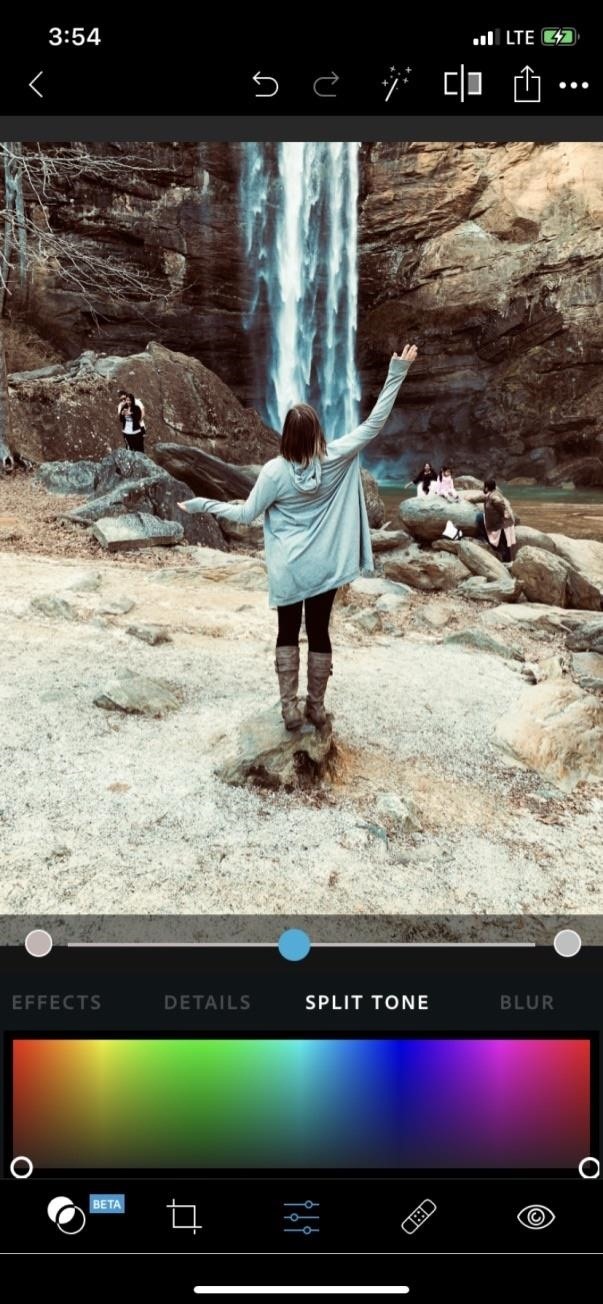
Method 2: Start with a Full-Color ImageYou can also start with a colored image. If you choose this method, the first thing you need to do is balance your image to make sure the lights and darks don't overtake one another. This will make your split toning more effective.Next, just like with the black-and-white method, scroll over the adjustments menu in the toolbar until you've reached your "Split Tone" panel, and select it. Again, based on the color scheme you've chosen, move the dots around on the color picker, as well as the dot on the slider, until you've reached your desired effect.Split toning can be stacked on top of other effects to create an even deeper cinematic feel. Don't be afraid to experiment with a different type of effect after you split tone your image. You can put an additional filter over the top of your image from your "Looks" panel, or you can continue to play with the lighting. You can also save split tones to your "My Looks" filter category and use the same one over and over again. When you're finished with split toning, don't forget to save your image so you don't lose any edits.Don't Miss: Use Color Adjustments in Photoshop Express for More Vibrant ImagesFollow Gadget Hacks on Pinterest, Reddit, Twitter, YouTube, and Flipboard Sign up for Gadget Hacks' daily newsletter or weekly Android and iOS updates Follow WonderHowTo on Facebook, Twitter, Pinterest, and Flipboard
Cover image, screenshots, and GIFs by Courtney Raphael/Gadget Hacks
I can see that this question has been asked before. Why hasn't FB taken the steps to assure that folks are able to hide their online status. I know there used to be a way. Please bring it back. I am ill and I just don't want co workers able to see that I am well enough to go online. I am not, but it passes the time.
How to Hide Your Facebook Online Status - Online Tech Tips
Hack Electricity Meter. How To : Hack your electricity meter. This video will show you what you'll need to know to hack a digital electric meter.
How to Trick Your Electrical Meter By Saving Power | Hackaday
iPhone 7 and iPhone 7 Plus Accessories Anyone Obsessed With Their Phone Will Want. The Apple iPhone product family offers the richest ecosystem of accessories. We've rounded up some of the coolest picks currently available for the iPhone 7 and iPhone 7 Plus.
Best iPhone Accessories: 32 Gadgets To Check Out
Today in this VIdeo I'll show You How you can check your screen density. there are different types of pixel density 320 DPI, 640 DPI, and 480 DPI. To figure out which variant of an APK you should
Fit More Content on Your Screen by Changing the Pixel Density
For those of you on the developer beta, the Gold Master edition is available right now with an OTA update. This is the last beta update available before the public release. Unless something critical needs fixed, this will be exactly the same as the iOS 10 released to the public on September 13.
iOS 12 GM - Release Date, Features, Missing Features, What to
How to Avoid an 'Unblockable' Presidential Alert. The President has the authority to send unblockable text messages to nearly every cell phone in the US, and a test of this system is scheduled for 2:18 p.m. Eastern time on October 3, 2018.
How to change default shipping address & payment m
How to create a 3D Terrain with Google Maps and height maps in Photoshop - 3D Map Generator Terrain - Duration: 20:32. Orange Box Ceo 4,802,165 views
how do i enable javascript if there is no option to enable
News: Watch Out! Kinect-Based AI System Knows What You're Up To News: The Revolution of the Hacked Kinect, Part 2: Even MBAs Gotta Have One News: The Latest and Greatest Kinect Hacks News: The Revolution of the Hacked Kinect, Part 1: Teaching Robots & the Blind to See
Print Yourself in 3D « Other Devices :: WonderHowTo
Change text color - Specifically when in Settings. in Galaxy S Phones 06-19-2018; change background colors in Galaxy S Phones 07-12-2016; Can't change the color of the always on Display after android Oreo in Galaxy S8 03-29-2018; Texted message background and font color change in Other Mobile Devices a month ago
Why should you do that? you can host it yourself and use any custom players. - Subin Jacob Sep 19 '13 at 11:57
Getting an Embedded YouTube Video to Auto Play and Loop
This video is a simple Google hack that lets you find pdf files so you can get free eBooks and other cool documents in PDF file format. Don't let the term "hack" scare you it is very easy to do
PDF File (What It Is and How to Open One) - Lifewire
Create extra home storage space, find your new favorite recipe, or get tattoo inspiration on Pinterest. Save ideas on Pinterest: ★ Find lifestyle inspiration & explore articles on trending and recommended topics ★ Collaborate with friends for your next group trip, party or DIY project ★ See ideas & images out in the world that you like
Twitter - Apps on Google Play
FiLMiC Pro v6 shooting log video. FiLMiC Pro has been the de facto video camera app for mobile filmmaking for awhile. Mostly because of its robust feature set which includes manual control of iris, white balance and focus, as well as a 50 megabit and 100 megabit codec to reduce the amount image compression in video files.
The Best Video Recording Apps for Your iPhone « iOS & iPhone
Download free sheet music -- thousands of pieces for guitar, piano, choral, Christmas, brass, violin, woodwind, and more in our free sheet music libraries! No limits! Many different musical styles and genres.
SheetMusicFox.com - Download and Print out free sheet music
0 comments:
Post a Comment