How To: Theme a TouchWiz ROM on Your Samsung Galaxy S3 Using Morphology
One of the best aspects of Android is its customization options. You can change launchers and icons, add widgets, and replace standard apps with others that allow full customization. Android allows your device to really take on your personality, from the inside and out.Stock Samsung Galaxy S3s have all that along with other minor customization options; you can change fonts (Settings -> Display -> Font Style), adjust lockscreen layouts (Settings -> Lockscreen), and more. While these options are great, we're still missing a full theming experience.Rooted S3s are a whole other story. Of course you have vast theming options with AOSP-based ROMs like CyanogenMod, AOKP, and ParanoidAndroid. The drawback is that you give up a lot of the awesome features that make our S3s unique.
Well Now, We Have Morphology!Developed by recognized themer rompnit and Team noobz, Morphology is a system wide theme tool that you flash from recovery just like a ROM. The difference is, instead of an all-or-nothing approach to themes, you can choose your elements piece by piece, giving you all the control.GS3 SoftModder forum member Tyler commented on this post, giving a quick overview on Morphology. The aim of this how-to is to walk you through the whole process.
What You Will Need1. A deodexed rom.A deodexed rom will allow you to make changes to all theming elements. If you are on a custom rom, you are probably deodexed, but it doesn't hurt to make sure.If you are running rooted stock, make sure the it is deodexed! (if you aren't sure, leave a note in the comments section with what you are running)2. The latest version of MorphologyThis will work with AT&T, Bell, Moblicity, Rogers, Sprint, T-Mobile, Telus, Wind, Verizon, and Videotron.3. The corresponding Prep Package file for your carrierThis will enable your device to except the changes that Morphology will make. For all carriers aside from Sprint, this will replace you 23 Notification Shade Toggles with 15 toggles.Prep Package for AT&T, Rogers, Bell, Telus Prep Package Stock for Sprint Prep Package AOSP for Sprint Check screenshots below to see the difference between the two. Optionally, you may also need to flash this file if your theme doesn't stick.Prep Package for T-Mobile, Wind, Moblicity, Videotron Prep Package for Verizon 4. A current nandroid of your deviceJust in case.
Installing MorphologyMorphology installs from recovery, utilizing the amazing Aroma Touch Installer by amarullz. For this how-to, I will be using TWRP recovery, but this will work just fine with CWM recovery.
Step 1: Preparation for FlashingMove the Prep Package and Morphology zips to the root of your internal SD card. Reboot to Recovery. Before we begin, it's good practice to wipe both Cache and Dalvik Cache. Make a nandroid if you'd like. Flash your specific Prep Package and return to your recovery.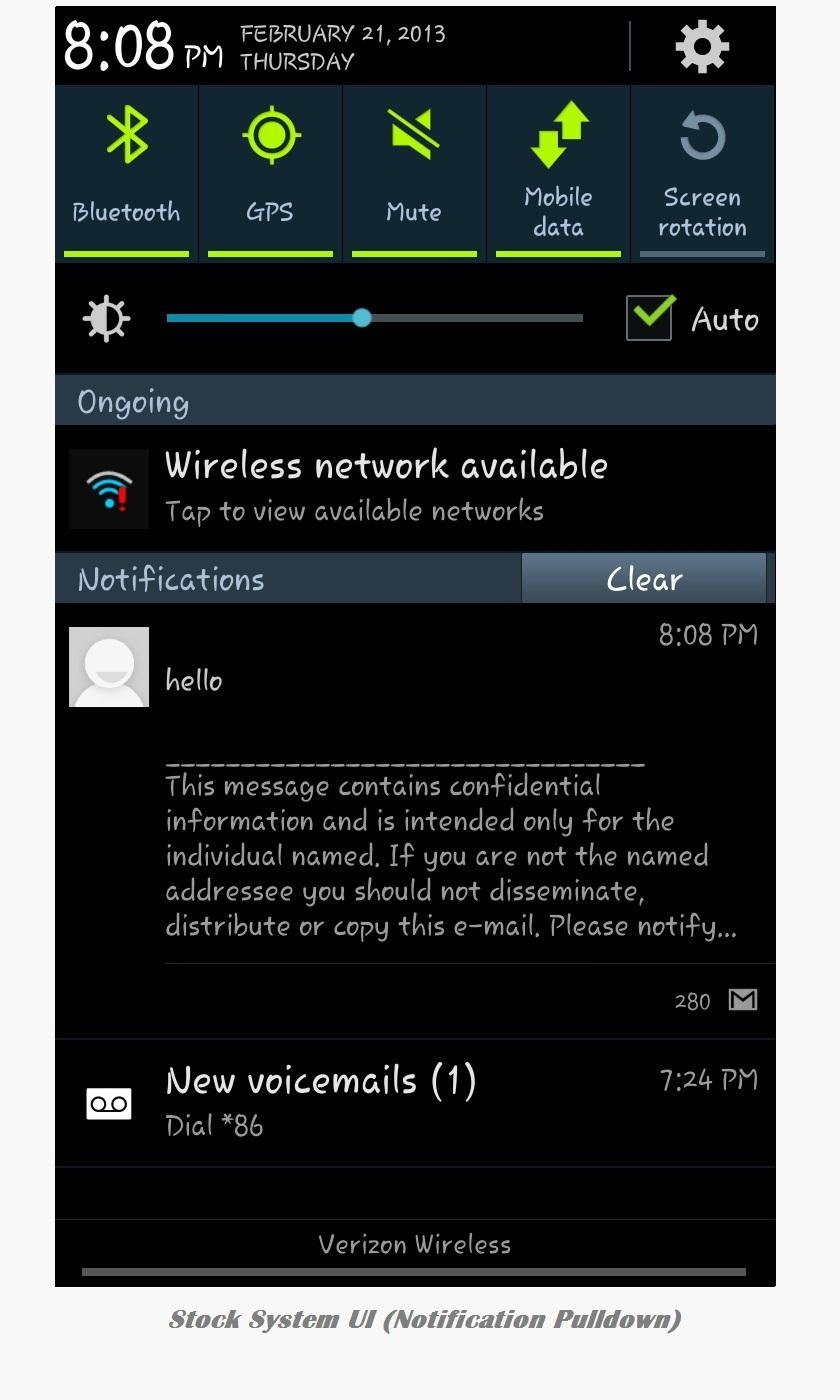
Step 2: Flash MorphologyFlash the Morphology 1.5 zip file. This will bring up Aroma Installer. Just follow the prompts all the way through. If there is something you don't want themed, just use the "Don't Touch" option. You can flash the Morphology file when you want to change one or multiple areas for theming. For example; themed everything blue, but now want the clock yellow? Go through Morphology again, select "Don't Touch" for every option except the clock color.You can see image previews for all the options here; below is a highlight of some of them. A few differences here with the AOSP version: No "Ongoing" or Notification bars, an extra toggle (however, they slide on both versions), and the "Clear" button is moved to the top the corner. So yes, I like orange. And although my set up is simplistic, you can get as creative as you want. Mix and match to your hearts content.
Bonus FeatureMorphology certainly let's you theme it your way, but the options don't end there. Pre-packaged with Morphology are WasabiWa83's gorgeous Ultimate OMG Themes (below are just a few examples). Just select "Install Pre-loaded Theme" when you run Morphology. Images via wonderhowto.com Happy theming!
We searched high and low for a complete list of "OK Google" commands, but came up short. So we put one together ourselves. Below is a list of commands we have verified work on Android. Odds are it
Use "Ok Google" voice searches & actions - Android - Google
The New Stagefright Exploit called METAPHOR and it is created by ISRAEL security researchers. The researchers have also provided a proof-of-concept video demonstration that shows how they successfully hacked an Android Nexus 5, samsung galaxy S5, LG G3 & HTC ONE device using their Metaphor exploit in just 10 seconds.
New Exploit to 'Hack Android Phones Remotely' threatens
All of these word processor programs are 100 percent freeware, which means that you won't ever have to purchase the program, uninstall it after so-many days, donate a small fee, purchase add-ons for basic functionality, etc. The word processor tools below are free to download at no cost.
How to Download Instagram Profile Picture in Full Size: Instagram is one of the famous social networking application which allows the user's to share their photos or videos with their followers. The craze of Instagram among youths is increasing day by day, and people love this cool social networking application.
How To View / Download Someone's Instagram Profile Picture
Notification Panel. The Notification Panel is a place to quickly access alerts, notifications and shortcuts. The Notification Panel is at the top of your mobile device's screen. It is hidden in the screen but can be accessed by swiping your finger from the top of the screen to the bottom. It is accessible from any menu or application.
Use the Notification Panel on your Galaxy Phone - Samsung US
How to Use Turn by Turn Navigation on an iPhone or iPad. This wikiHow teaches you how to use your iPhone's or iPad's Apple Maps app like a GPS to get turn-by-turn instructions.
How GPS Works on the iPhone - Lifewire
On my iPhone 7 Plus, I asked Hey Siri Force Close an App, but she replied me a positive response that As much as I would like to, I can't close Apps, Mike. Bonus Tip - Force Quit an App in iOS 12 on iPad using Gesture. Try iOS 11 multitasking gesture to close recently used Apps on all iPads running iOS 12 or later. This cool feature to save
How to force an app to close on your iPhone, iPad, or iPod
Immersive Mode removes the status bar, which is where your pending notifications, time, and system icons (Wi-Fi, Bluetooth, mobile network, battery status, etc.) reside, as well as the navigation bar, which is where your soft keys (back, home, recent apps) are located.
Important: Back Up Your Galaxy Note 3's EFS & IMEI Data for
The second public beta of iOS 12.3, macOS Mojave 10.14.5, and tvOS 12.3 are coming soon as well for public beta testers and everyone else who wants to get an early taste of Apple's upcoming
Apple Beta Software Program
This course offers strategies for all creators interested in making educational videos on YouTube— whether you want to provide skill-building tips and help viewers advance their career, teach an online curriculum, make 'how-to' videos, or experiment with an entertaining learning series. Click into the lessons below to get started.
Change video privacy settings - Computer - YouTube Help
0 comments:
Post a Comment