How To: Get Ready for a Better Call Screen & Contacts List on Your Samsung Galaxy S4
Get ready to stop using the stock Contacts app on your Samsung Galaxy S4, because there's something better out there for keeping track of your family and friends—and it looks better too.Ready is ready to change the way you interact with your device with its interesting and intuitive contact list and caller screen, which offers up relevant information about the caller and an easier way to navigate through your rolodex. Ready is not yet available to the public, but you can easily be part of the beta team and help make the application better with your input. Please enable JavaScript to watch this video.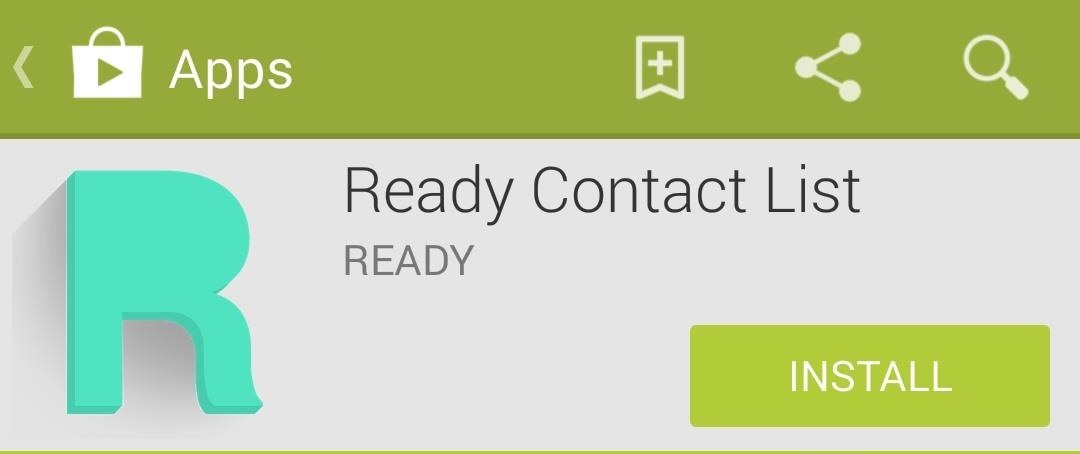
How to Join the Beta TeamGetting early access to this app and joining the beta team is simple. Start by joining the Ready Beta Testing Community on Google+, then grab the test version from the Play Store. Note that you'll only have access to the beta version on your phone after joining the Google+ community.
A Better Call ScreenThe biggest visual change you'll see is the incoming call screen. As you can see below, the app takes the caller's image, applies a blur, and overlays the action items.Slide the center icon to the right to answer the call, and to the left to ignore it. After ignoring a call, you'll immediately see options for follow-up actions, such as calling them back, emailing them, messaging them, and setting a meeting. During any time while a call is coming in, after it's been ignored, or when it ends, you can slide up from the bottom to see your history with that contact. And this isn't just a call log—you'll see calls, messages, calendar appointments, and more.Ready is not a replacement for your stock Phones app just yet, since there is not dialer, but they plan to include one in the future, which will make this a killer two-apps-in-one calling experience.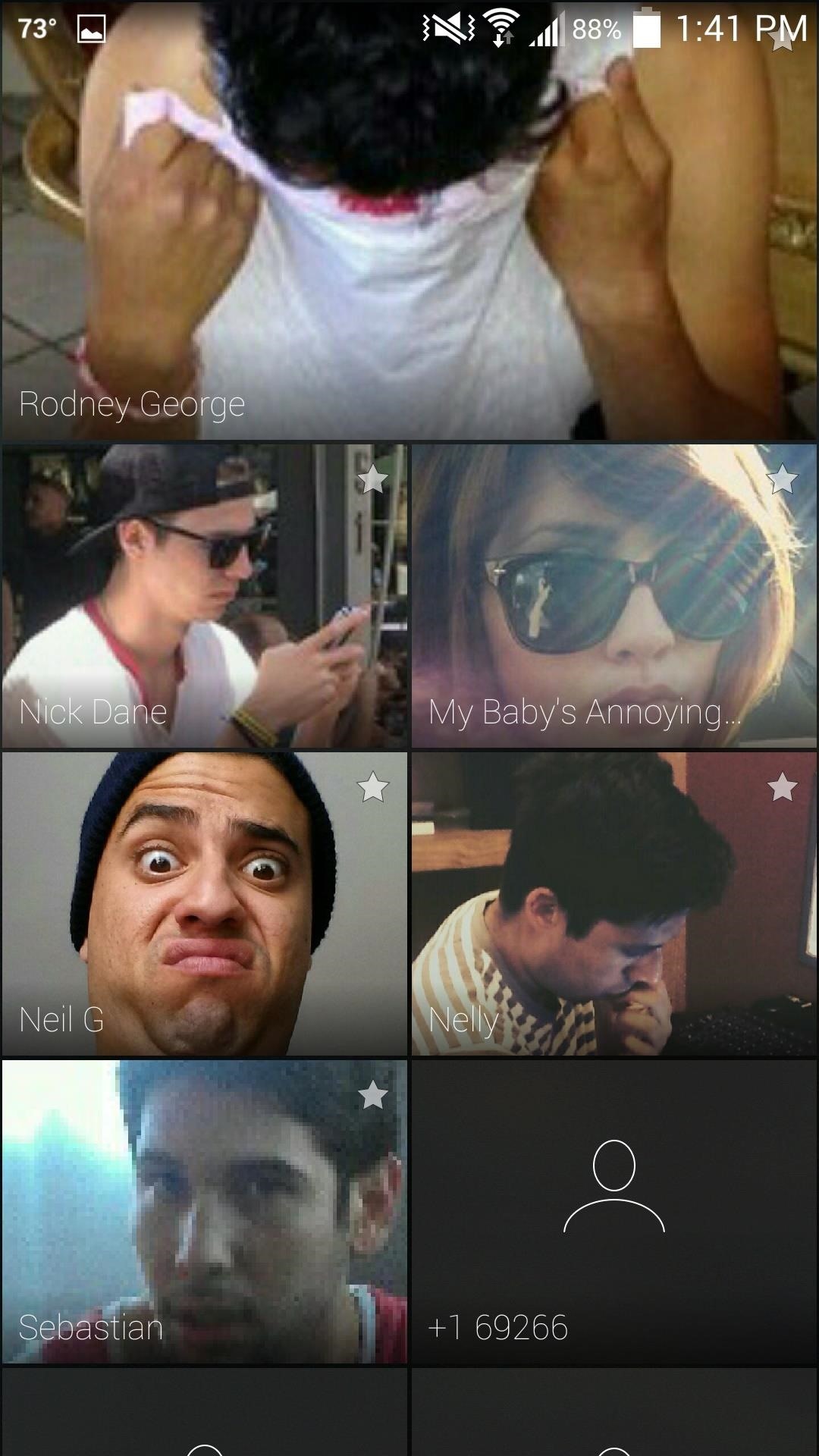
A Smoother Contact ListWhen you open the app, it will initially show you your most recent and favorite contacts. Slide to the right to view your entire contact list. Scrolling through contacts can be done in any number of ways. You can tap a letter to jump through the alphabet, shuffle through contact cards by either sliding through them or sliding in a circular motion over the letters, or you can slide down on the screen and begin typing a contact's name. And much like when you receive a call, once you've selected the contact, you can easily text, email, call, or set up a meeting. And again, your history with that contact is available with an upward swipe from the bottom of the screen. While Ready may not be technically fully functional, even as a beta, it looks and functions much better than the stock Contacts app on the Galaxy S4. It's minimal, simple, and sexy as hell, so go give it a try.
Though you can install Mavericks (OS X 10.9) directly from your Mac's hard drive, a bootable installer drive can be more convenient for installing the OS onto multiple Macs. And if your Mac is
How to create a bootable USB to install OS X Mavericks
How To : TapDeck Is a Beautiful Live Wallpaper That Adapts to Your Taste in Photography One of the many unique features that sets Android apart from other mobile operating systems is its live wallpaper system.
How to Change Your Wallpaper with 3 Finger Tap. « Nexus
A Return to Glory? HTC Releases the U12+ with 4 Cameras, Edge
This tutorial teaches you how to download sheet music from movies, video games, and tv series. Learn to modify the sheet music to transpose the notes to any instrument and print it out. Again if you can get sibelius or finale, it might be better but Noteworthy Composer works fine.
Download Free Sheet Music For Any Instrument From - YouTube
The settings menu for the plugin is a lengthy one with toggles for every bit of metadata that can be pulled from the Open Movie Database. It is at your discretion whether you want to pull down general data (like release dates, plot summaries, etc.) in addition to the IMDB or Rotten Tomatoes ratings.
Help Desk - Rotten Tomatoes
How To: Turn Your Galaxy S10's Camera Cutout into a Notification LED How To: 7 Ways to Bypass Android's Secured Lock Screen How To: Use the Galaxy S8's Hidden Screen Recorder on Other Samsung Devices How To: Enable Samsung's New Dark Theme on Your Galaxy in Android Pie
Update Galaxy Tab 2 to Android 4.3 Jelly Bean OS with
At long last, Star Wars: Galaxy's Edge has arrived at California's Disneyland--and it's coming soon to Florida's Walt Disney World in August. The new area takes up 14 acres at the theme park as it
Galaxy's Edge interactive experiences - bounty hunters and
How to Search for and install apps on the HP TouchPad using
The dark side of anonymous remailers. "Mixmaster is an anonymous remailer which sends messages in fixed-size packets and reorders them, preventing anyone watching the messages go in and out of
Everything you need to know to DIY (do-it-yourself) repair a stuck or broken power button in your iPhone! The iPhone has been plagued with power button issues since the debut of the iPhone 4. We've seen complaints from many readers that their iPhone power buttons are completely recessed and no longer register when pressed.
How to Use Your iPhone With a Broken Home Button - YouTube
How To: Play 'Comix Zone' on Your iPhone Now & Relive the Glory Days of Arcade-Style Fighting Games News: Apple Expected to Fall Behind Android in App Sales This Year How To: Have a Bomberman Itch You Need to Scratch? Try This Soft-Launched Game on Your iPhone
These Are the ONLY Ways to Get Free V-Bucks in Fortnite
0 comments:
Post a Comment