How To: Create a Hootsuite Mac App to Manage All Your Social Media Accounts from Your Desktop
As this generation continues to evolve, we become more involved with social media. For example, you may have a Facebook, Twitter, and a Google+ account, and be heavily involved in using all three, but the constant switching between sites, logins, and conversations can get very tedious.Luckily, there's a way to put all of these accounts into one beautiful, fluid interface that keeps you aware of what's going on in all of your new feeds, while providing some exciting new tools to make the social media experience even better.Behold, Hootsuite. This program started a while back, but had some competition with another company called Seesmic that they later bought out. Since then, Hootsuite has changed quite a bit. Most changes were for the better, but they also ditched their desktop applications and stuck with a mobile and web-only interface. Today, we are going to change that.
Setting Up HootsuiteBefore we begin, know that Hootsuite offers three plans.Free - Allows up to three social media accounts Pro - Allows up to 100 Enterprise - For business or government agencies Three social media accounts is more than enough for me, but if you're a heavy user on a large amount of websites, $9 a month could help you manage up to 100.Now that we understand the plans, let's move on.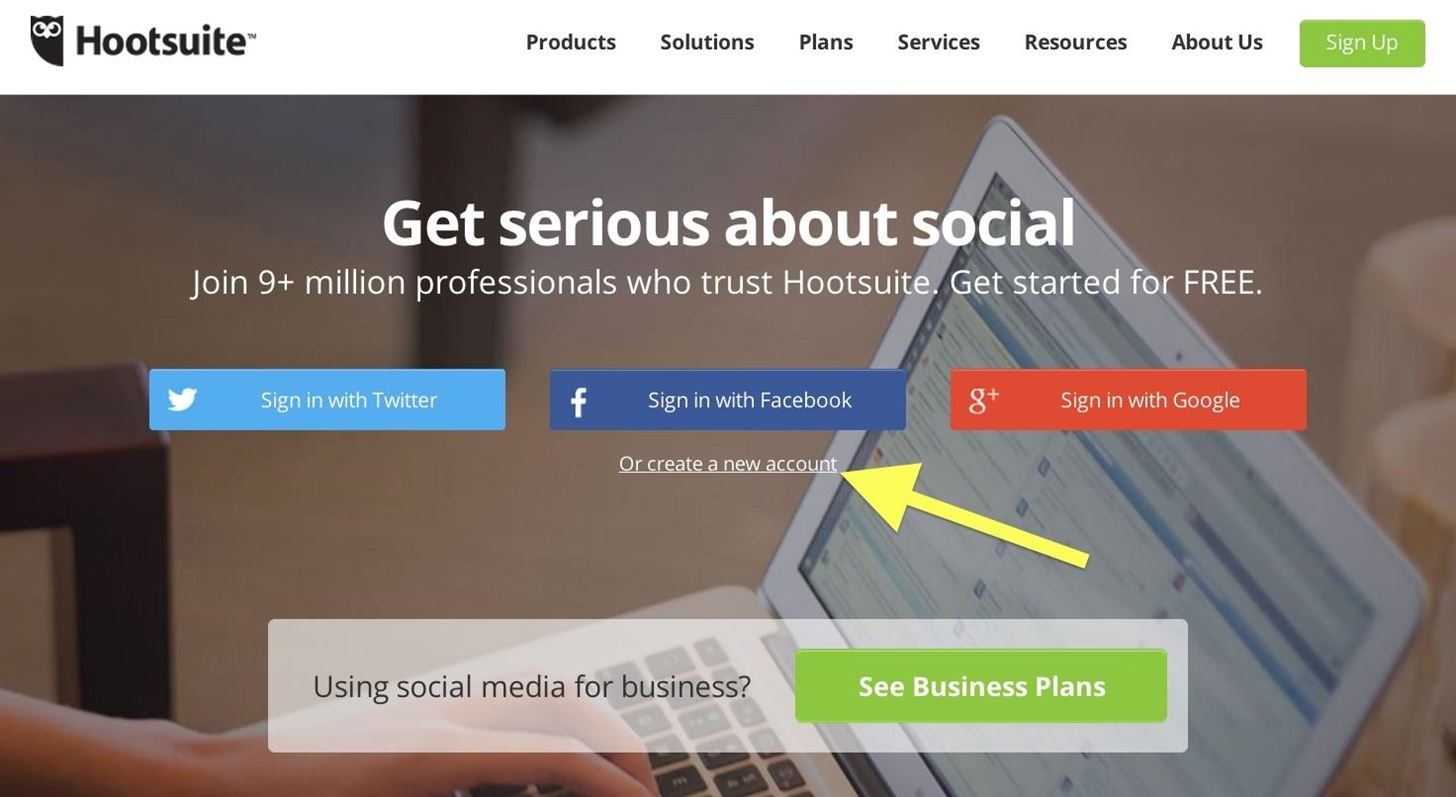
Step 1: Sign Up for HootsuiteGo to Hootsuite's website and sign up for an account. The process only requires that you sign in with one of your social media accounts. If you're signing in with an account not on that list (Twitter, Facebook, Google+), click the option right below the three buttons to "create a new account."
Step 2: Customize Your HootsuiteOnce signed in, you can continue to add accounts as you please. I would highly advise that you take the virtual tour to understand the complexity of this program. It's simple once you know it, but you can get lost if you don't. The tour will teach you how you can begin customizing your Streams. Clicking on buttons such as Wall Posts will add them to your stream. Then you can create tabs and customize each stream with difference accounts or different information.You can also schedule posts to be made on a certain date and time, which is a great way to queue multiple items, like linking out to blog posts. Or, add extensions for more social media networks by clicking on App Directory. For more help on the features included with Hootsuite (which some of you might need if you skipped over the virtual tour), check out Hootsuite's help page.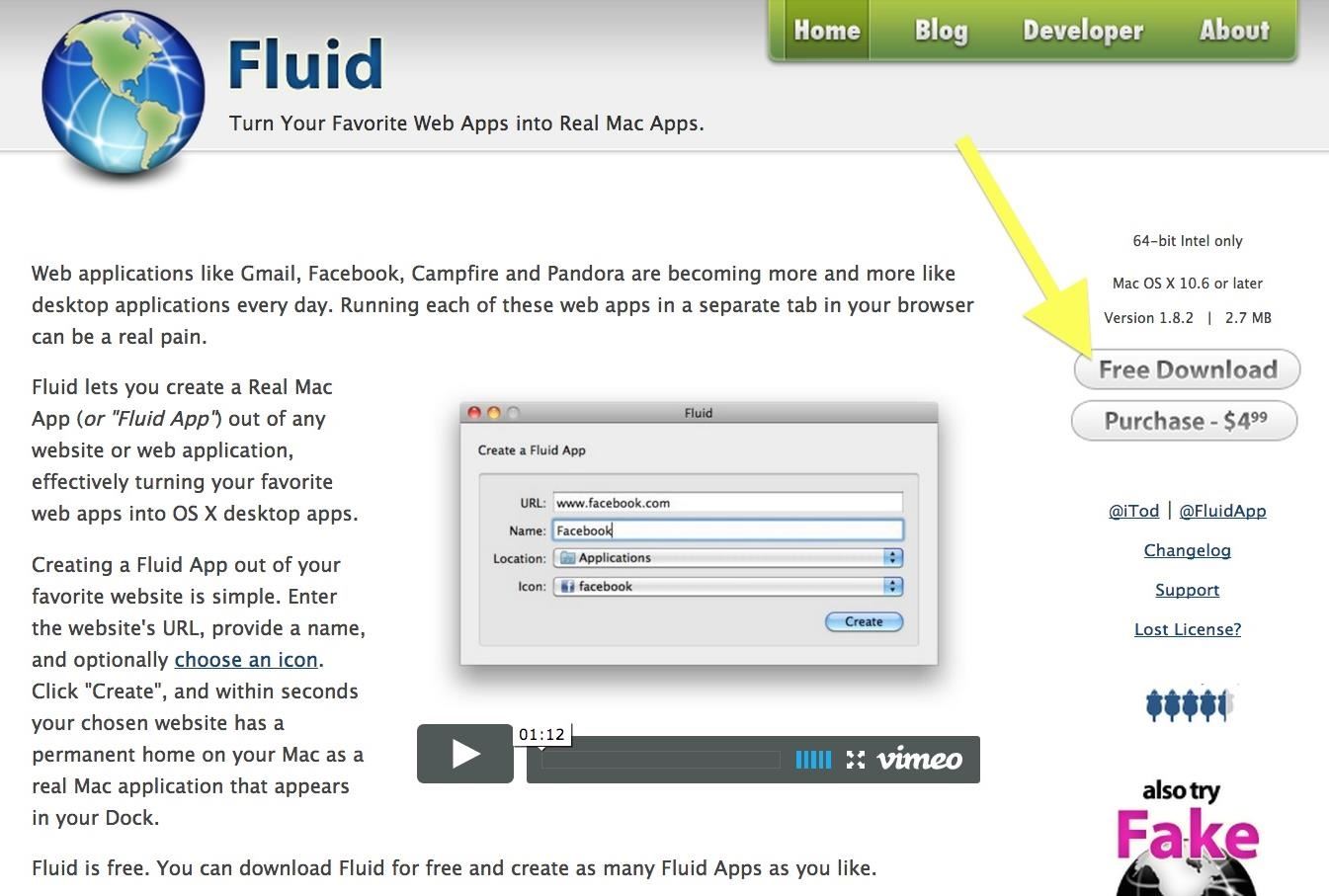
Step 3: Install FluidFluid is an application that allows you to make real Mac apps using a webpage. You won't have to go back to Hootsuite.com and sign in using a web browser, since we are going to make the website into an application we can run off of our desktop.You can download Fluid here (click the "Free Download" button). Once downloaded, unzip the file, move to your Applications folder, and open it up.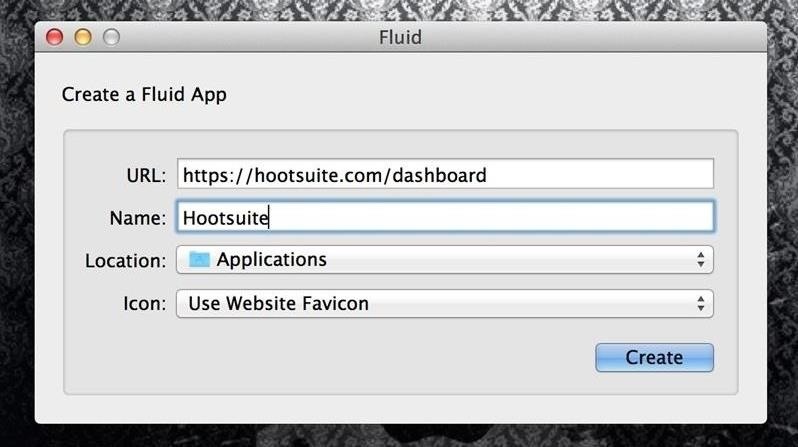
Step 4: Set Up Your Hootsuite Mac AppWhen Fluid opens, insert "Hootsuite" into the Name field, make sure your "Applications" folder is selected for the Location, and for the Icon, just "Use Website Favicon." Lastly, make sure "https://hootsuite.com/dashboard" is in the URL field. After you hit the Create button, hit Launch Now to open it right up. Now, Hootsuite is a fully functional Mac OS X app that you can launch without the need of a web browser!
Social Media Just Got EasierAll of your accounts are now connected to one sleek, convenient Mac application. The benefits to this are too long to list, and it makes the transition through social media's constant growth a lot easier.
Cover image via Shutterstock
Manage and Download Apps (.ipa) without iTunes When Apple released iTunes 12.7, they surprised many users by removing the iOS App Store from the iTunes Store. We had been accustomed to being able to buy apps on Macs and PCs with iTunes, as well as buying them directly on iPhones and iPads.
Tutorial to easily backup/extract ipa file of app from iPhone
techapple.net/2015/01/tutorial-easily-backupextract-ipa-file-app-iphoneipad-using-itools-macpc-windows-788-110/
Apple stores the apps as ipa packages here's a tutorial on how to easily backup/extra app ipa from iPhone/iPad, so as installing them becomes easier without downloading,even if you uninstall them. Tutorial to extract ipa file of an iPhone / iPad / iPod touch App -
The Difference Between Facebook Restricted and Acquaintances Friends Lists September 23, 2015 October 9, 2012 by Riley Adam Voth *Update: This has become my most trafficked post from Google search.
How to Set Up Acquaintances in Facebook | Daves Computer Tips
How to Get iPhone 7 Plus (Portrait Mode) on iPhone 7, 6s, 6s Plus, 6, 6 Plus Bokeh FX Apps Bokeh Lens by StudioTIMO
A Good Reader - When it works. I've been a long time user of Kindle for Android, having purchased and read quite a few books through Amazon - but I have this reader on 5 different android devices and it works differently on all of them.
Amazon Kindle - Apps on Google Play
measure distance google maps running for using eight surprising things you can do with android on app,measure distance google maps api v3 between two points use to distances for jogging biking and hiking web,new google maps feature measures aerial distances measure distance api v3 javascript,measure distance google maps api v3 radius android
How to Use Google Maps to Measure the Distance Between 2 or
How To: Play & Control Music from Anywhere Using This Floating Widget on Your Samsung Galaxy Note 2 How To: Get Chat Head Bubbles for Text Messages on Your Nexus 5 How To: Be a Multitasking Ninja with Floating Apps & Notifications on Your Samsung Galaxy S3
How to Get Floating Notifications & App Windows on Your
All the Galaxy S10e, S10, and the S10 Plus or even the Notch Users who don't have a LED notification would be worried, but there is a simple solution to this problem. Today let's talk about "How to Enable Notification Lights on the Samsung Galaxy S10 devices". While the Galaxy S10e and the S10 have […]
Tip: What to do without notification LED on Galaxy A (2016
4 Easy Ways to Text - wikiHow
Production company: CR8TIVE ROW Exec Producers: Daps & Sara Lacombe Director: Daps Producers: Sara Lacombe, Vanda Lee, Amy Thomson
Play Secret Snake Game inside YouTube video - How to
Meet the Nokia 9 PureView — the Pixel 3 XL You Wanted After months of waiting, it looks like HMD has finally answered the call. Nokia's parent company is finally…
Nokia 9 PureView vs. Google Pixel 3: Do Five Lenses Beat One
The feature pulls in images you've taken at a particular location to give you an overview of your travels. Here's how it works. How to view your location history in Google Maps | Android Central
Yes, Google Maps is tracking you. Here's how to stop it
0 comments:
Post a Comment