How To: Make Interactive Heat Maps from Your Android Device's Location History
With an Android device left at its default settings, your location history is automatically recorded. You can view and manage this data, but the simple interface of points plotted on a map leaves a lot to be desired.Developer Theo Patt realized this, and created a tool that allows you to visualize your location history in a simple, yet effective manner. Rather than points on a map, Patt's Location History Visualizer displays an interactive heat map that makes it easy to tell exactly where you've spent most of your time. Please enable JavaScript to watch this video.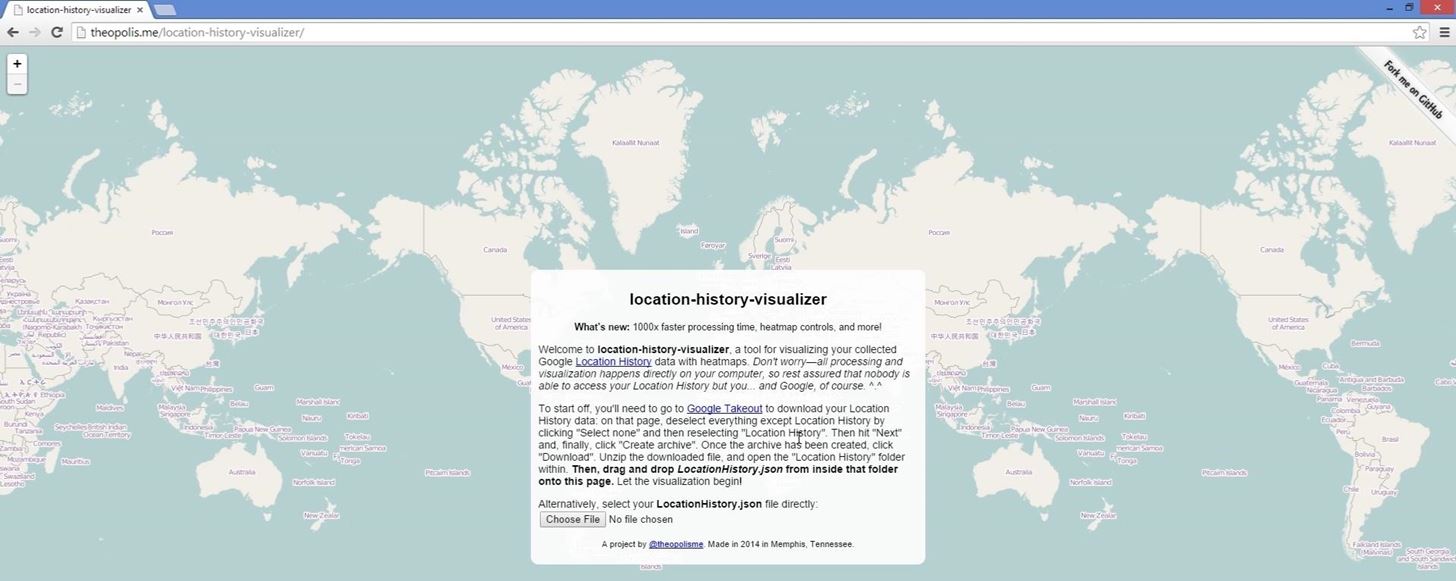
Step 1: Download Your Location HistoryPatt's website is best viewed on a computer, so head to this link from your desktop or laptop to begin. As the instructions in the middle of the page inform you, you'll need to head to Google Takeout to download a hard copy of your location history. By default, Google Takeout will make you a copy of all the data generated by various Google services. Since we're only concerned with Location History data here, simplify things by clicking the Select None button at the top of the screen. From there, scroll down to the bottom of the list and select only Location History, then click Next. On the next page, leave everything set to its default value, then click Create Archive. After a few seconds of processing, your file will be ready. Click Download to save a copy of your location history to your hard drive.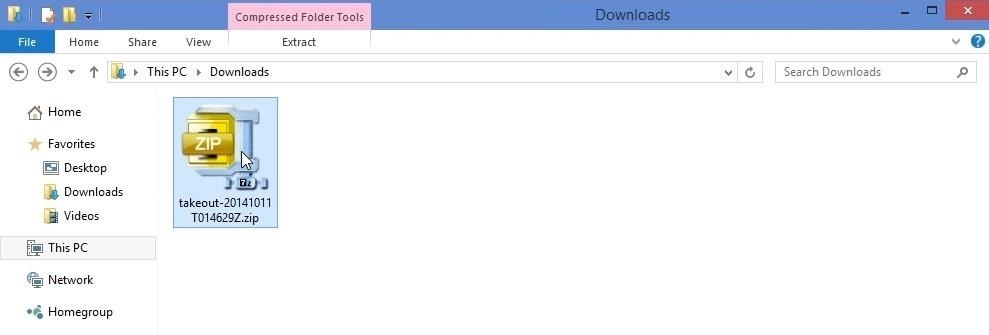
Step 2: Extract a File from the ArchiveNext up, head to your computer's Downloads folder and open the takeout.zip file. From here, extract the LocationHistory.json file to a folder that you can easily access.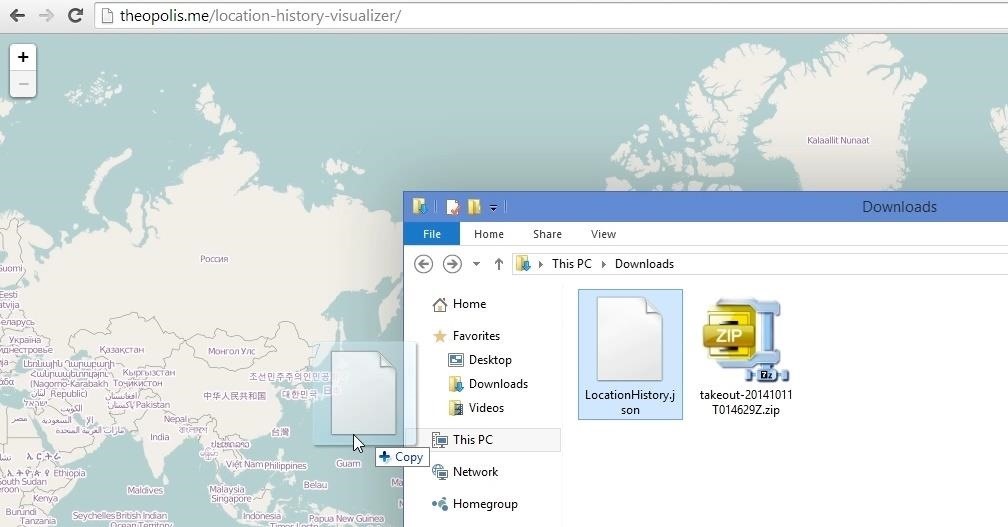
Step 3: Visualize Your Location HistoryNext up, head back to the browser window with Patt's Location History Visualizer website open. From there, grab the LocationHistory.json file and drop it right on top of the website. Your location history will be analyzed entirely on your end of the connection, so you don't have to worry about your data falling into the wrong hands. At this point, you'll see your location history represented as a heatmap. Red areas represent the places you frequent most, and blue areas are the locations you've visited less often. The map is interactive, so the hot zones re-render as you zoom in to expose more detail. This is certainly a better way to view your location history than Google's own implementation. With heatmaps instead of plotted points, you can easily see where you've spent the most time.Did your location history visualization hit you with a wave of nostalgia like it did me? Let us know in the comments section below, as well as on Facebook and Twitter.
Download your Location History from Google Takeout. 3) Go to the free-to-use heat map feature from Location History Visualizer. They also have a payable product with enhanced functionality you can check out (Note: I have no affiliation with this company in any way.
Location History Visualizer | Heatmap
Geolocation: Displaying User or Device Position on Maps Overview This tutorial shows you how to display the geographic location of a user or device on a Google map, using your browser's HTML5 Geolocation feature along with the Maps JavaScript API.
Add maps | Android Developers
With an Android device left at its default settings, your location history is automatically recorded. You can view and manage this data, but the simple interface of points plotted on a map leaves a lot to be desired. Developer Theo Patt realized this, and created a tool that allows you to visualize
Enchanting Google Maps Heatmap Or How To Make Interactive
mech-e.info/google-maps-heatmap/enchanting-google-maps-heatmap-or-how-to-make-interactive-heat-maps-from-your-android-devices-location-history-27-google-maps-heatmap-ios/
enchanting google maps heatmap or how to make interactive heat maps from your android devices location history 27 google maps heatmap ios.. google maps heatmap legend ios and travel information download free android,google maps heatmap max points radius algorithms as a service heat miner weight,heat mapping in google maps heatmap android weight radius,google maps heatmap gradient generator
Create a Heat Map from your Google Location History in 3 easy
Google notes that Location History allows for "benefits" like "personalized maps, recommendations based on places you've visited, help finding your phone, real-time traffic updates about
Geolocation: Displaying User or Device Position on Maps
Visualize your data on a custom map using Google My Maps. Select the Lat and Long columns for your location column, If you choose to make your map Public on the web, you'll be able to
You can view and manage your Location History information through Google Maps Timeline, which is available to both mobile and desktop users. In Timeline, you can edit specific entries from your Location History, delete information from ranges in time or delete all of your Location History data. Your Timeline is private, so only you can see it.
Google & Android Location History explained: Police usage
Welcome to Location History Visualizer, a tool for visualizing your collected Google Location History data with heatmaps. Don't worry—all processing and visualization happens directly on your computer, so rest assured that nobody is able to access your Location History but you and Google, of course.
Google Maps Timeline - Computer - Google Maps Help
The Google Maps Android API allows you to include maps and customized mapping information in your app. Key developer features Add maps to your app. With Google Maps Android API v2, you can embed maps into an activity as a fragment with a simple XML snippet.
Find Your Location History in Google Maps or iPhone
How To: Make Interactive Heat Maps from Your Android Device's
However, not many people know that the location awareness of their portable devices and software extends to tracking and recording their location history, as well.In the case of Google, if you opt-in to "Places You've Been" in your account settings, your location history consists of a detailed and searchable, long-duration data file complete with a visible trail, organized by date and time.
Visualize your data on a custom map using Google My Maps
0 comments:
Post a Comment