How To: Finally Thumbs Down Things You Dislike on Facebook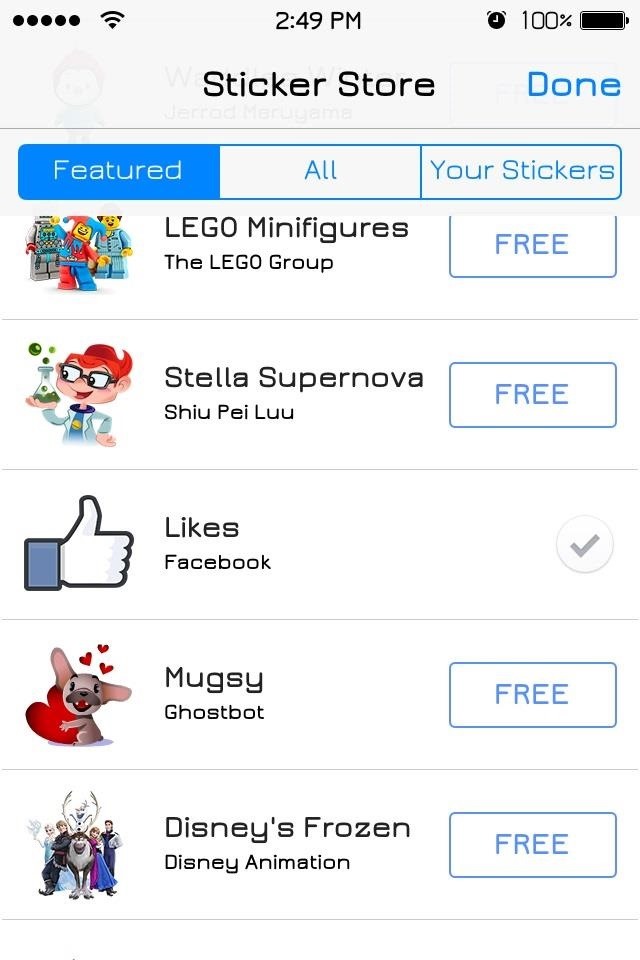
Facebook makes it easy to show how much you appreciate a funny status, great picture, or cool news article using their iconic "thumbs up" button, but what about those terrible jokes and annoying baby pictures? Where's the "thumbs down" for that crap?I've been excited for a "dislike" option for some time now, but Facebook really dropped the ball back in December when they finally released a "thumbs down" button. Why? Because it wasn't a button, it was a sticker, and it was only available in the Messenger app. Plus, you had to download it from the "Sticker Store" to even use it. Who cares about stickers? The whole point is to show everyone else on Facebook that you disliked something, not to send cute looking pictures to your one friend using the Messenger app.
How to Get a Real Dislike Button on Facebook"Dislike" extensions are nothing new. They're browser add-ons that add their own "thumbs down" button to your Facebook account, and they're pretty cool for the devoted disliker. Unfortunately, it's our only option for disliking (aside from using the Hater app), and probably will be for some time since Facebook would rather focus on "positive social interactions."The problem is, only people with these extensions installed in their browser can see your dislikes. So, if you want to make your dislikes known to your entire Facebook friend list, you need to bug them to install the extensions too.A lot of these extensions have come and gone over the last couple of years, so I'm going to show you a few that are still around for Google Chrome and Mozilla Firefox browsers.
Dislike on Facebook (Chrome)For Chrome, the best "thumbs down" option right now is Dislike on Facebook. Once installed, you can begin disliking comments and posts immediately. No need to mess around with any settings or anything like that.
FB Dislike (Chrome / Firefox)To get more of your Facebook friends on board, you'll be better off using a cross-browser extension, like FB Dislike by Thomas Moquet, which works for both Chrome and Firefox. Just beware that this add-on is powered by advertisements to support its maintenance costs, so it can seem kind of spammy at times. Just beware of that.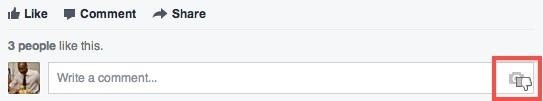
Dislike Button for Facebook (Chrome)Chrome also has a Dislike Button for Facebook, which adds a strange looking "thumbs down" icon to posts. This is the whackiest of them all, so I would suggest skipping over this one. As of right now, these are the best options out there, since the other ones you'll find in the Chrome Web Store and Add-ons for Firefox page have been abandoned or riddled with malware.
The Newstweek might be the coolest new device of 2011 that no one is talking about. It's a pocket-sized device that allows you to access the data streaming through a wireless internet access point and change the news being read by fellow users at the hotspot, from any site, however you want.
Gadget Hacks News — Page 49 of 55 « Gadget Hacks
Whether if it's to play games or watch Netflix or YouTube, children love using our smartphones and tablets. As an uncle of many, I don't mind my nieces and nephews using my gear, but I do mind them opening apps they have no business being in, like my photo gallery or messaging app.
Enable Kids Mode on Any Android Phone or Tablet [How-To
1. Phone. Before we jump right to accessories, if the person you're shopping for (even if it's yourself) has an older smartphone, the best gift would be a better smartphone. Of course, this is the most expensive item on this list, but you can't beat these phones when it comes to photography right now.
2018 Gift Guide: Must-Have Phone Accessories for
How to Swap Out Your Samsung Emoji for the More Popular
ALERT: Content in our deals section may not be visible when ad-blocking is enabled. How to see if the exact iPhone 7 model you want is in stock at your local Apple store. Zach Just as the
Find the iPhone 7 in Stock at Apple Stores with iStockNow
fortune.com/2016/09/20/iphone-7-apple-store/
Since Apple's iPhone 7 is hard to come by, some are undoubtedly looking for tools to help them find out what's in stock. And one site does that well. The site, which has been around for years
About emergency and government alerts on iPhone and Apple
How to Hack Someone's Cell Phone to Steal Their Pictures
I'm Feeling Lucky. 4.4. Your Google Assistant hosts a fast-paced trivia game show for up to five people. Tell me your easter eggs. 4.3.
The 93 best Google Home Easter eggs to try right now
Take advantage of Instagram's emphasis on experience, travel, food, or other sensory pursuits: Ask questions that tap into your followers' experiential focus points- the topics that they care about most, and therefore make them excited to share and engage with your brand.
New Instagram Feature: You Can Now Share Polls - Later Blog
How to Transfer Photos from Android phone to PC over WiFi. If you'd like to transfer photos from your Android phone to your PC over Wifi, we recommend Droid Transfer. The app will also copy other data from your Android phone, including music, contacts and messages. Here's how to transfer photos from phone to laptop or PC over WiFi:
Get Samsung Gallery - Microsoft Store
Use PasswordFox to backup Firefox passwords. PasswordFox is a free utility from the well-known NirSoft and is trustable. Simply download and run PasswordFox to view all saved passwords in Firefox. It shows all password saved in Firefox along with username and URL. It's important to note that this tool works great on Firefox 57 and 58 as well.
Hey guys, in this video we will show you How to Share Someone's Story in your own Story : Instagram Updates 2018, this is an amazing update in which you can directly share someone's story on your
Instagram Now Lets You Re-Share Posts to Stories | Fortune
fortune.com/2018/05/17/instagram-stories-share-posts/
Instagram just made it easier to share and highlight in stories the pictures and videos you see in your feed. You can now share someone else's Instagram post to your own story, Instagram
How to Reshare an Instagram Post to Your Instagram Stories
0 comments:
Post a Comment