How To: Change Siri's Accent on Your iPhone to Australian, British, Irish, or South African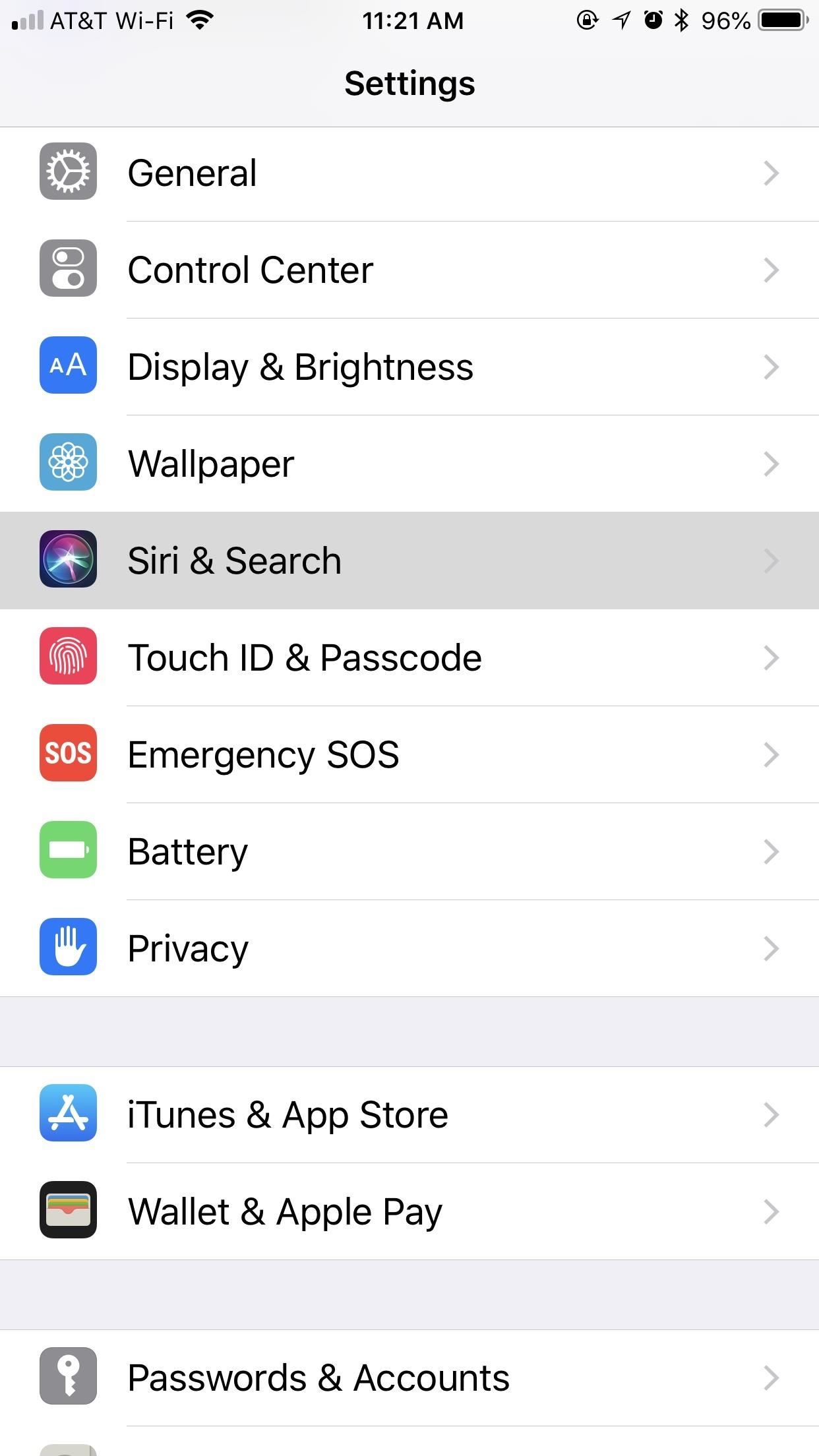
Apple's iOS assistant has an undeniably iconic voice — you know Siri when you hear her. As memorable a voice as it may be, you don't need to stick with her default American accent. In iOS 11, you can choose from two other vocal deliveries, and in iOS 12, there are two more accents at your disposal for a total of four more.Ever since iOS 9, you could choose between American, Australian, and British accents for the English language, but with iOS 12 installed on your iPhone, you also get Irish and South African accents as options for Siri.To change Siri's accent, open Settings, tap "Siri & Search," then select "Siri Voice" under Ask Siri. This is where you'll find all the voice options available to you. You can choose between Male or Female under Gender and American, Australian, British, Irish, or South African under Accents. Remember, those last two options are in iOS 12 only.Don't Miss: 100+ Cool New iOS 12 Features You Didn't Know About If a gender or accent isn't already downloaded on your device, whenever you tap on one, it'll start downloading the accent, gender, or both. You can check the progress of voice downloads at the bottom of the menu (if you see nothing, it's downloaded). Make sure to wait for it to complete before tapping anywhere else, unless you changed your mind. Tapping on any of these options will also let you hear a preview of Siri's accent and gender, no matter if it's downloaded or not, as long as you have your volume turned up (the Ring/Silent switch does not have to be on ring mode). Once you know what you want, just make sure the accent and gender are checked, and that's it.You can return to this menu any time you want to mix up Siri's accent. For example, if the Male Australian accent isn't doing it for you, go ahead and try the Female South African voice. You have six different voice combinations for Siri in iOS 11 — ten for iOS 12 — so find the combo that's best for you.Unfortunately, you can't ask Siri to change its gender or accent. If you try, it will just give you the option to visit the "Siri & Search" settings. Don't Miss: How to Make Siri Correctly Recognize & Pronounce Contact Names on Your iPhoneFollow Gadget Hacks on Pinterest, Twitter, YouTube, and Flipboard Sign up for Gadget Hacks' daily newsletter or weekly Android and iOS updates Follow WonderHowTo on Facebook, Twitter, Pinterest, and Flipboard
Cover image and screenshots by Jake Peterson/Gadget Hacks
One of Android 8.0's best features is also one of its most subtle — customizable lock screen shortcuts give you more control over the two functions you care about most. Your Galaxy S9 has the Phone and Camera apps in those spots by default, but you can quickly and easily change them if you have
How to Change the Lock Screen Shortcut Icons on Your Samsung
How to Build a slide mechanism for a pipe CNC router
The loudspeakers on the Nexus 6 are not bad either. The Nexus 6 has two stereo loudspeakers which aim to bring the best audio quality possible. But if you have been hearing music for a long time, you know that those speakers are not enough. If you think the same thing, then follow the guide below how to boost volume on Nexus 6 speakers and
How to increase the Nexus 5 speaker and headphone volume output
I don't know about you, but when I shoot a slow-mo video on my iPhone, I'd also like to have a regular speed copy of it, just in case slow motion doesn't fit the video right. Traditionally, converting slow-motion video required manually speeding the video back up in editing apps such as iMovie, but it turns out that iOS has a secret way to do
How to Convert Slow Motion Video to Normal Video on iPhone/iPad
Method on Hacking Android Mobile Phones Via Internet. I'm pretty sure there were many times you wished you could somehow get to know what the other person is hiding from you (happens often in relationships) and how you could hack into their mobile and see the contents of their mobile such as their messages, multimedia files (photos & videos), contacts, delivery reports etc.
Android Hack: How to hack a Android Phones
thetruthspy.com/hack-android-phones/
Just bring out the required credentials and establish your relationship either with the phone, with the user of the phone or anyone else whose device you wish to hack. After completing this, you will have the hold of this power packed app which is completely efficient for any android device hacking.
How to Hack an Android phone: Beginner guide to Advance
The Android version of Google Chrome only shows a home button on some devices. Unfortunately, this feature isn't available to all Android phones due to several factors. But thanks to a simple workaround, you can now enable this button and set a home page regardless of what device you have. A number
Play the hidden T-Rex Dinosaur game of Chromium
Soundcloud is the place where you can find all things sound. Podcasts, lectures, radio shows, concerts, your favorite music… in all kinds of different variations, thanks to all the music producers out there who want to give a certain song a different spin.
How to Force SoundCloud & Pandora to Use an Equalizer
Recently 40,930,000+ user Download Latest version Opera mini from here. also, you can use this super hot Opera mini. Try to use the world Best popular Opera mini for browse Internet by Android mobile phone. also, it is a very Important news of more over 250+million worldwide people Love to use Opera mini Internet browser.
Opera Mini Handler Apk 2019 (Free Internet Trick) for Android
From the Camera screen, tap on your Bitmoji and select gear icon on the next screen to go to Settings.; Here in Who Can… section, select See My Location.; Now, under Who Can See My Location tap on My Friends, Except… if you wish to hide your location from a few friends while select Only These Friends… in case of sharing location with only a few people.
"unable to connect to the device check the connection status
If you have a new Lumia or have upgraded to Windows Phone 8.1, Live Tiles gives a snapshot of key information on your Start screen. One of the most visually striking features of Lumia smartphones is the Start screen. You can personalize it by changing the theme color to match your shirt or mood. You
How to manage both the Start menu and Start screen in Windows
Download BIAS AMP 2 - for iPhone and enjoy it on your iPhone, iPad, and iPod touch. BIAS AMP 2 Mobile is a professional virtual amp designer that offers replications of 36 of the best vintage, modern and boutique amps in rock.
iPhone Hacks | #1 iPhone, iPad, iOS Blog
0 comments:
Post a Comment