Waze 101: How to Download Routes for Offline Use on Android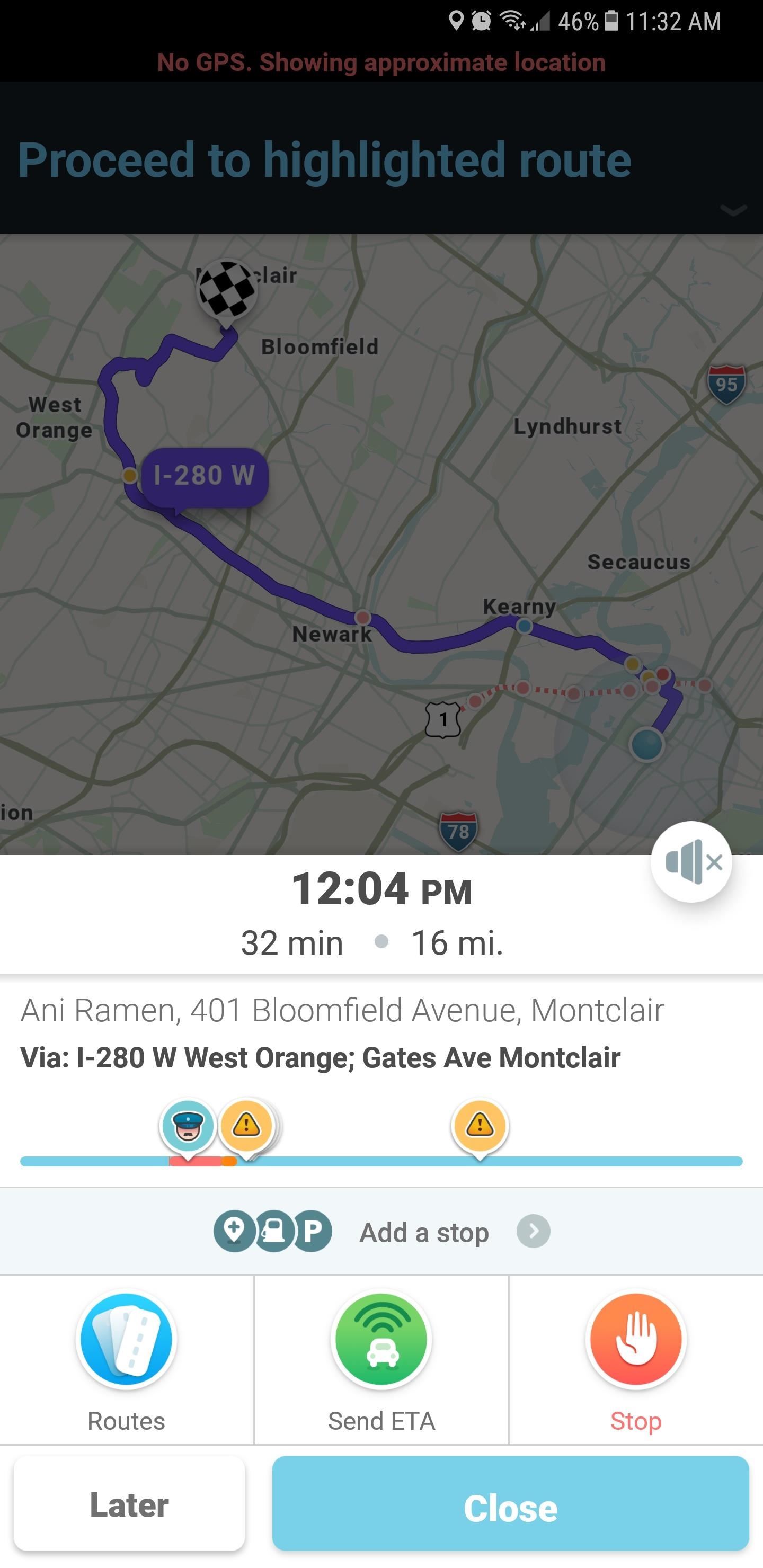
Google's Waze app sets itself apart from other navigation apps with its seamless use of your Android's GPS and internet connections to provide real-time updates on traffic conditions. And if you scratch below the surface, you'll even find an awesome feature within the app that lets you navigate through areas with poor internet connection without a hitch.Waze's offline routes are a little different from a similar feature offered by Google Maps. The route that's saved within Waze is kept in cache, so it's essentially a backup that Waze can automatically retrieve when cellular service is spotty. The main advantages to this are that it takes up less space on your phone, and it does away with the need to stop mid-trip to manually retrieve an offline route, which makes for a safer trip overall.Don't Miss: Waze 101 — How to Add a Stop While NavigatingUnfortunately, this feature is currently only available for Android devices, as Waze on iOS simply doesn't support it. We'll be sure to post an update if and when offline routes arrives for iOS, so stay tuned if you're an iPhone user.So, if you want to save a Waze map offline, open the Android app and enter your destination as you normally would (with either Wi-Fi or cellular data enabled), then tap on the "Go Now" button once you're satisfied with your chosen route. Once the navigation starts, either tap on the magnifying glass in the lower-left corner, or swipe in from the left edge of the screen to pull up Waze's dashboard. On the dashboard, tap on the cog-shaped settings button in the upper-left corner of the screen, then scroll down and select "Display & Map" under Advanced Settings. Inside "Display & Map," scroll down and tap on "Data Transfer" all the way at the bottom. Once inside the page, tap on "Download traffic info" to turn the feature on. From now on, Waze will automatically download your navigation routes, which ensures that you'll reach your destination even as you drive through areas with poor cellular service. In other words, any time you ask for directions and start navigation, Waze will automatically download the map before you even start driving.It's worth noting, however, that vital traffic updates, such as accidents, police traps, and roadwork, will not function, as the app depends on an internet connection to provide real-time data. Nonetheless, what do you think of this feature? As always, share your thoughts by posting in the comment section below.Don't Miss: Waze 101 — How to Avoid Toll RoutesFollow Gadget Hacks on Facebook, Twitter, Google+, YouTube, and Instagram Follow WonderHowTo on Facebook, Twitter, Pinterest, and Google+
Cover image and screenshots by Amboy Manalo/Gadget Hacks
FilesHut is precisely what we call as a search engine to find files through 50+ file hosting sites including Rapidshare, Megaupload, 4Shared, Hotfile, Mediafire, Netload, Filesonic and Wupload. Everyday about millions and millions of files are added so I'm quite sure that you will find your file.
Rapidshare.com & Megaupload.com files search - MegaDownload
megadownload.net
Rapidshare.com and Megaupload.com search engine. MegaDownload easy way to search and download shared files from different file hosting sites.
Rapidshare Search Shared Files Alternatives and Similar
How To: Satisfy Your Craving for Brains with These 10 Free Zombie Games for iPad, iPhone, & iPod Touch How To: Play Zombie Gunship Survival on Your iPhone or Android Before Its Official Release How To: Play "She's Not There" by Santana on a bass guitar
Apple's iOS 11 is finally here, and while they showed off several of the new features it brings to your iPhone, iPad, and iPod touch back at WWDC 2017, they've only just touched the surface of what iOS 11 has to offer. There are a lot of cool new (and sometimes secret) features to explore, so we've collected them all here for you.
Here are the coolest new features of iOS 10 (pictures) - CNET
The Getting Started eBook is pre-installed with Adobe Digital Editions 4.5.10; however, it will not be installed if you install as a standard user (non-admin user). If it is not installed or if you happen to remove it, you can download it using the following link.
Adobe Digital Editions | FAQ
Unlock Motorola Droid 3
By default, Windows 10 apps (even desktop programs like Outlook) can interrupt you with notifications. Here's how to take control of those pop-ups and sounds so they don't become a distraction.
How To: Prep a thermocouple for a printed circuit board How To: Build your own circuit boards for guitar effects How To: Etch a printed circuit board using toner transfer How To: Make a wallet from a computer keyboard How To: Etch your own circuitboards
How to Thermocouple a Printed Circuit Board (PCB) Part I
This guide will show you how to install Adobe Flash Player on any Android device running KitKat or above. Android device running KitKat or above. Download Flash Player APK & Details: http
How to Install Flash Player on Android Smartphone or Tablet
Gmail by default gives 11 font choices which are more than enough for an average user. But sometimes we would like to have stylish fonts used in our mails to impress our friends or standard font mail for business communication.
How to Add Different Fonts to Gmail | Your Business
Report Ad
Find temporary files and clean your disk space with TreeSize Pro. Get Free Trial
How to Enable Javascript and update Flash in Firefox - Internet
Browser Settings Hijacked? How to Use Chrome's Reset Tool of your Web browser? A new addition to Google Chrome alerts you if software has hijacked your browser settings. have been changed
How to Make Google Chrome More Touch-Friendly
0 comments:
Post a Comment