How To: Block Haters & Prevent Stalkers from Seeing Your Facebook Profile Straight from the Mobile App
Whether it's an ex you can't stand, that annoyingly political friend of a friend, or good old fashioned trolls, the block feature on Facebook can be a great way to de-stress your feed. It will keep people from contacting you, and it will also prevent them from viewing your profile altogether. It's not just a tool for the full desktop website — in fact, the blocked list is easy to manage right from your phone.At the same time, if you've used the block list feature before, it's easy to forget exactly who you blocked, and that can lead to some awkward moments if you ever bump into that person in real life. Thankfully, it's just as easy to unblock individuals as it is to block them, giving you complete control as to who can interact with you on Facebook.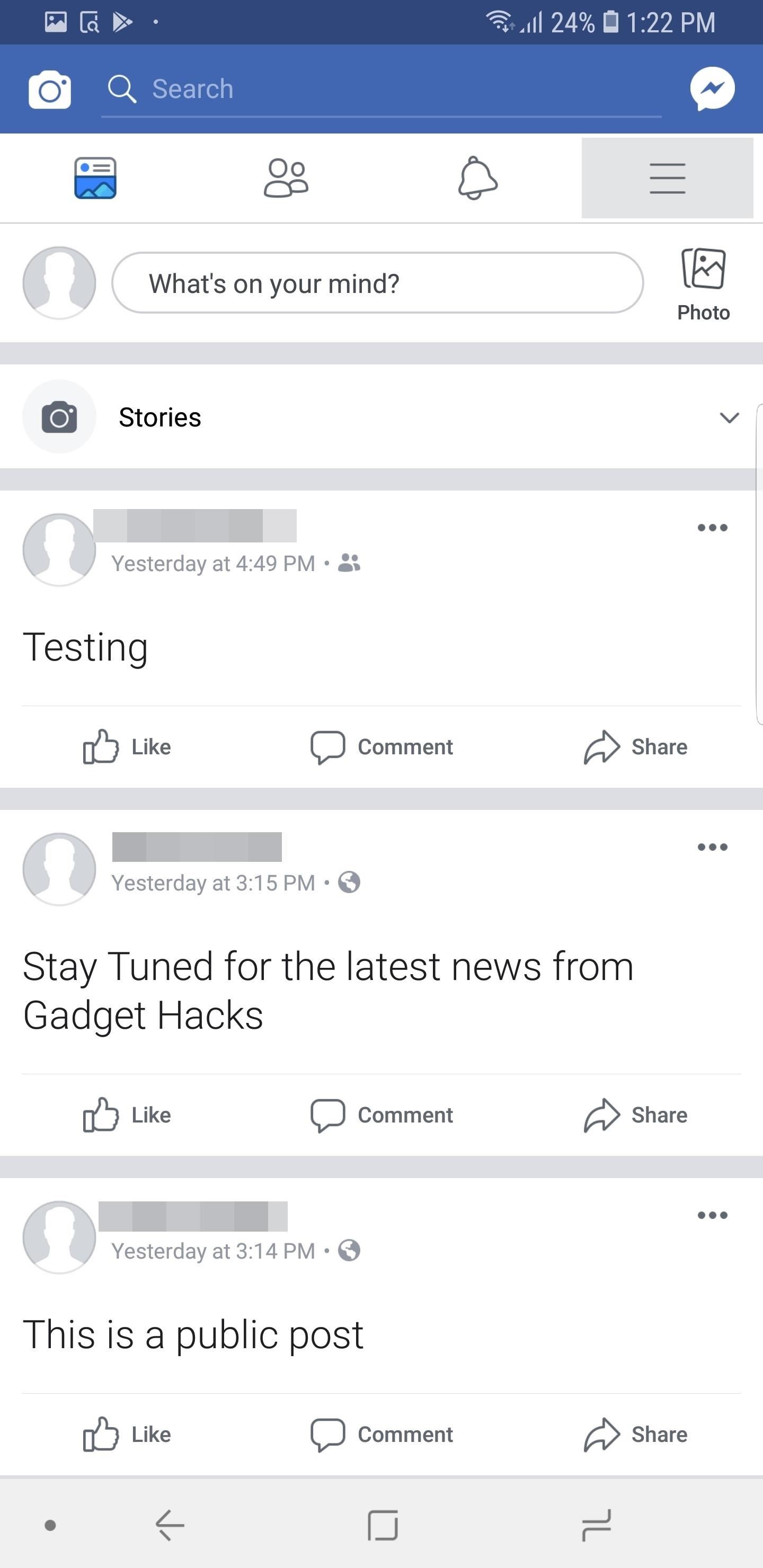
Accessing Your Blocked ListFirst, let's go over where to find the block list. To start, tap the three horizontal lines located on the upper-right corner (Android) or bottom-right corner (iPhone). Tap the "Settings & Privacy" drop-down menu and select "Settings." Under the Privacy grouping, choose "Blocking" to see the full list of individuals you've prevented from accessing your profile, messaging you, or showing up in your feed in any way.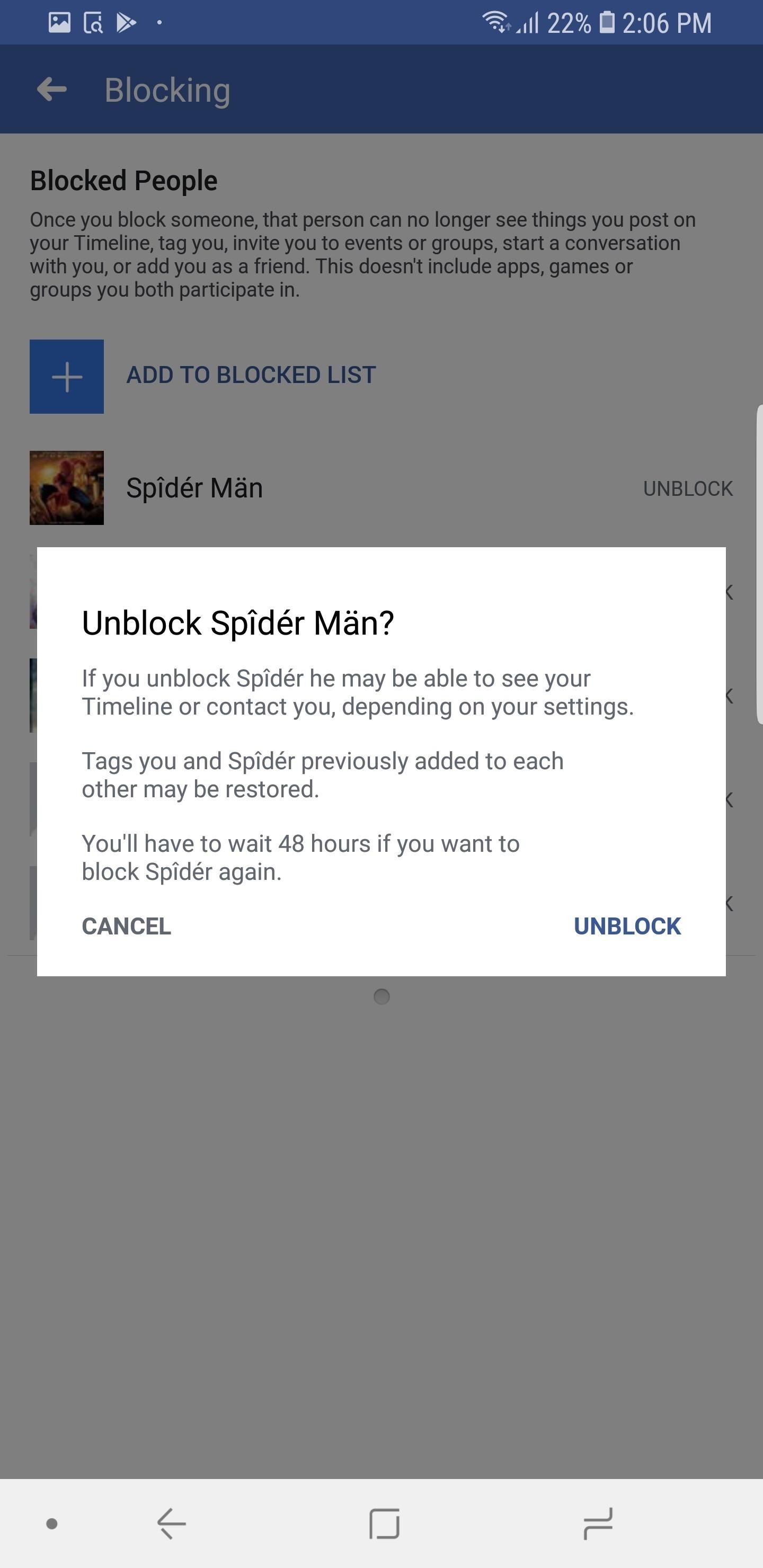
Manage Your Block ListFrom here, you can unblock individuals or block new ones. To return viewing access to an individual, select "Unblock" to the right of their name on the list. If you want to block someone, tap the plus sign, then type in their name. Once you find their profile, select "Block" next to their name to prevent them from interacting with you or viewing your profile on Facebook. Keep in mind that if your profile is set to public, the person can still view your profile if they sign out of their Facebook account. So if you really want to prevent them from stalking you, set your profile to private.This article was produced during Gadget Hacks' special coverage on becoming a social media expert on your phone. Check out the whole Social Media series.Don't Miss: How to Make a Post Shareable on Facebook's Mobile AppFollow Gadget Hacks on Pinterest, Reddit, Twitter, YouTube, and Flipboard Sign up for Gadget Hacks' daily newsletter or weekly Android and iOS updates Follow WonderHowTo on Facebook, Twitter, Pinterest, and Flipboard
Cover image and screenshots by Jon Knight/Gadget Hacks
How to Add an Image to Your Gmail Signature - Lifewire
How To Easily Downgrade Nexus 5 Android Edition. Today I'll show you how to downgrade our Nexus 5 Android version 5.0 Lollipop to 4.4.4 KitKat, by using simple and easy method, we can get back our old Android version, you only need 1 data cable, which we need We need to connect our mobile Nexus 5 to a Computer/PC or laptop, so I show you in these steps for the downgrading version.
How to update your Nexus device to Android 5.0 Lollipop right
How to Create an Untraceable Messaging Device With an Old Phone. Alan Henry. 10/28/15 11:30am. Check out our evil week tag page. we're building a "ghost phone." A device you can use
Rotary Phone: how do I set up? - AT&T Community
Actually, "App Store not working" is too general which might include App Store not loading (cannot connect to App Store, App Store blank), App Store won't download/update apps, App Store search not working, etc. Don't Miss: Common 37 iPhone iPad Problems after iOS 11 Update > To fix App Store problems, this post offers 4 basic tips as
iOS App Store Not Loading or Working on Your iPhone? Here's
By default, Windows 10 apps (even desktop programs like Outlook) can interrupt you with notifications. Here's how to take control of those pop-ups and sounds so they don't become a distraction.
A few simple steps to Jailbreak iPhone 3G & iPod Touch 2G & Enable Multitasking & Homescreen Wallpaper. A few simple steps to Jailbreak iPhone 3G & iPod Touch 2G & Enable Multitasking & Homescreen
How to Enable Multitasking and Home Screen Wallpaper on
I would not say hidden features as most are well known to a hyper-v user but this is a good summary of it more advanced features. One great side feature (not hyper-v per se) is the ability to mount Macrium Reflect image backups as a hyper-v vm using Macrium Viboot. You can run vm, modify it eg add new programs and save as new image backup.
10 hidden Hyper-V features you should know about! - Microsoft
If you're a fan of The Sims, it's your lucky day because EA is giving away The Sims 4 for the Mac and PC. The game normally sells for around $40, but right now, it's being given away for absolutely nothing. To take advantage of this offer, you'll need to download the game via the Origin platform by May 28th.
The iPhone Video recorder v1.1 as mentioned earlier records both audio and video to the compressed mpeg4 format. The latest version of the native iPhone application comes with Audio bit Rate control, four image quality options, audio input amp and four different video size modes.
How to Record Your iPad or iPhone Screen Without Jailbreaking
The 13 Biggest Mistakes Artists Make … - The following post comes Budi Voogt, an artist manager, label owner, and longtime user of all things Soundcloud. His just-published book, The
Navigation app Waze occasionally gives you the option to have a celebrity voice provide directions for your trip, like this famous European with a funny voice, or this decidedly less-famous European with a funny voice. It'll be hard for Waze to top its latest addition to the roster, though. He's the
How To Get Morgan Freeman Voice On Waze GPS Navigation App
How to Make a Person Disappear. The act of vanishing someone from thin air doesn't require real magic. It's all an illusion. Despite how elaborate you are, the key to success is in convincing your audience.
Why do my friends disappear from my list? | Facebook Help
0 comments:
Post a Comment