News: Zently Takes on Venmo with New Bill-Splitting Feature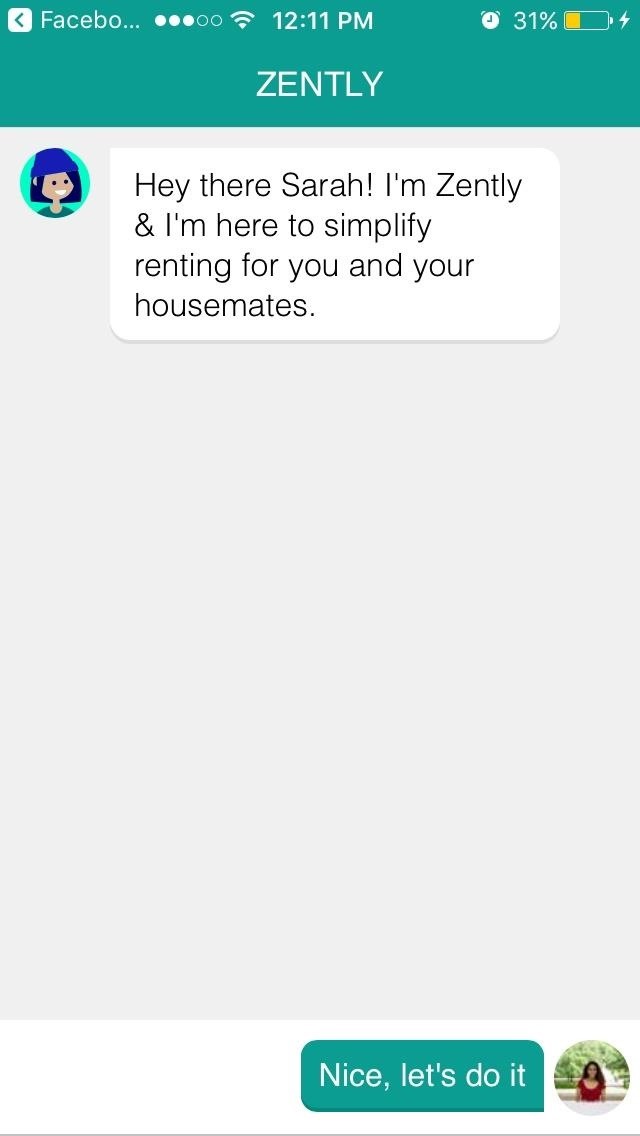
Zently — the mobile app for renters — is taking on Venmo with its newest feature. Traditionally used to automate rent payments, deliver rent checks for free, and communicate with your landlord, it now allows you to connect to your bank account and split bills with housemates. Following the addition of Zelle to several major banks apps — to allow users to transfer money to their contacts — the battle of the mobile payment apps is getting increasingly fierce. With this new update, Zently is also entering the ring.Don't Miss: How to Use Your Phone's Camera to Split Bills More Easily with FriendsZently is intended to make managing finances in a shared living space easier. The app mails users' monthly rent checks for free and manages contact between renters and landlords, thus allowing renters to oversee all of these responsibilities in one place. Only launched this year, Zently is a pretty young company, but it has the funds to grow immensely in the future. The app has already raised $1.6 million, so we can expect it to expand and develop significantly.I decided to test Zently to see if it's worth downloading it for the new bill-sharing feature, and, I must say, it's extremely easy to use. To create an account, connect via Facebook or email. The process for setting up your account is fairly simple since an in-app bot guides you through it with step-by-step instructions. Zently requires you provide information about where exactly you live so it can connect you with your renter and housemates' Zently accounts. You can add housemates to your Zently by filling in their emails or phone numbers. If they don't yet have a Zently account, they'll receive a message from you stating:I just signed up for Zently, a free app that makes it possible to pay our rent electronically,split our rent transparently and submit maintenance issues directly to our landlord.I've already set up our rental, so all you need to do is to download the app to get started.
— ZentlyOnce you create your account and provide the app with all necessary information, you can take advantage of its services. While they all seem pretty helpful, Zently's newest bill-sharing feature is particularly exciting for users.To access the feature, simply select the Split Bills tab at the bottom of the screen. It's important to note that you can only split bills and send payments to people with Zently accounts. Once your contacts set up accounts on the app, splitting bills with them is simple. The Zently bot guides you through the process, asking you for key pieces of information. To submit an expense, fill in the company the money went to, the total amount of the expense, and the date it occurred. From there, you can add a description of the expense so your housemates know what it was for. To split it, you can choose to split it equally between your housemates or to conduct a custom split in which you set the amount each person pays.This feature is very straightforward and significantly more convenient than requesting money from your housemates on Venmo. By compiling all payments into one expense report, it's easier to keep track of money paid and owed.Don't Miss: How to Use Your Phone's Camera to Split Bills More Easily with FriendsAlthough this new feature is impressive, Zently has stiff competition. The mobile payment app market has exploded recently, so the young app will have to take on comparable services from Venmo, JPMorgan, Bank of America, Wells Fargo, US Bancorp, and Capital One. We'll see how Zently fares, but I'm betting the odds are not in its favor.Follow Gadget Hacks on Facebook, Twitter, Google+, YouTube, and Instagram Follow WonderHowTo on Facebook, Twitter, Pinterest, and Google+ Cover photo via Zently/Facebook
Screenshots by Sarah Tseggay/Gadget Hacks
For Volume+ users, click on Speaker Settings to adjust the volume of the speakers, Bluetooth Settings to adjust the volume of Bluetooth enabled devices attached to the Nexus 7, or Headset Settings
How to Boost the Volume of Your Nexus 7 - theunlockr.com
5 Word Processing Apps for Smartphones and Tablets is creating documents for your business. But writing on a smartphone or tablet isn't always an easy or enjoyable task. Its solid feature
Top Apps for Word Processing on the iPad - The Mac Observer
Step 1: Take a Photo or Choose One Within Google Photos. First, you'll need a photo of the text you want to translate. You can take this picture now, or you can use a picture with foreign text that's already in your camera roll.
HoloHear Is Like Google Translate for Deaf People - HoloLens
Harko's message to you: Hand over the galactic credits you owe Hondo. Hopefully, you have enough credits in your digital wallet on the Play Disney Parks app. Or else there could be trouble. The Galaxy's Edge interactive experiences will feature all sorts of Star Wars characters that visitors can interact with.
REVIEW: A First Take on Galaxy's Edge | Orange County
In this way, the EFS or IMEI loss is deeply related with what you do after rooting your Samsung Galaxy device. Keeping this thing in mind most of our ROM developers insert a script that automatically creates a backup of the EFS data on the external SD Card so that you might restore it back in case of loss or corruption.
Backup Your EFS Partition with Easy to Use App - xda-developers
The Galaxy S6 Edge comes with a useful feature called Information stream that allows you to view quick tidbits of info with a quick back-and-forth swipe on the edge of your display while the screen is off. Apparently, Samsung left the door open for third-party plugins to use this feature, and now we're starting to see an influx of useful additions.
Use gestures on your device - Pixel Phone Help
44 | The Hackers Manual 2016. May 2000 Linux Format #1 Renaming the title in line with Futures most successful print magazines: Amiga Format and PC Format, Linux Format was released with editor Nick Veitch of Amiga Format fame and writing talent from PC Plus mag. It came with a CD and was an instant hit. Enjoy software freedom. Discover Linux!
Windows 10's built-in color calibration settings help you improve your monitors color accuracy. This article shows you how to find it and set it up. How to Calibrate Your Monitor Color in Windows 10
How to Calibrate Your Monitor - wikiHow
A finsta is a combination of the words Fake & Insta(gram). When people have a finsta they post pictures they only want their closest friends seeing instead of their regular instagram (rinsta) followers to see. Usually a girl has a finsta and boys arent supposed to follow it.
Finstagram: The Instagram Revolution - Bits & Pixels - Medium
5 Tips to Make Your Gmail Faster By Ashwin Satyanarayana If the numbers from ComScore - thanks to The Verge -- are anything to go by, Gmail is officially the universal, "this one will do for everything" inbox for 425 million active users around the world.
How To: Add LED flashlights to your PS3 controller How To: Make a cheap, bright police grade flashlight Caution: Here's All the Apps That Were Buggy or Broken on iOS 12.0 Beta for iPhone How To: Make a Night Vision Flashlight for Ten Bucks
How to Do a simple, quick light painting with flashlights
0 comments:
Post a Comment