How To: Get Auto Reminders to Pay Bills & Cancel Trial Subscriptions Using Google Now (Android & iOS)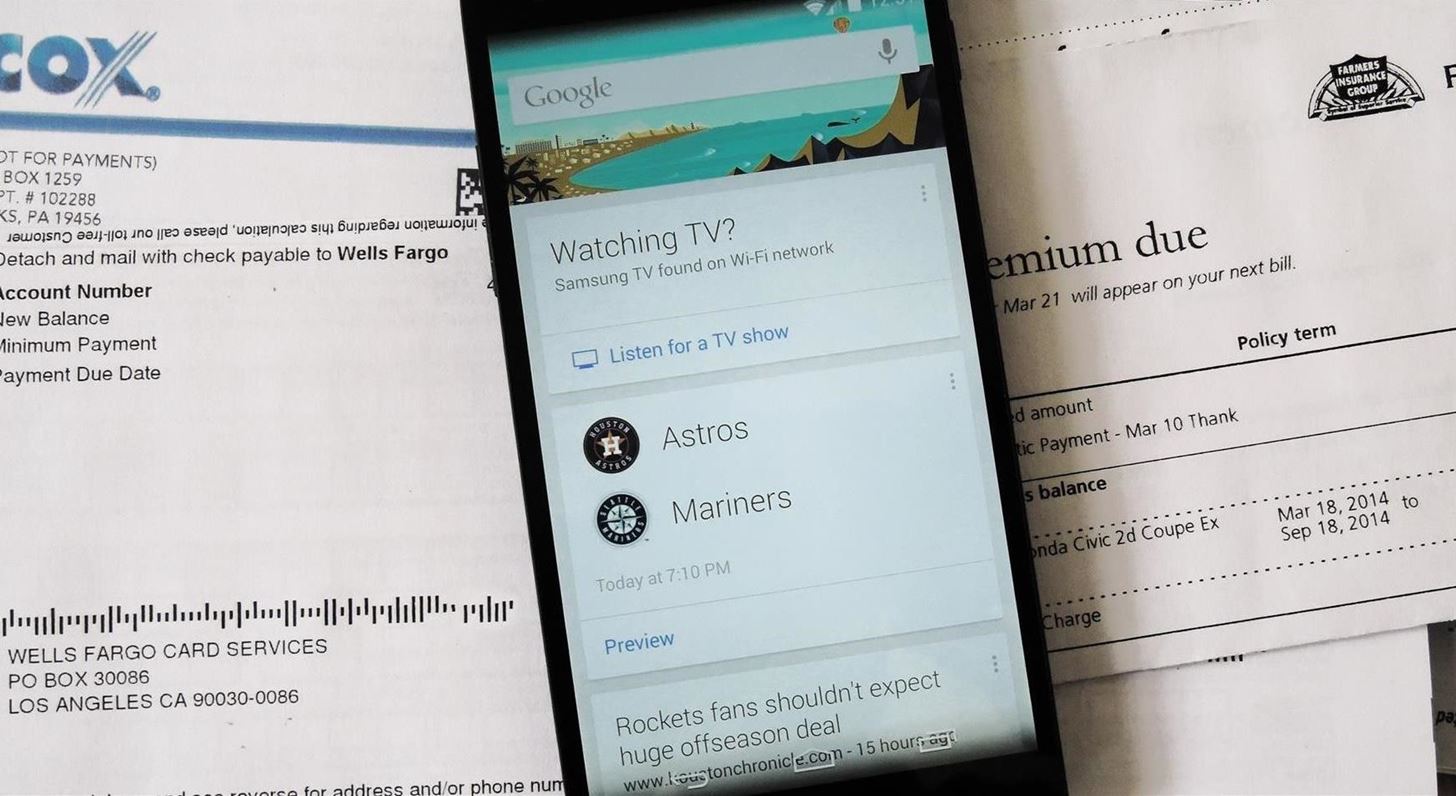
Google is widely renowned for its mastery in using data to tailor specific search results and ads. Their Android and iOS search apps put this ability to use in finding the most relevant pages for your query, and their desktop site is the most-used search engine on the web as a result of it.But, in recent years, Google has taken its application of acquired information beyond just search and ads. In its latest iteration, the mobile app offers a service called Google Now that gathers data and uses it to preemptively offer you relevant bits of info before you even perform a search. And in some cases, help you out before you could even ask, like figuring out where you parked.Just this week, Google has expanded Now's reach to include the ability to remind you of upcoming bills—even going so far as to offer you a quick way of unsubscribing from services such as Netflix or Amazon Prime. To get this service, as well as all of the other features Now has to offer, just a tiny bit of initial setup is needed on your end.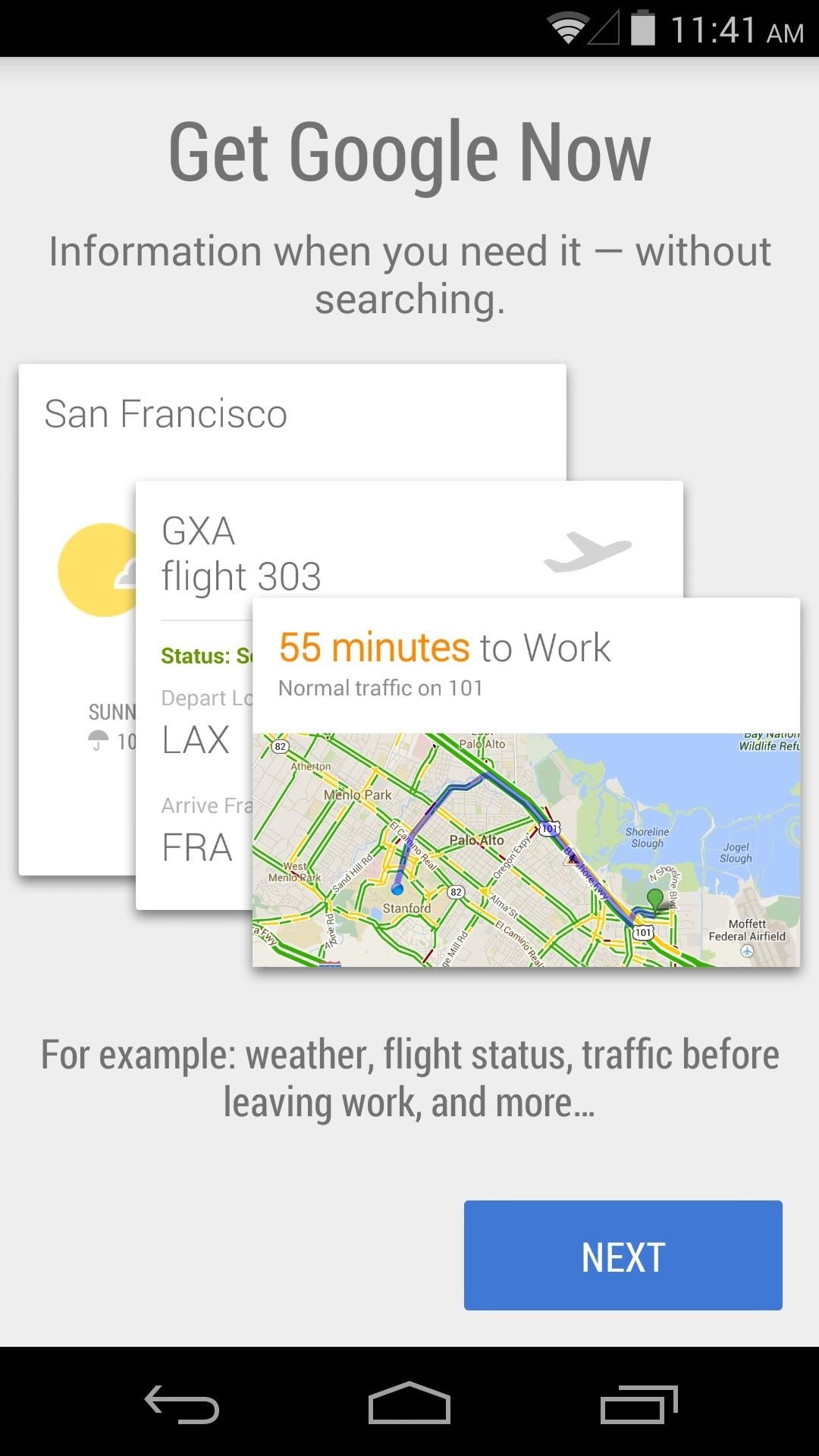
Installing Google Now for Android or iOSTo get Google Now, you'll need to have the Google Search app installed. From your smartphone, head to either Google Play or the iOS App Store to get it installed on your Android or Apple device, respectively.When you first launch Google Search, you will be offered a chance to enable the Google Now service. Just tap Next, and then YES, I'M IN. I'm using a Nexus 5 here, but the setup should be similar on any smartphone, including the iPhone, HTC One, or the Galaxy S3, S4, S5, Note 2, and Note 3.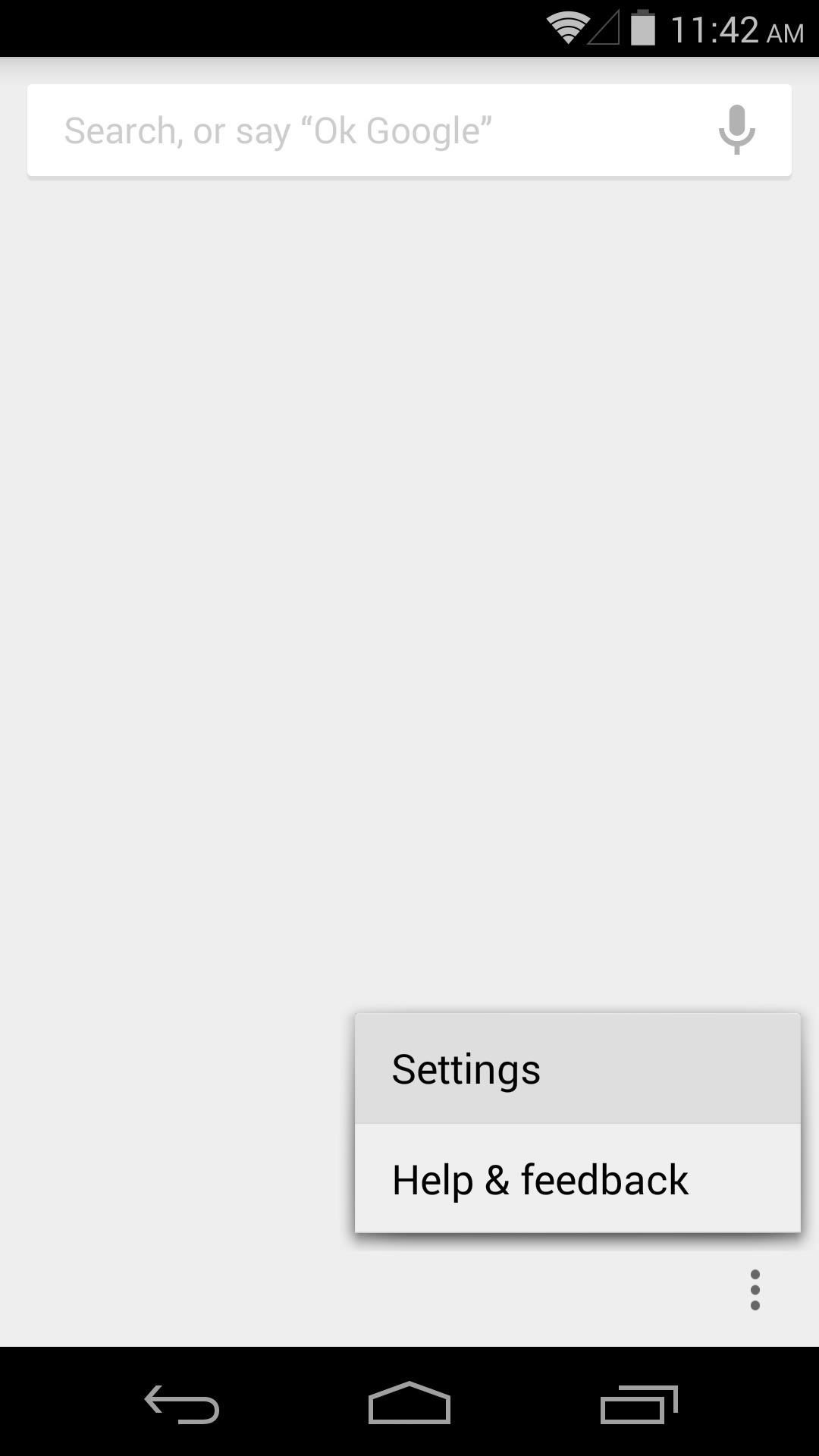
Enabling Google Now if You Already Have It InstalledChances are, though, you already have the Google Search app installed. If you've passed up the opportunity to enable Google Now, you can still opt in. Just tap the three-dot menu button at the bottom and select Settings.In here, there's a Google Now toggle switch right up top. Tap this to set it to On, and you'll be shown the opt-in screen again. Hit YES, I'M IN to enable the service.
Google Now for Chrome BrowserGoogle Now is even available on the Chrome web browser for Mac or Windows. It's enabled by default in the latest version, but if you're running an older build, you might have to toggle a setting.Type chrome://flags into the address bar, then find the entry for Google Now. Hit the drop-down menu and select Enable, then restart the browser.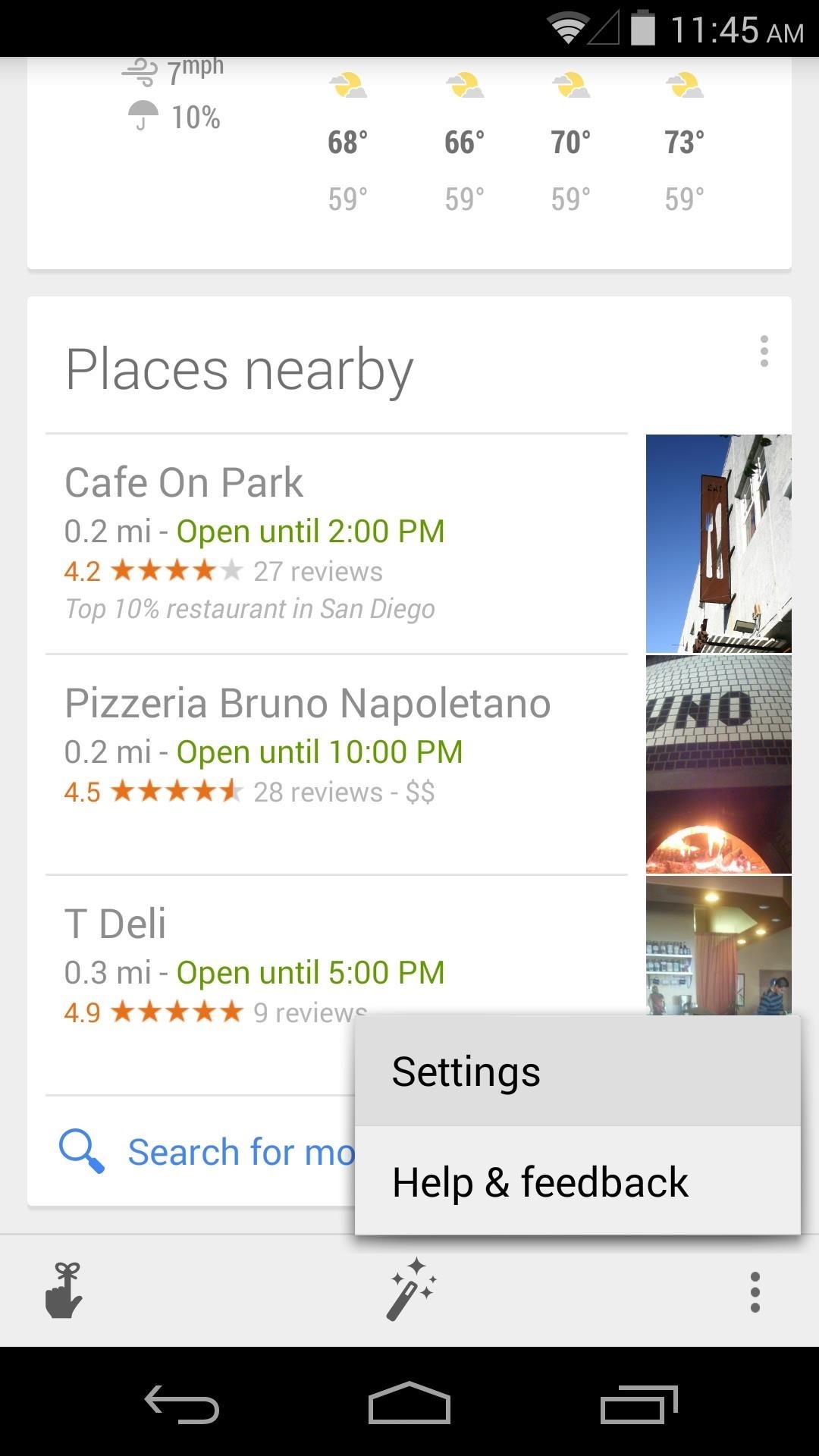
Getting Relevant Info & Bill RemindersThe more you use Google Now, the more it learns. For the service to be fully effective though, you'll need to allow it access to your data.Scroll to the bottom of Google Now and hit the three-dot menu button again. Go to Settings and select Accounts & privacy. In here, make sure that Web History and Personal results are toggled to On. The rest of the data that Google Now uses is pulled from other Google services. Use Gmail to subscribe to services and as a login for your bill websites, and any emails sent to that address will be scanned for info.Google Now will then find the relevant pieces of information in your emails and use it to provide a "card" with due dates and cancellation options. (1) Bill Reminder, (2) Reminder Settings, (3) Specific alert settings. Images via AndroidPolice You should now have a personal assistant that gives you information with a level of relevance that only Google is capable of delivering. Remember, the more you use Google Now and other Google services, the better it works—so get going!And make sure to check out our overall guide to using Google Now as your personal assistant to see more of what it can do for you.What cards has Google Now given you so far? How much time do you think this service has saved you? Let us know in the comments section below.
How To: Diagnose Your Car's Check Engine Light Using an Android Phone By Nick Epson; Android Hacks; Whether you're a professional mechanic, a hobbyist, or someone who just wants to know why their check engine light came on, your Android device and an OBD-II adapter can provide insight as to what's going on with your car.
How to Test bObsweep Standard's Sensors and Parts - WonderHowTo
Those of you with a Samsung device looking to add a custom boot animation, your prayers have finally been answered. Thanks to the work of XDA members anbech and smokin1337, it can finally be
How To Change, Customize & Create Android Boot Animation [Guide]
Google Chrome Autoplay Policy to Block Autoplay Videos Lastly, you'll need to click on the blue Relaunch Now button found at the bottom of the page. This will restart the Chrome browser and activate the change.
How to disable autoplay in Firefox - addictivetips.com
A week and a half after releasing iOS 12.3 with a revamped TV app, Apple today will be releasing iOS 12.3.1, a bug fix update that isn't expected to include any significant new features. According to Apple's release notes, iOS 12.3.1 addresses a handful of bugs related to the Messages app and VoLTE calls.
Opinion: iOS 11 & Microsoft Might Be Mobile Gaming's Gateway
As for the apps you can install, they need to be open-sourced because you will require their source code in order for this to work. The limitations are pretty severe but there is always jailbreaking if you want more control over your iPhone or iPad.
How to Sideload iOS Apps On iPhone Using Xcode 7 Without
Apple's upcoming iOS 13 for iPhone will include new features in Safari that will make browsing the web a little bit better when compared to iOS 12. Some changes are small while others add functionality that just wasn't there before. While Safari didn't get the most love during WWDC, iOS 13 does
The 10 Best New Safari Features in iOS 11 for iPhone « iOS
As mobile devices become more and more popular, service providers have unfortunately resorted to capping data. What this means is that, depending on the plan you have with your ISP, you could have limits placed on how much data you can use for a set period of time.
How to Monitor (and Reduce) Your Data Usage on Android
Apple released the fourth developer beta for iOS 11.4 on Monday, May 7, followed the next day with the public beta release. This update arrives just six days after the company seeded beta 3 to users, which fixed an 11.3 issue with 3D Touch, among other various bugs.
Hack Phone App Store iPhone / News: iOS 11.2 Beta 4 Released
How to Program a USB development board for cheap - Gadget Hacks
Christmas Scavenger Hunt Ideas. A Christmas scavenger hunt is a fun holiday idea for any event from office parties to family gatherings. Whether you are sending someone on a search for their Christmas gift or a treasure hunt around the neighborhood, scavenger hunts can add excitement to all your festivities.
Vacation Vacation Photo Scavenger Hunt Ideas - Mommysavers
I really dug Crystals Wallpaper on iOS devices, which lets you create abstract polygon-shaped backgrounds, so I wanted to find something similar to that. What I found was PolyGen. While it doesn't function in exactly the same manner, it does let you create your own unique, polygon-shaped wallpapers.
How To: Create Your Own Abstract, Polygon-Shaped Wallpapers
How to enable/disable download progress on notification bar..Android Lollipop - Duration: 1:41. Piyush Dhaked Center the Status Bar Clock in Android 5.0 Lollipop [How-To] - Duration
Get Lollipop-Style Status Bar Icons on Android Jelly Bean or
Features We Want in iOS 13 for iPhone (& What's Rumored to
0 comments:
Post a Comment