How To: Filter Potential Matches on Bumble
Despite Tinder's tremendous popularity, Bumble has carved out a billion-dollar business by focusing on women (they message first), simplicity (ice breakers less wordy than OkCupid), and relationships past romance (friends and prospective jobs). Now they're diving into customization, with filters that allow you to pore over prospective matches by height, religion, education, politics, and more.Are you a non-smoker looking to stay away from cigarette lovers? There's a filter for that. A conservative who can't stand liberals? There's a filter for that. Want to go on a date with a mutual dog lover? You're in luck ... there's a filter for that, too. If you're you're tired of swiping and matching with people you don't have much in common with, here's a short guide to help you with using filters on Bumble.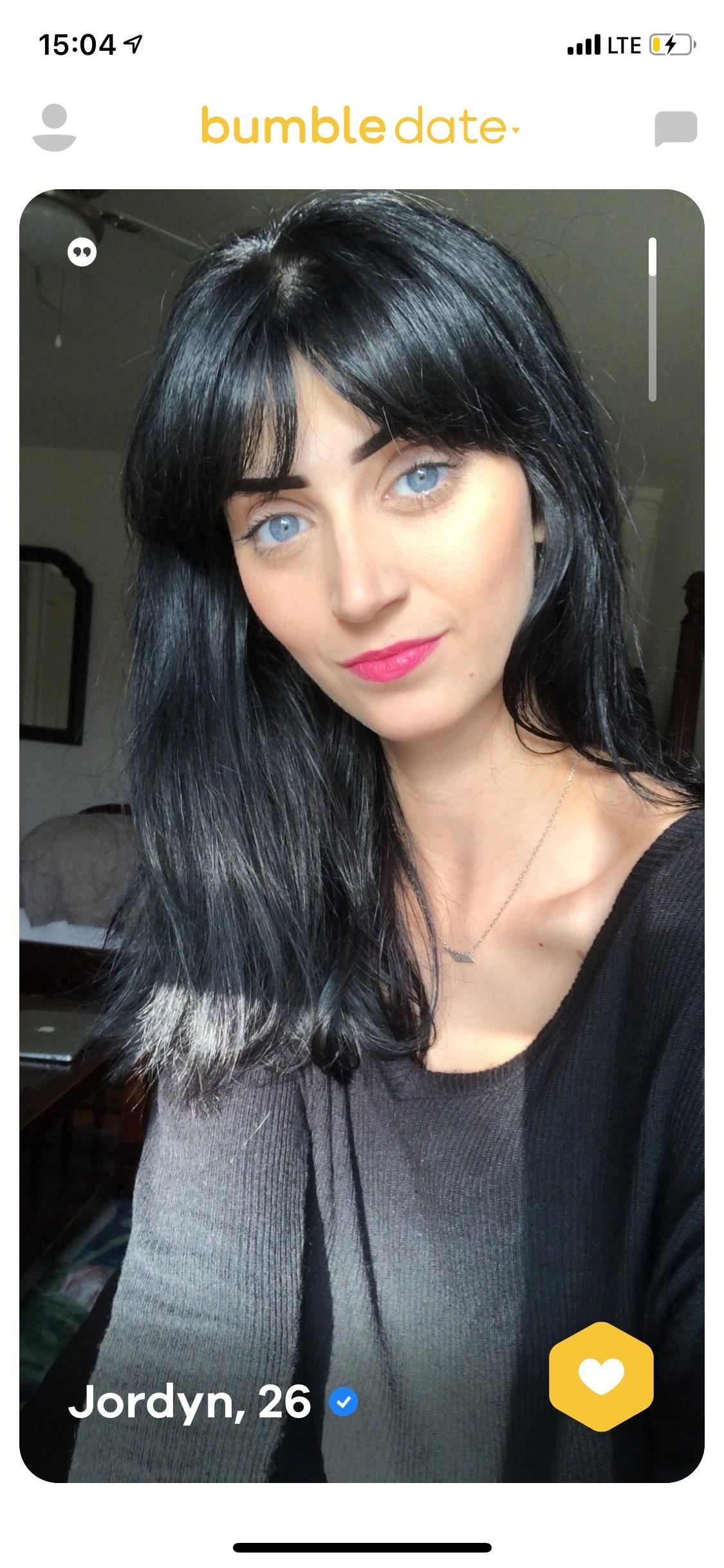
How to Use Bumble FiltersAside from breaking the ice, matching with someone who you might have a connection with is the roughest part of online dating. Bumble's new filter feature saves you the headache of unwanted matches by limiting the selection of matches you swipe through to those who are more interested in what you like.To set up a filter open Bumble, tap on the user icon on the top-right, then hit the gear icon also on the top right. Under Filters tap on "Set advanced Date filters" to begin filtering the matches you want to see. You have the option to filter by education level, use of weed, star signs, and more (you must fill out these answers on your profile first before you can use them as filters). To add a filter, tap on it and select your "acceptable" answers to the question.For example, for the question "Do they drink?", you may only want to match with those who enjoy drinking — whether it's socially or frequently. Check all the answers you want and only potential suitors that match your filters will appear when you swipe. Once you're done, scroll up and tap on "Apply filters." You can only add up to two filters for free; the paid version (known as Bumble Boost) allows unlimited filters, so choose carefully. Although there are a few filters that should be included (musical taste, anyone?), this is a useful feature to make online dating a little bit easier.Don't Miss: More Helpful Tips for the Bumble AppFollow Gadget Hacks on Pinterest, Reddit, Twitter, YouTube, and Flipboard Sign up for Gadget Hacks' daily newsletter or weekly Android and iOS updates Follow WonderHowTo on Facebook, Twitter, Pinterest, and Flipboard
Cover photo and screenshots by Nelson Aguilar/Gadget Hacks
Arduino sketch:
Access Your Shared Books. Now it's time to access that shared content. Amazon has a full list of devices and apps that can access this shared content.This includes modern Kindle eReaders and Kindle Fire devices, as well as Kindle apps for iPhone, iPad, Android, Windows 8, Mac, and the web.
Adding Music to Your Fire | Listening to Music on - Peachpit
How to Watch American Netflix from Other Regions on Your iOS
One early Nook touch buyer has uncovered a hidden feature. It's not listed on any feature sheet, but the new Nook Touch has a web browser. The MobileRead user super16 is reporting that: If you type in a URL under Search on the Nook Simple Touch, it launches a web browser. I'm not sure if this is
How to Find the Hidden Browser on the Nook Glowlight Plus
How can I verify whether a running process will catch a signal, or ignore it, or block it? Ideally I'd like to see a list of signals, or at least not have to actually send the signal to check.
You Should Really Consider Installing Signal, an Encrypted
Disclaimer: This post was sponsored and this iFLY Indoor Skydiving experience was provided at no cost to me. However all opinions expressed are my own. I was so excited to get the chance to try the skydiving experience at iFLY Indoor Skydiving! If you're thinking about it for yourself, family member, or group, read on!
19 Best Let's Party - Skydiving images | Birthday party ideas
How to Pair a Bluetooth Device to Your Computer, Tablet, or Phone
Touch the Video camera icon to switch to video mode. Take pictures using the built-in camera on your Samsung Galaxy Tab S 10.5 LTE. Pictures can be sent in an email or multimedia message, or transferred to a computer or printer.
Samsung Galaxy Tab 10.1 | Interactive Experience & How To Videos
9.8m Followers, 19 Following, 1,070 Posts - See Instagram photos and videos from Google (@google)
Instagram - Apps on Google Play
Find out if your password has been compromised A Simple Strategy for Secure, Unbreakable Passwords Pwnedlist is a free service that aggregates data from a variety of sources that track security
Email account hacked, is changing my password good enough
Spools of rope are often quite long and you may actually need a rope that isn't that long. If you have a 100m rope but only need 40m, then you're going to need to cut it. This tutorial explains how to measure and cut the rope to the right side without a ruler or tape measure. Measure and cut a rope.
Guide for Cut the Rope / Cut the Rope Holiday Gift / Angry
First, some emoji basics: Underneath the emoji characters you see on your screens is the Unicode standard, a way of representing text and other characters that everyone agrees on.Unicode sets the
How can iPhone see android emoji? - Ask Different
Next, Action Widgets uses a "helper" app to give it access to several system-level functions. Tap "Install" on the second card to get the helper on your system, then hit "Yes" to reboot your phone so the changes will become active.
Get Toggles for Almost Any System Function on Android [How-To
Looking for an easy way to get around Kindle's sharing limitations? With the right technique, it's easy. Share a Kindle eBook with a close friend or family member
How to Share Books on a Kindle With Family and Friends
0 comments:
Post a Comment