How To: Add Widgets to Your Status Bar
While it took Apple a damn-long time to finally include widgets in iOS, I do admire their implementation. Accessible from within any screen by pulling down the Notification Center (or, more correctly, the "Today" view), the home screen remains clean and minimal, which some of you with Android devices might appreciate—despite any Apple hatred you may have.If this sounds like something you want to try out, then follow along with my instructions below, because we can simulate iOS's widgets on pretty much any Android device. And, like most iOS-to-Android features, it's actually better on Android! Just pull down your status bar to see your widgets (and keep your home screen page less congested!).Don't Miss: Get the BlackBerry Priv's Calendar, Keyboard, & Launcher 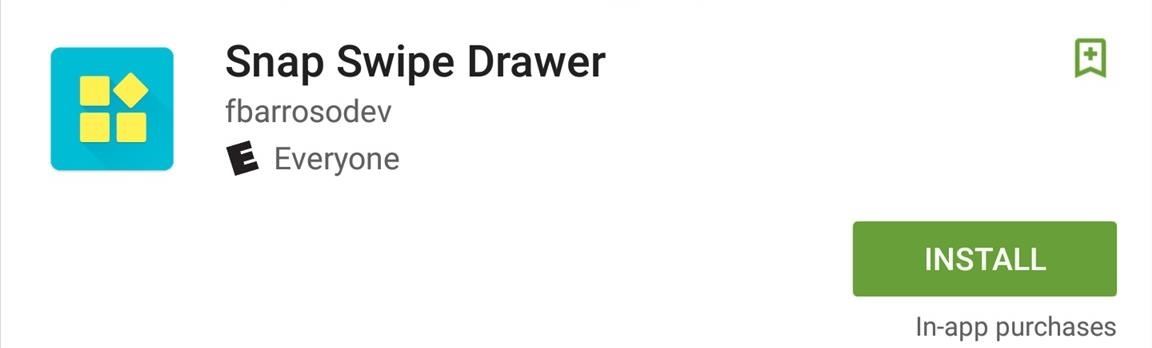
Step 1: Install Snap - Widget DrawerHead to the Google Play Store to install the free app called Snap Swipe Drawer (previously Snap - Widget Drawer) from developer Francisco Barroso. You'll need Android 4.1 or higher for it to work.Install Snap Swipe Drawer from the Google Play Store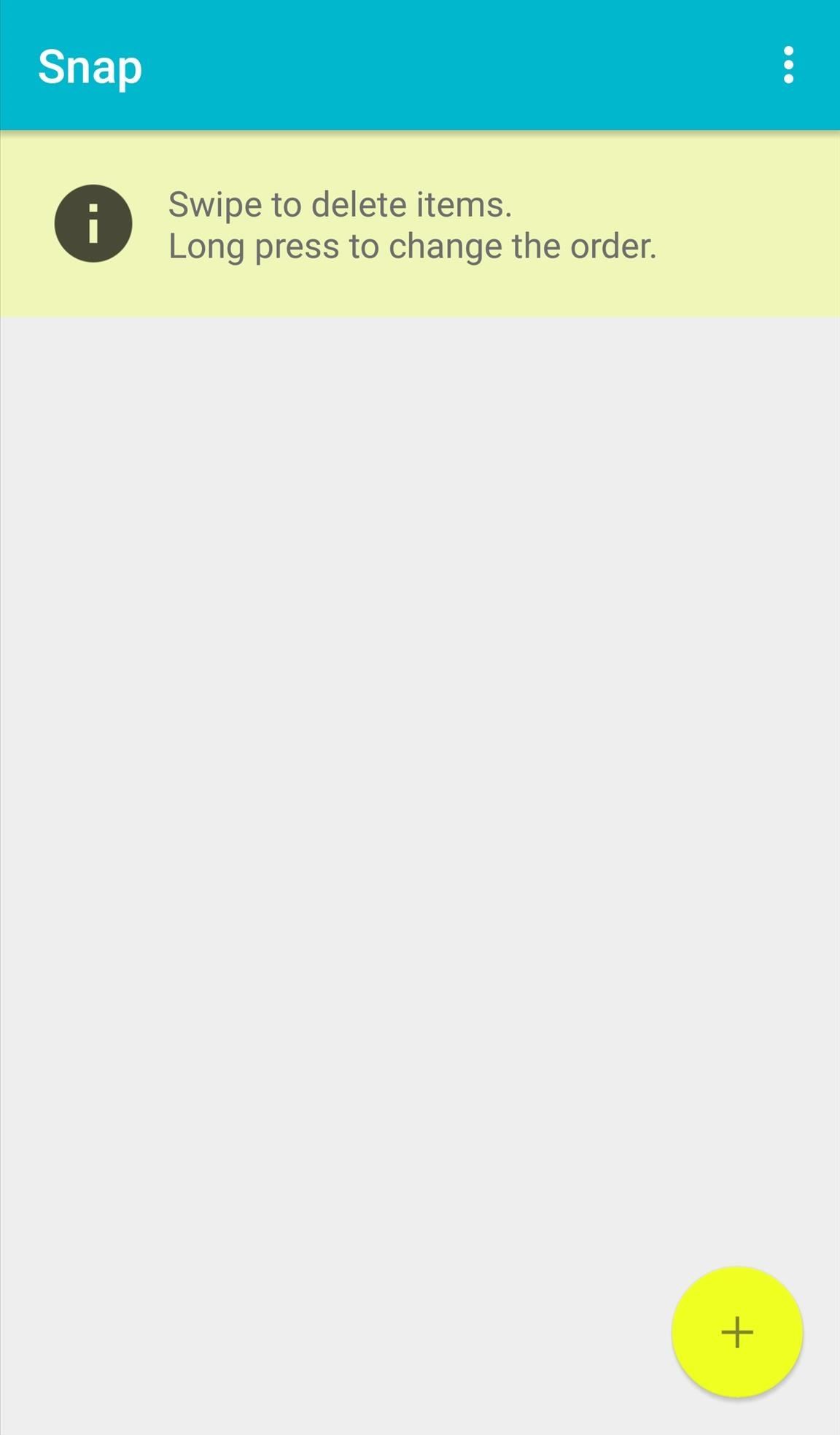
Step 2: Select Your WidgetsLaunch the application and tap the plus sign at the bottom of the page. You'll be presented with a list of all the widgets currently available on your device, allowing you to select and add them to the widget drawer.With the free version, you're limited to only three widgets, but with an in-app purchase of $1.85, you can unlock unlimited widgets and remove ads.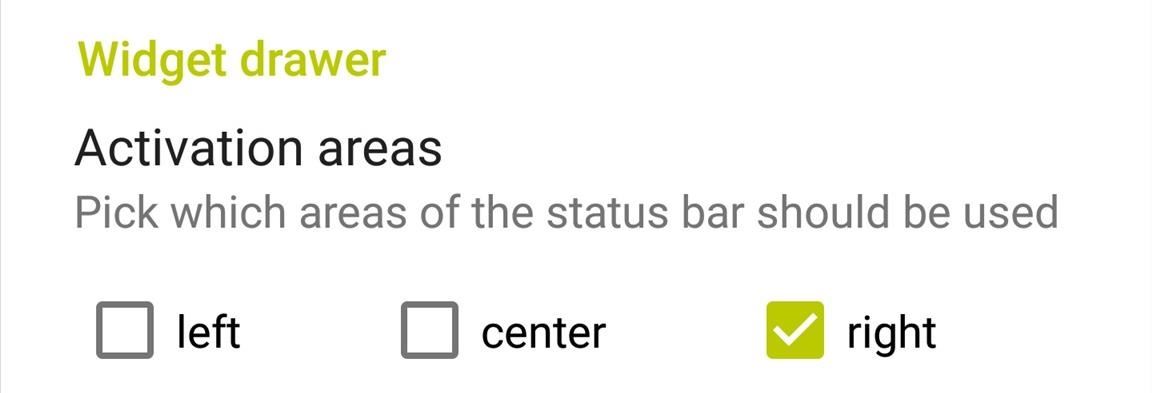
Step 3: Customize ItWith your list now created, you can rearrange the order by tapping and holding on an item, or delete any by simply swiping them to the left.But before you start using the widget drawer, select the three-dot menu icon to enter the preferences, then select up to two activation areas. When you pull down from these areas, you'll see widgets instead of your notification tray (that way you can still see notifications!). Also available within the preferences is the option to reduce the widget drawer's animation effect when activated.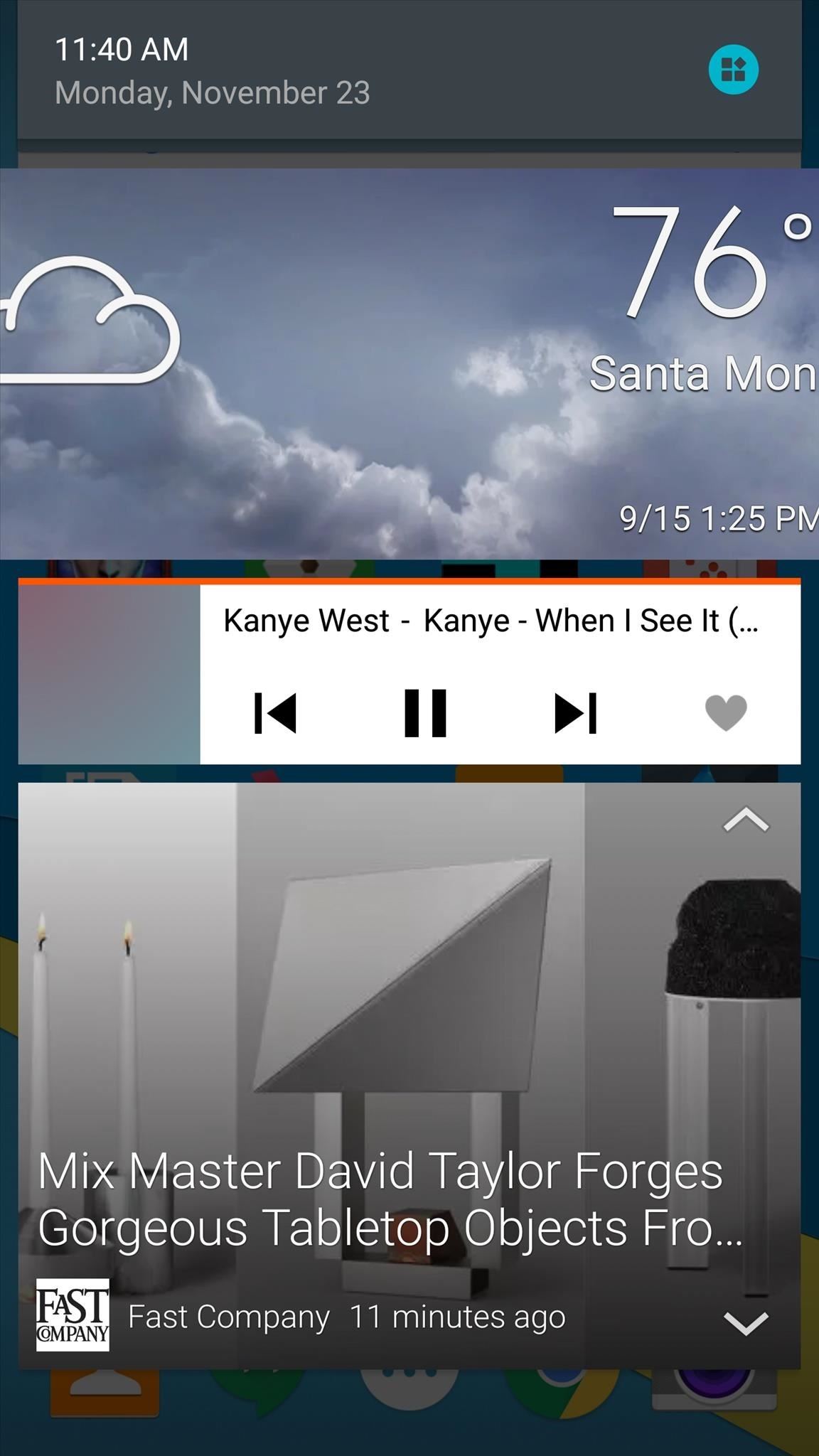
Step 4: Pull Down the Widget DrawerNow, from within any screen or app on your Android device, just swipe down from the designated activation area for access to your widgets.Unfortunately, since the app is new, there aren't any resizing options, so some of the widgets you place in the drawer may not look as good as others. Also, the drawer is accessible from the lock screen, so be aware of that when placing widgets that may contain sensitive information, although it'll still need to be unlocked to launch an action or app. For progress on this app, keep up with the developer's Google+ Community Page, and definitely let us know what you think by leaving a comment below.Follow Android Hacks over on Facebook and Twitter, or Gadget Hacks over on Facebook, Google+, and Twitter, for more Android tips.
How to Install the Latest Google Clock & Calculator Apps on
Mar 28, 2018 · Google stores your location (if you have location tracking turned on) every time you turn on your phone. You can see a timeline of where you've been from the very first day you started using
Google Earth
Not everybody has a full blown commercial web server at their disposal for development, experimenting, and testing their site. You may think that it is both expensive and complicated to have your
How to install and configure XAMPP server | Ace Blog
Basically, all it comes down to is removing the plastic from the flash drive and replacing the metal shell in the USB cable with the one from the flash drive, then gluing it all in place. It's a simple, yet genius way to hide your data in plain sight.
How to Hack a Hard Drive into a Hidden Flash Drive, Cell
A high-resolution version of the above wallpapers along with all the other wallpapers in iOS 11 can be found and downloaded from here.The live versions of the wallpapers are yet to be extracted from the iPhone X so you will have to make do with the static version for now.
How To: Get the Pixel's Amazing New 'Live Earth' Wallpapers
Step 4: Install Adobe Flash Player 11.1. Because the last known official version of Adobe Flash Player is not supported on Android 4.4 KitKat, we'll be using Jassy Franc's modded version instead. Open up Dolphin Browser and select this link to install the modded Adobe Flash Player 11.1 for Android file.
On Instagram and Facebook men, especially gay men, have had this problem for forever. Curving their picture and what they post. This is one of the first time smaller, adult and older apps, are being this prudish and saying you can't even have huffing, kissing or basic underwear
How do I permanently delete my Facebook account? | Facebook
How to Make iPhone Dock Transparent in iOS 11 - Techbout
Don't Miss: Use Color Adjustments in Photoshop Express for More Vibrant Images. Follow Gadget Hacks on Pinterest, Reddit, Twitter, YouTube, and Flipboard; Sign up for Gadget Hacks' daily newsletter or weekly Android and iOS updates; Follow WonderHowTo on Facebook, Twitter, Pinterest, and Flipboard
Tutorial for How to Make Colors More Vibrant in Photoshop
Snapchat 101: How to Share Custom Lenses & Filters with
How To: Completely Customize the LED Notification Colors on Your Nexus 5X or 6P Without Rooting Instant Tuning: How to Quickly Change Notifications Settings for Any App in iOS 12 How To: Add Notes to Your iPhone's Notification Center for Easy Access Anytime
Essential Phone Comes with an LED Notification Light — And It
iOS 13 Public Beta Will Be Released as an OTA Update Posted by Rajesh Pandey on Jun 05, 2019 in iOS 13 , News Unlike the last few years, Apple did not release the iOS 13 developer beta as an OTA update.
iOS 12.1.2 Public Beta Officially Released - Here's What's New
This is the most simple way to upload images from a SD card to a computer. This is the SD card slot way of uploading! Open the battery compartment, or depending on your camera, where the SD card
How do I upload pictures from Sd card with windows 10
Citation Machine™ helps students and professionals properly credit the information that they use. Cite sources in APA, MLA, Chicago, Turabian, and Harvard for free.
APA Citation Guide: Writing Guide - A Research Guide for Students
0 comments:
Post a Comment