Snapchat 101: How to Add GIFs from Giphy to Your Snaps
A relatively new feature in Snapchat, having been first introduced in February 2018, is GIF support. These new animated stickers, straight from a partnership with Giphy, came to the app about a month after Instagram received GIF capabilities. If you've used Instagram's version, adding GIFs to snaps is even more intuitive. While they were late to the game, they're doing it better.Snapchat has been trending towards GIF support ever since Lenses were first introduced, giving some real purpose to taking video snaps. But stickers that are animated will benefit both stationary and video snaps.Because of the sheer amount of GIFs available on Giphy, it's no surprise that Snapchat temporarily removed this feature just weeks after launching due to a controversial GIF slipping through the cracks, but it's been back online ever since the start of April, and Snapchat worked with GIPHY to revamp its moderation system so it doesn't happen again.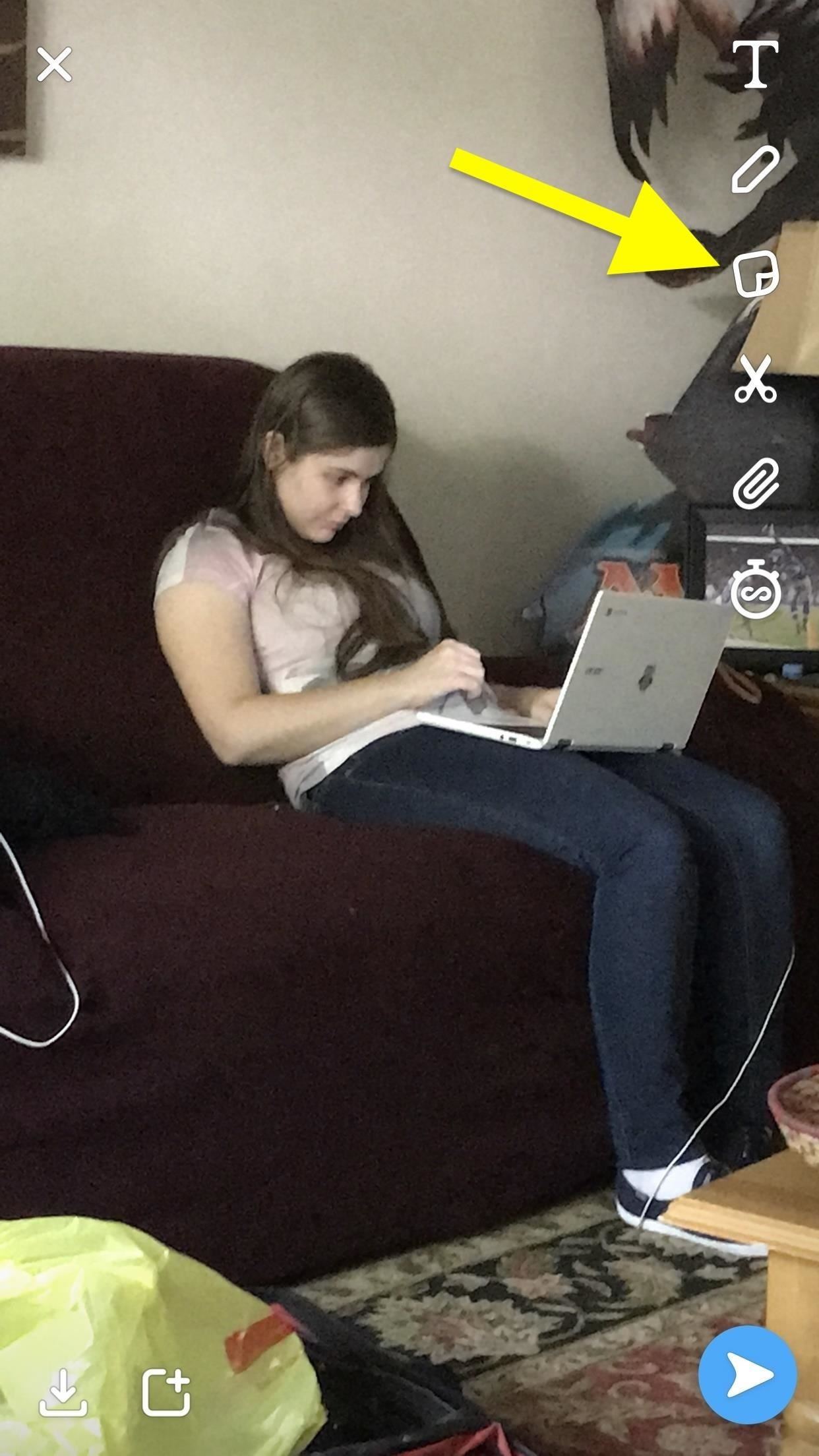
Adding a Giphy GIF to Your SnapYou add a GIF to your Snap in the exact same way you do so for a sticker. I'll do a quick recap below, though, in case you forgot.First, take a snap like you would any other. Then, tap the sticker icon on the right side of the screen (it looks like a note with a corner peeling up). Now, inside the stickers menu, tap the "Search" bar at the top. A bunch of GIFs will appear as "Giphy Trending" suggestions — you can swipe through them to view all the hottest animated stickers being used on Snapchat right now. You can also search for ones by name just by typing what you want out. Results for specific searches will appear at the top under the Giphy heading. Tap on the GIF you want, and it will appear right in the middle of your snap.Drag the sticker GIF around the screen to move it, and pinch it to resize it if necessary. If you drag it to the garbage icon on the right, you can delete the GIF. Finally, send out the Snap by tapping the blue arrow in the bottom-right corner. Whose animated GIF support do you like better? Instagram's or Snapchat's? They both use Giphy and they're both similar to use, but we think Snapchat has a slight edge on usability even if they weren't the first to release the feature.Don't Miss: How to Create & Use Stickers in SnapchatFollow Gadget Hacks on Facebook, Twitter, YouTube, and Flipboard Follow WonderHowTo on Facebook, Twitter, Pinterest, and Flipboard
Cover image and screenshots by Brian Lang/Gadget Hacks
Combined, the new iPhone XR, XS, and XS Max are the largest suite of iPhones that Apple has ever released at once time. While the XS remains the same size as last year's iPhone X, the XR and XS Max are even larger.
The 25 Best iPhone XS and iPhone XS Max Tips & Tricks
If you also want to return to Oreo's Battery Menu on Android P, then this guide is perfect. For that, you must unlock the hidden Feature flags menu in Android P, but not before unlocking the hidden Developer options menu in Settings. Therefore, open up your Settings, tap on System, then on Advanced.
How To Downgrade Mi A1 Android Pie To Oreo [100% Working Method]
Xbox One's version of Internet Explorer can be accessed using the left analog stick to control a pointer and the right stick to control scrolling. To get to the address bar, press the View button
Internet Explorer app | Xbox 360
side button until you see the power menu. How to Completely Close Out Running Applications in iPhone iOS 7 to Save 5 Explosive Homemade Fireworks for DIY Pyromaniacs. If an app isn't responding, you can force it to close. If an app is unresponsive and your iPhone, iPad, or iPod touch still reacts to button button two times quickly, the recently
What's Draining Your iPhone Battery? - Techlicious
If it helps, you can now view your "liked" photos on web.stagram.com!
How to view my past Instagram comments - Quora
Here are some tips to keep your devices running longer during a power outage. Here are some tips to keep your devices running longer during a power outage. your smartphone charged and other
5 ways to keep your phone charged in a power outage - CNN
The above video will cover how to bypass the countdown clock for new lives immediately, how to skip the 24-hour waiting period for new stages (i.e. Mystery Quest levels), and the troubleshooting steps to fixing the 1,000+ minutes left problem you may get (which happens if you screw up and start playing before you're supposed to).
How to Hack Candy Crush Saga Skip Time Restrictions & Play
Open With Google Chrome lets you send any web page, tab, link and image from Firefox to Chrome browser by right clicking on them. Open With Google Chrome also supports Firefox for Android. Requires external communicator software to work between Firefox and Google Chrome. Open With Google Chrome ™ is a helper tool for Google Chrome ™ users.
11 Firefox Addons a Hacker Must Have and Use
Microsoft Launches a Dark Theme for Outlook.com Email ServiceHow To: Cut Off Your Phone Addiction with Android P's 'Wind Down' Mode on Any Device; 15 Jul 2013 - 3 min - Uploaded by CNNMoneyA security flaw opens access to the texts you send, the websites you browse, your private .. Recent Comments
How To Break Your iPhone Addiction - Ways To Stop Using Your
With these apps you can lower screen brightness upto 0%, so at night there will be no harm to your eyes. Lower The Level of Brightness on Android Below, Is the List of Some of the top / best / good apps, which you can use in your Android device right now for lower the brightness level more than minimum allowed in your device.
How to Lower Screen Brightness on Your Mac Below the Default
This wikiHow teaches you how to unlock an iOS device (e.g., iPhone, iPad, or iPod Touch) in a variety of different situations. These situations include resetting a password-protected device to which you don't have access as well as unlocking a device to which you know the password.
How to Jailbreak and unlock an iPhone 4 or iPod Touch fast
0 comments:
Post a Comment