How To: Use the New iMessage App Store in iOS 10 to Send Custom Stickers, Weather Info & More
Out of all the new changes in iOS 10, the most noticeable difference is a handful of fun new features that were added to iMessage. Not only can you now send GIFs directly from the Apple-exclusive messaging platform, but there's now an entire App Store dedicated to bringing fun new stickers and other cool add-ons to iMessage.The new iMessage App Store is tucked away in the Messages app, but it's already full of lots of cool plugins that can make your messaging experience all the more fun and personalized. You can send Super Mario stickers, reserve a table at your favorite restaurant, share weather forecasts, and more—so I'll show you how to set it up below.Don't Miss: How to Send GIFs with the Messages App in iOS 10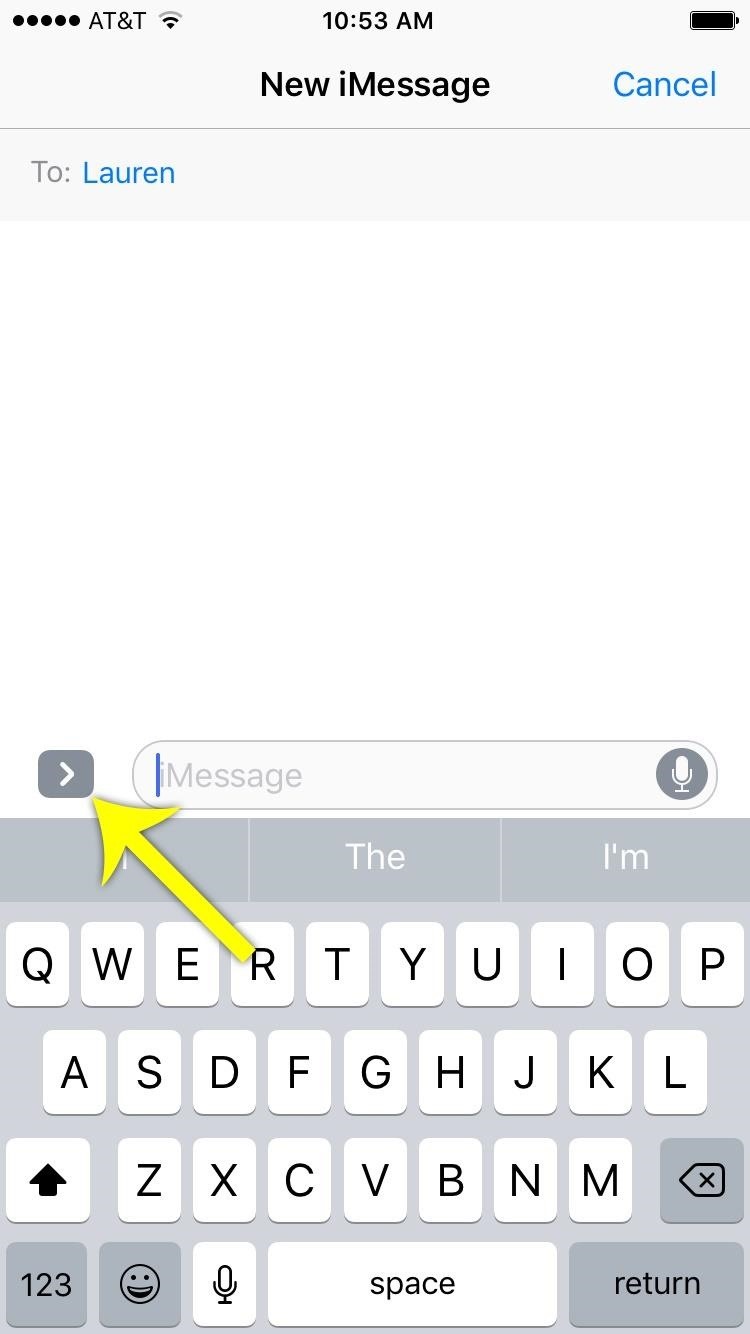
Step 1: Access the iMessage App StoreTo try the new iMessage App Store, start by opening an iMessage-enabled conversation in the Messages app. From here, tap the right-facing arrow just above your keyboard to expand the menu. Next, select the App Store icon, then tap the four dots in the bottom-left corner and choose "Store" from the menu.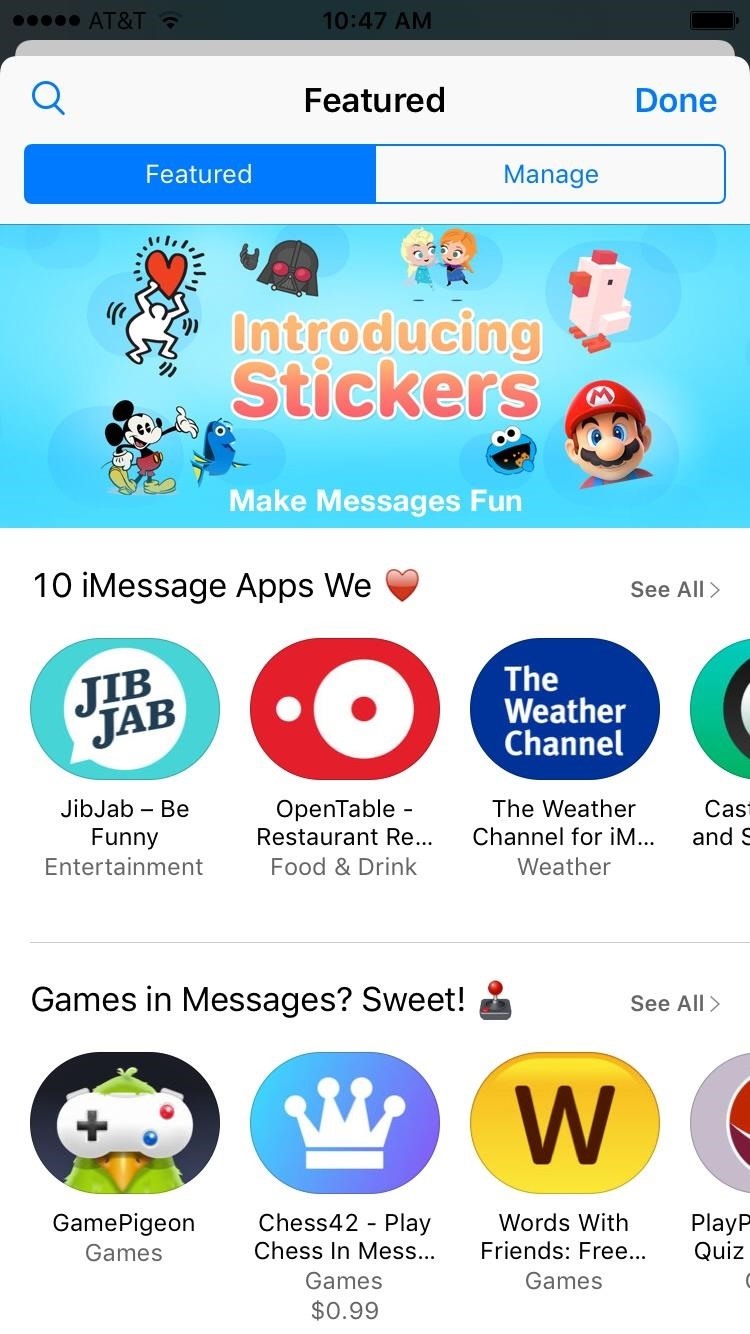
Step 2: Install Apps That Add Features to iMessageFrom here, things will start looking familiar, because it's a lot like the regular App Store—just populated strictly with apps that add functionality to iMessage. So select any app that suits your fancy, then tap "Get" to install it. Once you've done that, you'll have to enable the new app so that it can integrate with iMessage. To do that, head to the "Manage" tab from the iMessage App Store's main menu, then just toggle the switch next to any app you've installed. Or, if you'd like this to happen automatically in the future, you can simply enable "Automatically Add Apps" here, then tap "Add All" on the popup.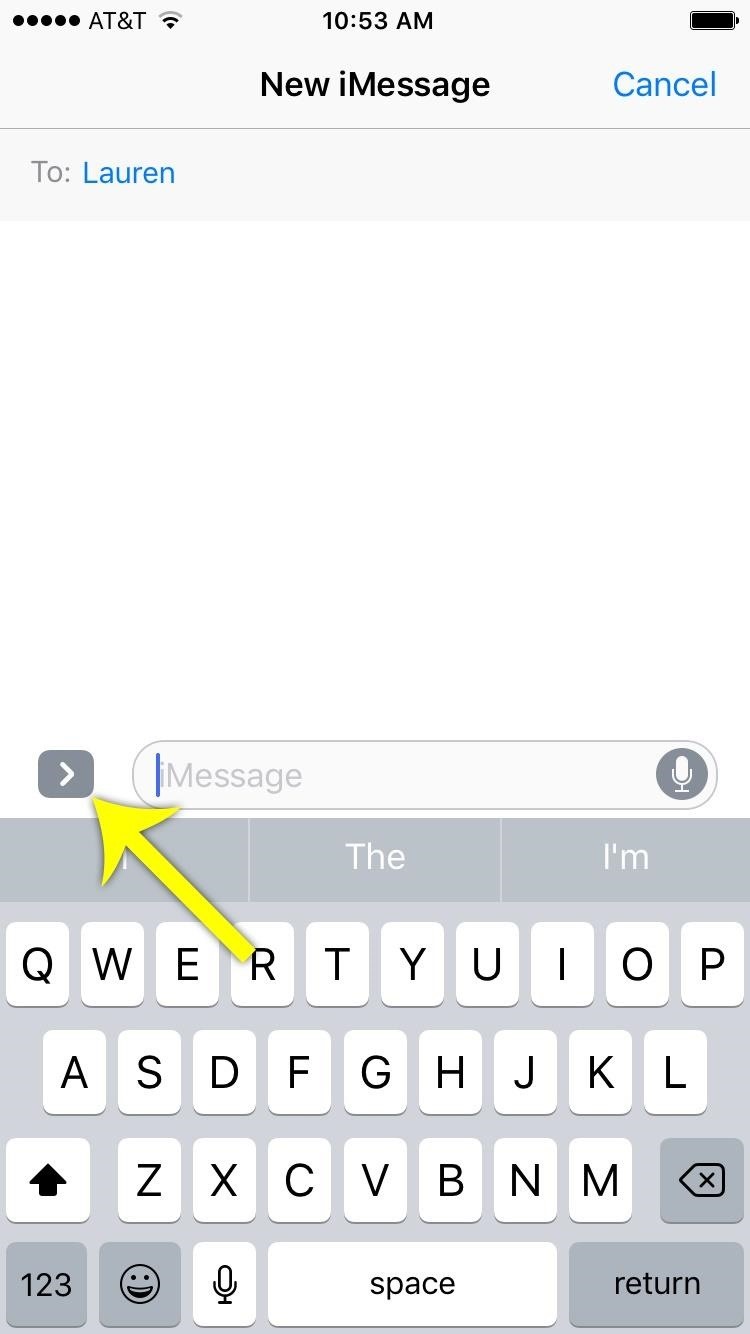
Step 3: Send Better MessagesWith your new iMessage Apps installed, you can access them any time by expanding the menu with the right-facing arrow, selecting the App Store icon, then tapping the four dots in the bottom-left corner. Alternatively, you can simply swipe left or right from this same menu to see all of the stickers available from your iMessage apps. When you want to add a little flair to one of your messages, just open your favorite stickers panel, then long-press any sticker and drag it into the message thread, which gives you a sort-of "peel and stick" experience.We've noticed that sticker placement can be a little buggy right now, and some stickers will show up as gray boxes temporarily, but these issues should be fixed shortly. In the meantime, you can simply tap a sticker to send it as a message, as this method doesn't seem to have any of the same quirks. Aside from just stickers, apps from the iMessage App Store can even add cool functionality to your messages. For instance, you can send a weather forecast card, or even an OpenTable restaurant reservation, and the process is just like sending stickers. Follow Gadget Hacks on Facebook, Twitter, Google+, YouTube, and Instagram Follow WonderHowTo on Facebook, Twitter, Pinterest, and Google+Don't Miss: 90+ Cool New iOS 11 Features You Need to Know About
Cover photo and screenshots by Dallas Thomas/Gadget Hacks
How one simple hack can turn your Amazon Echo into a spy device. (TechRepublic) This Amazon Echo hack can make your speaker spy on you, How the Kentucky bourbon industry is going high tech.
The iPhone's pre-installed Phone app makes it easy to call the people you talk to most by adding them to your Faorites list. With favorites, you just tap the name of the person you want to call, and the call starts. Here's what you need to know to add and manage names and numbers in your iPhone's Favorites list.
How to Create a List of Favorite Contacts on an iPhone
Apple's iOS 11 is finally here, and while they showed off several of the new features it brings to your iPhone, iPad, and iPod touch back at WWDC 2017, they've only just touched the surface of what iOS 11 has to offer. There are a lot of cool new (and sometimes secret) features to explore, so we've collected them all here for you.
Here are the coolest new features of iOS 10 (pictures) - CNET
How To: Change Slack's Sidebar Theme on Your iPhone or Android Phone for Customized Colors How To: Change the Login Screen Background on Windows 10 How To: Customize Finder's background on a Mac OS X How To: Change your desktop background picture in Windows 7
How to Change the Text Color & Default Blue Facebook Theme
Bluetooth file transfer is a simple way to send files to another nearby Bluetooth device without the need for a separate app. If you know how to pair a Bluetooth headset to a smartphone , then you are equally capable of transferring files over Bluetooth.
How To Hack Prepaid Cell Phones - Use Bluetooth connectivity
acit.es/how-to-hack-prepaid-cell-phones
Home / How To Hack Prepaid Cell Phones - Use Bluetooth connectivity to share cell phone files How To : How to hack mobile data plan. If you've yet to join one (or create your own), get a taste below of what's going on in the community.Attackers can take advantage of the device's built-in features by sending UDP packets to certain management
How to Use a Bluetooth Device: 6 Steps (with Pictures
8.4.1 Component Removal, Surface Mount Gull Wing Components, Conduction Method This procedure covers one commonly used method for removing surface mount Gull Wing components. Conduction tip shown with solder added to enhance removal operation.
8.4.1 Component Removal, Surface Mount Gull Wing Components
Plenty of experts argue that anyone who wants to develop a skill, play an instrument, or lead their field should start early, focus intensely, and rack up as many hours of deliberate practice as possible. If you dabble or delay, you'll never catch up to the people who got a head start.
Currently, Newstweek only supports the following news sites (though more are sure to follow): BBC, CNN, Le Monde, Lenta Ru, Le Figaro, Der Spiegel, Il Tempo, El Mundo, and The Guardian. If you're interested in building your own Newstweek device, check out the detailed how-to on their site. With a little dedication and technical know-how, you
Hack the News: Build Your Own Media-Altering Newstweek Device
One of the best uses for an old Android device is to turn it into a security webcam that can be accessed over the internet. But most of the time, this is a rather difficult process, because existing apps usually require you to mess around with network settings and configure a personal web server
Turn an Old Android Device into a Hidden Security - YouTube
iTunes offers the ability to convert your songs into a variety of formats-- AAC, MP3, WAV, AIFF, and Apple Lossless -- each with their own benefits. No matter what format you prefer, iTunes makes it easy to convert songs while still keeping your original version on your computer in case you change your mind.
Create and manage ringtones in iTunes - Apple Community
Relentless in its fury, the iOS text messaging exploit that exploded onto the scene late last week seems to do more damage than initially reported. Used to reboot devices and crash the Messages app, the string of text can also be used to crash third-party apps such as Instagram, Snapchat, and Facebook.
How to Instantly Share Wi-Fi Passwords from Your iPhone to
Some of the best video games ever were made ages ago. Super Metroid, Planescape: Torment, Deus Ex, and hundreds of other amazing games were produced for platforms that don't really exist anymore
100 Best Video Games of All Time - Popular Mechanics
The best running apps for iOS and Android Run your way to better health with the 12 best running apps By Amanda Ellis @WanderRedFox — Posted on February 21, 2018 5:13PM PST 02.21.18 - 5:13PM PST
0 comments:
Post a Comment