News: Time for an Upgrade? Here's How the Galaxy S9 Compares to the S7 Edge on Paper
Samsung has legions of loyal fans, and for good reason — their Galaxy S lineup ticks so many boxes that it would be a downgrade to switch to any other phone. Though if you're still rocking an older model like the Galaxy S7 Edge, the all-new Galaxy S9 can tick all the same boxes plus a few more. But is it worth the money to upgrade at this point? That's actually a tougher call than you might think.These days, all of Samsung's flagship phones are "Edge" models, so your Galaxy S7 Edge is very similar in design to even the latest and greatest. If you're looking for a new model that's most comparable to your existing device, you should have no problem sliding right in to a Galaxy S9 (the S9+ is a decent amount bigger). As such, we'll compare these two devices below to help you decide if it's time to upgrade.Don't Miss: Everything You Need to Know About the New Galaxy S9 & S9+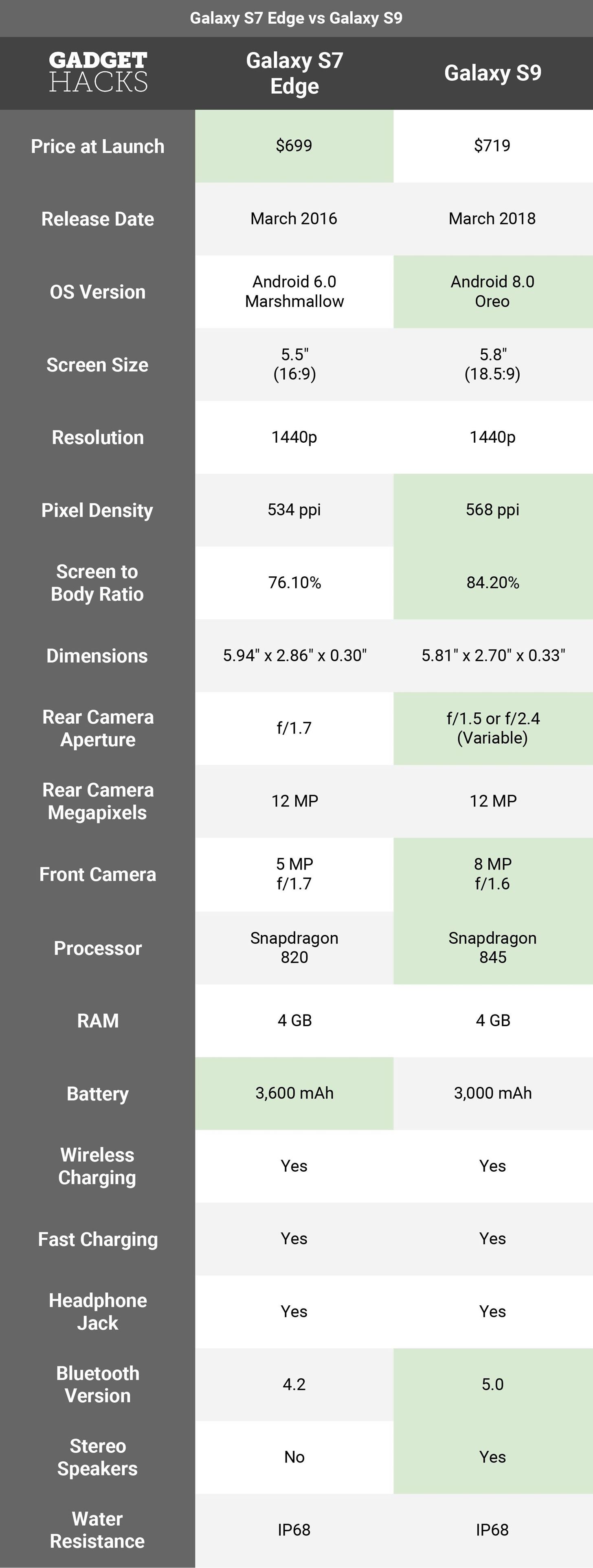
SpecsLet me start with a pretty obvious disclaimer: Better specs don't always translate into better real-world performance. That said, these two phones are running similar software and they're manufactured by the same OEM, so if there was ever a time to look at specs in a vacuum, it's now. Surprisingly, the S7 Edge holds up nicely, even winning in a couple areas — but, of course, the S9 wins out overall. Image by Dallas Thomas/Gadget Hacks
Why the S7 Edge Is Still SolidWhen Samsung released the Galaxy S6 Edge, it was a radical departure from their past design stylings. Expectedly, there were some kinks that needed to be worked out after that first overhaul, and the S7 Edge addressed them all. To this day, the seamless borders between metal and glass that were implemented along with the S7 Edge are still Samsung's primary design direction — in other words, you won't feel much of a difference in your hand if you upgrade to the Galaxy S9.The S9 and S7 Edge are almost identical in overall size, and there's been no upgrade in RAM amount, rear camera resolution, water resistance rating, or charging and connectivity. In fact, the S7 Edge even has a bigger battery than the S9, which might be a harder pill to swallow when you consider that the S9 will cost you $20 more than your S7 Edge did in 2016. The trusty old Galaxy S7 Edge. Image by Razvan Baltaretu/Flickr
Why the Galaxy S9 Is Worth the UpgradeRemember how much of an upgrade your S7 Edge's screen was when compared to your last flat-faced phone? Well, that's the exact same feeling you'll get with the S9 — even after owning the S7 Edge. Samsung's new Infinity Displays are all but borderless, and their new 18.5:9 aspect ratio means the screen stretches from a few millimeters away from the top bezel almost all the way down to the phone's "chin."Other areas where you'll notice the upgrade are processing power, camera performance, and the base software. The S9 is rocking a Snapdragon 845 SoC, which is a huge upgrade over the S7 Edge's 820 (actually 3 generations when you count the 821). The camera is mostly an iterative update, though it has an industry-first feature called Variable Aperture that could be a game-changer. And since the S9 runs Android Oreo, you'll get all the latest and greatest software features.Finally, the S9 actually has stereo speakers, so if you listen to a lot of music or watch movies on your phone, it will provide a more immersive experience than your S7 Edge is capable of offering. The new Galaxy S9. Image by Benjamin Geskin/Twitter
Final ThoughtsMy experience with Samsung phones has always been this: They're great when you take them out of the box, but performance slowly starts to bog down over the subsequent months. This is the reason I traded in my Galaxy S7 a year ago — but hey, I'm a phone-ophile, so I admittedly upgrade far more frequently than I should.With that in mind, though, I personally think that now is the perfect time to jump ship from your trusty ol' S7 Edge. Samsung has prioritized improving software performance over the past couple years, so if you're experiencing the dreaded TouchWiz slowdown, the S9 will obviously take that away instantly, but it should also minimize its effects as the phone starts to age.One last thing to take into consideration is the home button: Samsung's 2018 models use on-screen navigation keys. This provides a more consistent experience when using the phone (it's all taps, no mechanical clicks needed), but the fingerprint sensor has now been moved to the back. Placement on the S9 is much better than it was on the S8, plus there's a new touchless unlocking method, but it might take some getting used to if you're a long-time Galaxy owner.Which way are you leaning after reading up on all the specs? Share your thoughts in the comment section below — it might help the next reader get off the fence!Don't Miss: Why the Galaxy S9's Variable Aperture is a Milestone for Mobile PhotographyFollow Gadget Hacks on Facebook, Twitter, YouTube, and Flipboard Follow WonderHowTo on Facebook, Twitter, Pinterest, and Flipboard
Cover image via Razvan Baltaretu/Flickr
You can compose a new email message and send a text, picture, or video message to a wireless number. Text message - Compose a new email and enter the recipient's 10-digit wireless number, followed by @txt.att.net. For example, 5551234567@txt.att.net.
How to Copy a Text Message to Email | It Still Works
DIY homemade glide track / slide cam - YouTube
As mobile devices become more and more popular, service providers have unfortunately resorted to capping data. What this means is that, depending on the plan you have with your ISP, you could have limits placed on how much data you can use for a set period of time.
How to Monitor (and Reduce) Your Data Usage on Android
How To Remove Or Change iOS 11 App Icon Label On Home Screen Without Jailbreak By Paul Morris | December 19th, 2017 The discovery and release of Ian Beer's iOS 11.1.2 exploit has opened up a seemingly endless list of possibilities that otherwise wouldn't have been possible without a full jailbreak.
How to Remove Icon Labels in iOS 5 - idownloadblog.com
Click in the top right of Facebook and select Settings. Click Blocking in the left column. In the Block apps section, type the name of the app or game you want to block. To unblock an app or game, click Unblock next to its name.
How to Block and unblock Facebook applications « Internet
Once you get back up, you'll be running the latest version of Android, encryption will still be disabled, and your phone will still be rooted with its custom recovery in place. In the future, now that you have ADB and Fastboot installed on your computer and the necessary drivers are configured, updating again will be even easier.
How to Update Your Rooted Phone « Android :: Gadget Hacks
Later is an Instagram Partner and uses the Instagram Graph API for publishing to Instagram, so your account is always safe. Organize All Your Photos and Videos Keep all of your Instagram content in one place and accessible on any device.
How do I see someone's Instagram story? - Instagram Help Center
How to Use Gps Tracker on Cell Phone - How To: Use the Google Maps Navigation app on a Motorola Droid smartphone Family Locator simplifies life in the digital world by making it easy to stay connected to the people who matter most.
How to Use Google Maps Navigation on DROID - YouTube
News: Leaked Videos Show Off the HTC One M9 News: Leaks Reveal a Bigger, More Powerful Version of the HTC One for September Release News: The New HTC One M8 Released Today—Here's Everything You Need to Know News: A Return to Glory? HTC Releases the U12+ with 4 Cameras, Edge-to-Edge Display & Edge Sense 2
HTC U11 Review:A Return to Glory : Android - reddit
Similar Phones to the Palm Treo 800w Palm 700p. Palm 700w-CDMA. How do i read my husbands text Popular This Week. in General Cell Phone Forum.
How to Delete the Text Messages From An LG enV | It Still Works
Typically, when you unlock your Android phone using a pattern, the pattern will be visible on the screen. This makes it possible for other people to unlock your phone when you are away by guessing and imitating the gesture. To increase the security level, you can configure the phone to hide the
How to hide pattern lock dots on android, Lollipop, KitKat
1. Hack it using a page. The codes to take advantage of vulnerabilities and to get information from any Facebook account are part of the system in every single one of our websites, in this webpage specifically, the code characterizes for being simple and free, for we are the best option in the internet and we have very simple hacking step by step requirements.
How to hack Facebook without a password - guestspy.com
Computers How to install the OS X El Capitan public beta. If you can't wait until the official release of the next Mac operating system this fall, then you should consider getting the public beta
How to Get the Public Beta Preview of Mac OS X 10.10 Yosemite
Sony Unveils the Xperia XZ Premium with 4K HDR Display, 19 MP
Still, there are some options for adding content to your Stories on Instagram like links, so if you aren't verified, don't give up hope. So whether you've been looking to share a link to your band or to your online store, we've got some ideas for how you can do it.
How to Add Links to Instagram Stories: 3 Steps to Drive
0 comments:
Post a Comment