How To: Check Your iPhone's Battery Health in iOS 11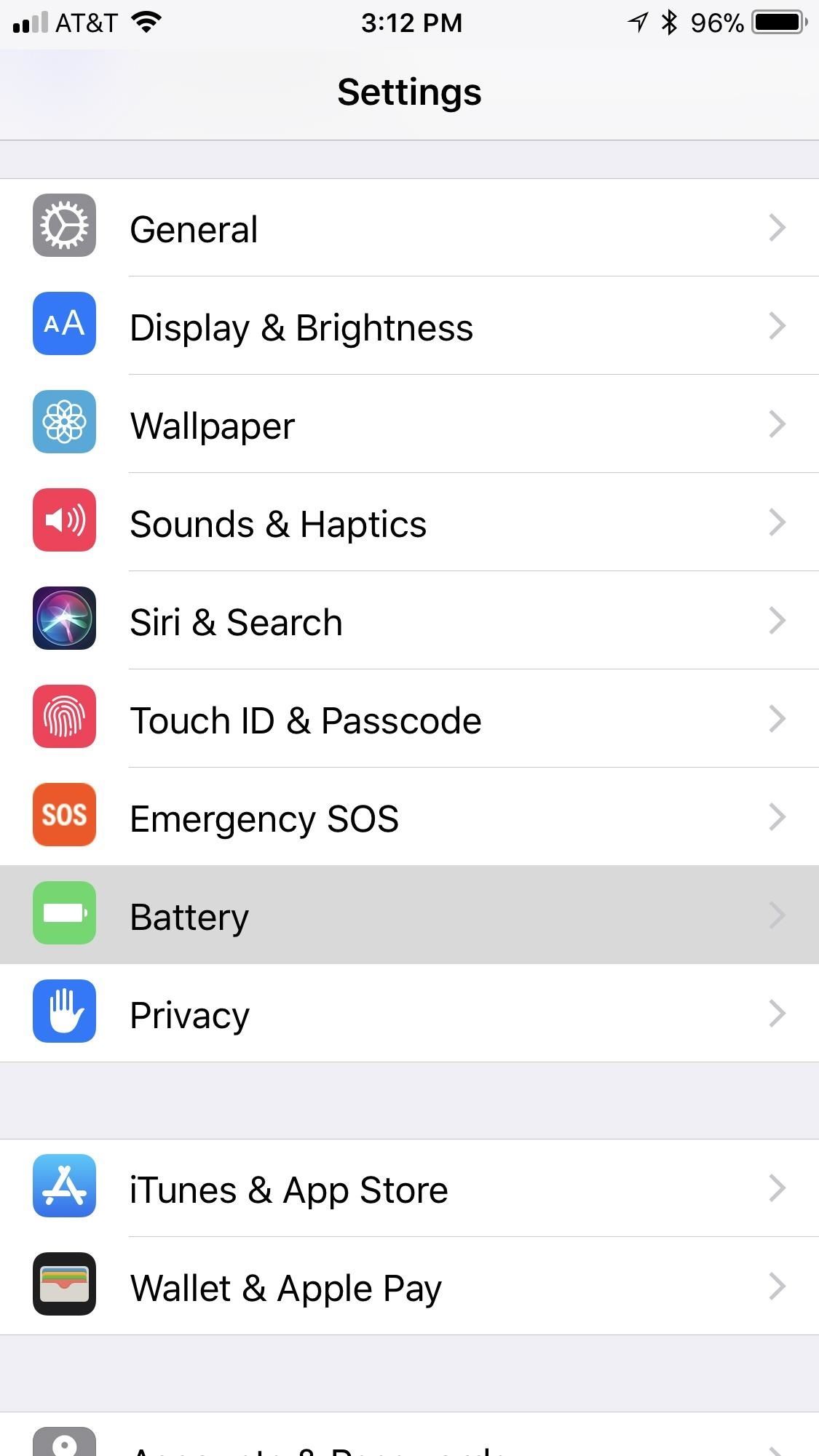
Before, the only way to really tell how your iPhone's lithium-ion battery was performing was to use tools such as Geekbench and Battery Life, but now Apple has included some quick battery health checks right into iOS 11.This feature is only available starting in iOS 11.3, so make sure you updated your iPhone to take advantage.Once you're running iOS 11.3, in order to see your iPhone battery's health data, go to "Battery" in the Settings app. You'll still be able to see the "Battery Percentage" and "Low Power Mode" toggles, as well the Battery Usage statistics that have been around since iOS 8. However, a new "Battery Health (Beta)" option will be available for you to dive into. After tapping on "Battery Health (Beta)," you'll see two new data points called Maximum Capacity and Peak Performance Capability, which we'll explain in more detail below.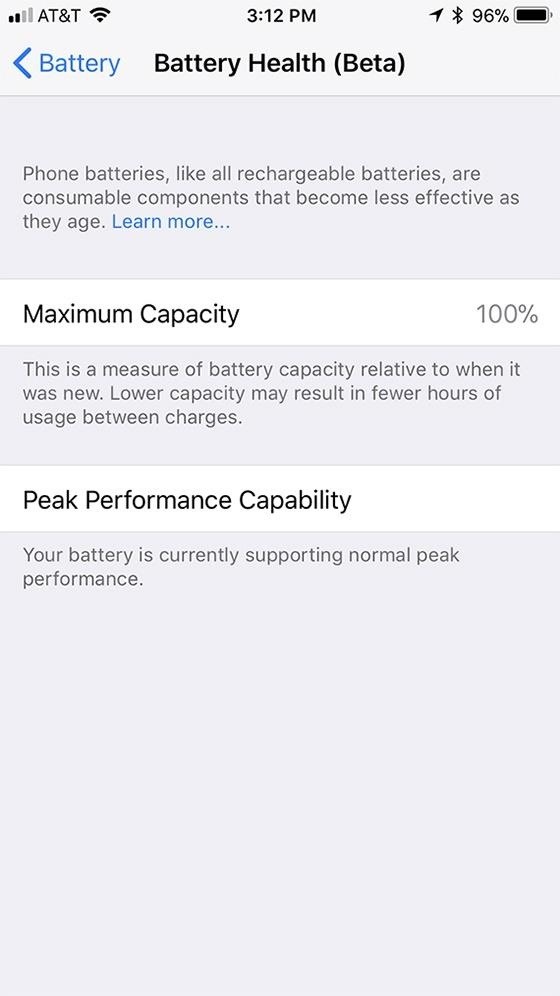
Maximum CapacityWhen you first buy an iPhone or get a new battery, the percentage next to this option will read 100 percent. As the lithium-ion battery chemically ages, it will have a lower capacity when compared to new batteries. So, if your battery is reading 91%, you will probably have to charge your iPhone more frequently than you did when your battery was reading 100 percent.As lithium-ion batteries chemically age, the amount of charge they can hold diminishes, resulting in shorter amounts of time before a device needs to be recharged. This can be referred to as the battery's maximum capacity—the measure of battery capacity relative to when it was new.
— AppleApple claims that their batteries are designed to hold about 80% of their original capacity when 500 complete charge cycles have occurred under normal operating conditions (abnormal conditions include things such as extreme temperatures). A complete charge cycle is when you've used an amount of juice equal to 100% of your battery's capacity, which is unlikely to happen in one day.If the number you see in the battery health tool is below 80% and it's been less than one year since you've purchased the iPhone, you can have your battery service free of charge since it's still under Apple's one-year warranty. If it's past that one year, you will have to pay to have your battery serviced unless you have AppleCare+, which extends that warranty to two years.For those caught up in the performance-throttling fiasco, you can have your battery replaced for less than the normal cost without any warranty. For rare cases when battery health information can't be read, which could happen if the battery was installed incorrectly or there is an unknown part causing issues, it will inform you under the Peak Performance Capability section:This iPhone is unable to determine battery health. An Apple Authorized Service Provider can service the battery. More about service options…If your iPhone's battery does dip below the 80% threshold, it will give you the following message at the bottom of the "Battery Health (Beta)" page. Your battery is still fine as is, but your iPhone will run better with a newer battery.Your battery's health is significantly degraded. An Apple Authorized Service Provider can replace the battery to restore full performance and capacity. More about service options…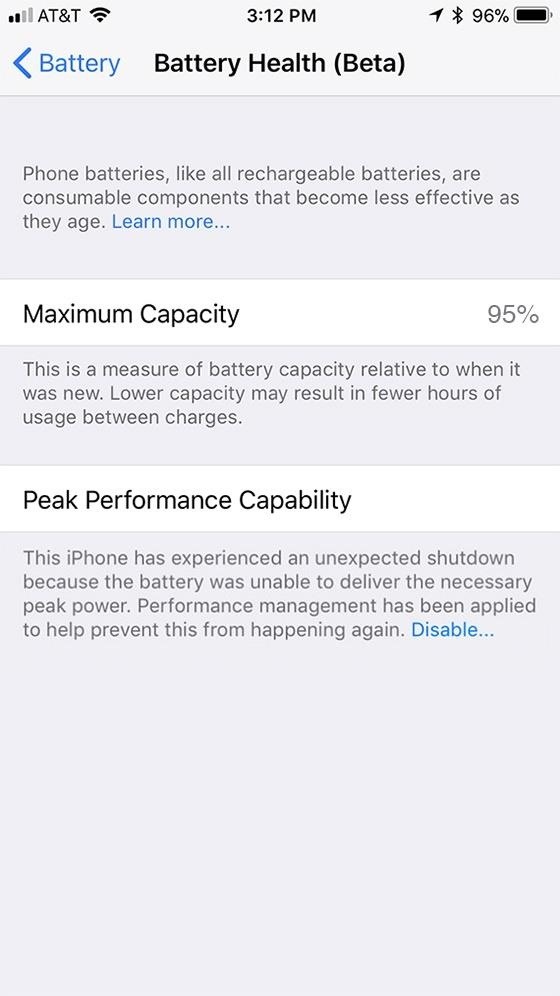
Peak Performance CapabilityWhen your Li-ion battery has degraded, it will be unable to deliver "peak power," i.e., the maximum instantaneous performance, to the iPhone at the same rate as when new. When the battery chemically ages, whether or not it's below 80% capacity or not, its impedance may become too high, resulting in a drop in voltage and the inability to continually power up the electronics in your iPhone. This is the issue that has been causing some iPhones to unexpectedly shut down. A low battery state of charge or cold temperatures can also cause these issues.This what Apple's power management system is for. When it realizes the battery is no longer strong enough to provide instantaneous power to all of the iPhone's innards, it will enable "power management protections" that dynamically manage the peak power so that the device will no longer shut down without warning. Of course, this causes the iPhone to lag, become dimmer, less loud, among other problems.This performance management works by looking at a combination of the device temperature, battery state of charge, and battery impedance. Only if these variables require it, iOS will dynamically manage the maximum performance of some system components, such as the CPU and GPU, in order to prevent unexpected shutdowns. As a result, the device workloads will self-balance, allowing a smoother distribution of system tasks, rather than larger, quick spikes of performance all at once.
— Apple If your battery is having no issues at all, it will say that "Your battery is currently supporting normal peak performance." However, if you're experiencing shutdowns caused by an older battery, low temperatures, or a low battery state of charge, it will say:This iPhone has experienced an unexpected shutdown because the battery was unable to deliver the necessary peak power. Performance management has been applied to help prevent this from happening again. Disable…You can tap the "Disable" link to turn off any throttling that is occurring, but if the iPhone should unexpectedly shut down again, performance management protections will be re-enabled automatically.More Info: How to Disable Performance Throttling on Your iPhoneThis iPhone has experienced an unexpected shutdown because the battery was unable to deliver the necessary peak power. You have manually disabled performance management protections.There is no way to turn throttling back on manually, so you'll just have to wait until it unexpectedly shuts down again for it to automatically turn back on. If that's the scenario, it's time to start thinking about getting a new battery for your iPhone.While these two new battery health tools in iOS 11.3 help determine when you need to have your battery replaced or serviced, you're still better of getting more advanced data from apps such as Geekbench, Performance Benchmark, and Battery Life. But if you don't want to deal with any additional tools, use this new data from Apple in conjunction with Battery Usage statistics to see what kind of apps are hurting your battery most.Don't Miss: How to Improve Battery Life on Your iPhone in iOS 11Follow Gadget Hacks on Facebook, Twitter, YouTube, and Flipboard Follow WonderHowTo on Facebook, Twitter, Pinterest, and Flipboard
Cover photo and screenshots by Justin Meyers/Gadget Hacks
In conclusion, we feel that you have learned some interesting facts about how to unlock pattern lock on android. But few people may use this to hack but you should rather use this in a right way to help someone, or yourself.
Apple Music 101: How to Automatically Download Tracks for Offline Playback That You Save to Your Library How To: Swipe Your Screen to Skip Songs & Change Volume Without Even Looking How To: Sync Your Entire iTunes Library to Spotify's New "My Music" Section News: Old Meets New as App Transforms Vinyl Records into Augmented Reality Sculptures
How to Control the Music on Your Computer with - WonderHowTo
Basically, when you use an anonymous proxy and enter the URL that you'd like to visit anonymously, the proxy retrieves the pages BEFORE they are delivered to you. This way, the IP address and other browsing information that the remote server sees does not belong to you -- it belongs to the proxy.
3 Ways to Surf the Web Anonymously with Proxies - wikiHow
After you reach your destination, you can save your parking location so that you can find it later. Notes: You can only find parking near your destination in some U.S. cities.. You can't look up places to park on iPhone or iPad. Add a parking lot or garage to your route. On your iPhone or iPad, open the Google Maps app .
How to use Google Maps to save your parking location - The Verge
A sharper Edge Why Microsoft's new Edge browser could be a true Google Chrome rival Everything you need to know. If you're a Windows user who is not in the Google ecosystem, there's no
How to Make a Flamethrower. Do you want to build a flamethrower to impress your friends? Get a high quality water gun. It should be able to build and maintain
FAQs - How To Make A Flamethrower
【】12*20cm (4.7*7.9") Smooth Kraft Paper Packing Bag With Matte Clear Window Zipper Ziplock Food Storage Packaging Bag Stand Up Pouch Doypack
Jodi mukti art- powerful tutorials downgrade android
So it turns out that you don't even need to root the new Nook Touch to get a web browser, it has one hidden in the search feature.. It's true. All you have to do is hit the little "n" icon below the Nook Touch's screen, tap the search icon, then enter a url into the search (just end a word with .com, .net, etc), and suddenly a hidden web browser launches!
How to Access the Hidden Internet Browser on Nook Simple
Compass: Your iPhone has a digital compass as part of its motion-tracking chip. The compass is used to supplement other motion technologies and to orient maps you use on the phone. Barometer: You might think of a barometer, which measures air pressure, as primarily a weather-prediction device, but it's not used for that purpose on an iPhone
How to Use the GPS on an IPhone 3G | It Still Works
Jun 22, 2014 · How to browse the Web anonymously Marc Saltzman, Special for USA TODAY Published 5:00 a.m. ET June 22, 2014 Remain private while online with these recommended programs and assorted tips.
How to Browse the Web Anonymously - Techlicious
Download Redsnow to Jailbreak iPhone, iPad and iPod. Progeeks has made this webpage dedicated for Redsnow and latest step-by-step tutorials to jailbreak your iPhone, iPad or iPod touch using Redsn0w. This will help you to directly download the jailbreak application to your PC along with the user guide to safely jailbreak your iOS device.
RedSn0w Jailbreak Tool Guide For iPhone, iPad, iPod Touch
Pandora is an internet radio service that picks music for you based on your favorite songs and bands. With Pandora it's easy to create a never-ending playlist of songs to fit a certain mood, get recommendations for music you might like, and share your stations with friends. Best of all, Pandora is free to use on your computer and phone.
How to Add and share music with friends on Pandora Radio
Clear Temporary Internet Files - BlackBerry® Bold™ 9930 Smartphone. This can help if you're unable to browse the Internet or a web page won't display. From the Home screen All tray, select Browser. To expand the tray, press the Menu button then select Open Tray. Press the Menu button then select Options.
How to Clear The Cache (Delete Junk Files) on Smartphone?
0 comments:
Post a Comment