Apple Pay Cash 101: How to Quickly Access Your Card on the Lock Screen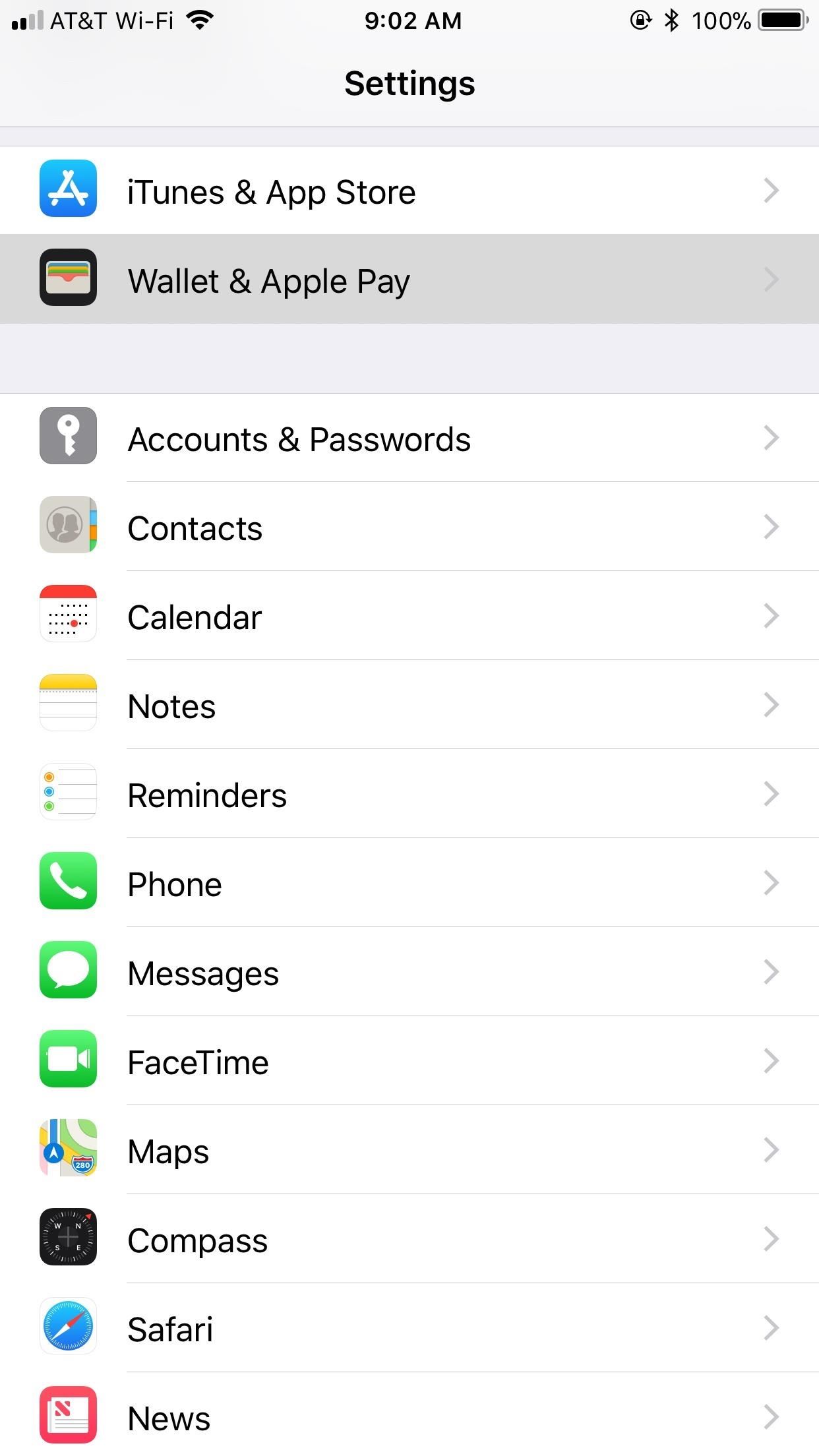
With Apple Pay Cash in iOS 11.2, your iPhone potentially becomes the only form of payment you need. Whether you're sending money to a friend via iMessage or paying for your groceries, you can use Apple Pay Cash to complete those transactions. It makes sense, then, that Apple would allow you to add your Apple Pay Cash card to the lock screen, for quick access wherever you are.When you set up Apple Pay Cash for the first time, your card should be accessible from the lock screen by default. To double check, hop into the Settings app, tap "Wallet & Apple Pay," and look for the Allow Access When Locked section.Don't Miss: What You Need to Get Started with Apple Pay Cash If you have an iPhone X, toggle on "Double-Click Side Button" if not already set. For all other iPhones, it's called "Double-Click Home Button." Alternatively, you can go to "Touch ID & Passcode" in Settings, verify your passcode, then make sure "Wallet" is toggled on under Allow Access When Locked. Note that this option is not available from the "Face ID & Passcode" settings on the iPhone X for some reason. Now, from the lock screen, simply double-click the Home or Side button to open the Wallet shortcut. Don't be afraid of unlocking your iPhone with Touch ID or Face ID — the double-click, if quick enough, overrides an unlock. Plus, your Apple Pay Cash card will need your biometric verification before completing the payment, so your finger will be in the right spot to complete the purchase. Overall, this is a much-welcomed change in iOS, whether you plan on using the Apple Pay Cash card or not. Previously, you could only get quick access to your Wallet passes (rewards cards, coupons, etc.) on the lock screen if you have an associated debit or credit card attached, but now you can enable Apple Pay Cash and keeping a zero balance to utilize the shortcut to your passes.If you'd prefer not to double-click the Home or Side button, the lock screen Wallet shortcut will also automatically appear when you place your iPhone near the NFC reader at a store or vending machine. You will still need Touch ID or Face ID to authorize the card, however.Don't Miss: More Apple Pay Cash Tips for Your iPhoneFollow Gadget Hacks on Facebook, Twitter, Google+, YouTube, and Instagram Follow WonderHowTo on Facebook, Twitter, Pinterest, and Google+
Cover image and screenshots by Jake Peterson/Gadget Hacks
If you are looking for a way to unlock bootloader and root your OnePlus 7 Pro with Magisk manager, then here is the complete guide for you.
Magisk 101: How to Install Magisk & Root with TWRP « Android
Pinterest recommends using video when your brand has a clear story to tell, such as a D-I-Y project or showing a unique way to use your product. Pinterest's research shows that people watched Promoted Videos 32% longer when there was a storyline that built over time, compared to GIFs or stitched-together stills.
23 Genius Ways To Have The Best Movie Night Ever
An iPhone, iPad, or iPod touch (technically it needs to be running iOS 3.0 or higher, but that's everyone in the world these days). Apps that support push notifications, including those that come pre-loaded on the device.
How to get VIP email pushed to your iPhone instantly | Cult
How To: Get Your Regular Dock Icons Back on Android Pie's Multitasking Screen How To: Android 9.0 Pie Makes It Way Easier to Take Screenshots — Here's How How To: The Hidden Flappy Bird Game Is Still There in Android 9.0 Pie — Here's How to Unlock It
How to Customize the App Icons on Your iPhone's Home Screen
One of the best new features in Android Oreo is the new Adaptive Icons system. Starting now, developers can create a single icon for their apps, then your launcher can stylize those icons in a broad range of shapes to match your system theme. Most home screen apps haven't added support for this
How to get Android Oreo adaptive icons on any Android device
Send SMS or text messages to any phone like mobile or land phone from your Gmail account. Just enable these two Labs feature gmark and Send SMS in your Gmail account.
How to Send Free SMS From Gmail? - YouTube
From adjusting animation speeds to enabling USB debugging, the Developer options are some of the more important hidden settings, but it's dead-easy to enable them on your LG G3. Just open up Settings, then scroll all the way down to About phone. Once there, tap Software information, then tap Build number seven times. You'll see a toast
How to Enable Developer Options and USB Debugging on Android
How To: Save Custom Shooting Presets in Filmic Pro So You Don't Have to Adjust Settings Later for Similar Shots How To: Play 'The Sims Mobile' on Your iPhone or Android Right Now How To: The Safest Way to Disable ALL Bloatware on Your Galaxy S10
How to Delete All Your Personal Settings in I-Cockpit « Car
The 5 Best Phones for Streaming Videos from Netflix, Hulu
If you also want to return to Oreo's Battery Menu on Android P, then this guide is perfect. For that, you must unlock the hidden Feature flags menu in Android P, but not before unlocking the hidden Developer options menu in Settings. Therefore, open up your Settings, tap on System, then on Advanced.
How To Downgrade Mi A1 Android Pie To Oreo [100% Working Method]
Amazon Video. Amazon Video is another excellent service to watch movies offline without Internet on iPhone XS Max. All you'll need is a subscription to Amazon Video, or have it bundled in as part of your Amazon Prime subscription.
0 comments:
Post a Comment