How To: Erase Data from Your iPad, iPhone, or iPod touch
Before you sell your old iPad, iPhone, or iPod touch to a buddy or a company like Gazelle, it's vital that you wipe the entire device of all its content; including sensitive material like contacts, messages, pictures, and videos. There are two easy ways to wipe your iOS device, so let's show you how to do it using iTunes or directly from the device itself.Don't Miss: What to Do When You're Locked Out of Your iOS Device
Firstly, Create a BackupBefore getting started, it's important that you have a recent backup of your iOS device, which can be done using either iTunes or iCloud.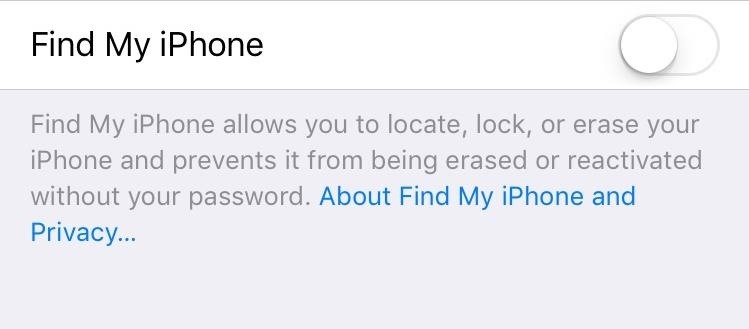
Wipe the Device Using iTunesStart by disabling Find My iPhone (or iPad/iPod) on your device, which can be found under Settings -> iCloud -> Find My iPhone (or iPad/iPod). You will need to enter your Apple ID password to toggle the service off. With your iOS device connected to your computer, launch iTunes, then select your device from the options along the top bar. Next to your device's information, click the Restore iPhone (or iPad/iPod) button to begin the restoration process and revert your device to factory settings. After selecting to restore the device, you will need to confirm once more before the process commences. Using this method will download a new copy of the latest iOS build onto your iPhone.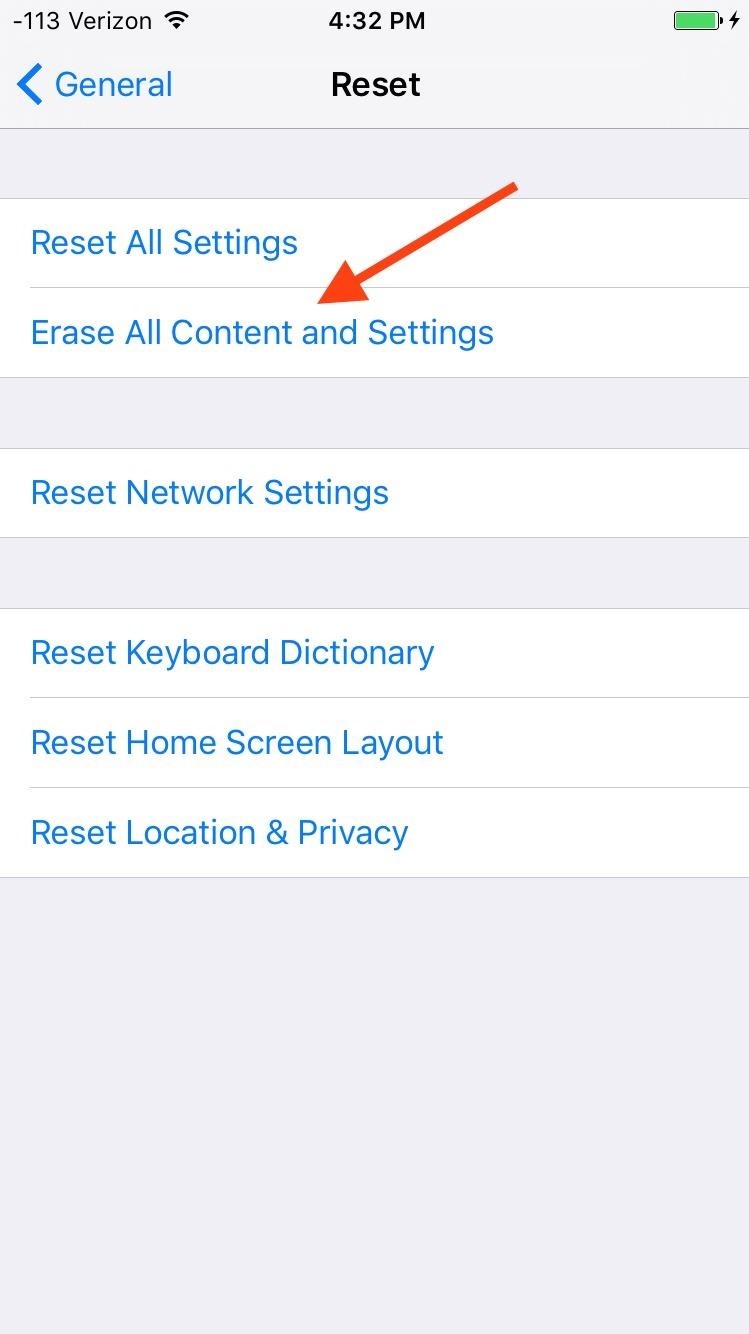
Wipe the Device Without iTunesAs simple as it is using iTunes, you may not be near a computer or have one readily available. To seamlessly wipe your device without a computer, go to Settings -> General -> Reset.From within these preferences, select "Erase All Content and Settings." You will be prompted to enter your passcode, then confirm that you want to wipe your device of all its media, data, and settings. Although the iTunes method will update the device to the latest version of iOS, both methods will erase everything on it. And while this can be used before selling your iPad, iPhone, or iPod touch, it's also a great trick for freeing up space on your iOS device.Additionally, both methods will remove jailbreak, so there's no need to fret the fear of a voided warranty in case you're selling it back to your carrier.
Restoring the DeviceIf you want to restore the device you just wiped or a new one you purchased, just connect the device back into iTunes and use the iTunes backup you created, or follow this guide on restoring with an iCloud backup.Follow Apple Hacks over on Facebook and Twitter, or Gadget Hacks over on Facebook, Google+, and Twitter, for more Apple fun.
It only takes a minute to steal a U.S. Election! So, vote for your new president, and everybody else's new president by hacking away that Diebold ETS voting machine.
How to Hack a Diebold electronic voting machine « Hacks, Mods
As you can see, there are a number of reasons to try out this DIY WiFi antenna, or a cantenna, also known as a tin can WiFi antenna. Tin Can DIY WiFi Antenna (Cantenna) This is so frugal it may just put Belkin out of business if we all made one of these bad boys! Use an old tin can from dinner and have the range you need for less than a meal at
How to Make a Long Range Wireless Antenna | It Still Works
How To: Swap the Back & Recents Keys on Your Samsung Galaxy S6 How To: Remove the S Finder & Quick Connect Buttons from Your Galaxy S6's Notification Panel How To: Prevent Bricks by Backing Up the EFS Partition on Your Samsung Galaxy S6
[Q] Damaged EFS, no backup - how to repair S… | Samsung
By installing a browser extension, you can usually download embedded video with the touch of a button. By far, our favorite way for users to download content from any embedded video is through a number of extensions available on browsers like Chrome, Firefox, and more.
Instagram's newest app is a better way to make collages. Layout lets you create one-of-a-kind layouts by remixing your own photos and sharing them with your friends. Choose photos from your gallery—or use the built-in Photo Booth to snap spur-of-the-moment shots—and instantly see them laid out in a cool collage.
Instagram Launches Layout, Its Own Photo Collage App
When the iPhone came out, tons of people were furious that you could only use the pre-installed ringtones. Then, Apple appeased them by allowing you to create your own ringtones, yet some remained
How to set any song as custom iPhone ringtone
This is called "Inductive loop" and it's a traffic detector. In order to make the red light turns into green light faster, you have to ensure that your motorcycle/scooter is in the rectangle box. The only problem is your motorcycle/scooter size is not big enough and it cannot trigger the traffic light to turn into green immediately!
How to trigger a green traffic light - news.com.au
The Sims 4 is now fully functional on all mobile devices. Available for iPhone and Android The Sims 4 Android and iOS is one of the best mobile games out today, get ready to start a whole new
Download: The Sims Mobile For iOS And Android Soft Launches
This wikiHow teaches you how to send a text message from your iPhone or Android phone to an email address. You can send a text to any email address by entering the email address into the "To" field in which you'd normally add a contact's name or number.
SMS Texting Service Australia | User-friendly Texting Platform
AD
campaigns.clickatell.com/Products/Bulk-SMS
Report Ad
Scalable Bulk SMS Messaging Platform. Connect to 1000+ Networks. Easy API integration. Send & receive SMS worldwide SMS enable any app or platform Free Unlimited Testing Sign Up
How To Block Your Number From Caller ID: Temporarily Block Your Number: To temporarily block your number from the caller ID of the person that you're calling you must dial *67 before dialing the phone number that you are about to call. This will temporarily deactivate the person's caller ID, instead, "private number" will appear.
How to block your phone number from caller ID | Komando.com
All the fixes are regarding the Google Play Services. You can try any of fix, to prevent the faster battery drain of your Android smartphone device. Fix Google Play Services Battery Draining Problem. You can't stop using your battery by apps, but you can do something to prevent extremely battery draining issues by following the steps listed
What Is Google Play Services, and Why Is It Draining My Battery?
How to Unroot an HTC Hero Google Android smartphone
0 comments:
Post a Comment