How To: Connect Your iPhone to Your Mac Like Never Before with Pushbullet
With Apple's Yosemite build of Mac OS X came Continuity, a feature that has allowed us to connect our mobile devices to our computers, letting us access apps, send text messages, answer phone calls, and more while seamlessly switching from one device to the other.Pushbullet, finally available for Mac OS X, looks to advance the features that Continuity has to offer by connecting our devices so that we can view our smartphone's notifications on our computer, as well as share text, links, and files, and even copy and paste text between the two. Please enable JavaScript to watch this video.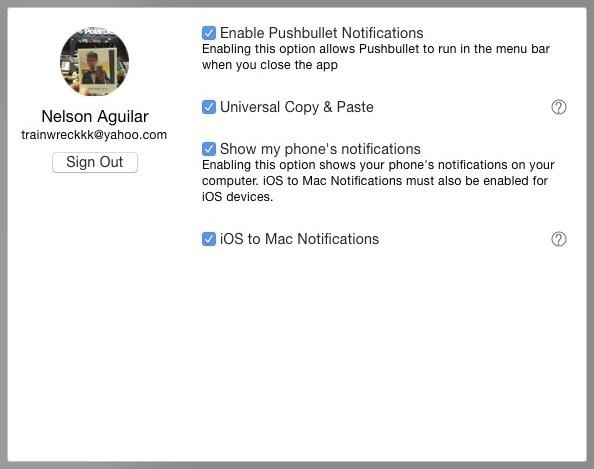
Connecting Pushbullet on Your Mac & iOS DeviceTo get started, make sure you have installed Pushbullet on your Mac and one or all of your iOS devices. Use the links below to download them. Note that you can also get the same functionality from the Pushbullet for Safari extension, but this guide will focus on the main Mac app.Pushbullet for Mac OS X Pushbullet for iPad, iPhone, and iPod touch Once installed on both your device and computer, log in using either your Facebook or Google+ account. On your computer, Pushbullet will ask you to enable some features, which you definitely should to take advantage of more functionality.Enable Pushbullet Notification: allows Pushbullet to run in the background Universal Copy & Paste: allows you to copy text on one device and paste it on another Show my phone's notification/iOS to Mac Notifications: enables all of your phone's notifications to appear on your computer On your iOS device, also make sure to enable "Universal Copy & Paste" and "iOS to Mac Notifications"; if not, the features won't work, even if enabled through your computer. You can also choose your preferred apps for opening links (Safari or Chrome) and for opening addresses (Apple Maps or Google Maps).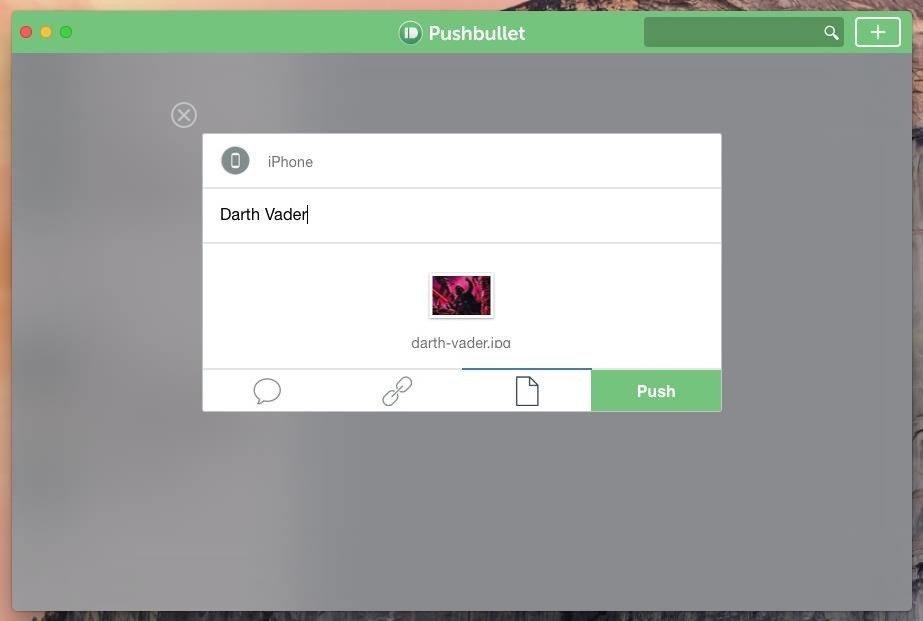
Sharing Files, Links, & LocationsHit the + icon at the top-right of the Pushbullet window to send text, links, and files from your computer to your device. Just chose the device you want to send to (can be mobile or another computer) and enter a title for your message. For files, you can drag and drop them directly from your desktop or a folder. Similarly, you can share text, links, and files on the mobile version, along with the ability to share your location. Using iOS 8's share extensions feature, you can even share links and photos directly from your mobile web browser and Camera Roll straight to Pushbullet. Through your Pushbullet timeline, you'll be able to view all of the sent and received content, either all together or separated by device.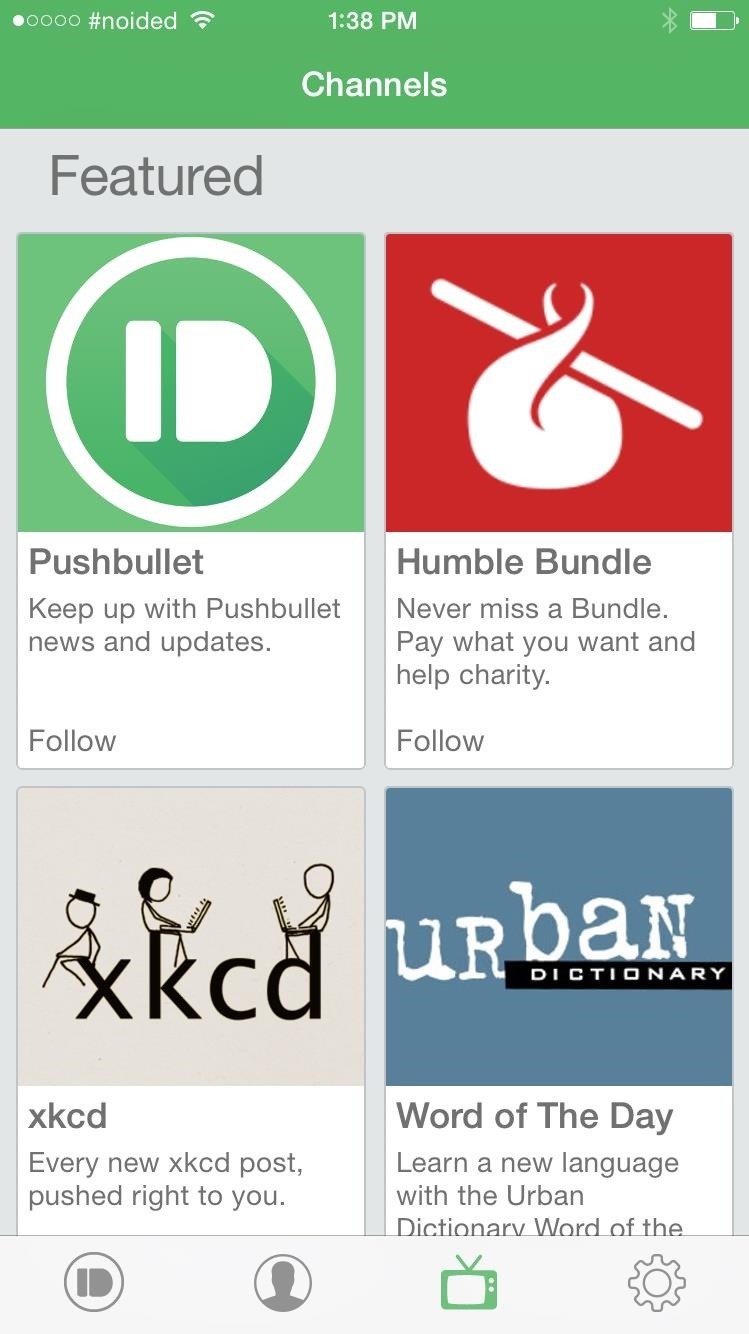
Pushbullet SubscriptionsTo stay updated with all of your favorite sites, you can look through "Channels" and follow them, which will notify you any time a new article is posted.If your favorite site doesn't show up in any of the featured ones, you can manually add one or look for them through keywords—type in "WHT" to keep updated with WonderHowTo!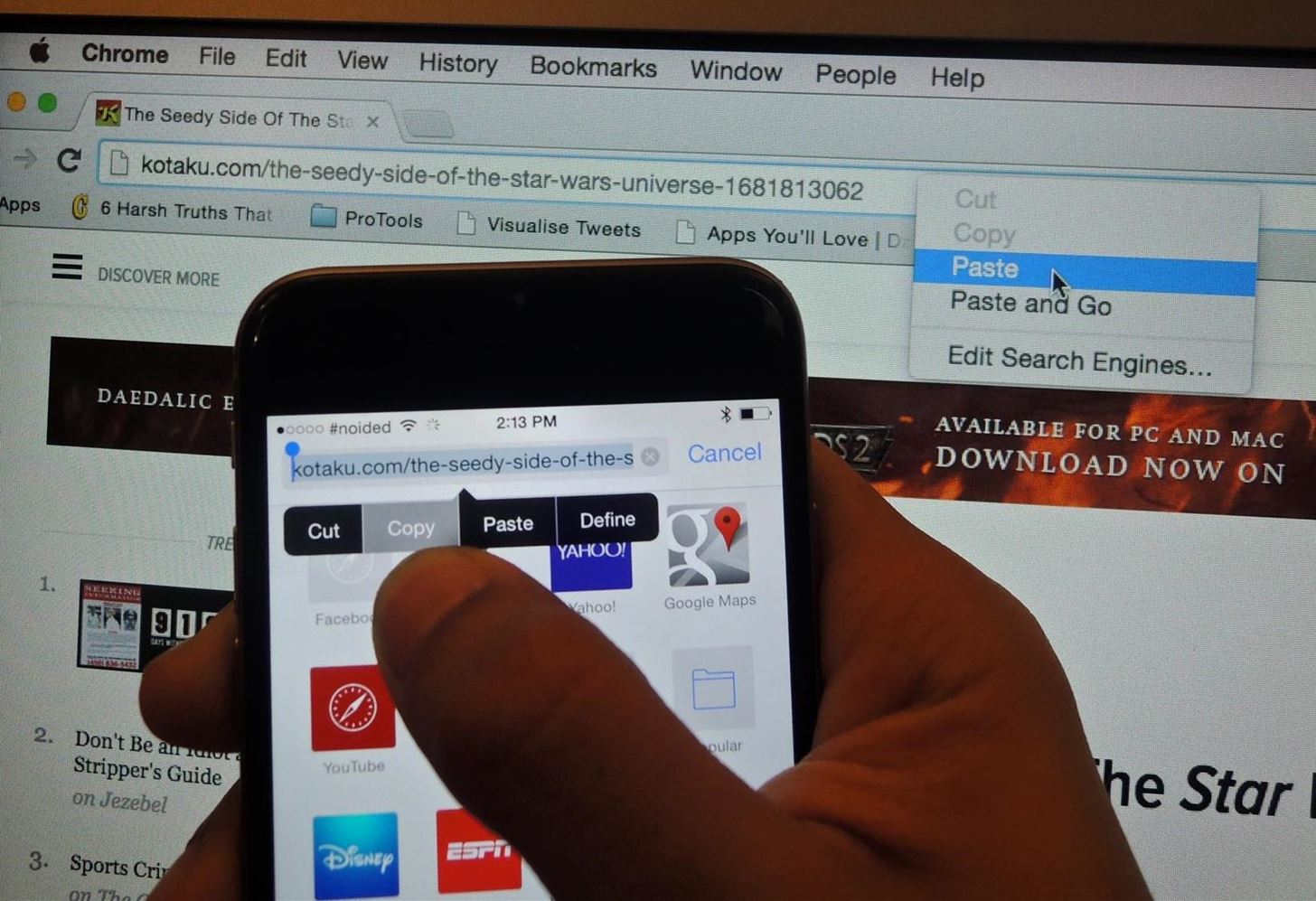
Universal Copy & PasteBy far the most unique and exciting feature in Pushbullet is the ability to copy text from one device and paste it to another. Let's say you're on your device and you copy the URL for an article you're reading, you can then go to your computer and paste the link into your web browser. Of course, you can just share the link directly, but this feature opens up quite a few opportunities. For example, many articles here offer code to inject in a Terminal window. If you're browsing on your phone, simply copy that code and paste it in the Terminal window on your Mac. Really, the possibilities are endless.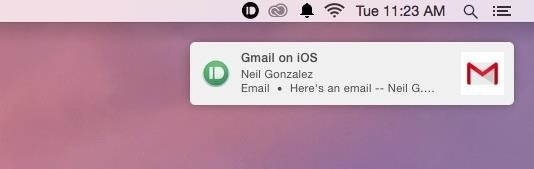
Receive Your Phone's Notifications on Your MacAs long as your computer has Bluetooth LE, you can now receive, view, and dismiss iOS notifications directly from your computer. Whether you receive a text message, email, or phone call, a notification will appear at the top right of Mac OS X for you to interact with. If you miss a notification, you can access them from the menu bar icon for Pushbullet. Not only that, but you can also share from there as well, in case the main application is closed or minimized. So how well does Pushbullet work for you? Does it improve the Continuity feature on Yosemite? Do you wish there was more functionality? Let us know what you think in the comment section below, or hit us up on Facebook, Google+, or Twitter.
From your News Feed, click your name in the top left. Click About next to your name on your profile and select Contact and Basic Info in the left menu.; Scroll down and hover over Birth Date or Birth Year, and then click Edit to the right of the info you'd like to change.
How To Edit your Facebook Profile Information - YouTube
How To: Install Flash Player on a Samsung Galaxy S5 to Stream Web-Based Flash Videos How To: Install Flash on a Samsung Galaxy Note, Nexus 7, and Other Android 4.1 Jelly Bean Devices How To: Install Flash Player on Your Samsung Galaxy Note 3 to Stream Amazon Instant Videos & More
How to Install Adobe Flash Player on Samsung Galaxy S4
How to Hide the VPN 'Key' Icon on Android — No Root Needed
With Auto-Correction off, your iPhone or iPad will stop automatically changing the spellings of words it thinks you've mistyped. How to Auto-Correct With Auto-Correction Turned Off The Check Spelling option in this menu looks for unfamiliar words and spellings, but it puts you in control of whether the iPad changes them.
How to Bypass a Firewall or Internet Filter. This wikiHow teaches you how to view blocked websites or content on a restricted computer, as well as on a mobile item if you're using a Virtual Private Network (VPN).
Read articles behind paywalls by masquerading as Googlebot
One caveat: In order for you to share a story post the original poster needs to have a public account. That means that even if they're your friend and you can see the post, you won't be able
Here's how you can share your friends' Instagram stories in
Google has a lesser-known Android app called Device Assist that might just be one of the most useful programs the company has ever published. It offers interactive guides and general tech support for Android, plus it can diagnose your device and help you fix any issues it finds.
How to Keep Your PC Running Fast and Smooth - wikiHow
Permanent iPhone Unlocks! How to Unlock Apple iPhone 6S Plus, 6S, SE, 6 Plus, 6, 5S, 5C, 5, 4S on iOS 9.3.3 or 9.3.2 Jailbreak NOT Required on ANY carrier. iPhone Unlock Guide HERE! http
RedSn0w Jailbreak Guide - idownloadblog.com
The trick in this video hacking tutorial will teach you how to get green lights on your bike or motorcycle that is too small or light to trigger the traffic light. This instructional video shows how change traffic lights from red to green, using science, and without actually having to know anything about magnetic fields or properties!
HowTo: Trigger Green Traffic Lights - Hacks, Mods & Circuitry
All the Features You Need to Know About in iOS 11. on your iPhone or iPad, iOS 11 gives you the option of during our morning commute. iOS 11 adds a new Do Not Disturb mode
Everything you need to know about location sharing in iOS
I came across a vintage ITT telephone handset on a recent trip to Weird Stuff Warehouse in Sunnyvale, Calif. The instant I saw it, I knew exactly what to do: stick the guts of the Bluetooth headset inside and create a retro Bluetooth handset!
How to make Retro headset -Radiation free headset - YouTube
Wireless: Whether it be Bluetooth or requires a dedicated USB wireless receiver, these headsets remove all cables between and your computer, allowing you to sit more comfortably without fear of
Retro cell phone headset on eBay | Seriously, We have EVERYTHING
AD
Users can also edit an already enhanced profile by clicking on Edit Author Profile within the author profile page. If you have any questions about Author Profile Pages, or need help navigating or searching in HeinOnline, contact our dedicated support team at (800) 277-6995, email us, or live chat with us!
Everything You Need to Know About the New LinkedIn Profile
Bluetooth file transfer is a simple way to send files to another nearby Bluetooth device without the need for a separate app. If you know how to pair a Bluetooth headset to a smartphone , then you are equally capable of transferring files over Bluetooth.
How To Hack Prepaid Cell Phones - Use Bluetooth connectivity
acit.es/how-to-hack-prepaid-cell-phones
Home / How To Hack Prepaid Cell Phones - Use Bluetooth connectivity to share cell phone files How To : How to hack mobile data plan. If you've yet to join one (or create your own), get a taste below of what's going on in the community.Attackers can take advantage of the device's built-in features by sending UDP packets to certain management
How to Use a Bluetooth Device: 6 Steps (with Pictures
0 comments:
Post a Comment