How To: Set Privacy-Focused DuckDuckGo as Chrome's Default Search Engine on Your Phone
While Google would rather you use Google as the default search engine in Chrome, there's a way to switch to the more privacy-geared DuckDuckGo search engine for all your web browsing needs. With DuckDuckGo, the company does not track anything you search or allow anyone else to track it, so you can effectively search from your iPhone or Android phone anonymously.While you could always add DuckDuckGo as your default search engine in Google Chrome using a trick that temporarily adds it to the list of options to choose from, in Chrome version 73 for both Android and iOS, DuckDuckGo is one of the options Google provides along with Bing, Yahoo, and itself. This makes it much easier to switch to a search engine in Chrome that won't store your data, record your searches or keep a history, and let advertisers track you.
Step 1: Update Your Chrome VersionBefore you can switch to DuckDuckGo, make sure you update Chrome for iOS or Android so that it's running version 73 or higher. If you're not updated, you'll have to use the old search engine-switching trick, which is not as easy as just selecting it as described below in Step 2.Update Google Chrome: Android (free) | iOS (free)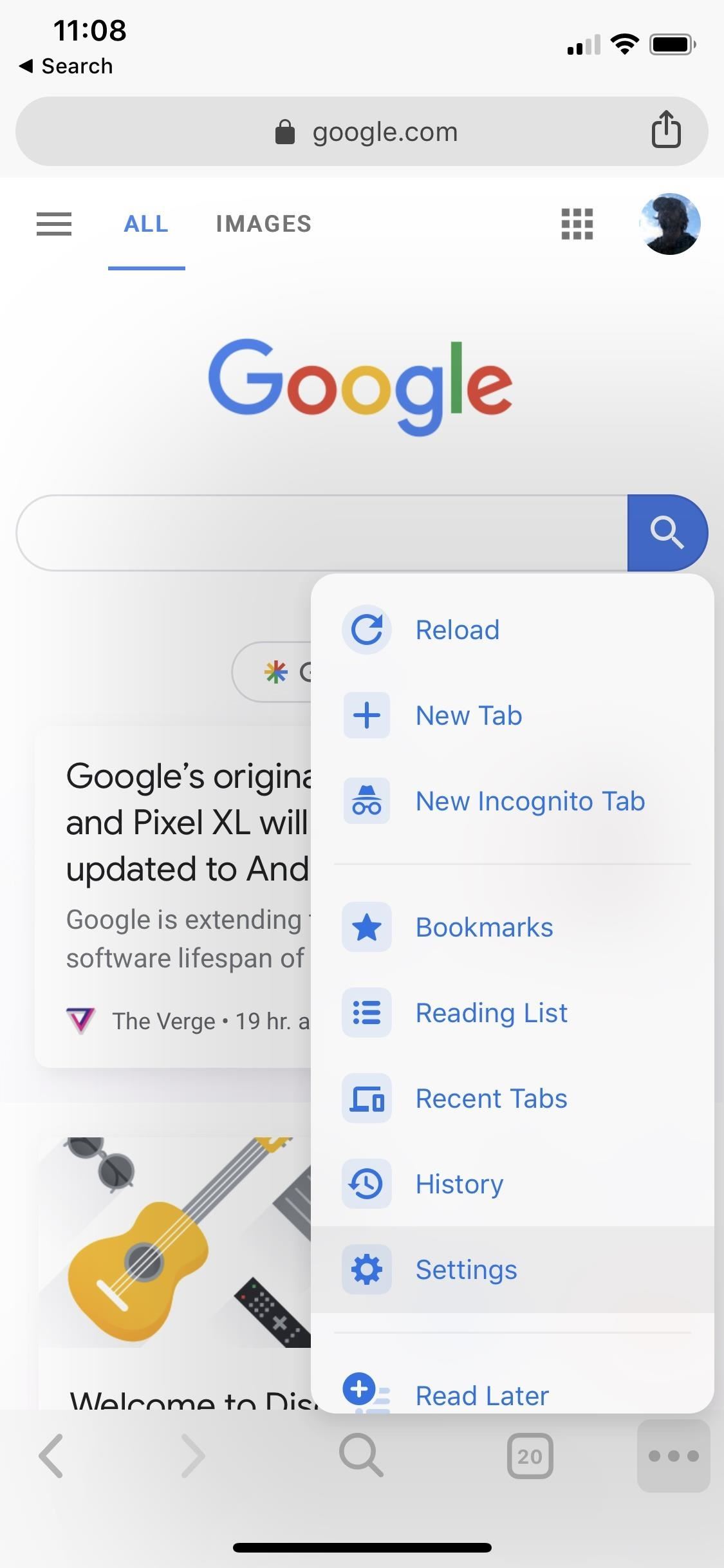
Step 2: Choose DuckDuckGo as Your Search EngineNow, whether you're on Android or iOS, the process is pretty much the same. With Chrome open, tap the horizontal or vertical ellipsis (•••) button in the menu bar. Next, tap "Settings," then "Search Engine." Next, select "DuckDuckGo," and tap "Done" (on iOS) or the back button (on Android) to finish up. If you're running Android, you can further customize DuckDuckGo's permissions by tapping "Location and notifications are allowed." In "Notifications," you can tweak all types of settings, from sounds to where alerts appear. In "Location access," you can give or block location DuckDuckGo's ability to use your current location. And in "Sound," you can allow or block sounds from working in DuckDuckGo.
Step 3: Block Google from Saving Web Activity (Optional)Google will still track and record some things you do inside DuckDuckGo, most notably, it will keep a history of the sites you visit. In my opinion, this defeats the purpose of using a more privacy-focused search engine to begin with. To avoid this, try out one of the below options.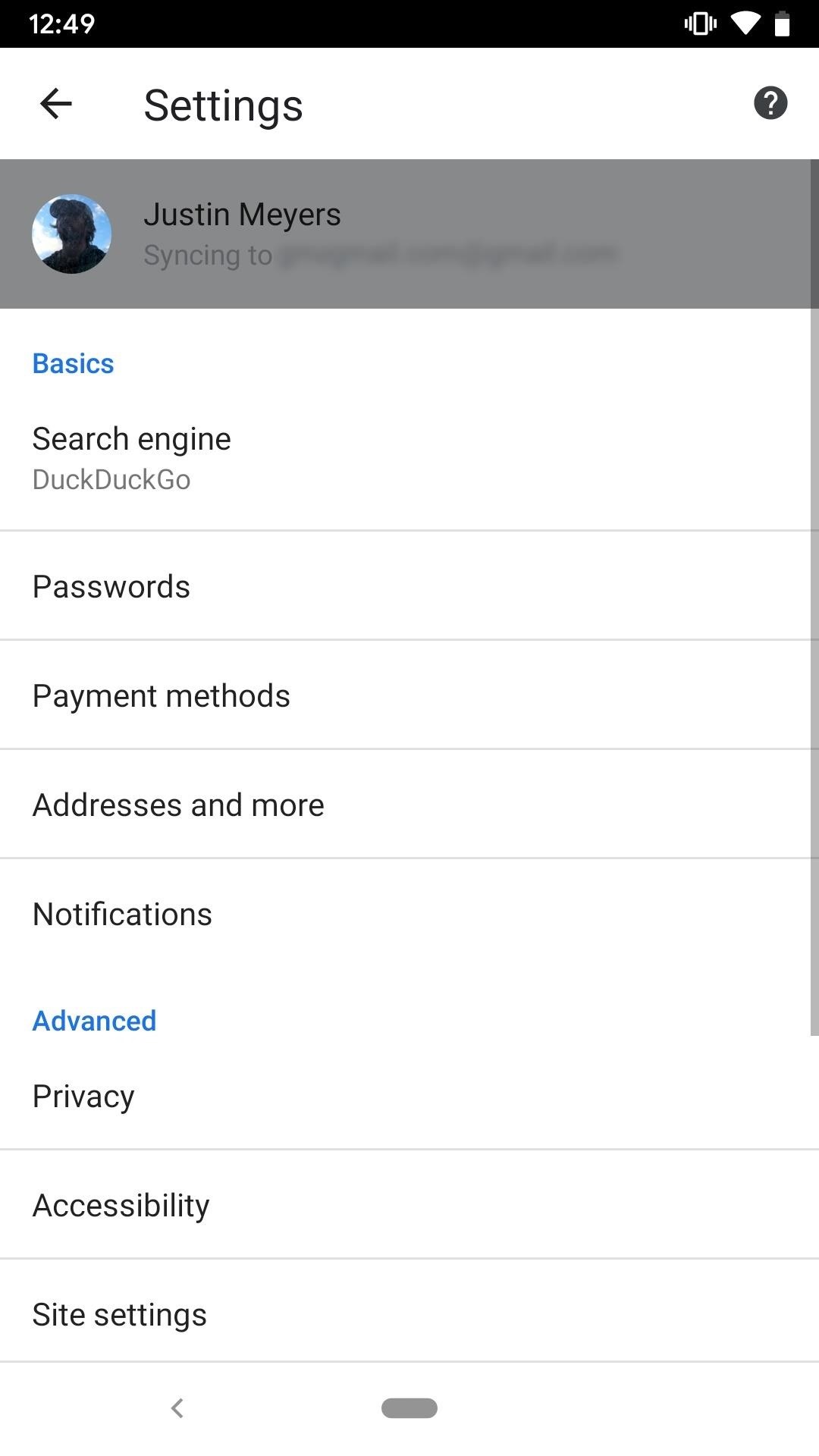
Option 1: Sign Out of Your Google AccountDDG may let you browse anonymously, but Google will still snatch up some information, most notably, sites you visit, so you'll want to sign out of your Google account. To do so, tap the horizontal or vertical ellipsis (•••) in the menu bar, select "Settings," choose your name up top, then "Sign out of Chrome."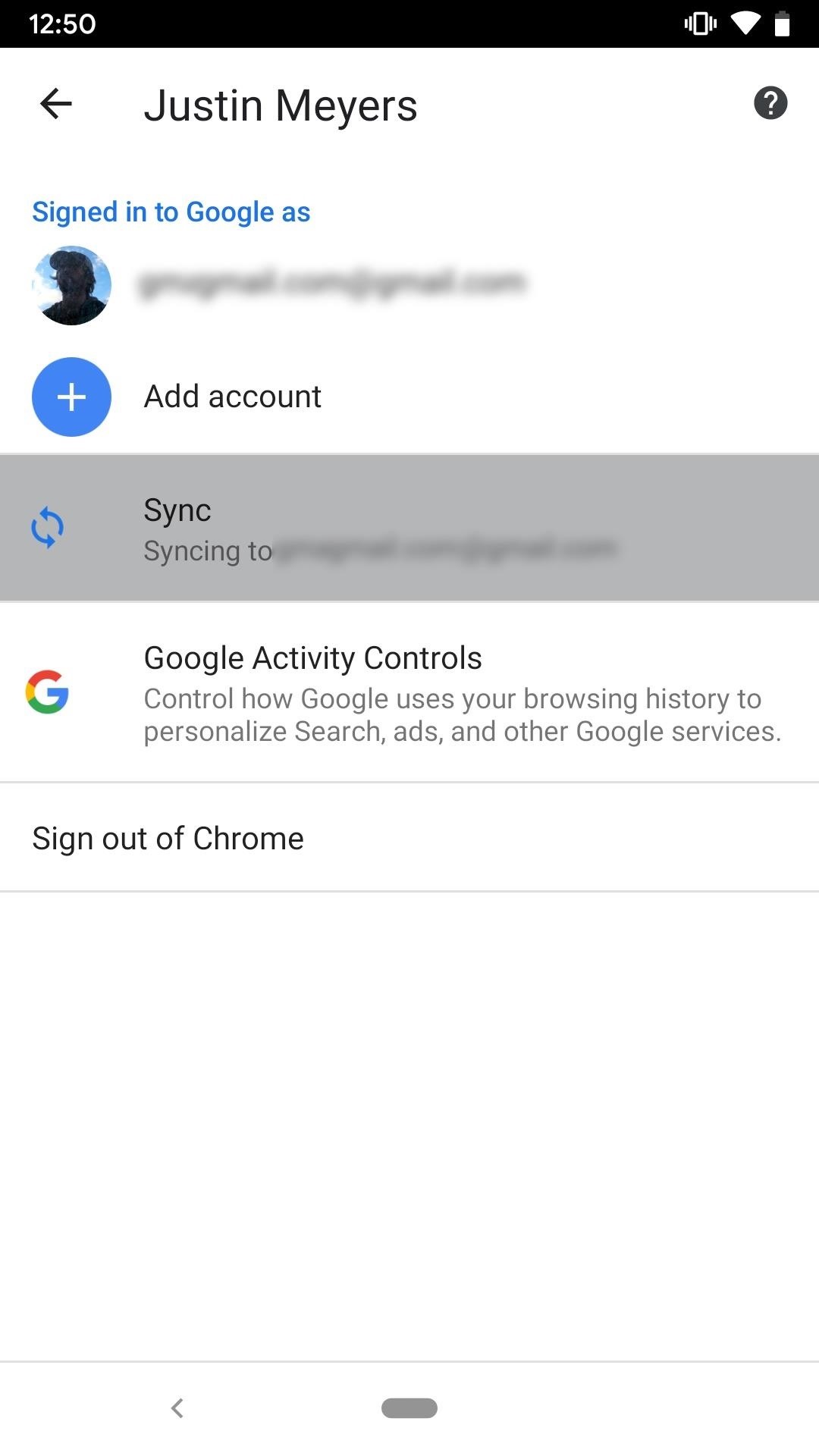
Option 2: Disable Chrome Sync for Your Google AccountYou can also turn off Chrome sync, which keeps all of the other devices using Chrome updated with your Chrome activity for easy reference. Tap the horizontal or vertical ellipsis (•••) in the menu bar, select "Settings," choose your name up top, then "Sync." Up top, disable the "Sync" toggle. If you don't want to disable it entirely, you can at least toggle off "Sync Everything" and turn off "History," "Open tabs," and anything else you don't want syncing up.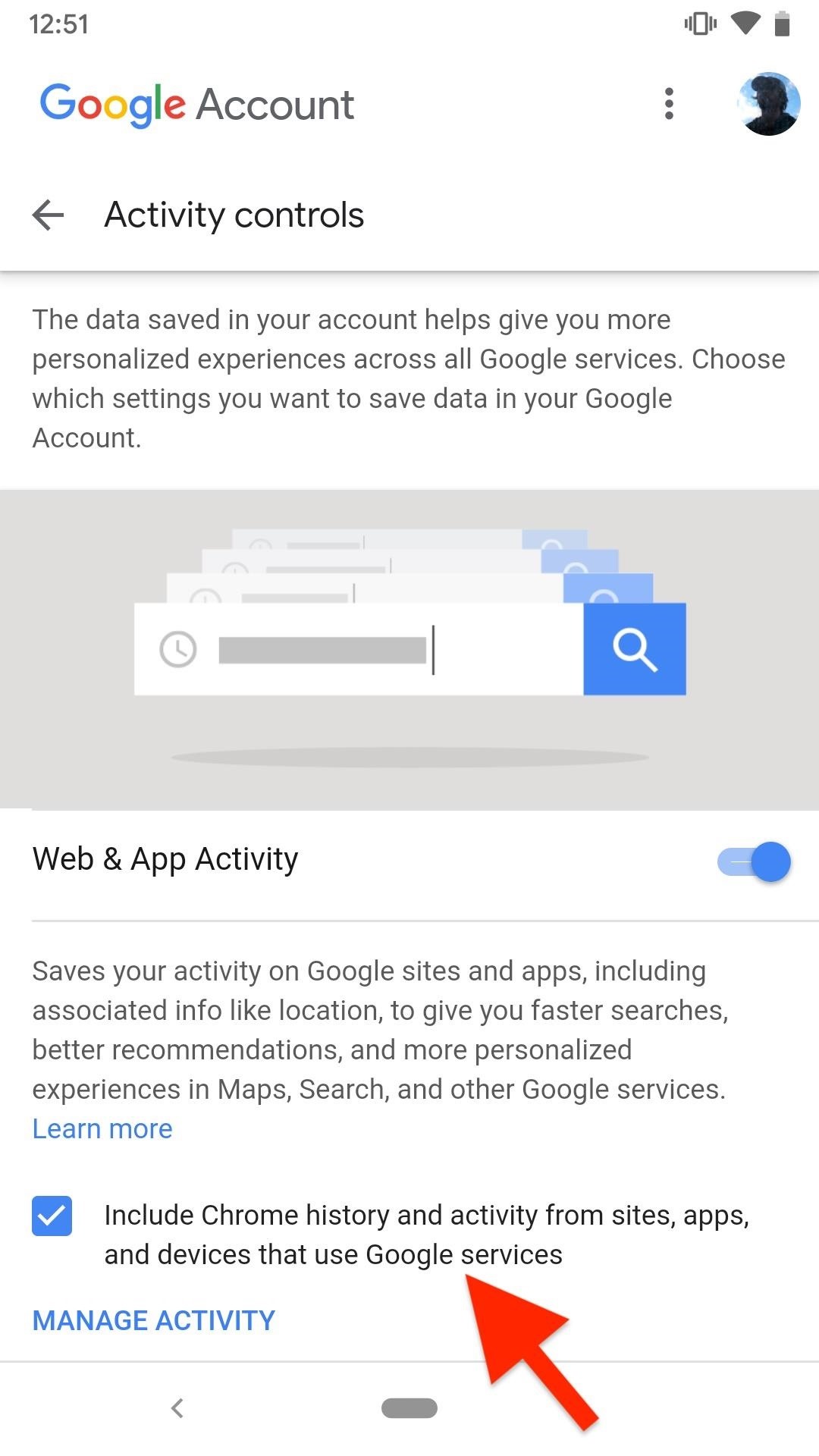
Option 3: Disable Web & App Activity for ChromeFor the last option, you can instead limit Chrome's ability to record your web activity. Just open up the link below, then uncheck the box next to "Include Chrome history and activity from sites, apps, and devices that use Google services." On the following page, tap "Pause." But first, read the information Google provides to make sure this is the right option for you.myaccount.google.com/activitycontrols/search Don't Miss: How to Change Your Default Search Engine in Google Chrome to Anything You WantFollow Gadget Hacks on Pinterest, Reddit, Twitter, YouTube, and Flipboard Sign up for Gadget Hacks' daily newsletter or weekly Android and iOS updates Follow WonderHowTo on Facebook, Twitter, Pinterest, and Flipboard
Cover photo and screenshots by Justin Meyers/Gadget Hacks
Any temporary file types with checkmarks next to them will be deleted when you erase the data. The temporary file types are as follows: Browsing History - The list of pages you've visited in the Chrome app. Cookies, Site Data - Saved pieces of data that help load your frequently visited sites faster.
Erase temporary files | Clean up with an expert tool
AD
How to Change the LED color on an optical computer mouse
How To Get Morgan Freeman Voice On Waze GPS Navigation. Before doing anything else, install the Waze app on your smartphone and make sure it is updated to the latest version. For Android: Go to Settings > Sound> Voice Language? Morgan Freeman. For iOS: Tap on the Waze icon and go to Settings in the in lower left-hand corner of the screen.
Waze 101: How to Download Routes for Offline Use on Android
Read everything carefully The following step-by-step instructions will help you jailbreak Jailbreak iOS 4 iPhone 3GS, 3G and iPod touch 2G with PwnageTool 4.0 / 4.01 Step 1: Download and install
PwnageTool - Download and jailbreak iPhone & iOS - iphoneheat.com
How to Do a Free Reverse Cell Phone Lookup then you can access a paid database with most cell phone & unlisted number records, How To Find a Cell Phone Number ABSOLUTLY FREE Online
Best Reverse Phone Lookup Free | ZLOOKUP
Open up Google Maps on your iOS or Android device, and get ready to find your way to smarter location saving when you park your car. On the iPhone. Saving your parking location is actually
How to use Google Maps to save your parking location
How to Reveal Saved Website Passwords in Chrome and Firefox
Report Ad
Free Shipping Available. Buy on eBay. Money Back Guarantee!
I tried looking around for their sub reddit but it is somewhat dead, thought I'd try my luck here. My friends from FFXIV have been convincing me to give it a shot and said its pretty good, however when I youtube it up the gameplay looks average at best and the graphic doesn't seem to be on par with Lineage.
Final Fantasy: All the Bravest for iOS (iPhone/iPad) - GameFAQs
This video is unavailable. Watch Queue Queue. Watch Queue Queue
Making Firefox look like Safari? • mozillaZine Forums
forums.mozillazine.org/viewtopic.php?f=7&t=1711105
I'd like to know how to make Mozilla Firefox 3.6 look like Safari 3. I used the browser a lot over the past few days and I really liked the interface. If you could show me how to make my Firefox look like it, I'd have my perfect browser. I can apply a theme and stuff to make it look a little like it, but here are the things I really would
Make Firefox look like Safari under OS X : osx - reddit
How To: Get the Samsung Galaxy "Smart Alert" Feature on Your Nexus 5 or Other Android Phone How To: Get Moto X-Style 'Active Display' Notifications on a Samsung Galaxy S3 How To: Enable the Hidden Notification LED on Your Nexus 6
How to setup and use Active Display notifications on the Moto X
Translating online text doesn't get much easier than with the free gTranslate add-on for Firefox. This small, simple tool acts as a conduit to the (also free) Google Translate service. If you
Make Sense of Any Text With gTranslate Firefox Add-on.
News: The Best Black Friday 2017 Deals on Portable Chargers for Your Smartphone News: The Best Black Friday 2018 Deals on Headphones for Your Smartphone News: We've Found the Best Black Friday 2017 Deals on Phones & Accessories So You Don't Have To
The Best Black Friday Smartphone Deals | PCMag.com
0 comments:
Post a Comment