How To: Turn Your Samsung Galaxy S3 into a Functional Keyboard & Mouse for Your Computer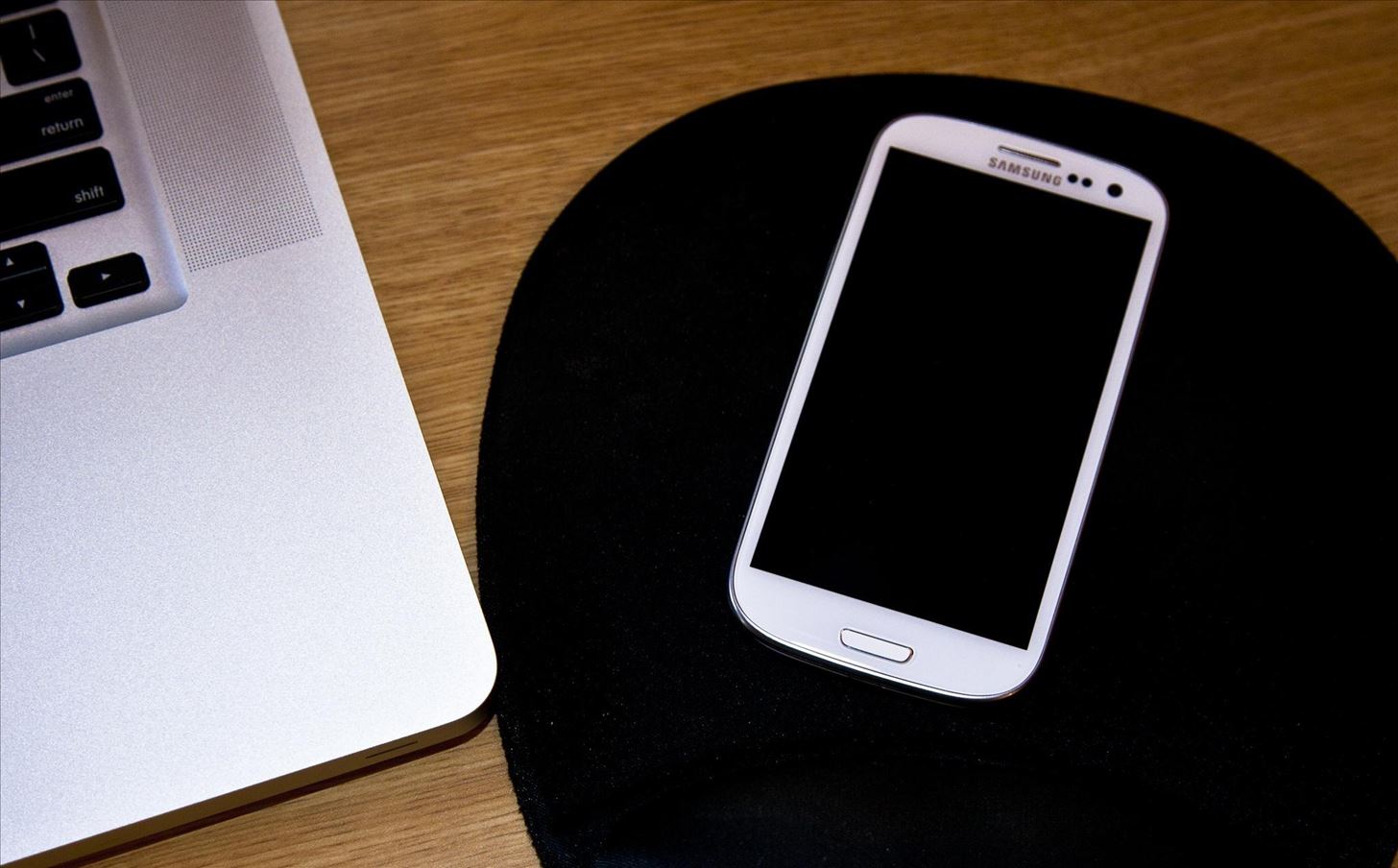
These days, we increasingly have more and more devices in our everyday possession. While a notebook computer, a tablet, and a smartphone may seem like overkill, they do work to make our lives easier and even help reduce clutter in certain ways.A single one of these devices can replace that junk drawer full or pens, notepads, and post-its. And now, using a free app called WiFi Mouse, we can remove a few more pieces of clutter off our desk. Apps like this have been around for a while, but they've been plagued with extreme lag, to the point where they're inconvenient and unusable. WiFi Mouse, created by Williams.Joe, will effortlessly turn your Samsung Galaxy S3 into a keyboard and mouse using a WiFi connection.It is extremely smooth, and honestly works better than the trackpad on my computer. To turn your GS3 into a WiFi compute mouse, simply follow along below.
Step 1: Download and Install Wifi MouseTo get the app running, you will need to download and install both the app for your device and one for your computer.Download either the free or pro version of WiFi Mouse onto your S3. You can find a comparison of their features at the bottom of this article.WiFi Mouse (free) WiFi Mouse HD (pro version) Then, download the appropriate mouse client for your PC.Linux (Ubuntu) Mac Windows I'll be demonstrating the install on a Windows computer.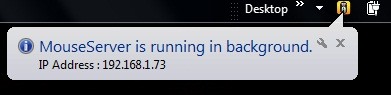
Step 2: Connect and GoNow go ahead and fire up WiFi Mouse on your computer. It will run in the background but there will be an icon in the system tray. Right-click on the application's icon and select "Auto Run". Now let's get to the app on our GS3. Open it up and you'll see a screen asking you to connect. Just hit the "Auto Connect" button and you are set to go. If for any reason that doesn't work, use the IP address that was displayed when you ran the app on your computer (enter it in and hit "Connect"). Image via wonderhowto.com Now use your new mouse like you would any other. You've got a huge trackpad, left and right buttons, and a scroll wheel. The up arrow on the bottom left will bring up your keyboard. I used the free version, but the pro HD version unlocks a slew of features, including but not limited to; hot keys, gestures, drag and drop, and window resizing. Either way, you've got a cool new way to use your Galaxy S3, and maybe even a little less clutter.
WiFi Mouse FeaturesMouse Cursor Movement:left and right click support Middle mouse button scroll Remote keyboard input PC/Mac hot keys and combination key (HD) Speech-to-text input for all languages Mouse & keyboard full screen Auto-connect on application startup Media player controller (HD) Explorer controller (HD) Compatible with XP/Windows Vista/Windows 7/Windows 8/Mac OSX/Linux (Ubuntu) Gestures:Tap-to-click Two finger tap for right click Two finger scroll Pinch to zoom (HD) Three finger drag & drop or highlight (HD) Four finger swipe down to show desktop (HD) Four finger swipe up to maximize current window (HD) Four finger swipe sideways to change current window focus (HD) Left handed mouse support (swap left and right mouse click) (HD) How do you like your new GS3 computer keyboard/mouse?
My video will tell you how to manage the start menu and the Live Tile functions. This includes adding and removing tiles, organizing them into groups and turning off the Live features. In addition, it is also possible to completely remove the Live Tile area so that it functions more like the traditional start menu from Windows 7.
How To Resize, Group & Manage App Tiles In Windows 8 Start Screen
Everyone has sent a message they wish they could take back. How great would it be if you could undo that impulsive email? If you're a Gmail user, you can. Here's how to enable the "unsend" feature
How Can You Unsend an Email in Gmail and Outlook?
Enjoy this choppy ceiling fan sound for 10 hours of spinning fan white noise so you can sleep all night long. Ever fall asleep to the ceiling fan sound above as you lay quietly below and focus on
How to Measure Ceiling Fans | Hunker
How to Copy and Paste on Your iPhone or iPad. This wikiHow teaches you how to duplicate text or images in one location and insert them elsewhere on your iPhone or iPad. Tap and hold on a word. This activates a window that magnifies the
The Scoop on How to Copy and Paste on an iPhone - Lifewire
Step 3: Edit the Notes. Since this app functions as a sort of Post-it note for your Notification Center, there's only one sheet available. Whenever you want to change the note, either entirely or just to add or subtract something from it, just tap on the widget in the Notification Center or go directly to the NoteDash app to make your changes.
An easier way to speed dial iPhone favorites and contacts
Here's how to download FREE Ringtones on your Android Smartphone! Here's how to download FREE Ringtones on your Android Smartphone! How to download free ringtones and more ANDROID ONLY
How To Get Ringtones On Your Android Phone - ShoeMoney
The Snap feature in Windows has been tweaked many times since it debuted alongside Windows 7, with productive additions like Snap Assist brought in along the way. It only makes sense that Microsoft would put so much effort into developing this feature when you consider how useful it is for multitasking with two or more windows side by side.
Extreme Multitasking: How to Run Multiple Apps at - Nexus 7
You can repeat this process and add as many custom ringtones as you want using any song in your iTunes library. Let us know which tones you create in the comment section. Don't forget to check this page for the latest tips and tricks for your iPhone. You may like to check out: How to set any song as iPhone ringtone without using iTunes
The Health app uses your iPhone's accelerometer to measure steps and distance traveled, so long as you keep your iPhone with you to get accurate figures. Import health records. If you need
How to Rip Music CDs to your iPhone/iPod | iPhoneLife.com
How to Instantly Translate Foreign Text from Within Any App
Some think of Google as the ultimate Big Brother, and with good reason. If you use Google (and most of us do), Google potentially has your email history, your complete search history, your travel routes, your interests, and more.
7 Signs That Big Brother Is Watching You - Alternative Daily
How To Force Restart Your Galaxy S9 or S9+ When It's Acting Up.As advanced as the Galaxy S9 is, it can be susceptible to the casual hiccup. Several factors can cause your smartphone to act erratically or become unresponsive, such as buggy programs or improvements that didn't properly set up.
3 Ways to Reset Your Samsung Galaxy S4 - wikiHow
Samsung's Galaxy S9 Could Arrive in a Burgundy Red Color
0 comments:
Post a Comment