How To: The Absolute Fastest Way to Take Photos on Android
How many times have you witnessed a beautiful moment that you would have loved to capture on film, only to watch it slip away as you struggled to unlock your phone and open your camera app?Developer Jam Works decided he'd experienced this letdown far too many times, and created an app that gives you near-instant access to your camera.Unlike other gesture-based camera launchers, his app is optimized to get you ready to take pictures by the time you even perform the launching gesture. Just take your phone out of your pocket, hold it like you're going to take a picture, then press the power button and your camera app will be queued up and ready to shoot post-haste. Please enable JavaScript to watch this video.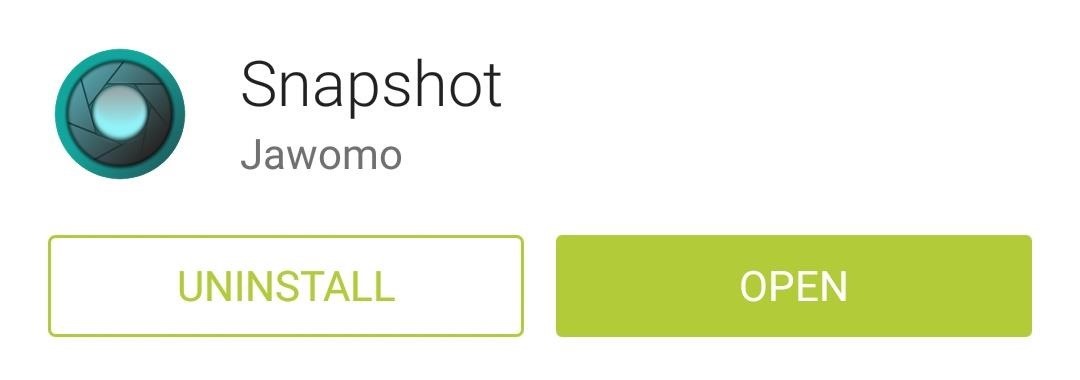
Step 1: Install SnapshotWith a nice and simple name like Snapshot, Jawomo's app can get lost in the Google Play Store's tagging system. If a quick search fails to yield the app as a result, just point your device's browser to this link to get it installed.
Step 2: Configure SnapshotWhen you first launch Snapshot, you'll be asked to Accept the license agreement. From here, take a moment to swipe through the initial feature tour that the app provides, then tap OK, let's start. At the top of the app's main screen, toggle the Snapshot service option to On. Next, you can disable the app's ongoing notification by deselecting the Status Bar Notification option. This is not advised, however, since the ongoing notification is used to prevent the app from getting cleared from memory.After that, tick the box next to Autostart to ensure that the app will start automatically each time you reboot your phone. To access a few more options, tap the Settings tab near the top-right. Here, you can set the service to recognize the gesture Only When Locked, and you can disable haptic feedback with the Vibrate option. Force Camera should only be used if you're experiencing trouble with getting Snapshot to open your camera app. Hold Position Before Starting Camera will add a delay between the time that you get in position and when the camera app launches.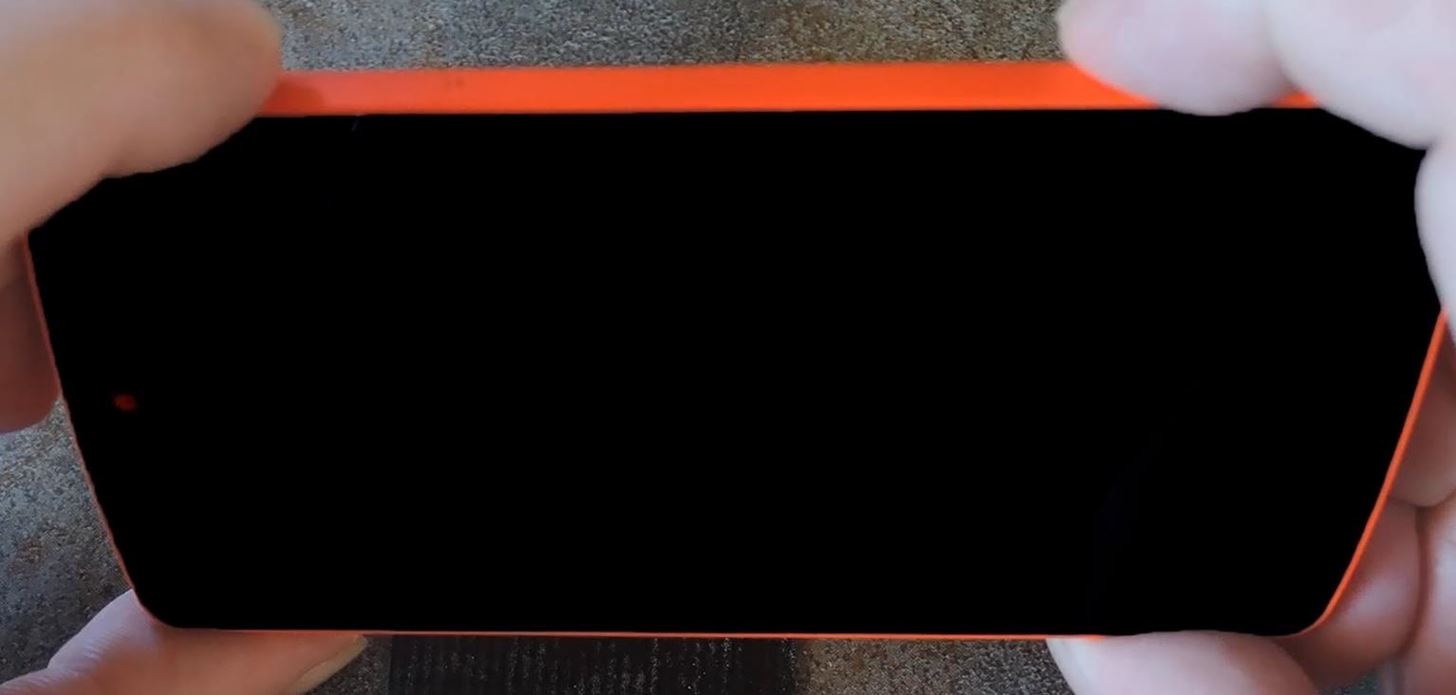
Step 3: Use SnapshotWith your screen off, simply hold your phone in landscape mode as if you're about to take a picture. From here, press the Power button, and your camera app will be launched immediately. If you're already on your lock screen, you can simply hold your device in the same way, and the camera app will automatically launch—no Power button necessary!Has Snapshot helped you capture one of those fleeting moments that you would've lost otherwise? Let us know in the comments section below.
In this softModder tutorial, I'll show you how to covert your SIM card to fit the nano-SIM slot on the HTC One (M8). Most U.S. smartphones still use the micro-SIM form factor.
How to Hack Family Members Android Phone / How To: Convert a
Rapidshare Search Shared Files | Megaupload Alternatives Servers
Wonder How To is your guide to free how to videos on the Web. Search, Browse and Discover the best how to videos across the web using the largest how to video index on the web. Watch the best online video instructions, tutorials, & How-Tos for free. Have your own how to videos? Submit them to share with the world.
How To: Protect a touchscreen device against rain (cheaply) How To: Build a digital wall harp How To: Make a night vision device How To: Turn a pen and film canister into a rapid-fire airsoft machine gun How To: Use various methods to detect greenhouse gasses
How to Protect against mosquitos « Survival Training
Google Maps also has an autosave parking feature that automatically saves your parking location as soon as it detects that you left the car. If you connect your iPhone to your car via bluetooth or USB, then as soon as you leave the car and your device disconnects, Google Maps will automatically mark your current location as the parking spot.
Find & save parking locations - iPhone & iPad - Google Maps Help
How to Make Your Mac's Screen Saver the Apple Watch Clock Face
Basically, it lets you edit your own selfies so you can look anywhere between 5 to 15 pounds lighter (thankfully, the app doesn't let you go higher than that, because Green says the camera only
Before-and-After Weight Loss Using Lose It App | POPSUGAR Fitness
Emulators aren't supported natively through App Store installation, therefore the owners of iOS devices need to sideload an emulator first and then install the game inside the emulator. 4 Steps to Download and Install SNES Emulator on iPhone and iPad. Installation for SNES emulator for iOS is not difficult at all, but there are few steps to
How To Install (takes 3 min.)NES Emulator [Free] On iPhone
I just see some users to recommend firefox add-ons to download online videos, it seems workable for getting videos easily, but personally speaking, Netvideohunter is the best add-ons for firefox. It can help me download videos from a great number of video-sharing sites like YouTube, Dailymotion, veoh etc.
How To: Download Videos from Facebook using the
loadion.com/en/how_to/Download-Videos-from-Facebook-using-the-NetVideoHunter-add-on-for-Mozilla-Firefox_43582613.html
How To: If you want to download videos stored on yours or your friends Facebook profile, you will need to use third-party software as this functionality is not provided on the Facebook site. NetVideoHunter for Mozilla Firefox is one method of achieving this, and our simple guide talks you through each step.
How to Download videos in Firefox « Internet :: Gadget Hacks
Free SIM Unlock Samsung Online is an online service that generates a code you use to unlock your Samsung phone. Universal Simlock Remover: This third-party software is designed to unlock a variety of mobile phones including Samsung phones. FreeUnlocks: You can either pay for the unlock from this website or get it free through TrialPay.
Unlock your Samsung Phone - FreeUnlocks.com
How To: Install the Android 4.4 KitKat Home Launcher on Your Samsung Galaxy S3 How To: Get Fine-Tuned Audio Control by Adding More Volume Steps to Your Samsung Galaxy S3 How To: Can't Take That Call? Respond with a Photo or Quick Voice Message (Like Shaq Does)
0 comments:
Post a Comment