How To: Force Any App to Use Translucent Nav & Status Bars on Your Nexus 5
When the Nexus 5 was released, a new version of Android came along with it called KitKat. In the 4.4 update were some fancy new UI elements, one of the most noticeable being the translucent decor. By that, I mean the status and navigation bars being semi-transparent.However, translucency for the status and nav bars had to be implemented into individual apps separately by their developers. Until now, that is.Developer Stephen Milone has released an Xposed module that can force apps to have translucent decor. So just like with tinted status bars and immersive mode, we no longer have to wait on developers to put this effect into their apps—we can do it ourselves. Please enable JavaScript to watch this video.
PrerequisitesRooted Nexus 5 (or any device running Android 4.4 and up) Xposed Framework Unknown Sources enabled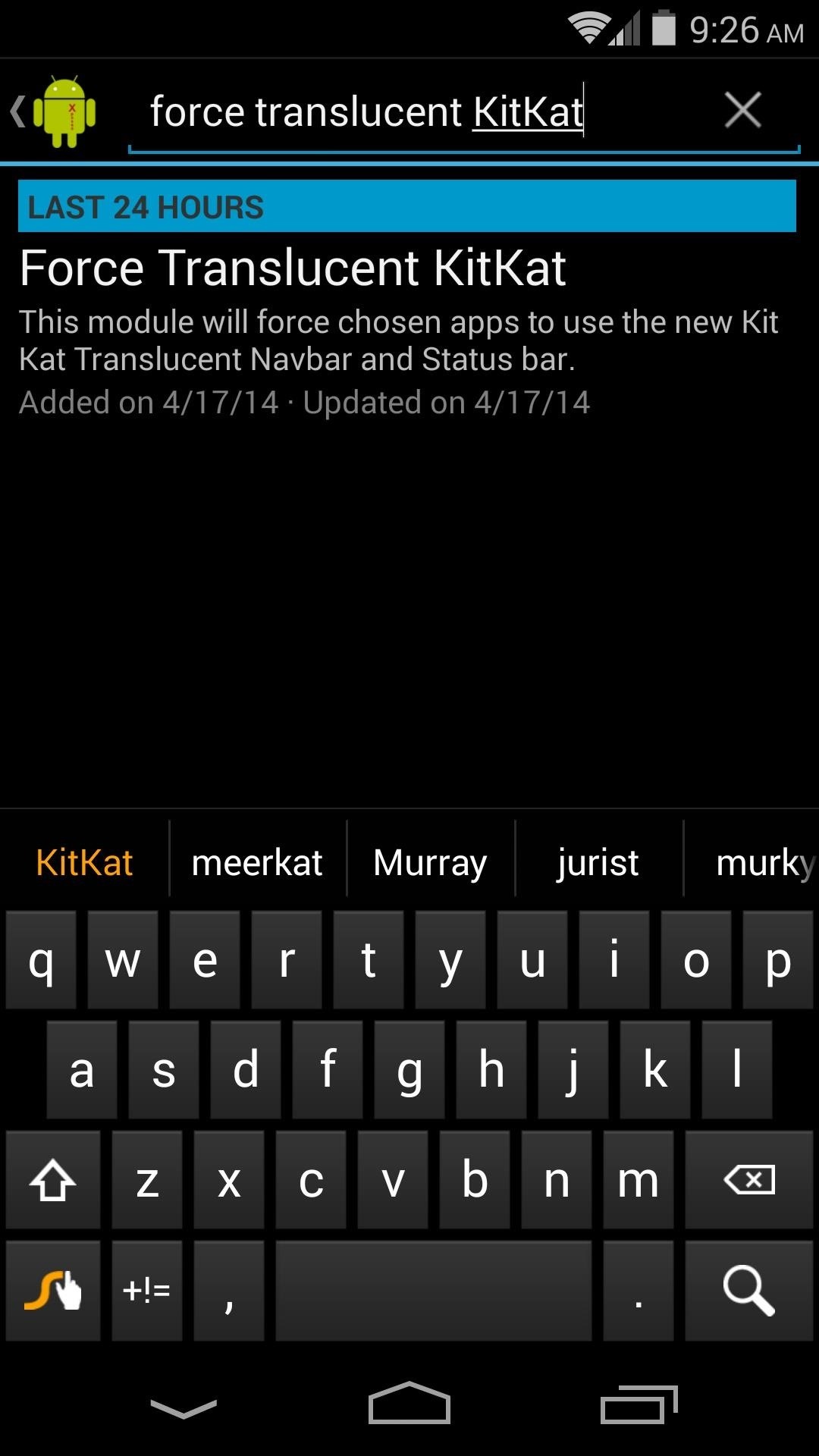
Step 1: Install Force Translucent KitKatFrom the Xposed Installer app, head to the Download section. Search Force Translucent KitKat and tap the top result. Hit Download, and then follow the prompts for installation. Note: If Xposed has trouble downloading this app (as it did for me), you can get it by hitting this alternate link.Once installed, be sure to activate this module and reboot.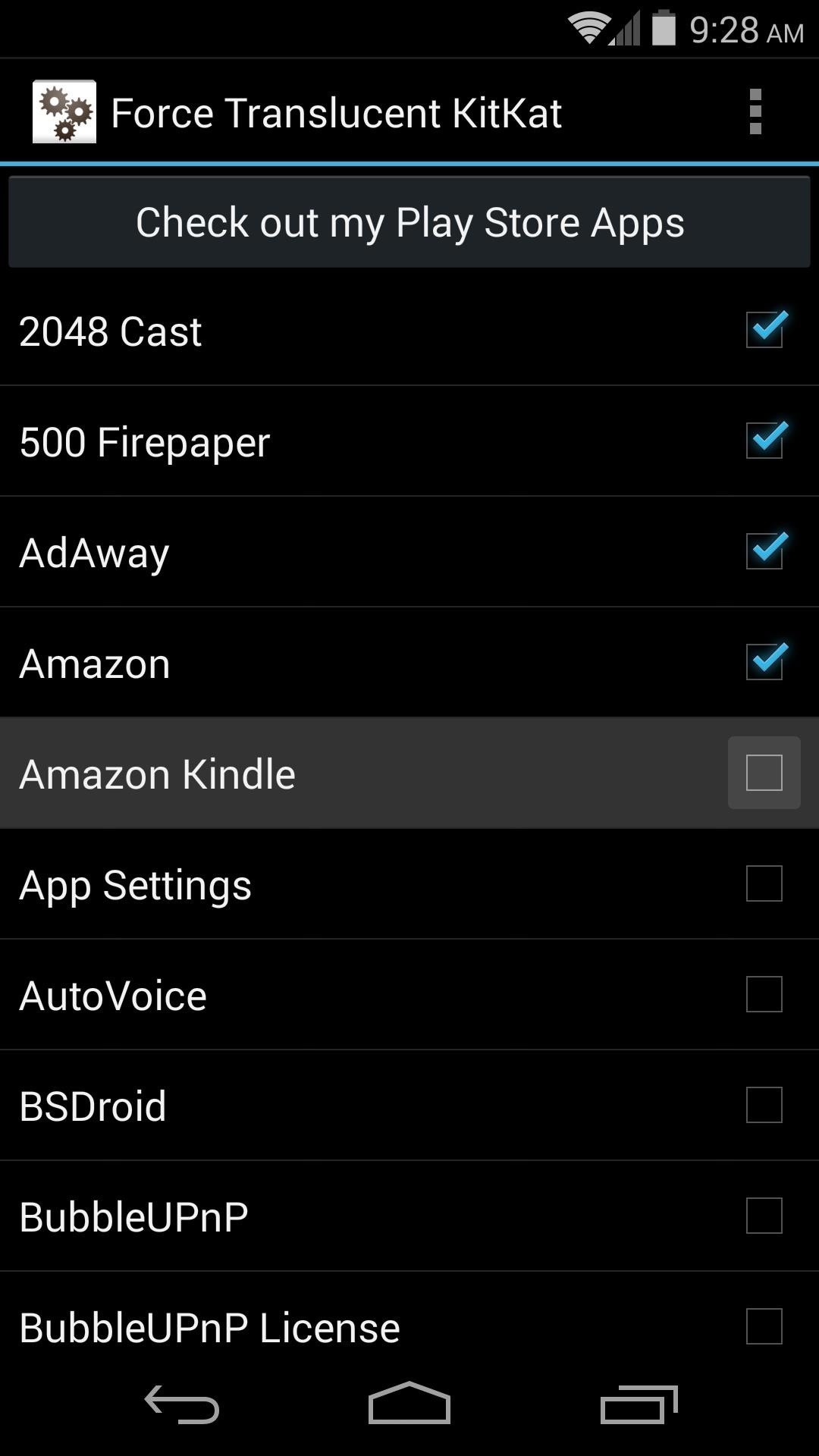
Step 2: Choose the Apps You Want to Make TranslucentNow that you've rebooted, open the Force Translucent KitKat app. It gives you a list of all the apps you have installed on your Nexus 5, and they each have a corresponding check box.Tick the boxes next to the apps that you think would do well to have a bit of extra screen real estate. Alternatively, you can select all by tapping the three-dot menu button. When you back out of the app, a toast message will appear telling you that you need to reboot for the changes to take effect.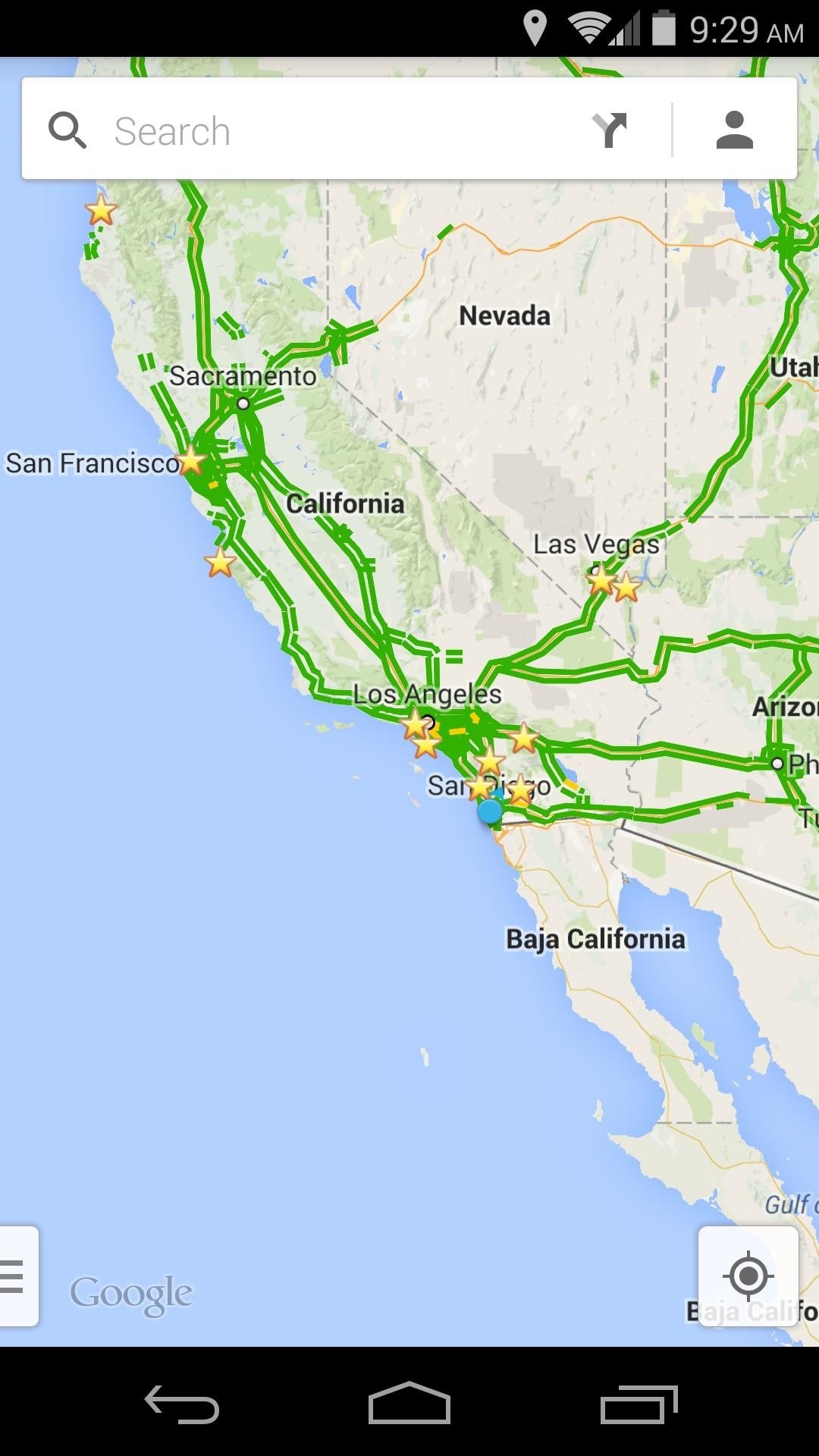
Step 3: Try Different Apps to Find What Works & What Doesn'tThis module is not without a few quirks. Basically, it works by stretching the app to full screen, then turning the status and navigation bars translucent. In some apps, this effect looks beautiful. In others, you'll notice that doing this has broken some functionality. Buttons can be rendered useless if they have been stretched to a place behind the navigation bar or status bar. It will take a little experimentation to see which of your apps work best with this softMod, but there are several that look great with this applied. Which apps are working well for you, and which just aren't quite there yet? Let us know in the comments below.
In case you hadn't heard, Google is now a legit cell service provider. Google Fi has its pluses and minuses, but the biggest upside is in the pricing. Depending on how much data you typically use, there's a good chance you could save a lot of money without sacrificing coverage by switching to Fi.
Visual Voicemail Is Finally Here for iPhones on Google Fi
The Easiest Way to Record Your Screen in Android Lollipop
How to Beat Cut the Rope: Ultimate Stars Guide for iPad
Oct 01, 2018 · Google loves a good Easter egg. There are dozens upon dozens of different eggs hidden across Google's product portfolio, from using Google Search to flip a coin to exploring the Doctor's
How to Remove, Block & Unblock Facebook Applications
If you weren't running any of the Android P beta builds and are instead coming from Oreo, it may take a couple of days to get up to speed. Battery life on Android Pie been good, fine, or not
Android 9 Pie vs Android 8 Oreo: what's new and what's
How To : Mark exact spots on a Firefox webpage with the Dog Ears extension If you're looking for a way to mark exactly where you left off reading on a web page, then this video is for you. With the help of Dog Ears for Firefox, you can mark exactly on any given web page where you stopped reading and want to pick up again.
wikiHow - How to do anything
How-To: Pirate a Vinyl Record | Make:
How to See Saved Passwords in Firefox. Oh nodid you just forget your password to one of your accounts? If you don't remember the password, hopefully you managed to save it with Firefox's Password Manager.
View and Delete Stored Passwords in Firefox - How-To Geek
I make art using circuit boards from old broken electronics such as TVs, everything from motherboards, video cards, hard drives, cell phones, GPS systems, the list goes on. Sometimes I cut through things like resistors, processing units, capacitors, and other miscellaneous circuit components with a Dremel tool.
10 Top Tips for Working with Printed Circuit Boards | Make:
You're smashing your keyboard to increase your screen brightness, yet it won't go any higher, but you know you've been able to set it higher before. Angered by this, you get up and move your laptop, only to suddenly notice that the display does in fact get a lot brighter.
Lower Screen Brightness Below the Default Level on Your
The new app is called Seeder and it significantly reduces the lag-delays and thus boosts the performance of your Android device, making apps launch faster, home screens scroll faster, and your phone more responsive. Have a Samsung Galaxy Device? How to Reduce Lag and Make TouchWiz Faster on Galaxy Devices
Boost Fortnite Performance on Android by Changing These
How To: Get a Feature-Packed, iPhone-Like Lock Screen for Your Galaxy S6 or Other Android Device Messages 101: Get Text Sounds & Vibration Alerts for Specific Contacts in 'Do Not Disturb' Mode How To: Enable or Disable the Wallet from Showing on Your iPhone's Lock Screen in iOS 9
Android P's Lock Screen Weather Not Working? Try These Tricks
How to Transfer Data from Android to iPhone (iPhone 8 (Plus)/X) with Move to iOS (Restricted) The Tool You Need to Transfer Data from Android to New iPhone. If you prefer a 100% safe & efficient way to transfer data from Android to iPhone, then this #1 Android to iOS data transfer tool - AnyTrans is your first choice. Now, let's check it.
5 Ways to Transfer Everything from Old iPhone to Your New
0 comments:
Post a Comment