How To: Manage All Your Cloud Storage Accounts from One App on Your Samsung Galaxy Note 2
Cloud storage looks pretty good compared to the heavy restrictions that hard drives and other types of external memory carry. The cloud is not only limitless in what it can hold, but it can also easily be accessed from any device that has Internet—your smartphone, work computer, personal laptop, tablet, and more. While accessing a specific cloud storage system like Dropbox or Google Drive may be easy on your Samsung Galaxy Note 2, managing all of them individually can not only get confusing, but also stressful on your smartphone's memory (ironically). Individual apps for each cloud means more used up storage on your device.Why not just manage all of your cloud storage accounts from one place? Well, with the free CloudCube app by Android developers srcappsdev, you can browse, manage, and sync data with all your various cloud storage accounts—from one app. Please enable JavaScript to watch this video.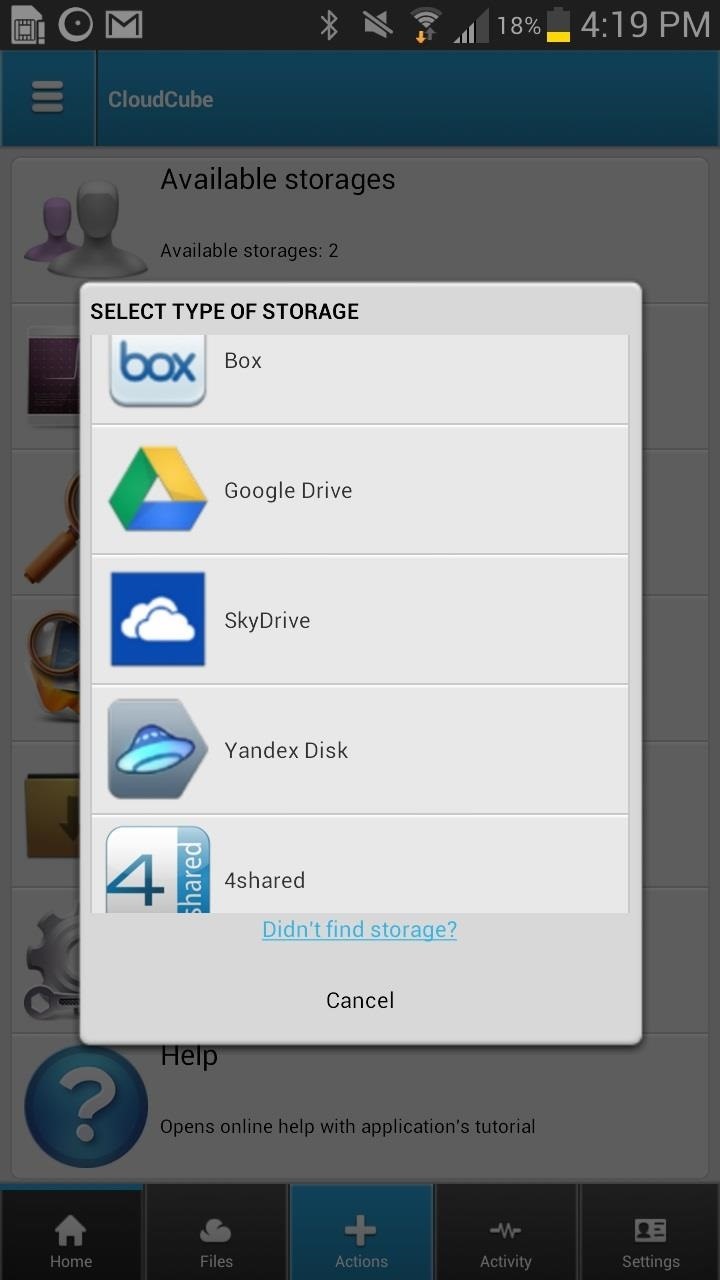
Adding Cloud Storage AccountsAfter downloading the app, tap on the plus sign at the bottom of the screen and select Add storage. From there, you can log in to your accounts on the following platforms:Dropbox Box Google Drive SkyDrive 4shared Copy SugarSync Yandex Disk Ubuntu One Cubby Mediacenter Once all of your clouds are linked up, you can download, modify and upload your files to any cloud, even with several storage accounts at once.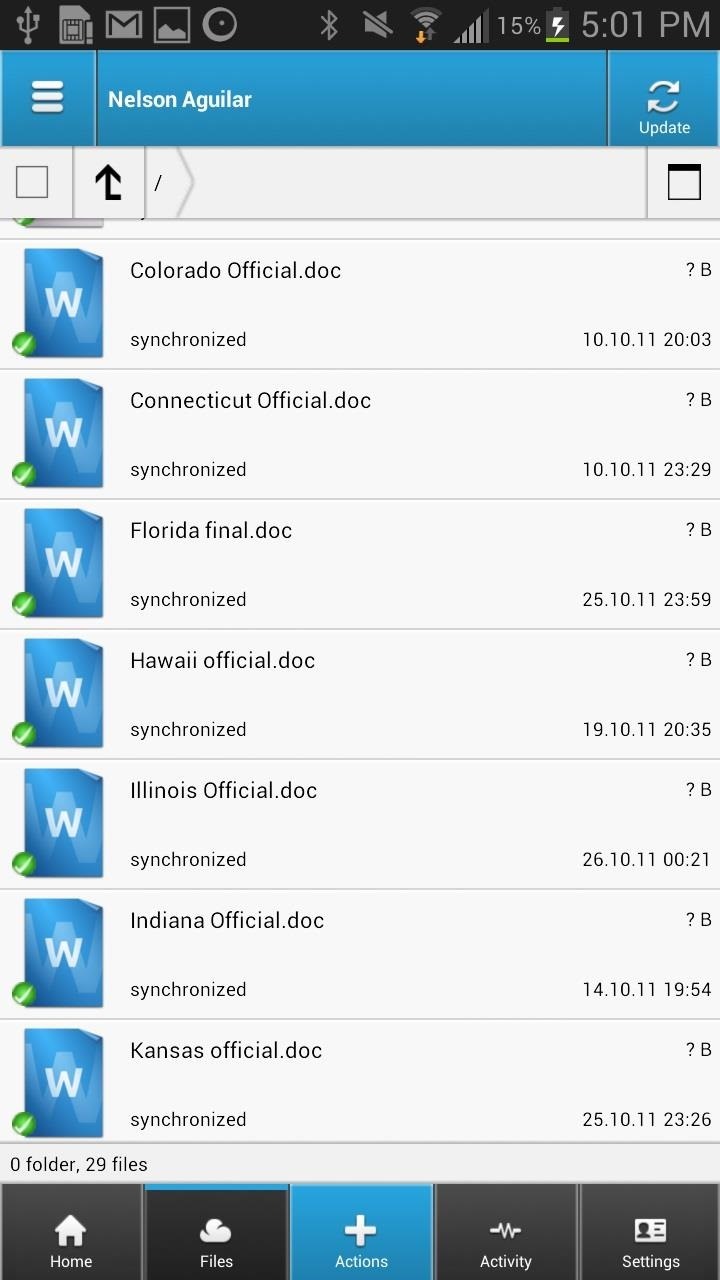
Browsing Your Cloud Storage AccountsYou can check out your files, monitor activity on your clouds, and mess with the settings. Anytime you want to view your individual clouds, simply swipe the screen to the right and they'll appear in a grey task bar.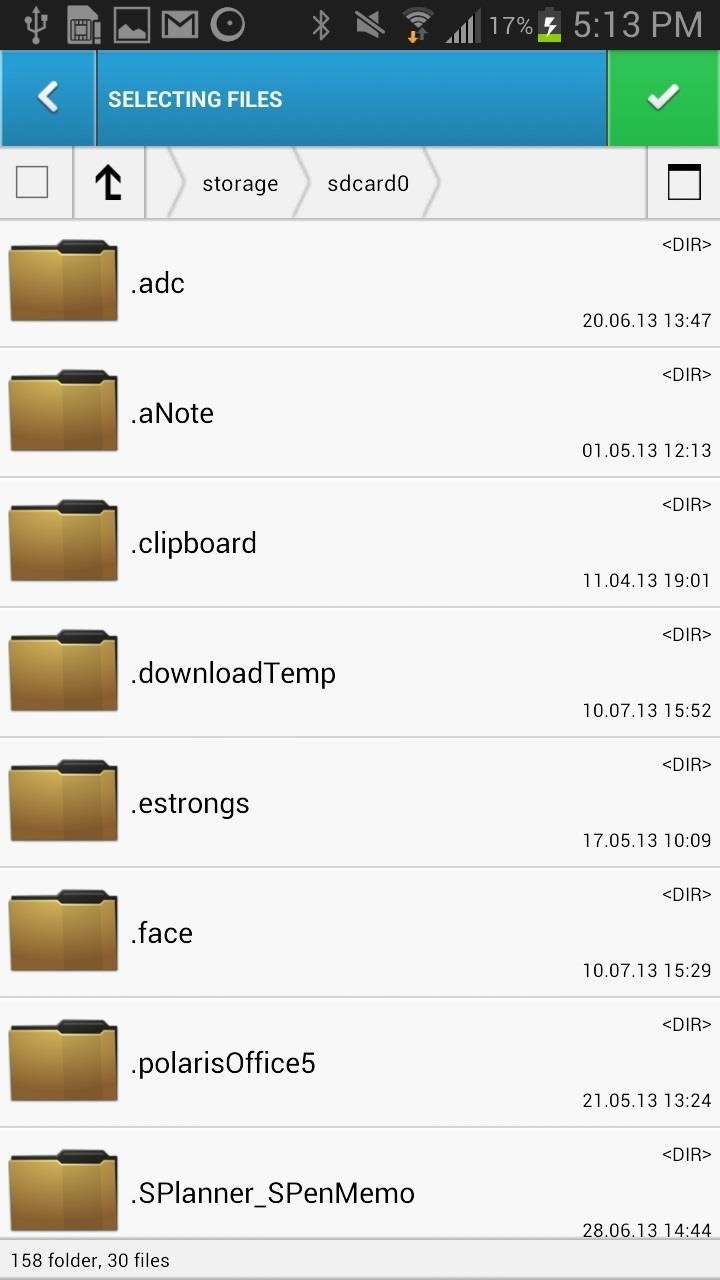
Syncing Your Cloud Storage AccountsIf you want synchronization, you can choose or create a folder on your device to automatically be synced with whichever cloud you choose. Just tap on the plus sign, choose Create a synchronization link, select a local folder (on your device), and then a remote folder (cloud). After using it a bit, I found CloudCube very useful for managing all my cloud accounts at once. Getting rid of each individual app for Dropbox, Google Drive, and other services saved me some memory space and helped clean up the mess on my home screen.
Your Cloud Not Supported?If you're interested in CloudCube, but don't see your cloud storage service on the list, let the devs know you'd like to see it added. They're adding new ones all the time and are open to suggestions.
Cloud storage image via Shutterstock
The iPhone X is almost here, and if you were actually managed to pre-order one that ships this week, your new smartphone may already be in transit. If you still don't have a tracking number but
HOW TO : Track Your iPhone X Pre-Order Shipment Status
How To: Keep Android's Notification Tray Clean & Clear with a Centralized Hub How To: Everything You Need to Know About Android Pie's New Adaptive Battery Feature How To: Turn Your Android Device into a Customizable Thermostat for Your Home
How to Get Quick-Access Pandora Controls in the Notification
Feb 06, 2017 · Google today is rolling out a change to its AMP integration in Google Search that will let you view, copy and share the publisher's own link to the webpage in question, instead of the AMP URL.
Tutorial - Change Galaxy S8, S8+, or Note 8 Navigation Bar Color. Follow this tutorial in order to set up ADB on your Windows, Mac, or Linux PC.; Open up a Command Prompt or Terminal window and
How to change your Galaxy S8 AND Note 8 Navigation - YouTube
Brian Lang's Latest Posts. News: Try These 5 Hot New Snapchat Lenses — The Simpsons, Playable Flappy Bird & More
News: Pinterest Updates Creepy Lens Feature, Now Recognizes
Small-screen video editing. Big-screen results. Create and edit amazing videos right on your mobile device with Adobe Premiere Clip. Then send your work to Premiere Pro CC on your desktop to refine it with the same video tools used by professionals. Premiere Clip in action. Turn the clips you shoot
Edit Premiere Clip videos in Premiere Pro - Adobe
How To: Capture Action on Your Nexus 7 Using the "Exclusive" Sony Xperia Motion Shot Camera News: Sony's New Xperia Comes with the Best Selfie Camera Ever How To: Transform Your Android into a Sony Xperia Z3 News: Sony Brings Android N to Xperia Z3 Phones—Will Other Manufacturers Follow? IFA 2014: Sony's PS4 Remote Play
Xperia Z news - Android Police - Android news, reviews, apps
My phone is an Android Moto e 4 My phone has unlimited data but no hot spot. My tv is not connected to any type of internet. I have no internet for r the tv. Is it possible to see what is on my phone on my tv screen
How to Connect a Phone, Tablet, Mac or PC to Your TV
The next time you upload photos or videos to your story they will be automatically added to the archive. You can view the archive stories in the same way we viewed archived posts above. Archived stories don't take up space on your phone as the photos and videos are stored on Instagram's server.
How to automatically save your Instagram Stories forever
This Is What iPhone Emojis Look Like On Android. I recently discovered that I've been sending *wildly* different emojis to my Android friends. Be wary of what your emoji may be saying on a
How to Get iPhone Emojis on Your Nexus 5 - Gadget Hacks
How To: Add a Floating Softkey to Your Samsung Galaxy S3 for Faster "Screen Off" How To: Turn Off Your Android's Screen with Your Fingerprint Scanner How To: Keep Your Night Vision Sharp with the iPhone's Hidden Red Screen How To: Nexus 5 Keeps Restarting or Shutting Off? Here's the Fix
4 Ways to Clean Up the Status Bar on Your - Samsung Galaxy S6
The simplest example is a wet cotton swab, but thanks to Instructables user DrewClem, there's a few mods we can make to give it a more sophisticated "pen" look. Follow along with me below to build your own homemade stylus pen that'll work in lieu of Adobe Ink.
Finish Your Pens Right
AD
Pennstateind.com
Report Ad
The Pen Making Supplies You Need Abrasives-Glue-Finishes-Cases+ More
How To Check Exact Battery Power Left on iPhone or iPod Touch Without an App 4 iPhone 4 iPhone 4 iPhone 4 iPhone 4 iPhone 4 iPhone 4 iPhone 4 iPhone 4 iPod Touch 4G iPod Touch 4G iPod Touch 4G
How to See Your iPhone Battery Life as a Percentage - Lifewire
0 comments:
Post a Comment