How To: Use Your Android Smartphone as a Real-World Search Engine
When you're browsing the internet on a computer, you just need to hit Ctrl F (or Command F) and type something out to find all instances of that word in the webpage. It's a handy feature baked into most browsers (nearly all mobile browsers have a "find" feature, too), but unfortunately, it doesn't work with real-world documents, signs, and menus—or at least it hasn't, up until now.Don't Miss:Use Your Smartphone's Camera to Instantly Translate AnythingThe development team at CTRL-F.io has come up with an ingenious way to use your smartphone's camera as a sort of search engine for real life, so now we can get "find in page" functionality in the physical realm. Their app can scan any printed text you come across, then quickly convert it into a searchable PDF, ultimately making your smartphone just a bit smarter. 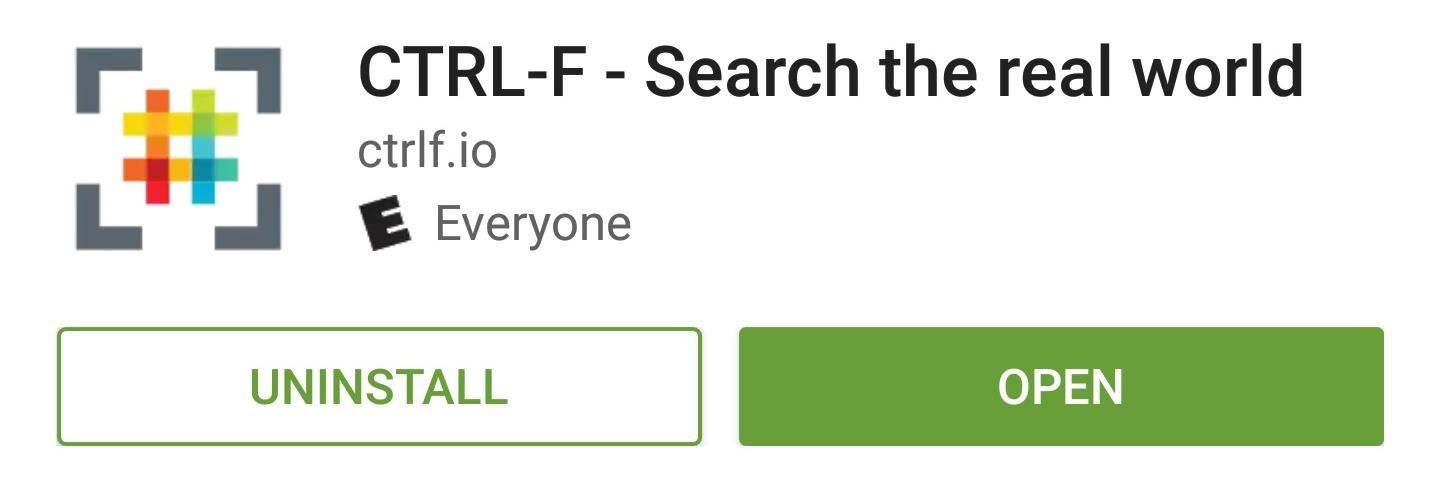
Step 1: Install CTRL-FTo try this one out, start by installing the app, which is called CTRL-F - Search the real world.Install CTRL-F for free from the Google Play Store Then, if you're running Android Marshmallow or higher, you'll have to grant the app a single permission, so tap "Allow" on the message that appears on first run.Don't Miss: Global Find & Replace, Undo & Redo Finally Comes to Android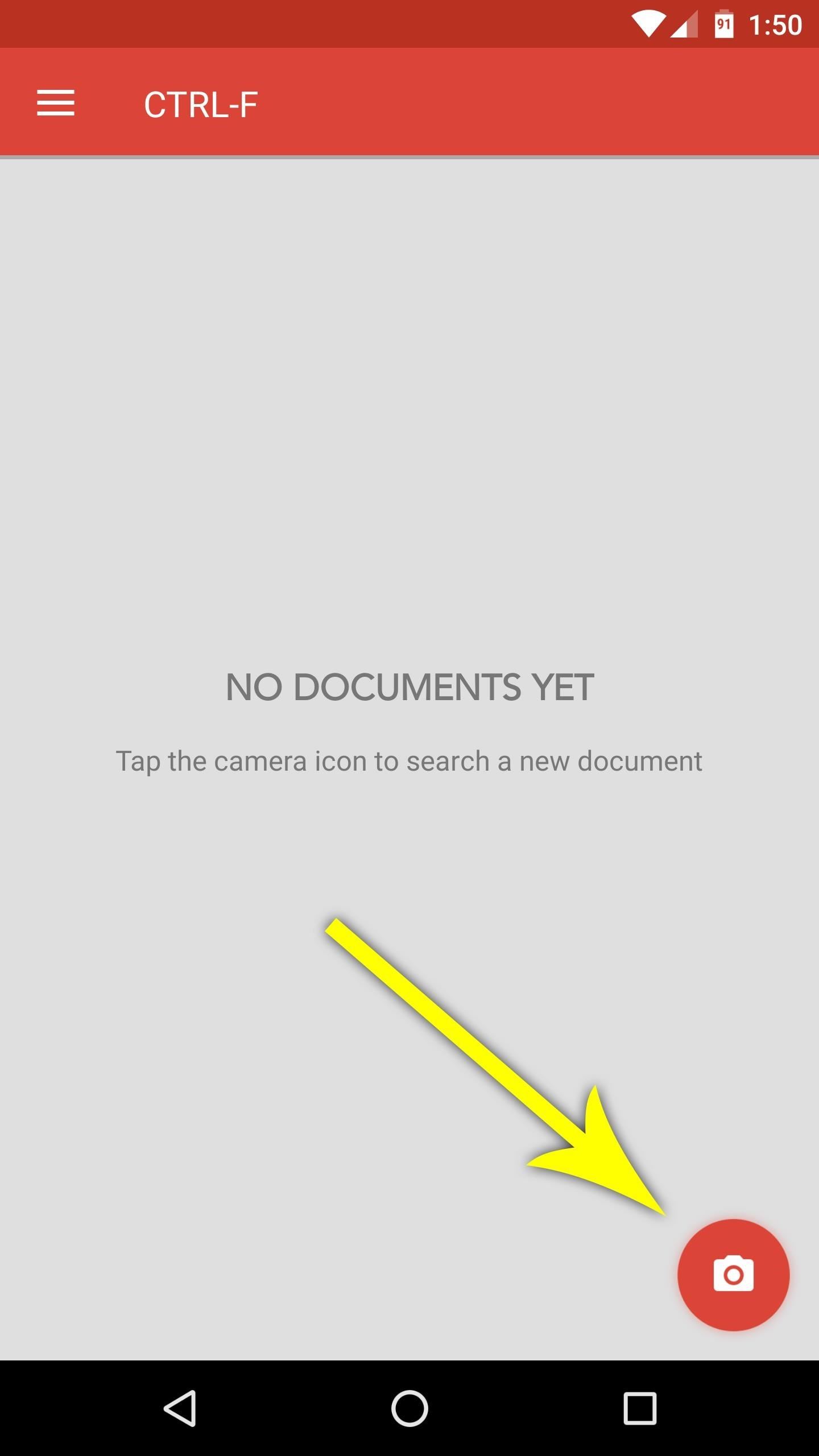
Step 2: Scan Any DocumentFrom now on, when you want to search any real-world document, just open the app, then tap the floating action button in the bottom-right corner. From here, snap a quick picture with your camera, making sure to line up the text as best you can, then tap the check mark to load the image into CTRL-F.Note that CTRL-F works best with typed text, though it can handle a bit of printed writing here and there. Next, crop the picture by dragging the blue dots, and try your best to only keep the text portion of the image. Then, after tapping the forward arrow, you'll be asked which language the document is in—if you're not bilingual, I'd suggest ticking the box next to "Always use English," then pressing "OK." Finally, the app will straighten and enhance your image, then it will scan the entire document for every word it can find.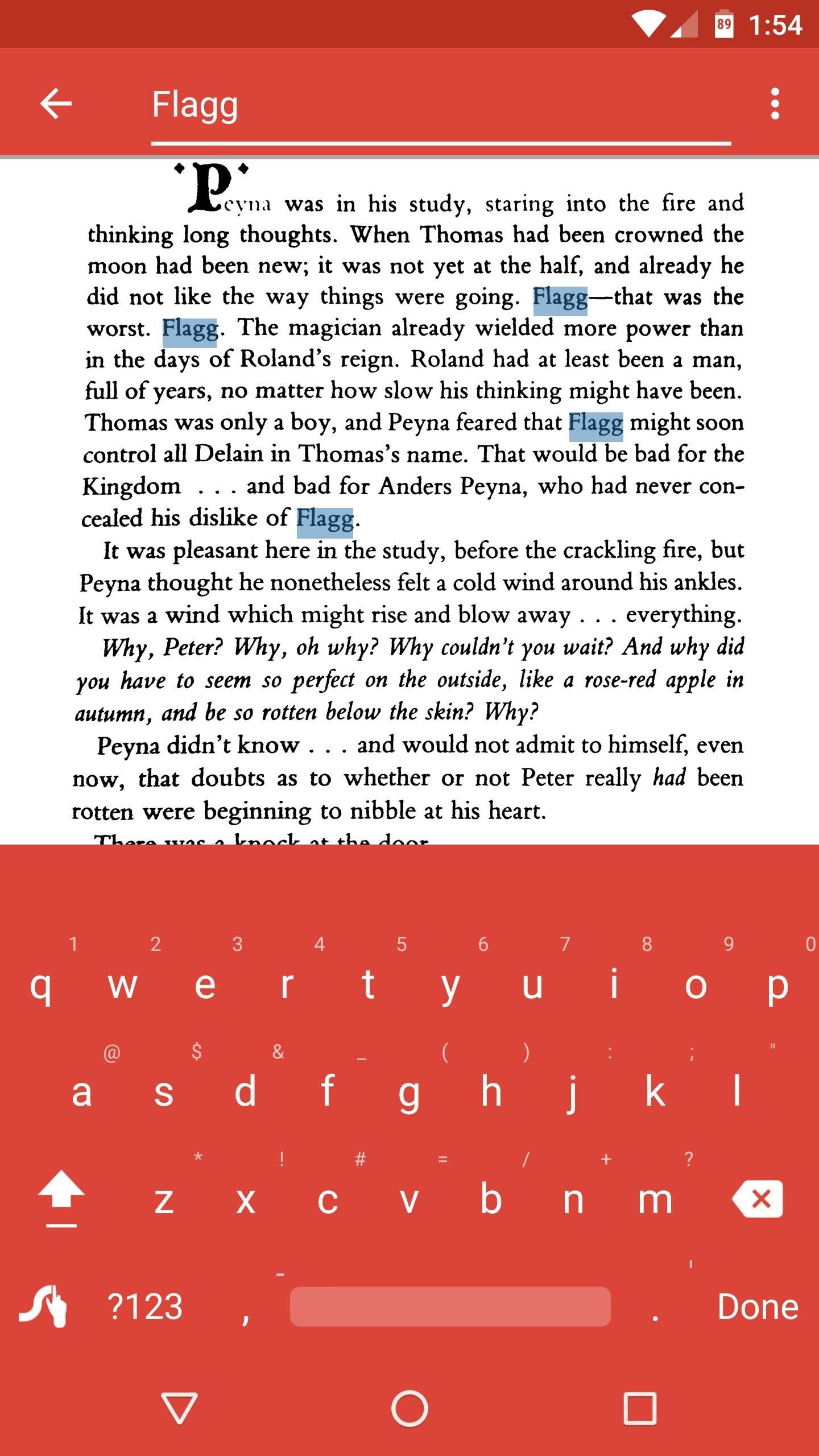
Step 3: Find Keywords in the DocumentAt this point, just tap the floating action button again, then type in your search term at the top of the screen. Almost immediately, you'll see all instances of the word highlighted in blue—just like your favorite web browser does it.Then, if you'd like to save a copy of this image for future searches, just tap the three-dot menu button at the top of the screen, then select Export searchable PDF. This feature makes CTRL-F a solid document scanner as well—almost like a more practical version of CamScanner or Office Lens—so there's plenty to love about the app.Don't Miss: The 5 Best Apps for Scanning Text & Documents on Android CTRL-F should be incredibly useful when you're signing a new lease, buying a car, or looking over any document that has lots of fine print, because it's amazingly fast at scanning every word that it sees. Or, if you're on a strict diet, you can quickly scan the ingredients section of any product while you're standing in the grocery aisle, so there's tons of practical applications here, and it's one of those apps you should keep installed just in case you need it.Follow Gadget Hacks on Facebook, Twitter, Google+, and YouTube Follow Android Hacks on Facebook and Twitter Follow WonderHowTo on Facebook, Twitter, and Google+
Cover photo and screenshots by Dallas Thomas/Gadget Hacks
Make the AccuWeather Widget Transparent on Your Samsung
Just add "F" to "Instagram" for "Finstagram" and shorten that to "Finsta". A finsta is a second Instagram account used for sharing with a smaller circle of followers. A finsta is usually a private Instagram account. While a teen's primary account might also be private, a finsta is for close friends only.
WTF Is a Finsta? - Offspring
- Google Pixel Assistant (thanks to brianelv, take a look at his thread HERE) - Google Pixel Bootanimation (1920x1080) (black Version) - Google Pixel Ringtones Google Pixel Experience - flashable zip file: Google Pixel Experience will install the new Launcher, Dialer, Google Velvet (not Assistant), Bootanimation & Ringtone while flashing once.
Official site | Minecraft
How to back up Android devices: The complete guide Make sure all your important data is always synced and protected with this easy-to-follow Android backup guide.
How to backup Samsung Galaxy Note 5 data, files, pictures
Anyway to get back that color chooser for like title bar text? I mean when I ugpraded from win 7 to win 10 it kept my old settings for those things, so the functionality should still be there, they just removed the control panel that let you edit it.
What's New and Improved in the Windows 10 Settings App?
After months of waiting, it looks like HMD has finally answered the call. Nokia's parent company is finally releasing a true flagship phone — one that isn't just an enhanced version of a previous phone and actually brings something new to the table. That phone is the Nokia 9 PureView. The Nokia 9
Meet the Nokia 9 PureView — the Pixel 3 XL You Wanted
Instagram is the world's biggest photo-sharing site, narrowly edging out competitors like Imgur and Flickr. But unlike the competition, Instagram doesn't make it easy for users to download a full-resolution copy of any of the images hosted on their servers, as the site's main intention is to keep
How To View Full Size Instagram Photos And Profile Picture
Any online video service, for example, could use Clik to turn their smartphone app into a remote control for their desktop site. It's particularly powerful because multiple phones can be synced up to a single screen — so you could challenge your friend to an online game, with both of you using your phones as controllers.
How to Stream iPhone Games Directly to Twitch « iOS & iPhone
In this
How to Use Kid Mode on an Android (with Pictures) - wikiHow
8 Cool Windows 10 Tricks and Hidden Features You Should Know 2017Published on May 22, 2017(3 days ago) Microsoft has rolled out a lot of updates for Windows 10 in the past year. There has been the Anniversary Update, the Creators Update and now, the Fall Creators Update.
10 Hidden Apple TV Features You Should Know - mactrast.com
If you can't access a computer and your device still works, you can erase and restore your device without a computer. If you want to save the information on your iPhone, iPad, or iPod, make a backup. Go to Settings > [your name] > iCloud, tap Find My iPhone, then turn it off. For an unresponsive device or one that won't turn on, learn what to do.
Rumor Roundup: Everything We Know About the Moto G6 Plus
0 comments:
Post a Comment