How To: Prevent People Who Have Your Contact Information from Finding Your Instagram Account
Sharing your personal information can come up for any number of reasons: you may want to get in touch with a colleague after work or you've been involved in a car accident and need to stay in contact with the other driver. Unfortunately, giving out information can be the key for others to find your social media accounts, such as Instagram, whether you want it to happen or not.Anyone with your phone number saved in their contacts or who has added you on Facebook can find your Instagram account — especially if they're intent on stalking you. All they have to do is go to their Instagram account and go to their Find Friends page. Inside they'll find every account associated with the phone numbers saved in their contacts, which could mean your account. If you want to maintain your profile privacy, here are a few tips you should follow.
Step 1: Remove Your Phone Number from InstagramThe first and most important tip is to remove your phone number from your Instagram account. When you create an account, you're asked to insert a phone number as a means to add contacts from your phone on Instagram. By removing your phone number from your Instagram account, you stop your account from appearing in the Find Friends section, under Contacts. However, before you can remove your phone number from Instagram, you must 1) have a verified email attached to your account and 2) not have two-factor authentication enabled.To add a verified email to your Instagram tap on your profile icon in the bottom-right, go to "Edit Profile" and add an email under Private Information. You'll then be sent an email to verify your account.Next, you must disable phone number-based two-factor authentication (2FA), if it's enabled. If it's already disabled, skip the next paragraph and pick back up with the phone number removal instructions.To disable 2FA on your Instagram profile, tap your profile icon in the bottom-right, hit the three-dash menu, tap on "Settings," go to "Privacy and Security," and tap on "Two-Factor Authentication" (if you don't see this option, 2FA is already disabled). Once in the Two-Factor Authentication menu, tap on the toggle next to "Text Message" to disable it. You can leave the "Authentication App" toggle enabled if you'd like to continue using 2FA with apps like Google Authenticator and Authy.Now you can remove your phone number. To do this, tap on your profile icon in the bottom-right, tap on "Edit Profile," and remove your phone number under Private Information. Once your phone number is removed, your account should no longer show up under Contacts in the Find Friends section on other people's phones. In the screenshots below, you can see the Instagram account appears under Contacts when the phone number is linked (left) and it's gone when the phone number is removed (right).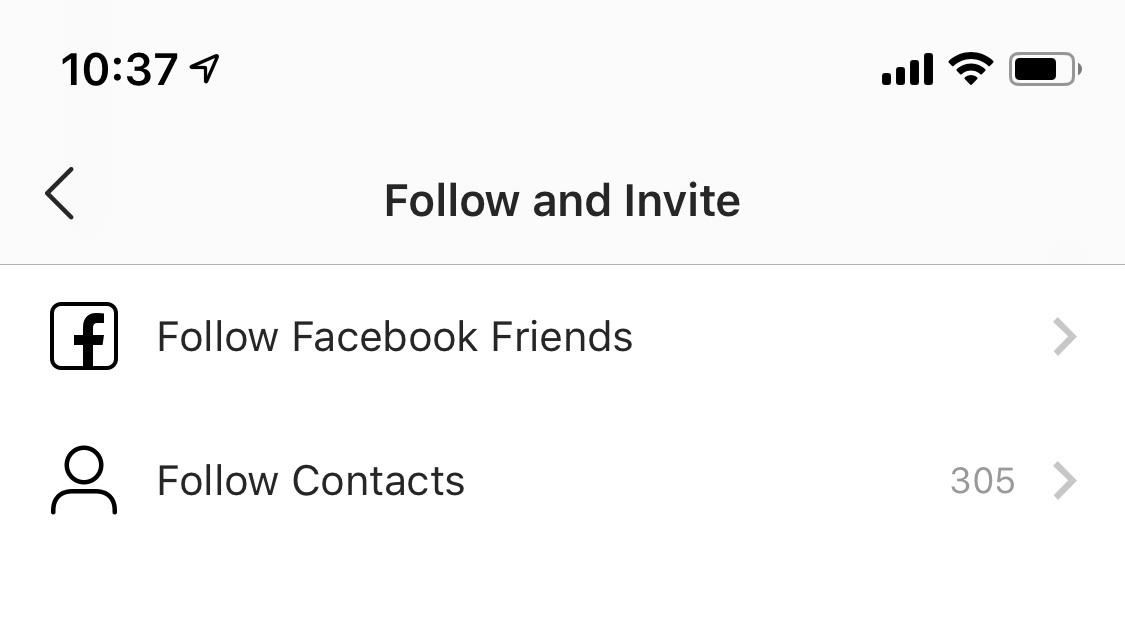
Step 2: Unlink Your Facebook from InstagramIn addition to your phone number, if someone has you added on Facebook, they can find your Instagram account under Follow Facebook Friends. If you want to remove your Instagram profile from appearing under Follow Facebook Friends on other people's Instagram accounts, you must go to your Instagram profile, tap on the three-dash menu, hit "Settings," tap on "Account," and finally on "Linked Accounts." Under Linked Accounts you'll see a number of accounts, such as Facebook, Twitter, and Tumblr. Tap on "Facebook" and hit "Unlink Account" to remove your Facebook account from Instagram. You will no longer show up under the Follow Facebook Friends setting on Instagram in anyone's phone that may have you added on Facebook. Although Twitter and the other apps under Linked Accounts do not share their contact information with Instagram, you might want to unlink every account just in case.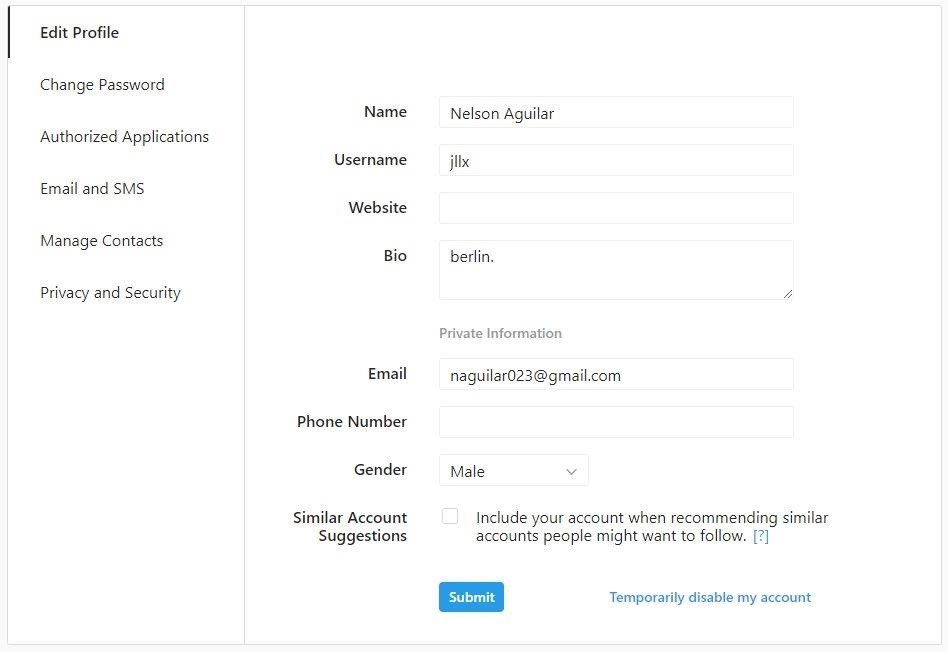
Step 3: Disable Similar Account SuggestionsYour final step in preventing your contacts from finding your Instagram account is to disable Similar Account Suggestions. When someone follows an Instagram profile, they'll see suggestions of similar profiles they might also want to follow, such as mutual friends or other people they might possibly know. One of the profiles that shows up could be yours, but fortunately you can easily disable this feature.Strangely enough, you can't access this feature from the Instagram app on your smartphone. Instead, you have to log into your Instagram account on a web browser, either on your phone, tablet, or computer. Once you're logged in go to your profile and either tap or click on "Edit Profile." At the bottom of the page, you'll see Similar Account Suggestions. Uncheck the box and you will no longer appear as a suggestion on someone else's profile.
Step 4: Other TipsIf you want to make your Instagram profile even harder to find, here are a few simple tips that could help:Make your account private. Don't show your face in your profile photo. Remove your name, website, and bio, all of which could point to the account being yours. Use an anonymous email. Although users can't find you using just your email address, this could change in the future. Block users as a countermeasure.Don't Miss: Go Incognito on Instagram by Turning Off Your Green Dot Activity StatusFollow Gadget Hacks on Pinterest, Reddit, Twitter, YouTube, and Flipboard Sign up for Gadget Hacks' daily newsletter or weekly Android and iOS updates Follow WonderHowTo on Facebook, Twitter, Pinterest, and Flipboard
Cover image and screenshots by Nelson Aguilar/Gadget Hacks
News: iOS 11.4 Beta 5 Released for iPhones with Under-the-Hood Improvements News: AR Cloud Company 6D.Ai Seeks Developers for Closed Beta of SDK News: HQ Trivia Now Available to Download on Android News: iOS 11.2.5 Beta 5 Released for iPhones with Under-the-Hood Improvements Only
iOS 8.3 beta 3 released with new features and improvements
Now you can download and install Facebook Lite on your iPhone. In case you don't know what exactly is Facebook lite. Basically it's a very lightweight version of Facebook app that needs less storage space and consume much less data.
How to install Facebook Lite on your iPhone - dgytal.com
In this softModder tutorial, I'll be showing you how to get the iOS 7 Control Center on your Samsung Galaxy S3. Now we all know that Apple isn't the best when it comes to customization, so what this app does is take the nice looks of the Control Center and ramps up the customization options to what Android users would expect.
How To: Fully Control Your Android Device from Any Computer
How To Make Your 'Big Brother' Audition Stand Out & Actually Land You on Next Season. you need to be able to sell yourself to those watching within the first five seconds. If you are really
Big Brother Is Watching You in 1984: Meaning & Analysis
matchstick gun - the clothespin pocket pistol
Mini Matchstick Gun - The Clothespin Pocket Pistol Mini Matchstick Gun - The Clothespin Pocket Pistolby The King of Random 5 years ago. 12,327,162 views.
How To Turn A Clothespin Into A Matchstick Gun | Popular Science
This wikiHow teaches you how to download a free trial of Photoshop. While it isn't possible to obtain legally a free copy of the full version of Photoshop, you can download a 7-day trial on both Windows and Mac computers to see if Photoshop is a good fit for you.
How to Combine Two Images/Pictures without Photoshop
Autoplay When autoplay is enabled, a suggested video will automatically play next. Up next How to Put a YouTube video into a PowerPoint - Duration: 9:37.
How to Make Yourself the Star of PSY's Gangnam - Internet
Blackberry storm 9530 cricket browser download. How can i download pictures from the internet using nokia c3-00? i open the opera mini browser but when i press full view on a picture there is no do; Why wont my blackberry storm 9530 internet browser connect to the internet? Installing metro browser on flashed blackberry storm 9530
Can a blackberry storm be flashed to cricket.???if not what
To start identifying colors, simply launch the app and point your device's camera towards the object with the target color(s). Information regarding any color falling within the target marker in the center of the screen is displayed at the top Like both of the aforementioned solutions, Color Grab supports a database that holds detailed information for thousands of different colors.
Identify Colors using Android Camera with Smartphone Color
androidadvices.com/identify-colors-android-camera-smartphone-color-grab-app/
For those who are using Android phones, there is an easier option by using an Application called Color […] Identify Colors using Android Camera with Smartphone Color Grab App - Android Advices Identifying the most basic colors is possible for most of us, but going a little deeper into it and trying to play around with the shades and color
8 Best Color Matching Apps For Android and iPhone | TechUntold
SyVid is going to save a lot of time by automating the syndication of your videos by posting to multiple video sites. You definitely need this service now and in the future.
Vid Octopus - Video Uploader 1.0.10 APK - com.drizzlez
These only become available once you install an app that wants to send you notifications. You can adjust different push notification settings for each app on your iPhone. Step #1 -- Tap Settings
Snail mail push alerts - YouTube
0 comments:
Post a Comment