How To: Close All Open Apps on Your Mac with a Single Click
Normally, if you want to close all of the open apps on your Mac, you'd have to either quit them all one by one or restart, shut down, or log out while making sure to deselect "Reopen windows when logging back in." The latter option is great, but it doesn't always work in Mac OS X, and what if you don't want to restart, shut down, or log out?Now, using Automator, you can create an application in just a few seconds that can be placed on your dock and clicked on just once to shut down all other open apps in just a few seconds. Please enable JavaScript to watch this video.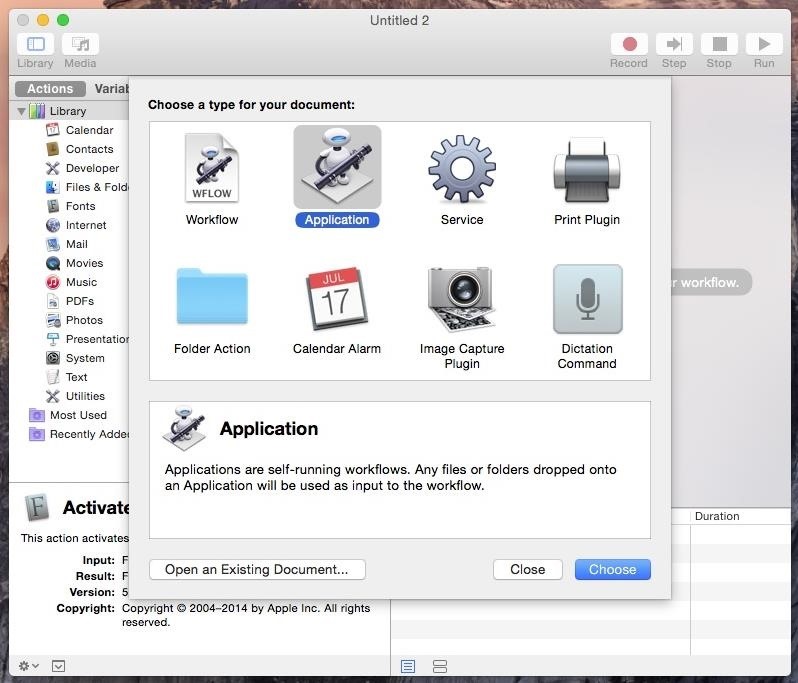
Step 1: Open AutomatorOpen up Automator from your Applications folder or through Spotlight, then select "Application" and click on "Choose" to get started.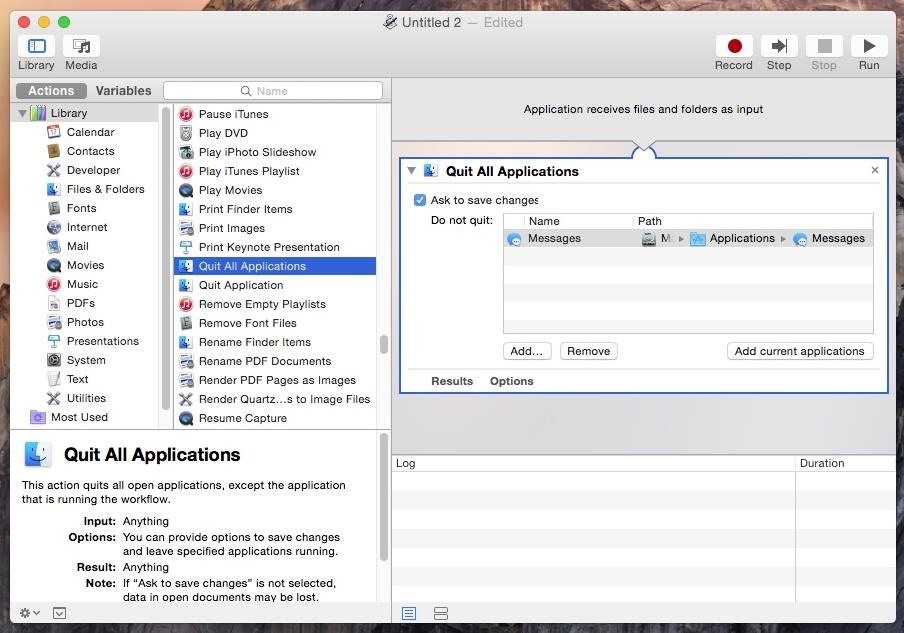
Step 2: Choose Apps to Close & Keep OpenThrough the list of actions shown in the middle window, find "Quit All Applications," then double-click it to create a window on the right side of Automator.Put a check next to "Ask to save changes" if you want certain apps with unsaved data to prompt you to save changes before they close. If not, keep that unchecked.If you want certain applications to remain open while all others close, add them to the "Do not quit" list. Click on "Add..." and select the app from your library.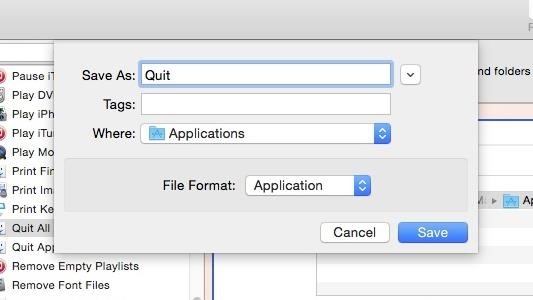
Step 3: Save It as "Quit" (Or Another Name)When you're done, go to "File" -> "Save," name your application "Quit" (or whatever you think is appropriate), then click on "Save."
Step 4: Quit All Open Apps in One ClickFind the Quit application in Finder and place it on either your desktop or your dock. I chose to place it on the far-right of the dock, next to a few other utilities I use regularly. Now, when you're ready to shut down all of your open apps, simply click on the Quit icon once and they'll begin to close. If there are any applications on the "Do not quit" list, they'll remain open on your dock. And if "Ask to make changes" is checked, you'll receive a popup for any unsaved material.Do you close your Mac apps in a different way? Do you prefer to just shut down your computer? Let us know what you think in the comments and check out more of our guides over on our Facebook, Google+, and Twitter.
Home » Palm » How to disable the Internet connection on your Palm Centro. All the news on Palm Centro in our articles. How to disable the Internet connection on your Palm Centro. Whether you are on an airplane or simply having a family dinner, you may want to disable the Internet on your Palm Centro to avoid being disturbed by your e-mails or
How to Connect a DirectTV set-top box or DVR to the Internet
News: Netflix to Block VPN & Proxy Users from Streaming Content in Other Territories Spotify 101: How to Save Cellular Data When Streaming Music on Your iPhone or Android Phone How To: 8 Netflix Hacks You Should Know for Improved & Unrestricted Streaming on Any Device
Netflix to Shut Down Proxy Users Who Bypass Country
Elements 15: How to save edited clips in timeli | Adobe
How to Read Messages in Facebook Messenger Undetected. All messages you receive on Facebook Messenger have an automatic read receipt feature wherein it sets a timestamp when a message has been read.
How to Read Messages Undetected in Facebook - Android
How To: Set an MP3 as a ringtone for a contact on your Droid How To: Turn an MP3 to a ringtone for your Blackberry Curve How To: Install a custom ROM on an HTC Droid Eris with unrEVOked How To: Listen to FM radio on your Motorola Q cell phone
How do I set an MP3 as a contact ringtone on DroidX
In this video tutorial, viewers learn how to automatically play You Tube videos on My Space. Begin by going on the You Tube website and search for a video that you want. Then copy the embed code and paste it in a notepad document.
How to make an embedded Youtube video automatically start
Galaxy Oreo Update: Samsung Adds Screenshot Labeling Feature in Android 8.0 How To: Turn Your Samsung Galaxy S3, Note 2, and Other Android Devices into Wi-Fi Computer Mice The Padfone X: The 5-Inch Phone That Doubles as a Tablet
How to Take a Screenshot on Your Samsung Galaxy Gear
Using Samsung Galaxy Smartphones as Modem using USB. For using Samsung mobiles as modem, you need to install Samsung Drivers on your PC. Samsung does not provides standalone Driver for mobile. However, you need to install Samsung Kies PC suite to get the required Samsung Drivers. I have already written a post on the same.
How to Hold Samsung Galaxy S to avoid weak signal reception
It does involve themes which you did not want, but at this time this is the only way I have found to do what you want which is changing title bar color from white on inactive windows. On a personal note I have been using this theme for the past several builds and I have never had any windows update or upgrade change it in anyway so far.
Update Windows 10 Colors in Personalization Settings
Use link on your phone to get $5 coupon at Amazon for signing into the Amazon App the first time:
News: 24 Cool New Features in iOS 11.3 for iPhone News: Listen to the iPhone X's New Default Ringtone 'Reflection' How To: 8 Great New Messages Features in iOS 11 for iPhone News: iOS 11.1 Is Officially Out, Includes New Emojis, App Switching Gesture & More
91 Cool New iOS 11 Features You Didn't Know About « iOS
The PoliceOne Police Light Bars product category is a collection of information, product listings and resources for researching light bars, also know as Emergency Vehicle Lighting.It covers LED
Emergency Vehicle Light Product Installation Guides
Získejte tyto Badass kruhové App ikony zaokrouhlit váš iOS 7 iPhone nebo iPad na domovské obrazovce Ikony zaobleného obdélníku jsou tak 2007. Jistě iOS 7 je trochu vylepšil, ale s čistým novým přístupem k designu, který dnes software přijímá, začínají vypadat datovaně.
Design Your Home Screen App | Review Home Decor
In just 12 months, Samsung has announced the Gear, Gear 2, Gear Fit, Gear 2 Neo, Gear Live and now the Gear S. This is classic Samsung tactics: Put out a number of different product and see what sticks -- and at the same time try to squeeze out the competition.
Hands on: Samsung Galaxy Gear smartwatch | Computerworld
For Final Fantasy: All the Bravest on the iOS (iPhone/iPad), GameFAQs has 1 FAQ (game guide/walkthrough), 11 cheat codes and secrets, 7 reviews, 14 critic reviews, and 11 user screenshots.
FINAL FANTASY AWAKENING Hack, Cheats, Tips & Guide
0 comments:
Post a Comment