How To: Hide Your Waze Location from Others by Going Invisible
Some of the things that make Waze such a great navigation app are also its biggest downsides. Real-time data shows where individual users are, and the app automatically gathers traffic info that other drivers may encounter. These elements ensure that road conditions are as up-to-date as possible so that everyone gets to their destination safely, but it's certainly not ideal if you're a privacy-minded user.Many drivers value their privacy and would rather not broadcast their location for everyone to see — but thankfully, Waze has this base covered. In a few quick taps, you can go incognito as easily as Harry Potter does with his invisibility cloak, then no one will be able to see where you are. Best of all, it can be done on any device, regardless of whether you're using Android or an iPhone.Don't Miss: Step Right Up, Your Dunkin' Donuts Coffee Is Now Ready to Go with Waze's New Order Ahead Option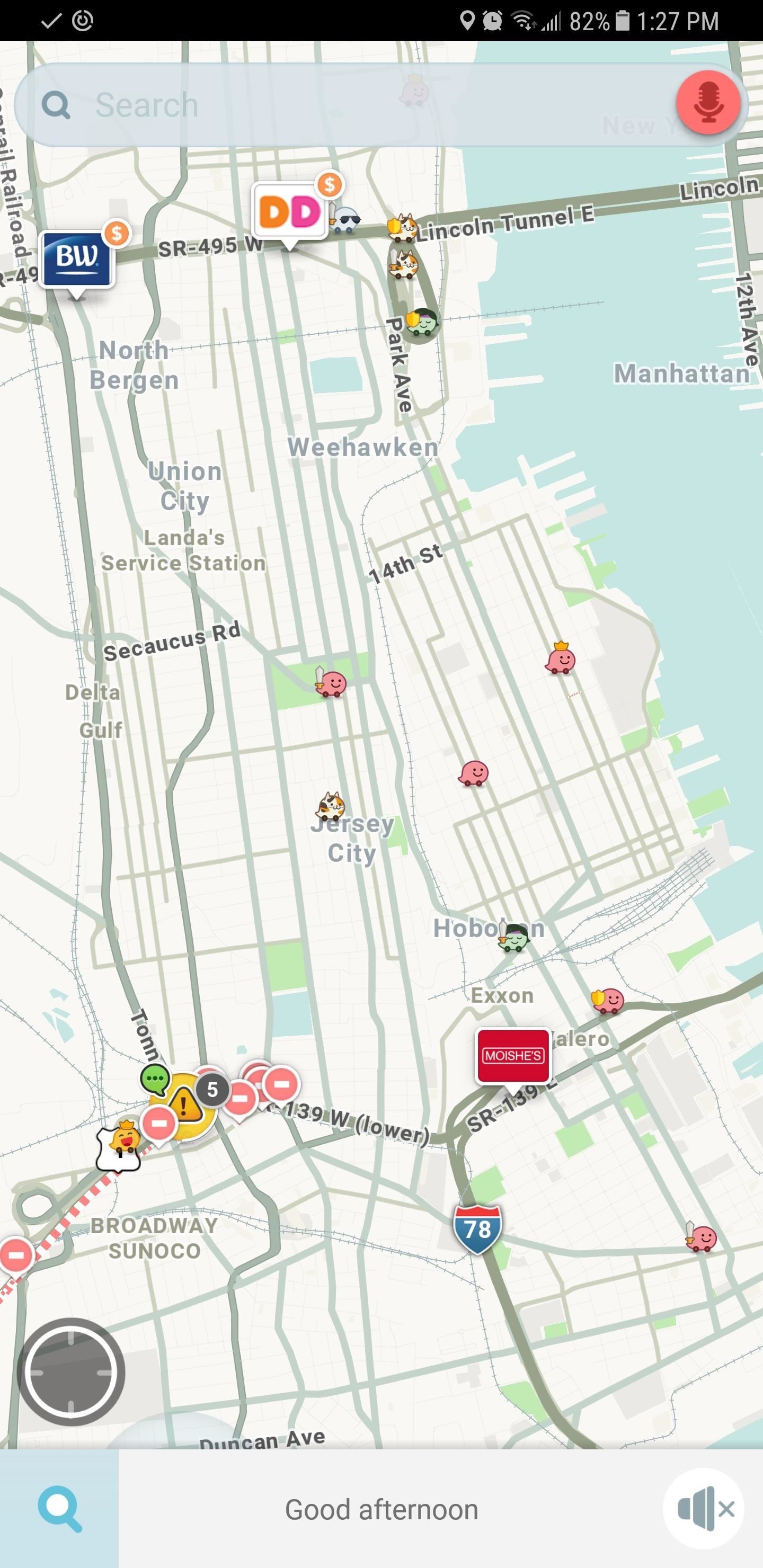
Going InvisibleTo access this setting, you must first open your user dashboard within Waze. To do so, either swipe in from the edge of the screen, or tap on the magnifying glass icon in the lower-left corner. With the dashboard now open, tap on your user banner up top to open your profile page. Inside your profile page, just tap the "Go invisible" toggle to turn it on. Once you've done that, you'll now show up as offline, so your location won't be visible on anyone else's map. From there, you'll be free to go back to the main page and continue on as usual. It's worth noting that going invisible prevents Waze from automatically broadcasting traffic-related reports that you may encounter along your route to other users, so keep that in mind if contributing data is important to you. That said, let us know what you think, and be sure to leave a comment below and share your thoughts regarding Waze's incognito feature.Don't Miss: The 4 Best Phones for Privacy & SecurityFollow Gadget Hacks on Facebook, Twitter, Google+, YouTube, and Instagram Follow WonderHowTo on Facebook, Twitter, Pinterest, and Google+
Cover image and screenshots by Amboy Manalo/Gadget Hacks
In this guide, I'll show you how to set an MP3 file as custom ringtone or notification sound on certain high-end Samsung phones. (You may also check our video tutorial at the end of this post.)
How To Assign A Ringtone To A Contact On Moto Z And Moto Z Force
A list of all the Google Now voice commands; 13 tips and tricks to master your HTC One (M8) 11 simple tips and tricks to get more from your LG G3
The complete list of 'OK, Google' commands - CNET
It's no secret that the HTC Desire is the exact same hardware as the Nexus One with a Sense-based Android build on top of it, so it shouldn't be any surprise that an enterprising hacker has
HTC United States - htc.com
You can even find out what photos they have liked today, yesterday, within this month or last month, or even this past year. Are you up for it? Let's do this. The Holy Grail. I'm a fan of Robert Downey Jr. If you're not you're probably on #teamcap. Anyways we're going to find out what RDJ's likes look like.
Instagram Hashtags Not Working [Solution - 2019] - Famoid
The only downside here is the app icon must remain on your home screen if you want easy access to it. Since it's just a shortcut to a function in the bigger Google app, you won't be able to tuck the Weather icon away in your app drawer.
How to Hide iPhone Apps? - Hide and Lock iPhone Apps with
ALERT: Content in our deals section may not be visible when ad-blocking is enabled. How to see if the exact iPhone 7 model you want is in stock at your local Apple store. Zach Just as the
Find the iPhone 7 in Stock at Apple Stores with iStockNow
fortune.com/2016/09/20/iphone-7-apple-store/
Since Apple's iPhone 7 is hard to come by, some are undoubtedly looking for tools to help them find out what's in stock. And one site does that well. The site, which has been around for years
About emergency and government alerts on iPhone and Apple
How To Copy And Paste On An iPhone. Before you can copy anything on an iPhone, first you need to select it. In other words, you need to tell your iPhone, "This is the text I want to copy." Some people say highlighting text instead of selecting, but since select is the "proper" term, that's what we'll use in this article.
4 Ways to Copy and Paste on Your iPhone or iPad - wikiHow
Is there any way to change the snooze time for alarms on the iPhone? both with no snooze. Alarm 2 can be set X minutes after Alarm 1. Is there a way to change
How to set and manage alarms on your iPhone - Apple Support
Tidy Up. No doubt, you have programs running in the background on your computer. These programs are pinging the Internet for a myriad of reasons, all the while taking up bandwidth that you need for more important things, like finding a hat for the Kentucky Derby or signing up for that one-way ticket to Mars.
How to Speed Up a Slow Internet Connection (with Pictures)
With more than one billion users, Instagram is indisputably the new home for brands who want to make an impact on social. Its emphasis on clean, high-quality visuals makes it ideal for showcasing products—and now it's the place for shopping, too. Sixty percent of users (that's 600 million
I Get Paid to Instagram: Here's How I Make $1,600 a Month on
Want to know how to reduce your data usage? We've taken a look at the data, and come up with some easy tips to save on data and money. tailored way of tracking data usage on your iPhone or
How to manage and control cellular data usage on your iPhone
0 comments:
Post a Comment