How To: Share, Forward & Save Voicemails on Your iPhone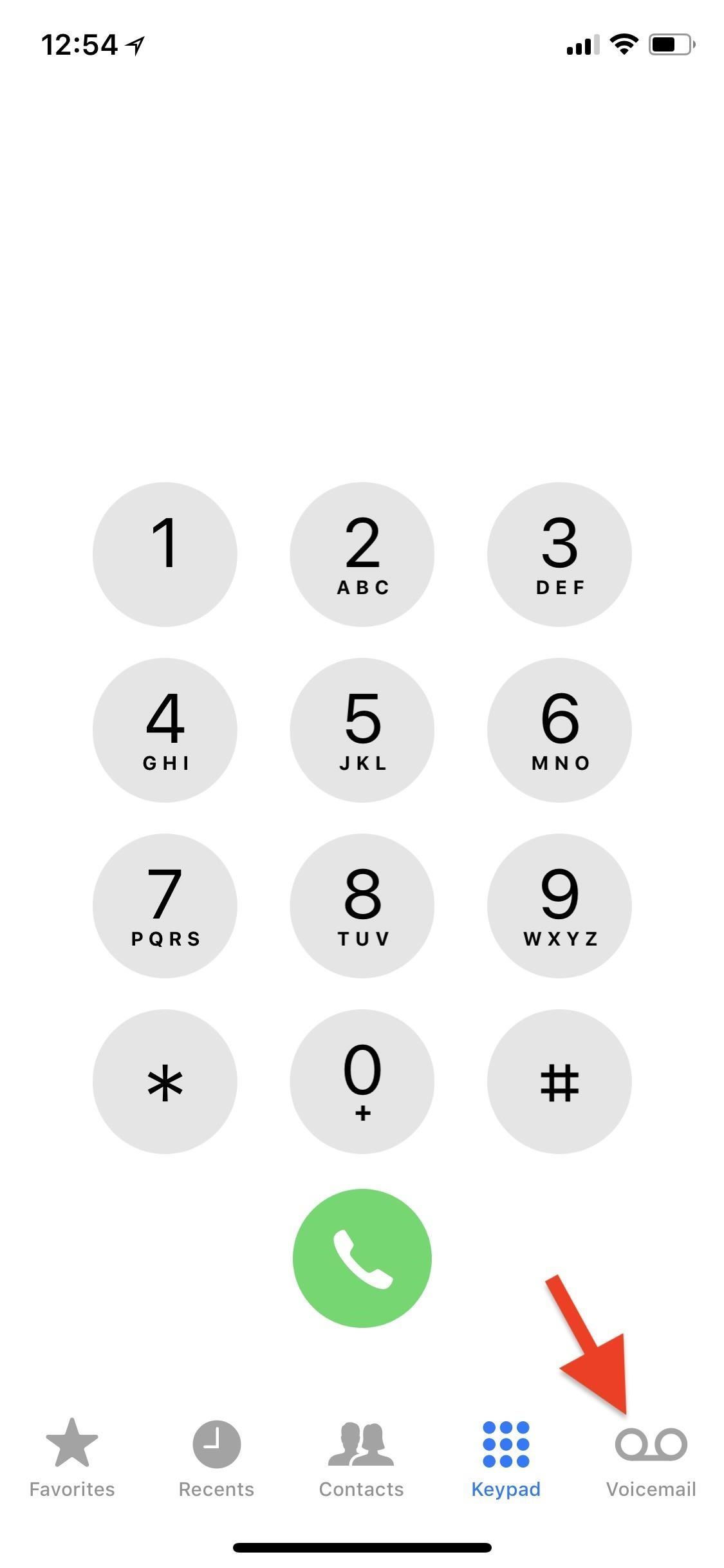
Eventually, your voicemail inbox on your iPhone will get full, and you'll have to delete some messages in order to make way for new ones. If all the voicemails you currently have are super important, you're not going to want to delete them before saving them first, of course. Luckily, this is a super simple task, and you can even forward them to someone else if needed.Ever since iOS 9, Apple has included a default way to share, forward, and save voicemails on your iPhone, and it really couldn't be easier. Plus, it works the same way in iOS 11 than it did when the feature first appeared. Just open up your Phone app, go to the "Voicemail" tab like you normally would, then select the voicemail you want to share or save.Don't Miss: How to Make Anonymous Calls from Your iPhone Once an individual voicemail is selected, you should now see the share sheet icon. Tap on that icon, then choose which way you want to share or save the file. When it comes to default Apple options, you can select any of the following.Message (to share it as an .m4a audio text or iMessage). Mail (to add it as an .m4a audio attachment in a new email draft). Add to Notes (to attach the .m4a file to a new or existing note). Voice Memos (to add it as an .m4a file in your Voice Memos app). Copy (to copy the .m4a file to your clipboard so you can paste it anywhere). Save to Files (to download it to iCloud Drive, your iPhone's storage, or third-party apps like Google Drive that are connected to your Files app). You can also choose to share or save the .m4a voicemail file with apps you've installed from the iOS App Store, such as iMovie, iTunes U, Slack, Pocket, Wunderlist, Trello, WhatsApp, Telegram, Facebook Messenger, Google Drive, Dropbox, Box, Outlook, and the list goes on.If your choice isn't visible in either row of the share sheet, try tapping "More" in either row at the end to enable your app in the share sheet from now on.Don't Miss: How to Automatically Answer Phone Calls on Your iPhoneFollow Gadget Hacks on Facebook, Twitter, YouTube, and Flipboard Follow WonderHowTo on Facebook, Twitter, Pinterest, and Flipboard
Cover image and screenshots by Justin Meyers/Gadget Hacks
Here's how to unroot your Android smartphone or tablet, works on any Android device. This is a universal guide on how to remove the SU binaries and Superuser.apk file using ES File Explorer in root mo
How to unroot your Android phone or tablet - Android Authority
In the case of a playlist player (or custom player), the player will play the entire playlist and then start again at the first video. Note: This parameter has limited support in the AS3 player and in IFrame embeds, which could load either the AS3 or HTML5 player.
Embed Video on Website: 5 Easiest Ways - Freemake
Cookies. Refer to the Browsing History guide above. Under Step 3, set "Time range to clear" to 'Everything' and "Details" to 'Cookies.' Then complete Step 4. Automatically Clear Cache, Browsing History, and Cookies. For those wanting to clear their Firefox history each time they end a browsing session, here's how you can do it:
How to delete cookie files in Internet Explorer
How To: Drinking Games That'll Make Your Party the Party of the Century How To: Make Trippy EL Wire Headphones That Dance to the Beat of Your Music Apple AR: Play Beer Pong Anytime with Augmented Reality Game How To: Make a custom beer pong or beirut table
How to Auto-Start Your Favorite Music Player When Plugging
How do I Quit IRB from the command line? (Using terminal on mac) tagged ruby-on-rails terminal irb or ask new Terminal Tab from command line (Mac OS X) 660.
How to remove a widget from your iPhone, iPad's Lock or Home screen To remove a certain widget from your iPhone or iPad's Lock or Home screen you will follow the same process as you did to add
Use widgets on your iPhone, iPad, and iPod touch - Apple Support
Here's how to find out if you're eligible for a phone upgrade for the big phone carriers in the U.S. Download the free app, and then click on "Upgrade Your iPhone" from the main screen.
How to check your iPhone upgrade eligibility - iPhone Hacks
Dear Viewers,This instructional video is actually quite well-researched and may come indeed useful if, and I am not promoting this, you decide to do this at your filtered computer.Overall, the instructor was fairly funny and an all-around good video.
How to Unblock websites at school with the Cmd prompt
You will find below the steps to Make iPhone Dock Transparent and make it blend with the rest of your screen. Make iPhone Dock Transparent in iOS 11. As mentioned above, Apple's default Wallpapers make the Dock on your iPhone standout and appear distinct from the rest of the screen. (See image below).
Upgrade Your Dock to Six App Icons on the iPhone 6 or 6 Plus
iPhone Dev team has released a new version of Redsn0w using pod2G's untethered jailbreak, which finally allows iPod touch 4G and iPod touch 3G users to perform an untethered jailbreak. In this guide, we will take you through the step by step procedure to perform an untethered jailbreak on your iPod your iPod touch running iOS 5.0.1 using Redsn0w.
Find out why some songs from your personal collection may not have uploaded to Google Play Music through Music Manager or Google Play Music for Chrome. Find out why songs weren't added Using Music Ma
How to Add Your iTunes Library to Google Play Music & Stream
Bloatware and malicious apps on your Samsung Galaxy Note 2 or other Android smartphone may actually be tracking your every step, reading through all your emails, and checking out your bank statement—without you even knowing it.
Detect Android Apps Maliciously Tracking You on Your Samsung
0 comments:
Post a Comment