How To: Remap the Bixby Button on Your Galaxy Note 9
Despite a very vocal distaste for Bixby, Samsung continues to push their voice assistant on customers. For many, the button is not only a waste, but placed perfectly for accidental presses. While it appears Samsung has no intention of giving up on Bixby, with the help of an excellent app, you can get rid of it yourself.When Bixby-disabling apps started appearing on the Play Store, Samsung did their best to block them. Only a few managed to circumvent this block, and continue to work, even on the latest Galaxy Note 9. Unless you are one of the few who prefers Bixby over other voice assistants, here how to remap the button to make it open a more useful app.
Be AwareAs I mentioned, Samsung has already blocked Bixby remapping apps using firmware updates in the past. So there is a chance the app below might stop working in the future. That being said, the developer of this app has a great track record for finding workarounds to Samsung's block attempts, so even if a software update blocks it, we're pretty sure Jawomo will find a way around it again.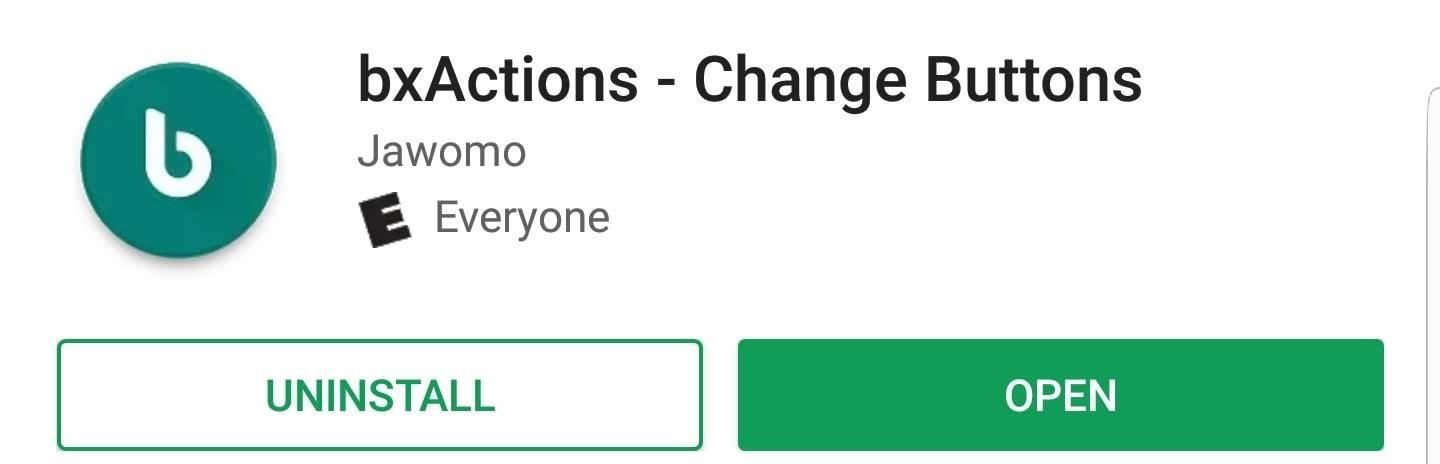
Step 1: Install bxActionsbxActions is a free to download app on the Google Play Store that allows you to remap the Bixby button on your Galaxy Note 9. Use the link below on your mobile device to grab the app.Play Store Link: bxActions - Change Buttons (free)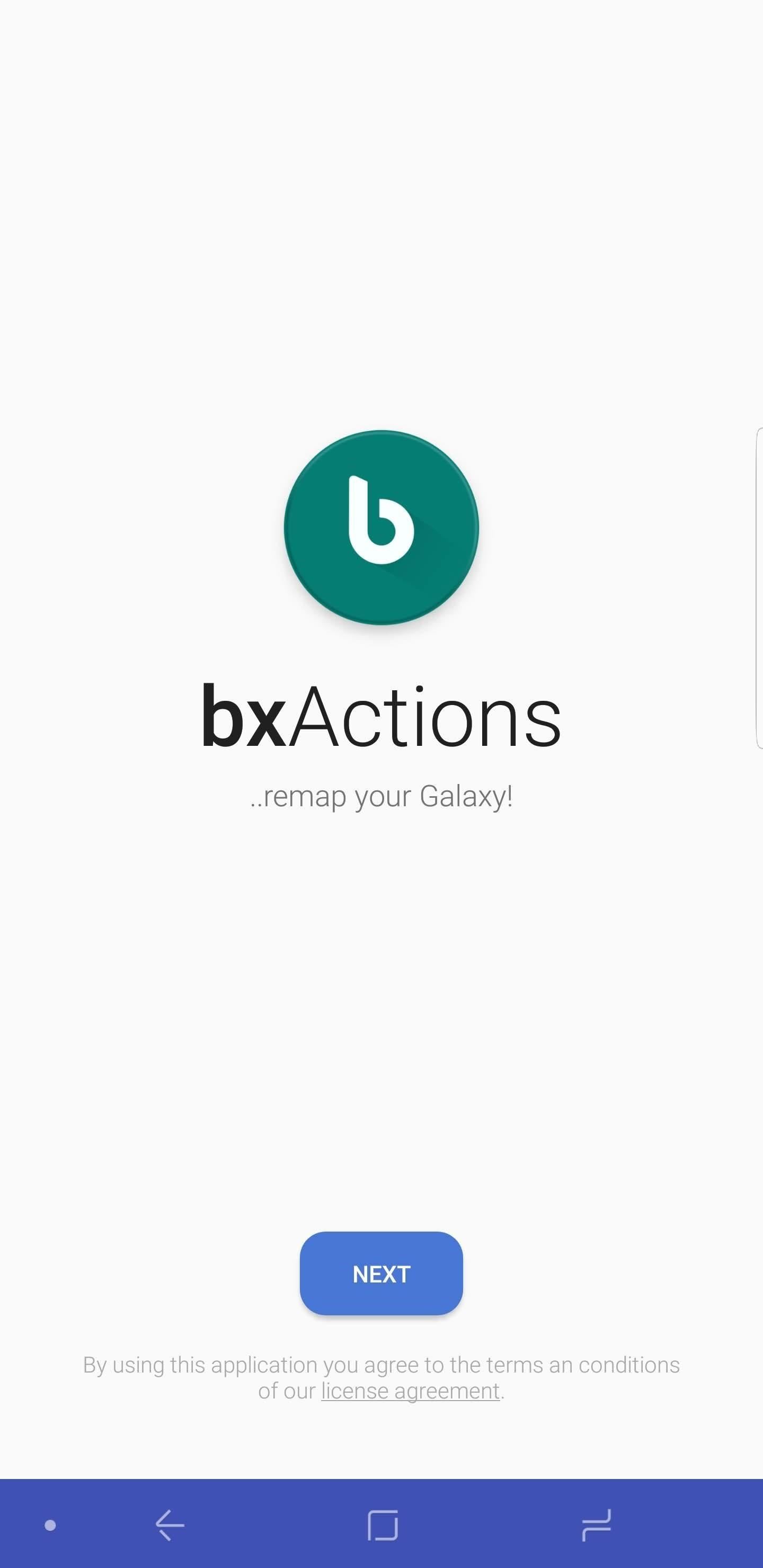
Step 2: Enable PermissionsAfter installing bxActions, open the app and tap "Next" to see a list of permissions you need to enable for the app to work. These are all required for the app's core functionality of remapping the Bixby button.Selecting the toggle "Get foreground app" will transfer you to the Usage Data Access page with a GIF. Select the button below it to dismiss the GIF, then locate bxActions on the Usage Data Access page. Select it, then enable the toggle. Once enabled, you will be transferred back to the initial page with the permission requests. Select the second toggle to be transferred to the accessibility page. Again, a GIF will be presented which can be dismissed using the button below it. Select "bxActions — Bixbi button" and enable the toggle. Choose "OK" on the popup to return to the initial permission page and select "Done."
Step 3: Remap the Bixby ButtonOn the new page, choose "Bixbi button" and select "Single Press." Under the "Choose Action" page, select how you want to remap the button. You can outright disable it if you don't want to use the button at all, make it a home or back button, launch an app, launch a Tasker task, control media, launch Google Assistant, and so much more. Find the action you are looking for and select it. Tap the back arrow in the upper-left corner of your display to save your action.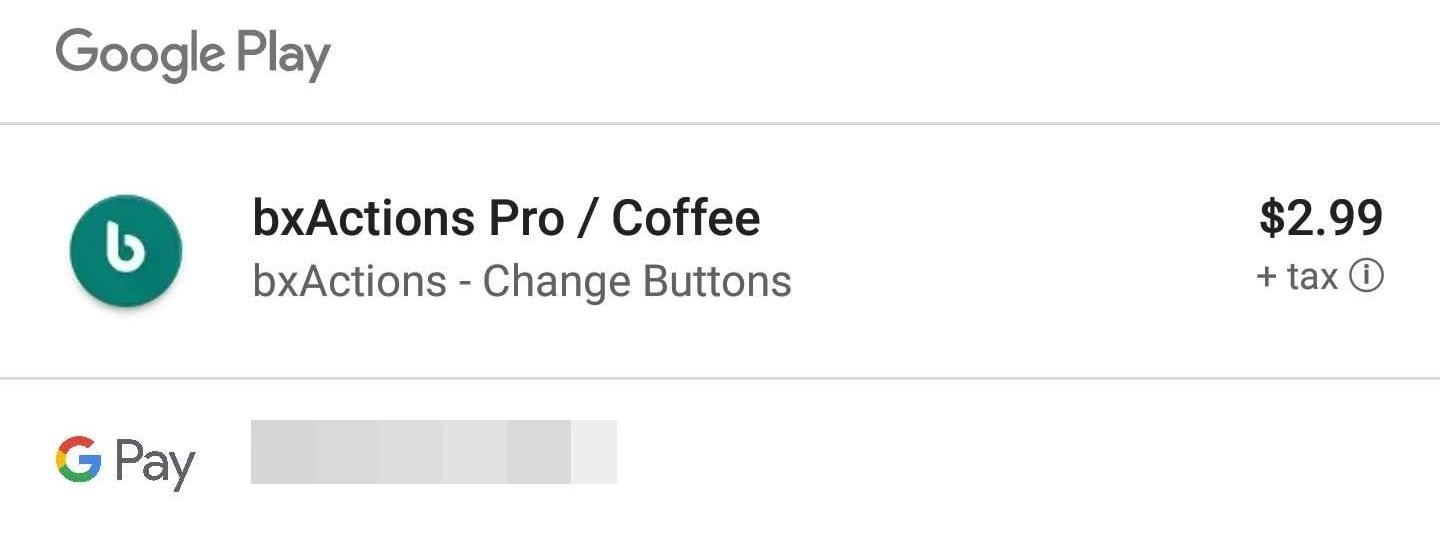
Step 4: Test Out the ButtonFrom any screen, press the Bixby button to see if your new action activates. For our devices, provided to us by Verizon, we switch the button to the camera, allowing us to capture those precious once-in-a-lifetime moments even faster with the click of a button. Besides a single press, bxActions has even more features for those willing to pay. For $2.99, you can access new features such as the ability to activate another action by long-pressing the Bixby button. Additionally, you can configure a different action when long-pressed on the lock screen. Some of the other controls require a computer to access. No longer do you have to worry about accidentally activating Bixby anymore. Instead, you can enjoy the fact that Samsung gave you another button with the Galaxy Note 9 which can be used to improve workflow on your device. Which command did you use to replace your Bixby button? Let us know in the comment below. And be sure to let us know of any issues you ran into or if an update blocks this app's functionality.Don't Miss: How To Activate Developer Options on Your Galaxy Note 9Follow Gadget Hacks on Facebook, Twitter, YouTube, and Flipboard Sign up for Gadget Hacks' daily newsletter or weekly Android and iOS updates Follow WonderHowTo on Facebook, Twitter, Pinterest, and Flipboard
Cover image and screenshots by Jon Knight/Gadget Hacks
How-To APPL with a tutorial on how to close apps completely in iOS 12. Welcome to the How-To APPL Youtube Channel! Focused on helping you learn, fix, and embrace your Apple products, such as, your
Force Close Apps in iOS 12.3.1/iOS 12 on iPhone and iPad Pro
Android Volume Button Secret Tricks Change Android Volume keys settings to control your Torch Light and also use volume keys android as to lock your apps.. Android Secret Code to Increase
2 Ways to Block the Volume Buttons on Android
With every cell phone outfitted with a camera, who needs the emergency 7-Eleven point-n-shoot? Well, until it transformed from photographic instrument to weapon. Be careful. Seriously. Consider the how-to lineage. The disposable camera taser hack has inspired derivative mods. Click to play Transform a camera into a taser video (will open in new
How to Hack a camera into a taser - Hacks, Mods & Circuitry
Here are 8 Instagram Feed Layouts you can create yourself in Preview App. Download Preview App to design your feed:
Launch Apps & Custom Actions with Screen-Off Gestures on
On iTunes I paid for Beatles songs that were labelled as ringtones. I changed the extension to .m4r on a couple but they are too long to be used as ringtones. How do I take a chunk of a song and convert it (shorten it) suitably to be used as a ringtone? I am using a Mac computer.
How to Convert Songs in iTunes: 6 Steps (with Pictures) - wikiHow
The iPhone's Health app has long been useful for tracking all sorts of medical data, but iOS 11.3 is bringing even more functionality to your Health app. Medical records such as lab results, immunizations, and more can now be organized and shared with a new feature of the Health app, called Health Records.
Use the Health app on your iPhone or iPod touch - Apple Support
Cinemark Movie Club Is a Great Subscription for Occasional
I am grateful. I really appreciate your work! I know nothing about css and I wasted quite some time trying to fix it XD. But I did get a similar userChrome working, but it does not look like Safari lol. I am looking forward to your work!
How to Make Mozilla Firefox Look Like Internet Explorer
Right out of the box, iPhone is incredibly easy to use. If you want to get the most out of every feature, you've come to the right place. This video tutorial straight from Apple will teach you how to use the keyboard on the Apple iPhone 3G.
How to Install Google's Gboard Keyboard App on iPhone and iPad
How to Make a Coilgun. Coil guns may sound like futuristic weapons, but they're actually something you can build at home. They use a current to charge copper wires and create an electromagnet to launch a projectile.
PDF : Lab 2: Gauss Gun Conservation of Momentum, Work and Energy
0 comments:
Post a Comment