How To: 8 Fun (& Annoying) Easter Eggs in Google Hangouts
Google has added some fun Easter eggs to Hangouts that'll give you a few more ways to procrastinate throughout your day. All of them (except for one) work on the web browser version, the Chrome app, and the mobile apps for Android and iOS, and are activated by sending a specific message.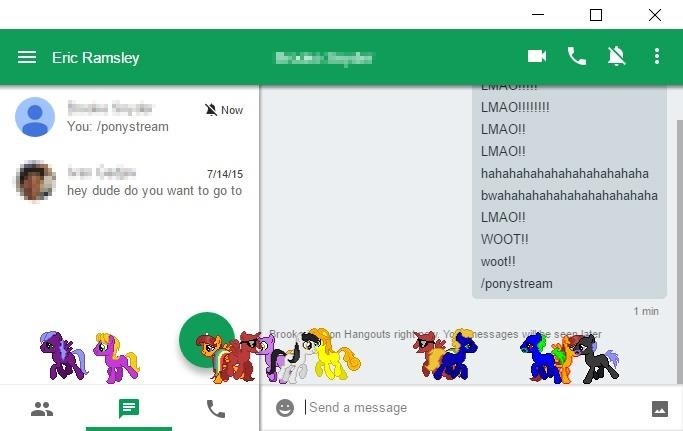
1. Unleash Your Inner BronyIf you've ever found yourself thinking, "Hangouts is perfectly fine, but it could really use more My Little Pony," then you're in luck—for once in your life.Send /ponystream in a conversation, and you'll be treated to a never-ending parade of ponies. Type /ponystream again to end the parade. If that's too many ponies, you can send /ponies instead, to have a single My Little Pony trot across the screen once, and only once.
2. Grab Your PitchforksIf My Little Pony isn't your thing, maybe you're more into getting riled up about things. Sending the message /pitchforks will dispatch an angry mob of sprites armed with torches and pitchforks. You can even set the roving band of destruction loose while the My Little Pony parade goes on. Unfortunately, the angry mob doesn't interact with the ponies—they just pass by each other.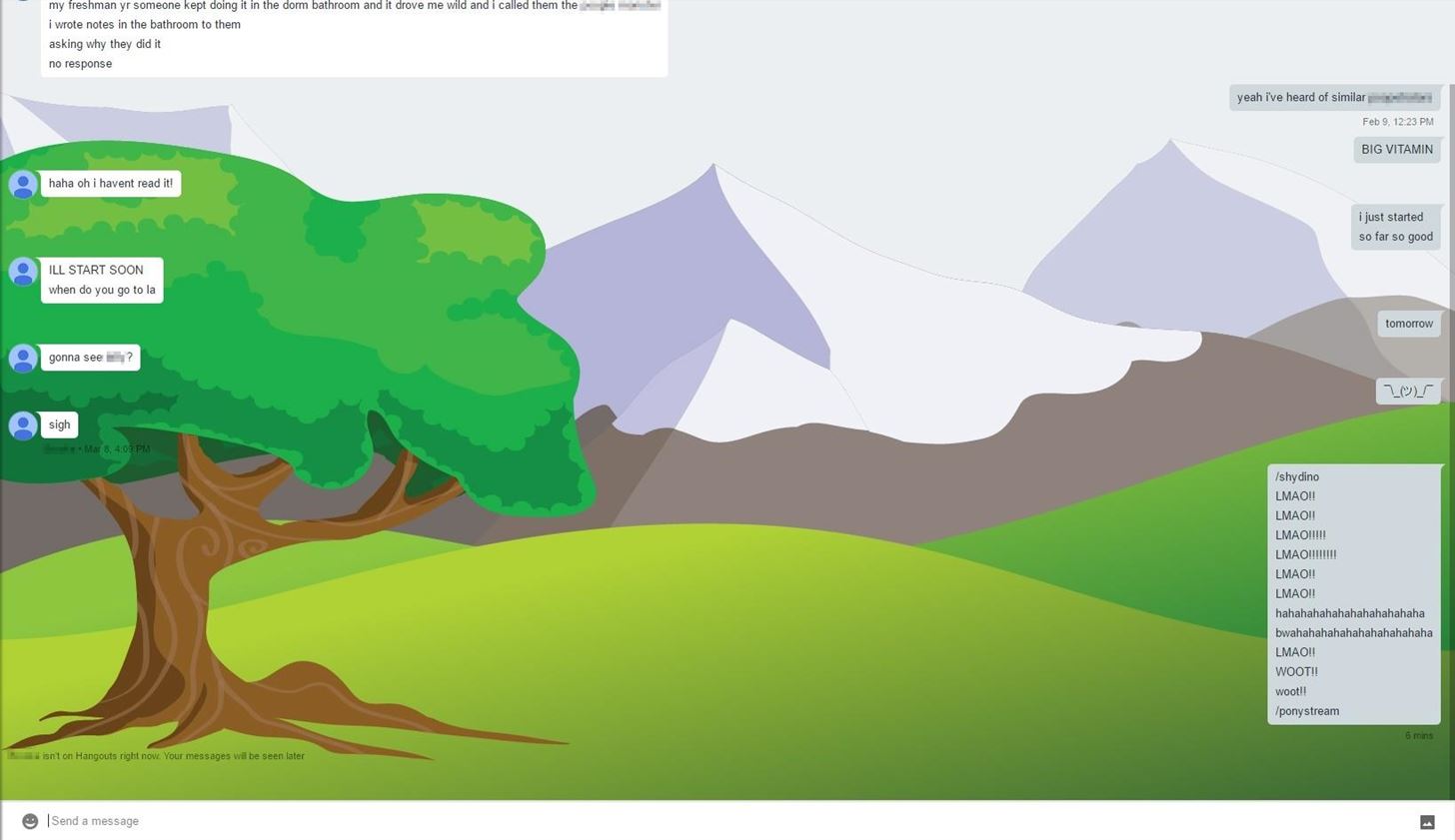
3. The Konami CodeWhen Google adds Easter eggs, it's always a safe assumption that something will be unlocked by entering the Konami Code.Using the Konami Code in Hangouts replaces the standard gray or white background with a mountain landscape, which looks like something Bob Ross might've created if he used Adobe Illustrator.If you don't already know the Konami Code, well, shame on you. The code first appeared on Konami's games for the NES, and you'd activate it by pressing up, up, down, down, left, right, left, right, B, A, Start on the title screen. For Hangouts, just have your cursor active on the screen and enter the code using your arrow keys for the directions, and Enter instead of Start.This Easter egg only appears to work in the browser and Chrome app version of Hangouts. You can also change the background color without the Konami Code. Send the message /bikeshed and the standard background will be replaced by a random color. If you've already entered the Konami Code, using /bikeshed will change the color of the sky in the image.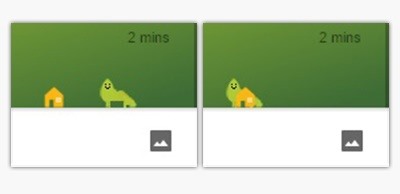
4. The Shy DinosaurSending the message /shydino prompts this meek little dude to come scurrying onto your screen. He will duck behind a house so that he can keep an eye on you from afar. Type /shydino again and he'll disappear.
5. Ring in the New Year, All Year LongIt must be wonderful to ring in the new year over and over and over. If you send happy new year, a fox and a duck will appear to help you celebrate, regardless of whether or not it's actually New Year's Eve or Day.
6. LMAOThe fox and the duck will also make an appearance if you send the message LMAO!! It seems like you need at least two exclamation points to trigger the animation, but feel free to use more.
7. Wish Someone a Happy BirthdaySending happy birthday will activate one of three birthday animations, seemingly at random. You can try playing around with capitalization and exclamation points, but I couldn't find any pattern.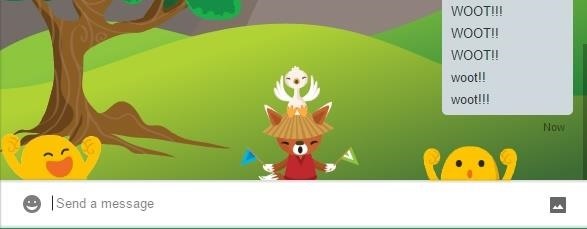
8. Woot WootTyping in WOOT!! might bring back our old friends the fox and the duck. It also might activate one of two animations with that little yellow guy from the Happy Birthday Easter egg. I consolidated all three down here for demonstrative purposes, but you'll only see one of these after sending the WOOT!! text. Capitalization and exclamation points seem to have no effect on activating this Easter egg, either. (Hat tip to Mental Floss for finding some of these.)Follow Gadget Hacks on Facebook, Google+, or Twitter
Step 4: Control Spotify from the Notification Center. While listening to Spotify music, open your Notification Center to use the new widget. Along with being able to pause, skip, and adjust volume, you'll also be able to view album art.
How to Monitor System Resources Right from the Notification
How to Hide Sensitive Notifications on Your Android Lock Screen
Leaked iOS 13 Screenshots Reveal Dark Mode, New Reminders App, More [Images] These are instructions on how to unlock and jailbreak your iPhone 2G on the 3.1.2 iPhone firmware using RedSn0w for
Jailbreak iPhone 4 on iOS 7.1.2 - Unlock Phone Tool
KTimer is an open source software that enables executing commands after a set period of time. KTimer can be launched in Ubuntu from Applications -> Accessories. To schedule a command execution, enter a command line in the text box, set a time frame after which you wish to execute it and click Play.
एक क्लिक के साथ अपने लिनक्स कमांड को स्वचालित करें (Android
Apple revealed iOS 13 at WWDC 2019, with a bunch of new iPhone features focused on privacy, music sharing and more The 6 Coolest New iPhone Features Apple Just Announced Subscribe
Apple iOS 12: The 12 best new features for your iPhone
In this video, we learn how to build a portable personal heater. This is a great weekend project that is easy to make and will keep you warm during a freezing winter. You will need: two double a batteries, charger, twin double a battery charger, winding wire, and balsa wood. First, cut the wood the size of the battery holder and cut it out.
Build a portable heater - Survival Training :: WonderHowTo
How to Creep Out Your Workmates on Halloween: Windows Edition
Apr 01, 2019 · Apple even treats their limits this way. When you set a time limit on an app in Screen Time, your iPhone or iPad will let you use the app uninterrupted until you pass that limit.
What are your thoughts on phones with a display "notch"?
News: Samsung's Amazing Music-Making Tool Soundcamp Is Coming to All Androids How To: Create drum sounds from scratch with Thor in Reason 5 How To: Route Reason's Kong drum designer as an external effect device How To: Use a Moeller stroke technique on the drums
Pre Settings for Guitar « GarageBand :: WonderHowTo
How To: Enable Samsung's New Swipe Gestures on Your Galaxy in One UI How To: Remove Any Status Bar Icon on Your Galaxy S8, S9, or Note 8 How To: Disable Those Annoying 'Displaying Over Other Apps' Notifications on Your Galaxy S9 How To: Get Live FM Radio on Your Galaxy S8 or S8+
Android O feature spotlight: Notifications for apps
A diary or personal blog is a great way to recapture the days behind you, but to a photographer, the best way to remember the glory days is with a picture—one single photograph that best describes the day and your mood at the time. Do it everyday for a year and you'll have 365 pictures that will
Personalised Diary 2019 - make your own with photos
Many Many People Are Stuck In Recovery Mode So I Made This Video To Help You Fix Your Bricked iPhone! CLICK THIS LINK TO SEE THE NEW WAY TO DO THIS AND GET 4
How To Unlock iPhone 3 3G 3GS - Imei Phone Unlock
0 comments:
Post a Comment