How To: Add a Google Photos Shortcut to Your Android's Camera App
If your Android phone was made by Samsung, LG, HTC, or any other manufacturer that likes to apply skins on top of stock Android, then your camera app is tied to the custom gallery app that was preinstalled on your device. In other words, when you tap that little image preview icon after taking a picture, you'll be taken to a camera roll interface that was made by an electronics manufacturer.And let's face it, smartphone manufacturers are good at making hardware, but they're terrible at creating software. This is why it would be nice to be able to replace the camera roll shortcut with one that links to an image-editing app made by a real software company.Well, thanks to a somewhat recent update to the Google Photos app, this is finally possible. By enabling a single setting, then adjusting the interface a bit, you'll be able to replace your camera roll button with one that links directly to Google Photos, an app created by one of the best software developers on the planet.Don't Miss: How to Use Any Gallery App as the Camera Roll on Your Samsung Galaxy DeviceNote that this shortcut will not work on Nexus or Pixel devices, since they already have a Google Photos shortcut already, as it's the stock gallery app.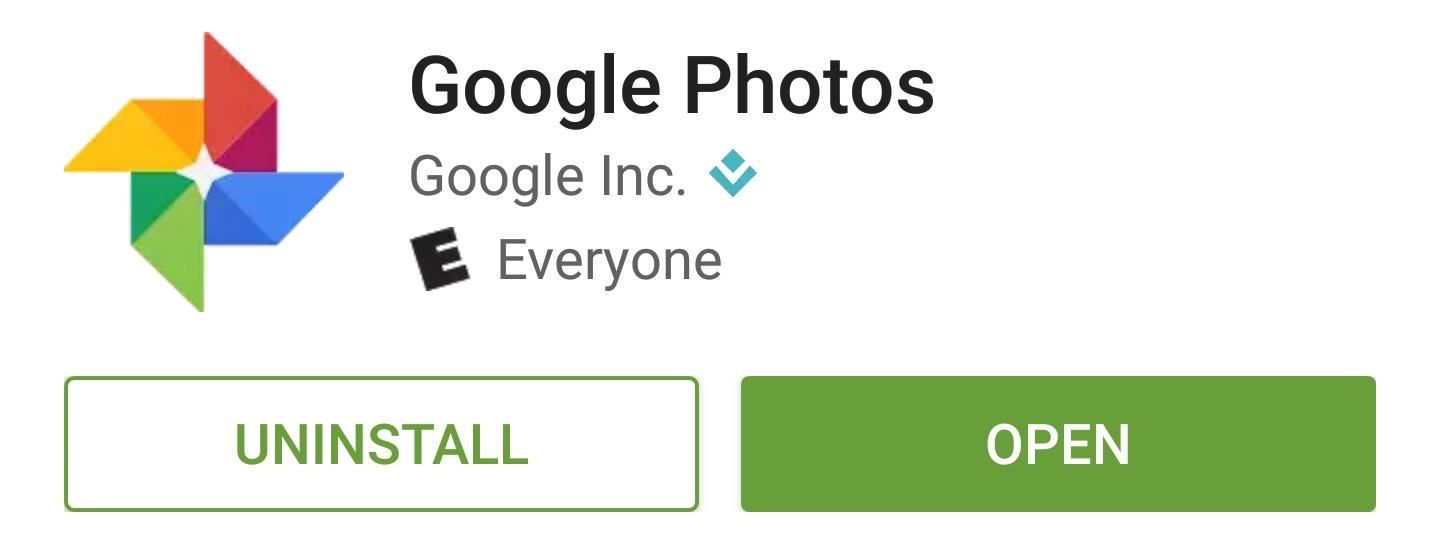
Step 1: Install or Update Google PhotosFirst up, you'll need to make sure you're running the latest version of Google Photos. To do that, simply install or update the app from the following link.Install or update the Google Photos app on the Google Play Store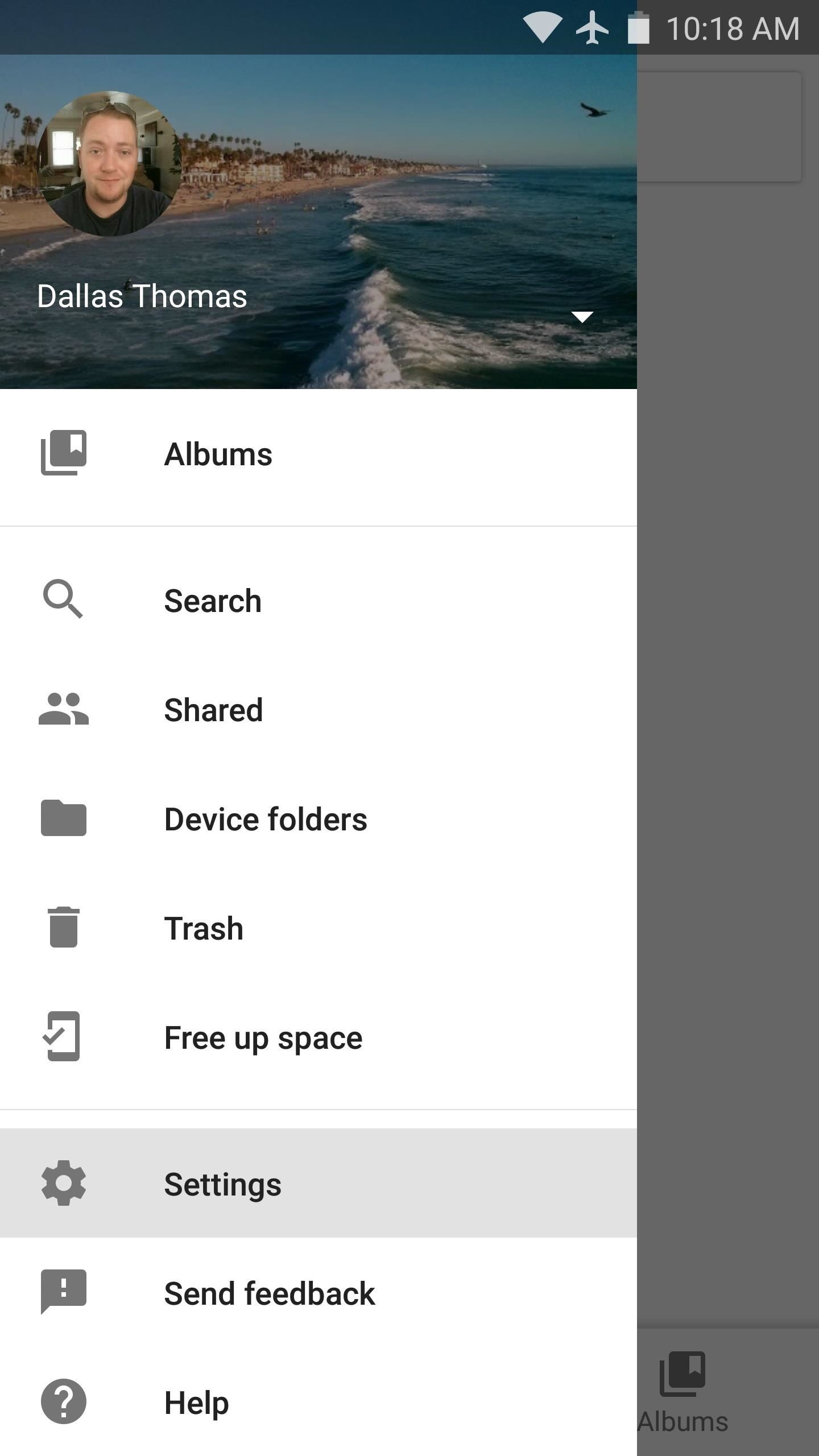
Step 2: Enable the Google Photos Camera ShortcutFrom here, open Google Photos, then head to the "Settings" entry in the side navigation menu. From here, enable the switch next to the "Camera shortcut" option. Then, if you're running Android Marshmallow or higher, tap "Allow" when prompted to give the app an additional permission.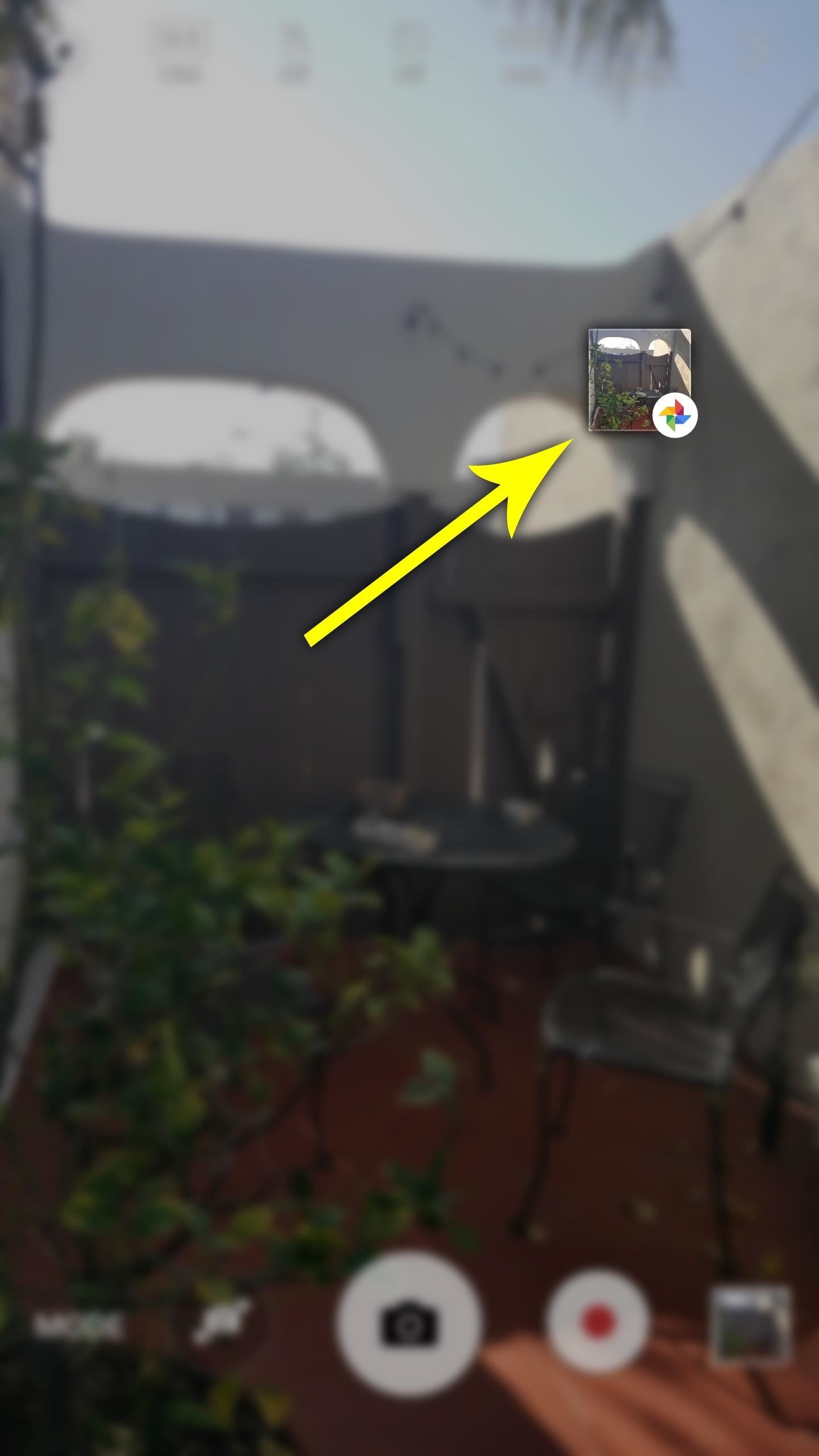
Step 3: Access Google Photos Directly from Your Camera AppThe next time you take a picture with your stock camera app, a small square will appear over your viewfinder—this is the Google Photos shortcut. By default, it will be in a seemingly random spot on your screen, but this is easily fixable. Just long-press the shortcut, then drag it to a better location—for instance, right on top of your camera app's existing camera roll button. Once you've done that, you'll be able to quickly access Google Photos after taking any picture. Just tap the shortcut, then you'll be taken to Google Photos' editing interface, complete with a button that lets you cast your picture to any Chromecast-compatible device. From there, you can even tap the album icon near the top-right corner to view your entire Google Photos library. Don't Miss: How to Transfer Pictures from Facebook, Dropbox, Instagram, Flickr & More to Google PhotosFollow Gadget Hacks on Facebook, Twitter, Google+, and YouTube Follow Android Hacks on Facebook, Twitter, and Pinterest Follow WonderHowTo on Facebook, Twitter, Pinterest, and Google+
Cover image and screenshots by Dallas Thomas/Gadget Hacks
How To: Auto-Change Keyboards on Your Samsung Galaxy Note 2 Based on the S Pen's Position How To: Secretly Save Snapchat Photos on Your Samsung Galaxy Note 2 Without Notifying the Sender News: Samsung Galaxy Note 8 Gets Update from T-Mobile, Includes December Security Patch
Automatically Save Snapchat Images & Videos Without a
If there's one thing that iPhone and Android users can agree on, it's that playing mobile games can drain your battery like nothing else. But it doesn't always have to be this way. If the game you're currently addicted to is Super Mario Run, there are two settings you can change to greatly reduce battery drain on any phone.
How to Make a Super Cheap Soft Box for Pro-Looking 'Soft
How to retrieve the saved Web browser passwords. If you use Chrome, Firefox or Opera web browsers you have the ability to view and manage saved passwords from browser's environment (through its settings/options), but if you use Internet Explorer or Microsoft Edge, you have to use a third party utility to show the saved passwords, because the
Remote Chrome Password Stealer « Null Byte :: WonderHowTo
Reason #2: Wakelocks. If a degrading battery isn't your issue, you're probably dealing with wakelocks.These are services used by apps to prevent your device from sleeping so that they can post notifications and sync data in the background, but the downside is that wakelocks are a huge battery drain.
How to prolong the battery life of your galaxy s3 - AndroidFact
androidfact.com/galaxy-s3-battery-life/
How to prolong the battery life of your galaxy s3 . To get make the most out of the battery on your Galaxy s3 there are a few things that you can do. Some of these things are easy to implement and some can make your cell phone run slower. I will walk you through the different things that you can do and witch you should not do.
How to Tell if Your Samsung Battery Is Bad in - Gadget Hacks
Instruments Music Lessons & Resources Lessons Improvisation Pieces Playalong Jam tracks Licks & Riffs Chord Charts Tuners,Charts & Resources Free Sheet Music Categories Classical Pop & Rock Jazz Traditional Film & TV by Country by Decade Wedding Christmas Funeral Childrens Christian New Music
Free Sheet Music Downloads - Find Thousands
In order to make a retro wireless handset, you will need the following: vintage handset, a momentary switch, a resister, a Blue tooth headset, wires, a drill, and a blue LED and mount. Disassemble the blue tooth head set. Then, disassemble the handset. Remove all of the wires and the base. Snip the white wires. Drill a hole in the earpiece.
Retro Wireless Handset | Make: - makezine.com
iOS 11 Wishlist Roundup: 10 Features We Want to See in the next Version of iOS Posted by Khamosh Pathak on Jun 03, 2017 in Featured , iOS 11 , Top Stories iOS is officially 10 years old.
iOS 12 Release Date, News and Features | Al Bawaba
Get Android N's Redesigned Settings Menu on Your Android
Understanding iOS passcode security code is baked right into every device. iPad and iPhone security begins at the factory, where two special codes are burned right into the hardware; the first
Do These 7 Things to Make Your iPhone More Secure
Anyone who is familiar with Linux knows that to use your OS to the max, you will need to use the terminal every now and then. Whether it is to install a package or update the system or even delete a file. However, this "tool" is now on your Android phone and can easily accessed by using a terminal emulator to run your day-to-day commands.
13 Terminal Commands Every Mac User Should Know
How To: Get Android 9.0 Pie's Volume Slider on Any Phone & Control Media Volume by Default News: New Google Chrome Update Lets You Scroll Through Websites Without Fear of Page Jumps How To: Use Your Android's Volume Keys to Move the Cursor in Any Text Field—No Root Needed
9 Alternative Uses for Your Android's Volume Keys « Android
Guide on how to fix iPhone not downloading Apps, they stuck on Waiting, Updating or Loading on your iOS device
The awesome thing about Android is that you rarely need to settle for what comes stock on your device. If your music app sucks, switch it. If you don't like your home launcher, swap it for a better one. Don't Miss: 7 Cool Things You Can Do with the Developer Options That being said, if you need
How to Create Custom App Shortcuts on Your Android Device
Apple Watch Series 3 reviews are out and here's what people are saying. Apple Watch Series 3 reviews are out. Most reviewers suggest buying the GPS model instead of the one that can also place
Follow the steps below to get back into your account. If you can access your account and simply need to change your user ID or password, you can do it in QuickBooks or in Intuit Account Manager. Recover your user ID or reset your password. Go to qbo.intuit.com. Select I forgot my user ID or Password. Enter your phone number, email address, or
Recover your Microsoft account
0 comments:
Post a Comment