Google Chrome 101: How to Save Webpages & PWAs to Your Home Screen for Instant Access
Bookmarks and favorites are handy options for saving interesting websites you come across while surfing the web on Android but are far from ideal when it comes to instant access. Thankfully, Google Chrome gives you the added ability to save webpages and progressive web apps directly to your home screen for added convenience.Accessing bookmarked sites for any mobile browser usually consists of a series of steps, and every single one of them starts with opening the browser up. Some even make you dig into their menus to locate them. Chrome has a built-in feature that significantly shortens this process, letting you save and access noteworthy websites and progressive web apps (PWAs) on the go in one tap.Unfortunately, adding webpages and PWAs directly to your home screen using Chrome only applies to Android devices. If you have an iPhone, however, you can still easily add both to your home screen with the Safari browser, so if you'd like to know more about that feature, head over to the link below. That said, let's get started.Don't Miss: How to Save a Webpage from Safari to Your Home Screen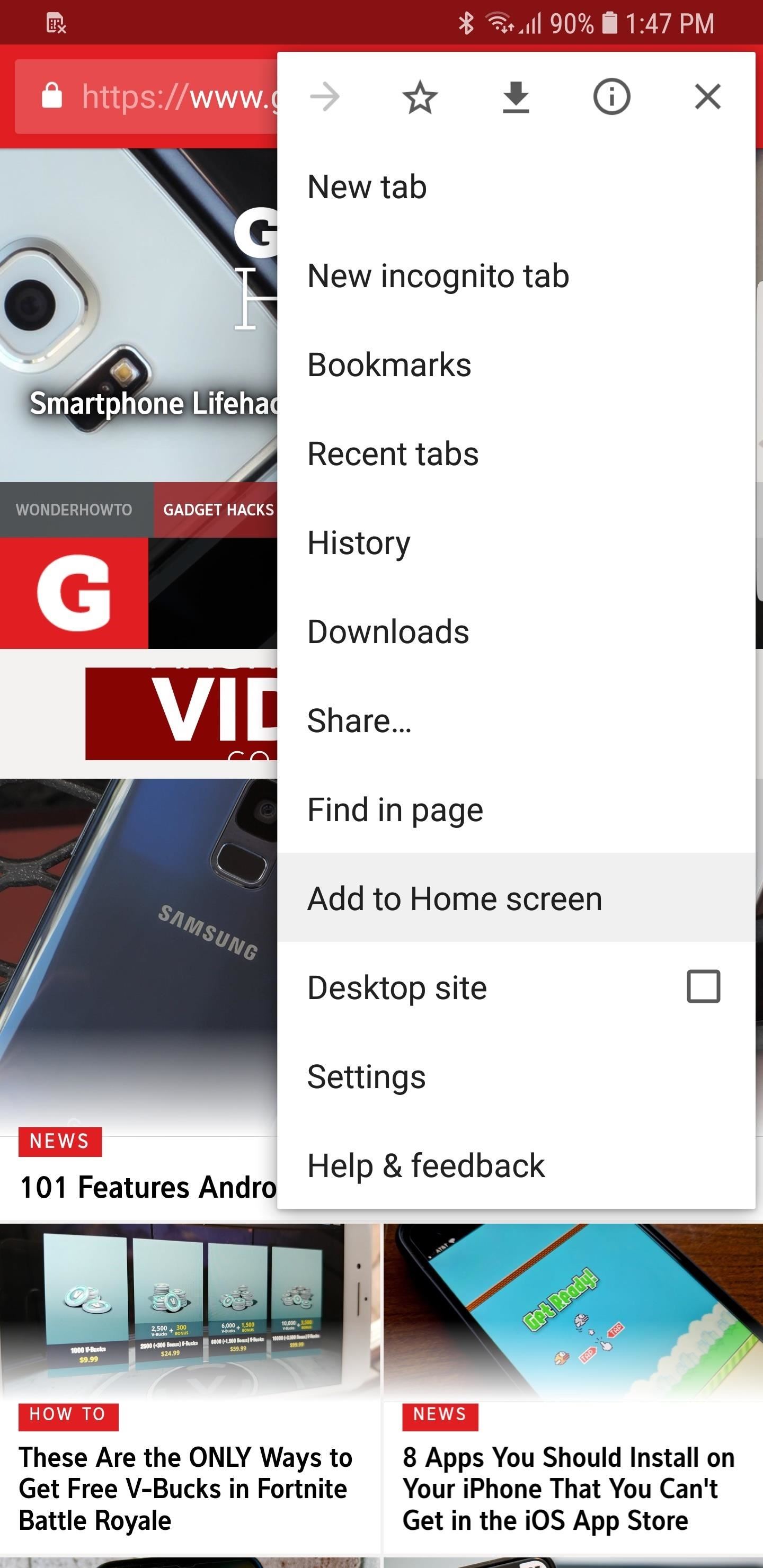
Saving Regular Webpages to Your Home ScreenTo begin, launch Chrome on your Android device and go to the webpage you want to save. Once the page has loaded, tap on the vertical ellipsis (three dots) button to reveal more options, then select "Add to Home screen."A pop up will appear with the website's favicon (shortcut icon) and preloaded name, but you can type your own description instead if you want. Whichever route you decide to go, tap on "Add" once you're satisfied to proceed. You'll now be asked to confirm the website's addition to your home screen, and it will show you a preview of its shortcut icon. From there, you can either press the icon itself and manually drag it to your desired location on the home screen or simply tap on "Add Automatically" to place it right away.If your home screen consists of two or more pages, the icon will be placed on the very last page when added automatically, but you can drag and drop it to any page.
Saving PWAs to Your Home ScreenProgressive web app are different than regular webpages, and they can be saved as an actual app on your home screen rather than just a Chrome bookmark. That means they will show up in their own instance of Chrome when you tap them rather than a tab in Chrome. If you don't know if a webpage is a PWA or not, you'll know when you tap "Add to Home screen" in Chrome. The site pwa.rocks lists a bunch of PWAs you can try out.Don't Miss: 8 Progressive Web Apps That Work on Android & iPhones Instead of an editable name, you'll get a uncustomizable prompt to confirm your addition, so tap on "Add." This will then automatically add the PWA to your home screen, and it will appear on the very last page if you have more than one home screen pages. If it's not there, it's likely that you have "Add apps to Home screen" disabled in your "Home screen" settings, so it'll end up in your app drawer instead unless you change that.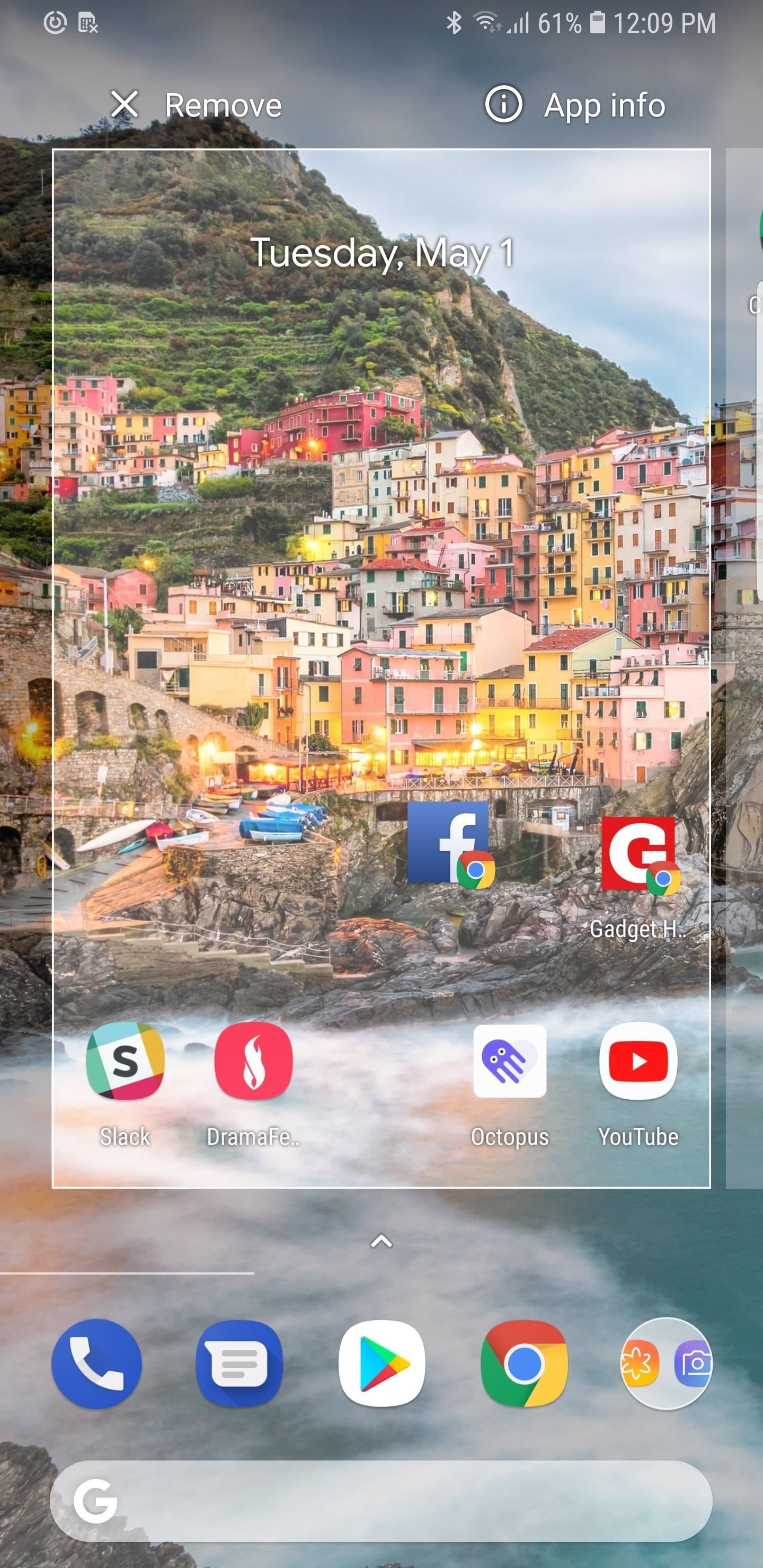
Arranging & Deleting Saved Webpages & PWAsAny webpage or PWA you save will appear on your home screen just like any other app, though webpage shortcuts will have a tiny Chrome symbol on top of them. Just like any other icon, you can move them around at any time simply by performing a long-press and dragging and dropping. Additionally, you can bundle your saved websites together by dragging one onto another saved page to create a folder. To delete a webpage shortcut, tap and hold on the icon again, but this time, either drag the webpage outside the preview box and into "Remove" or the trash icon or just tap on "Remove from Home" from the prompt that appears — depending on the Android device you have. You'll get this option for PWAs too, but you'll also get an option to uninstall the app as well.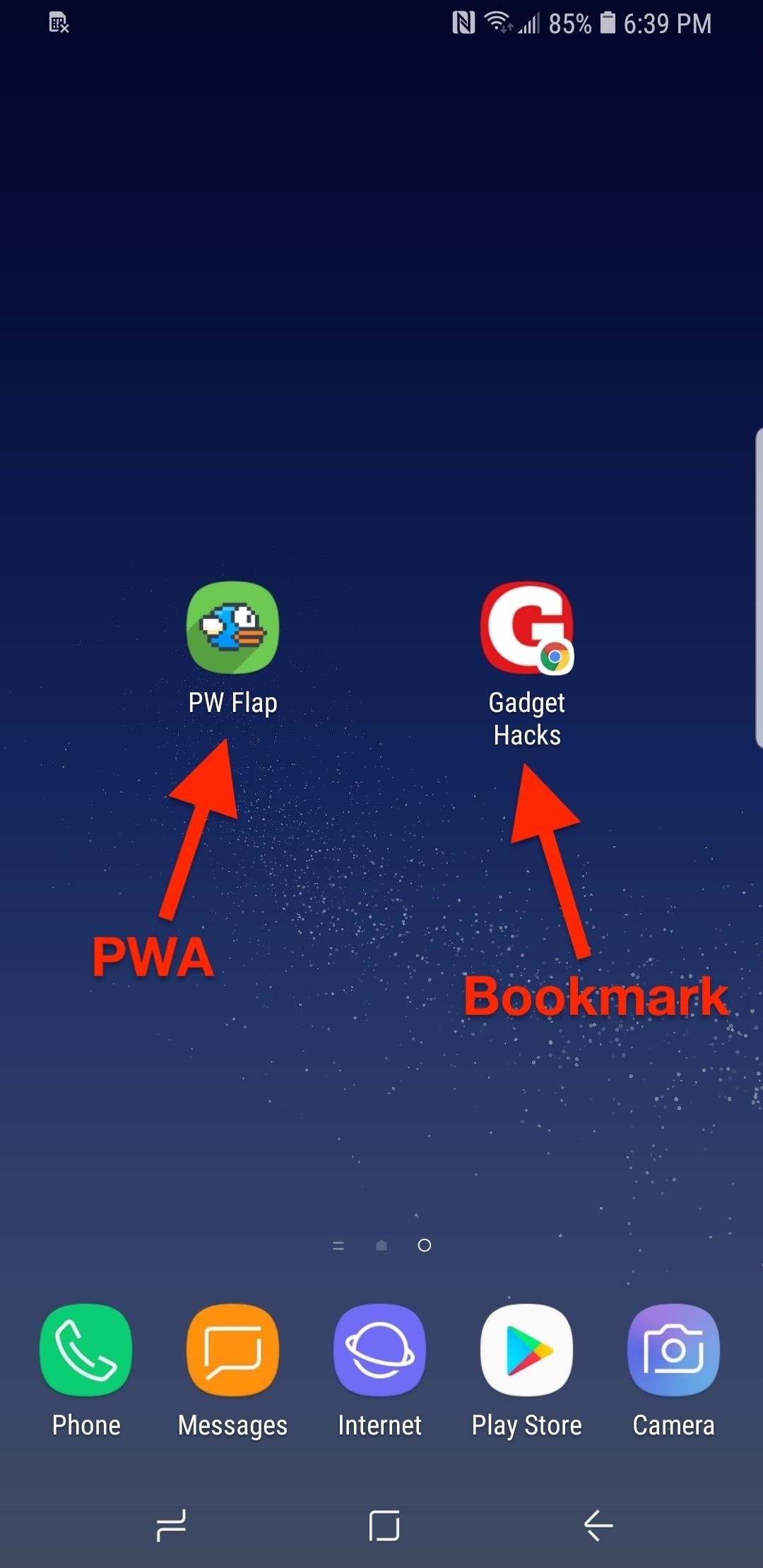
Viewing Home Screen Webpages & PWAsWith the website firmly set on your home screen, you can tap on it anytime to go directly to the site or open up the app. If it's already open in a tab in Chrome, it should simply reload that tab. If not, it should create a new one. If it's a PWA, like mentioned before, it'll open in its own app window instead of a Chrome tab. Please note that any saved website will load directly to the page where you initiated the process of saving, which is great if you want instant access to certain content for reference. If you'd rather start from the site's home page to stay more up to date, simply go to its homepage and save from there.Don't Miss: How to Turn Websites into Apps on Your Home Screen with FirefoxFollow Gadget Hacks on Facebook, Twitter, YouTube, and Flipboard Follow WonderHowTo on Facebook, Twitter, Pinterest, and Flipboard
Cover photo and screenshots by Amboy Manalo/Gadget Hacks
How To: Monitor Cellular & Wi-Fi Data Speeds from Your Samsung Galaxy Note 2's Status Bar or Notification Tray How To: Get the S5's New Rounded Quick Settings Toggles on Your Samsung Galaxy S3 How To: Disable the Missed Event Widget & "Blocking Mode On" Notification for the Galaxy Note 3
Control Volume Directly from the Notification Tray in Lollipop
Overview. This will take about 30 minutes. We will be setting up a Ruby on Rails development environment on Mac OS X 10.11 El Capitan. Older versions of OS X are mostly compatible so follow along as far as you can and then Google search for any problems you run into.
Install Ruby on Rails 5.2 · Mac OS X · RailsApps
railsapps.github.io/installrubyonrails-mac.html
This is where you'll create your Rails applications. New Rails Application. Here's how to create a project-specific gemset, installing Rails, and creating a new application. $ mkdir myapp $ cd myapp $ rvm use ruby-2.5.0@myapp --ruby-version --create $ gem install rails $ rails new . We'll name the new application "myapp."
How to Erase your hard drive from the Mac OS X terminal
In this Computers & Programming video tutorial you will learn how to intersect roofs on Google SketchUp house. This demonstration tutorial opens up a project where the building is already constructed and slanting roof is to be added.
How to Use Intersect Faces to Make Roofs in SketchUp
If you want to clear your all default apps or want to change default app in Android Lollipop, Marshmallow or Nougat, then it would be difficult to search that app, because all apps don't have a default option. So you can install Default app manager lite application from Google Play Store to set and change different apps in Androids.
How to change text message notification sound on android
Phones Google Pixel 3 XL's latest leak is in the back of this guy's car. The phone was found by a Lyft driver, so don't go checking your backseat unless you give rides to strangers.
Google Pixel 3 'Lite' leaks in extensive video - The Verge
Home » Every Mac Is Vulnerable to the Shellshock Bash Exploit: Here's How to Patch OS X Heartbleed, move over. There's a new bug in town, and this time it's also affecting Mac and Linux computers.
How to Manually Update Bash to Patch Shellshock Bug on Older
Color Grab is the ultimate on-the-go color tool. Pick, capture and recognize colors simply by pointing the camera. Leading and worldwide used by designers, artists, professionals, developers and color-blinds.
SwatchMatic: Capture & Identify Colors via Your Android's Camera
Exclusively available for the iPhone X, 8 Plus, and 7 Plus, Portrait mode uses the 56mm-equivalent (52mm-equivalent on the iPhone X) "telephoto" lens kit on your iPhone to shoot images in portrait or landscape orientation with "bokeh"-style blurred backgrounds and foregrounds. The 8 Plus and iPhone
How To Use iPhone Portrait Mode, Tips & Tricks From The
How to Install Adobe Flash Player on Your Samsung Galaxy S3
For Linkin Park fans, that gem comes today in the form of a free MP3 download of the entire Hybrid Theory album. Normally priced at $11 as a digital download, this is a pretty good deal.
Linkin Park Gives Away Free Download Of 'Hybrid Theory
On the contrary, with iPhone X which does not come with any Home Button, it's a tad bit difficult to force close background apps. If you own an iPhone X and don't know how to force close the background apps you have landed at the correct place. This how-to article will show you how to force close background apps on iPhone X. Force Close
Stop force closing apps on your iPhone, it's not making it
How to Install and Setup the Google Chrome Browser Download Google Chrome and get the essentials up and running. Great if you need or want a new web browser. Please try again later.
Browser Settings Hijacked? How to Use Chrome's Reset Tool
Enjoy millions of the latest Android apps, games, music, movies, TV, books, magazines & more. Anytime, anywhere, across your devices.
How to use offline mode in Google Maps with your iPhone or iPad. By Roger Fingas Monday, January 23, 2017, 10:11 am PT (01:11 pm ET) One of the continuing advantages of Google Maps over Apple's
Google Maps May Get Whole Country Offline Map Downloads
0 comments:
Post a Comment