How To: Add a Custom Background Image to Your Windows 8 Start Screen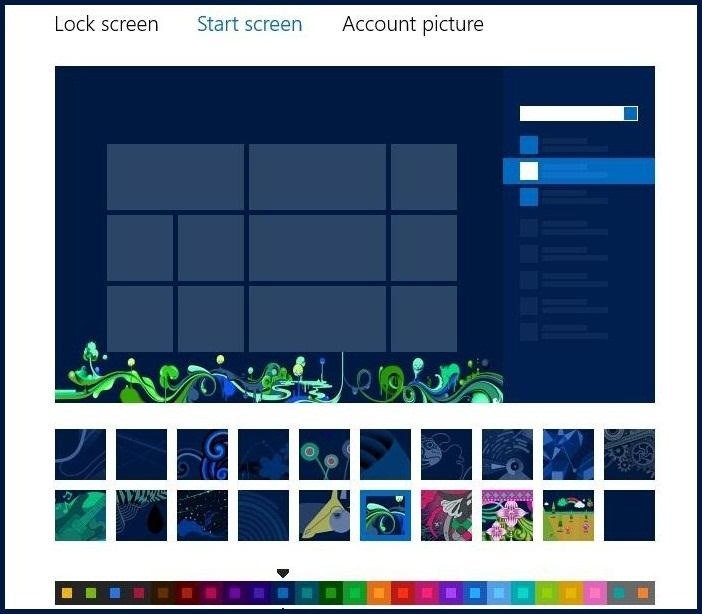
Like most new things, the Start Screen in Windows 8 has its adorers and detractors, but either way you slice it—it's here to stay. I'm still getting used to the Start Screen, so I'm not sure if it's a love or hate feeling yet, but I do know one thing—I want my own background!For some strange reason, you can only change the Start Screen's background image in Windows 8 to one of Microsoft's preloaded wallpapers. Sure, it's got some cool layouts and color schemes… But on every single past version of Windows you had unlimited customization options, so why get rid of something as easy as a personalized wallpaper?The desktop in Windows 8 does allow you add a customize background wallpaper. Simply right-click anywhere on the desktop and click on Personalize. That will bring up your Personalization options. Then all you have to do is change the Desktop Background to whatever you want. So, why not the Start Screen?Fortunately, there is a way to customize your Start Screen's background, and best of all—it's free.
How to Add a Custom Background Image to the Start ScreenBefore you get started, you'll need to download WinRAR or any equivalent file archive extractor (if you don't already have one). Then download the Windows 8 Start Screen Customizer (link not working now, see below) from devianART user vhanla.Alternative link from Softpedia Once you've downloaded the file, go ahead and unpack and extract it using WinRAR (or other program). To extract, find the file location of the tool you just downloaded, right-click on the program—which should be titled (MordenUIStartScreen.ex_)—and then Extract to specified folder. Choose the Desktop for easiest access. Once it has been extracted to your desktop, rename it. Change it from MordenUIStartScreen.ex_ to MordenUIStartScreen.exe, making it an executable (the file hosting service wouldn't allow an .exe). Now you can launch the program. It should look like this: The picture to the right is what I want my new Start Screen background to look like. All I did was find my image, save it to my desktop and then load the picture into the program. Once it has been cropped to your specifications, click Run at startup and then Apply. You should be good to go. My Start Screen went from this: To this: And for those of you that have some money to spare and don't want to hassle with zip files, there is an alternate option called Decor8, which allows you to upload images AND create custom color schemes, something the program I used above cannot do yet. Decor8 is $ 4.99, but you can download a 30-day trial for free. But if you don't care about the color schemes, it's best to just stick with vhanla's totally free option.Do you know any other ways to customize the new Start Screen for Windows 8? Let us know in the comments section.Decor8 image by BetaNews
News: It's Now Completely Legal to Unlock Your Cell Phone—President Obama Signs Bill News: Essential Phone Comes with an LED Notification Light — And It Better for That Price How To: The Easiest Way to Unlock the Bootloader on Your HTC EVO 4G LTE or Other HTC Smartphone
Block Cell Phone Signals on the Carrier of Your Choice by
How to modify your Apple Watch box into an Edition-style charging case for under $10 (Video) I transformed my box into a charging case that looks a lot like the Apple Watch Edition charging case.
Elago's W3 Charging Stand Turns Your Apple Watch Into the
How To: Install Nintendo DS Clone for iPhone and iPod Touch How To: Install an NES emulator on an iPhone, iPod Touch or iPad How To: Install the SNES emulator and ROMs on the iPhone/Touch How To: Install SNES emulator on your iPod touch and iPhone
Install SNES Emulator on iPod Touch or iPhone! - video
Hello friends. in this video i a going to show u HOW to make simple pen gun..at home. -----
How To Make a simple & powerful Pen Gun - YouTube
How To: Boost Performance & Battery Life on Your Galaxy S5 with These "Build.prop" Hacks How To: Enable Free WiFi Tethering on Android Marshmallow How To: Make a Cheap & Easy Prop Skull News: Android's Best Build.Prop Tweaks for Better Speed, Battery Life, & Customization
How to Enable the Built-in Screen Recorder on Android 10
Do you see spam or useless websites in your Google search results? This video tutorial will show you how to solve this problem in Google chrome browser. Category
How to Block Porn from Google Search - wikiHow
How to Hack a Hand Cranked Flashlight for Emergency Power. A free source of emergency power - a hand cranked flashlight. These are the flashlights that don't require batteries. You just crank the handle to generate electricity and it
How to Fix a Dead Crank Charge Flashlight - Electronics Life Hack
Do your kids always hang up during FaceTime? Find our how to use guided access to lock your iPhone or iPad screen so they can chat with family and friends!
How to Automatically Use Speakerphone When You Move Your Face
After you reach your destination, you can save your parking location so that you can find it later. Notes: You can only find parking near your destination in some U.S. cities.. You can't look up places to park on iPhone or iPad. Add a parking lot or garage to your route. On your iPhone or iPad, open the Google Maps app .
How to use Google Maps to save your parking location - The Verge
How To: Make the Status Bar's Battery Percentage Text Easier to Read on Your Nexus 7 How To : Mirror Your Android Notifications Over to Your Nexus Player How To : Enable the Hidden "Double Tap to Wake" Feature on Your Nexus 6
How to Customize the Status Bar on Android (Without Rooting)
Yesterday I received a call from a friend asking how to set up a Hotmail email account on her new iPhone. I was actually surprised she was asking this because she already has an iPad and didn't seem to have any problem setting up Hotmail on it.
Add an email account to your iPhone, iPad, or - Apple Support
Chromecast Wallpaper for Android. Cool Collections of Chromecast Wallpaper for Android For Desktop, Laptop and Mobiles. We've gathered more than 3 Million Images uploaded by our users and sorted them by the most popular ones.
Set Chromecast Slideshow Images as Your Android Phone's
0 comments:
Post a Comment