How To: Fix Slow Auto Brightness Adjustments on Any Samsung Galaxy Device
Picture this scenario—you're using your phone in a dimly-lit room, then you move to an area with a lot more ambient light, and Auto Brightness kicks in within a few seconds to ramp up the backlight. That's the way it should be, right? But then you move back to the darker area, and your phone takes 30 seconds before it decides to dim back out. Pretty annoying, isn't it?This is an issue that affects many Samsung devices, most notably the Galaxy S5. Auto Brightness takes nearly 10 times longer to dim the screen than it does to brighten it. If you don't believe me, try it for yourself—enable Auto Brightness, hold your finger over the ambient light sensor at the top of the phone, and see how long it takes to respond. When you remove your finger, note the time it takes to brighten the display back up and compare it to the dimming time.Developer Marcel Dopita decided he would put an end to this issue and created an Xposed module that will even things back out. With this installed, your Samsung device will react to a darkened environment just as quickly as it does a brightened one. Please enable JavaScript to watch this video.
RequirementsRooted Galaxy S5 (or other rooted Galaxy device) Xposed Framework installed Unknown sources enabled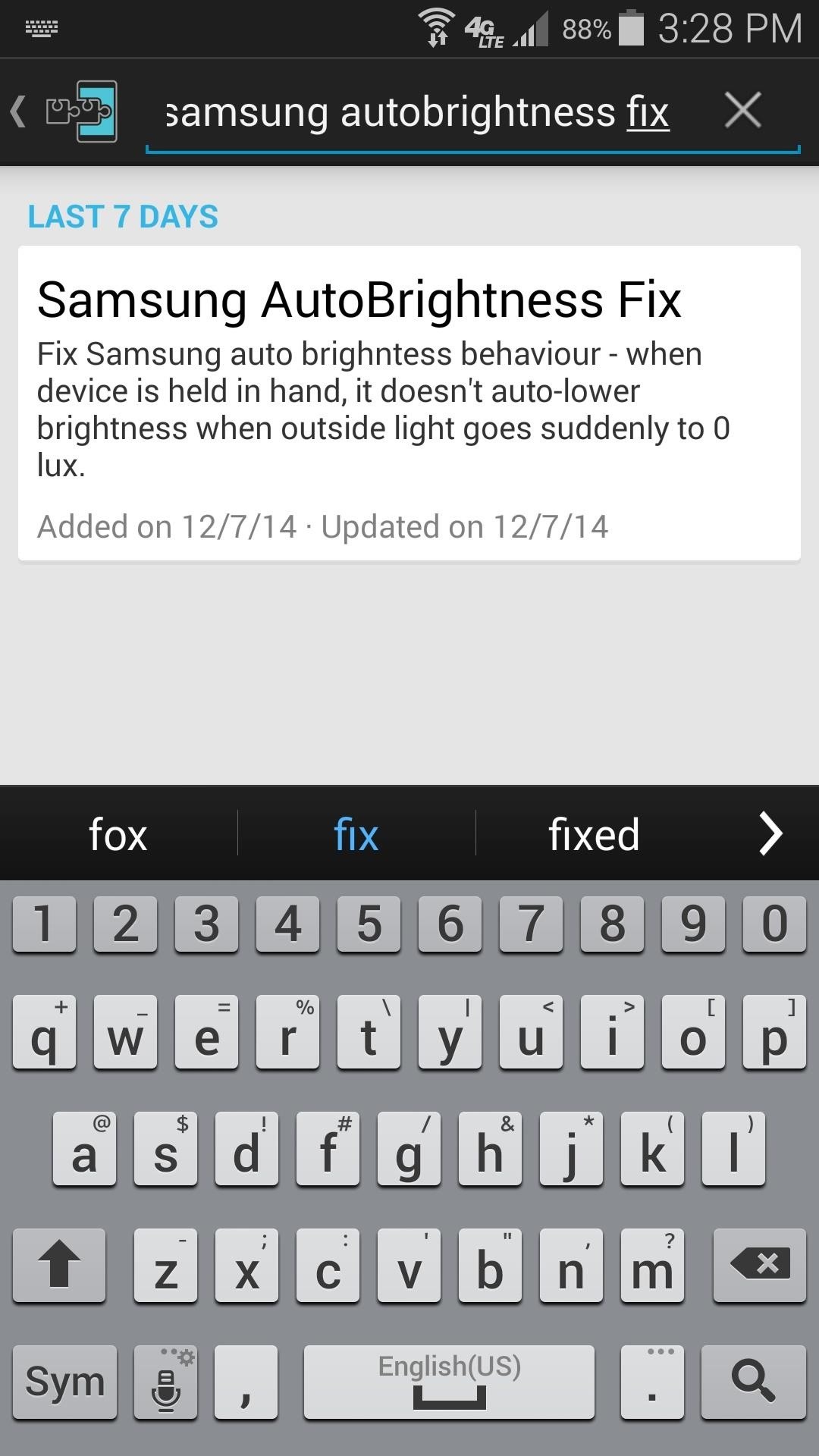
Step 1: Install the "Samsung AutoBrightness Fix" ModuleFirst up, open your Xposed Installer app and head to the Downloads section. From here, search Samsung AutoBrightness Fix, then tap the top result. After that, swipe over to the Versions tab, then hit the "Download" button next to the most recent entry. Android's installer interface should automatically come up at this point. Tap "Install" on the first menu here, then hit "Done."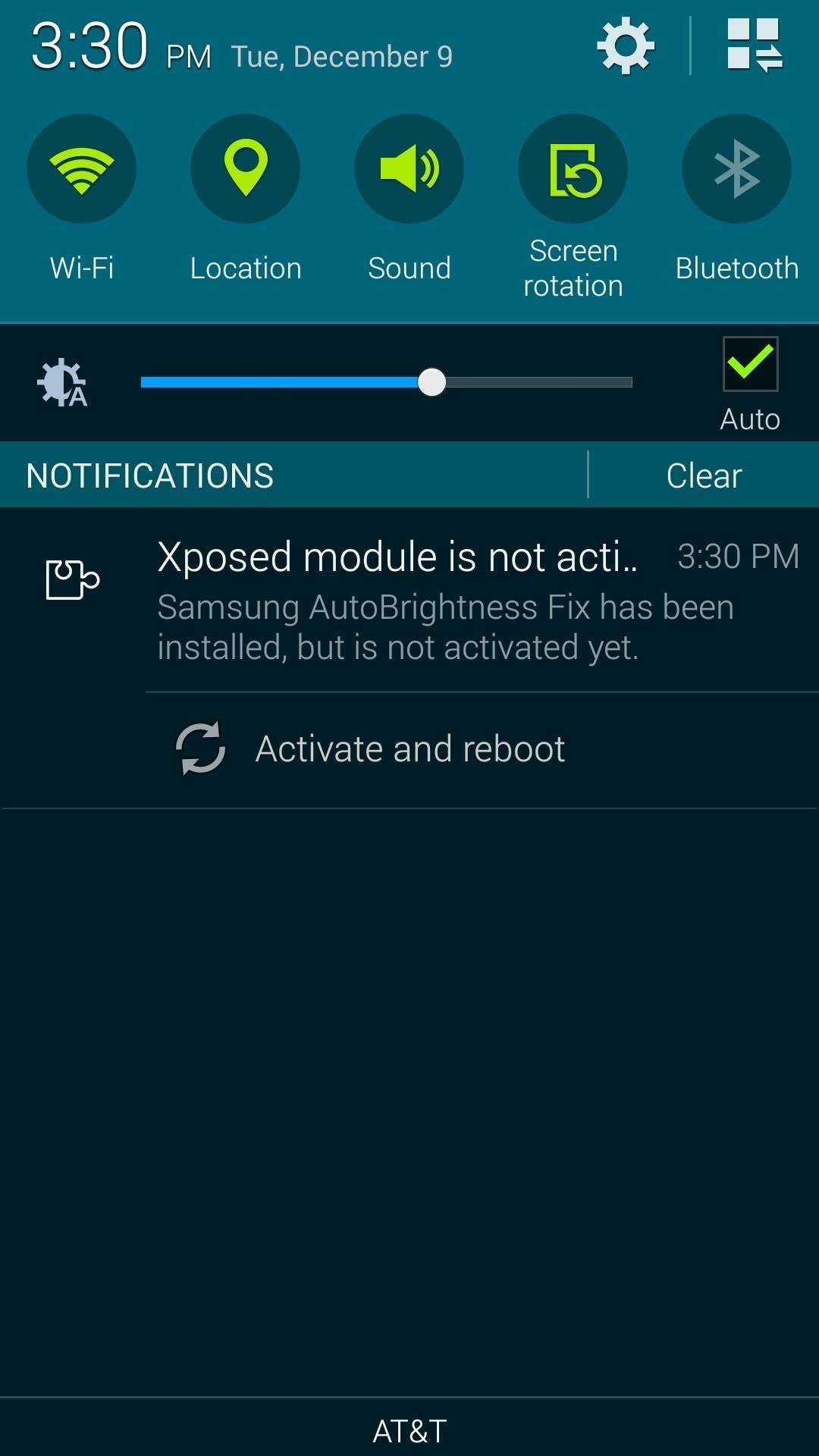
Step 2: Activate and RebootOnce you've finished installing Samsung AutoBrightness Fix, you'll get a notification from Xposed informing you that the module still needs to be activated. Simply tap the "Activate and reboot" button on this notification, and Xposed will take care of the rest for you. When you get back up, your Auto Brightness will now behave like it should. Cover your ambient light sensor again to try it out—it only takes a few seconds to dim the screen now.Have you seen this issue on any other Samsung devices besides the Galaxy S5? If so, let us know in the comment section below, or drop us a line on our Twitter or Facebook feeds.
How To Remove Music Player From Lock Screen On iOS 11? Published on 2017-12-13 One of my friend who uses iPhone had reported a problem that after updating his iPhone to iOS 11, the music player keeps prompting on the lock screen .
Fix: how to remove a stuck music player widget from your
New $20/month online cable-TV replacement offers Free Roku Streaming Stick, Amazon Fire TV stick and other deals if you prepay for three months. see the offer on Sling TV's site. For Amazon
Buy three months of Sling TV and get a free Amazon or Roku
Tinder was launched in 2012 with one simple objective: to find you a date. Since then it's become part of popular culture, documented and parodied, extolled and excoriated just about everywhere you'd expect. It's also racked up nearly 10 million daily users, 26 million matches a day, and over 1.4
Hack Facebook Accounts With Facebook Freezer :-1. Frist a fall Download Facebook Freezer from Here, and to get the password click Here 2. Now extract the files into a folder 3. Now run Facebook Freezer.exe file as shown
Hack Facebook Accounts With Facebook Freezer
How to Upload Videos to Multiple Video Sites Like YouTube
Google's About to Take Over Your Car as Android Auto Rolls
How to use or enable/disable Parked Car alerts from Maps on iOS 10 for iPhone It automatically tells your iPhone where you left your car and sends you a notification. When you really do
Mark location of your car's parking spot on Maps to easily
Feb 21, 2018 · Uber rides are about to get cheaper, but only if Uber. Here's how it works: Passengers who choose to use ExpressPool will see a highlighted area on the map that shows possible pick-up points. During an admittedly limited test during rush hour in San Francisco, the estimated wait time for a car was
Uber Surge Pricing Explained [+ Tips For Drivers] - Ridester
The new preview build of Android is out, and it looks good. But if you're not quite ready to install Android L on your phone, there's still another way to enjoy some of these new visual elements on your Nexus device.
Theme KitKat to Look Like Android "L" [How-to] - YouTube
How to Unlock HTC One M8 Bootloader. Visit the HTCDev website and login to your account. Open the bootloader unlock page. Select HTC One (M8) in the Supported Devices drop-down menu and click on Begin Unlock Bootloader. Agree to all the terms and conditions, and proceed further.
How to Unlock the Bootloader & Root Your HTC One Running
How to Connect Your iPhone to Your TV. This wikiHow teaches you how to connect your iPhone to a TV using an adapter, along with an HDMI cable or an analog cable, or Apple TV with AirPlay.
Turn Your Phone into a Universal Media Hub to Play Your Music
0 comments:
Post a Comment