How To: Install WhatsApp on a Kindle Fire HDX or Other Amazon Kindle
This past year, Facebook spent $19 billion purchasing the popular messaging app WhatsApp, and for good reason. Mark Zuckerberg isn't going to spend that type of money on just any application. WhatsApp is widely popular and frequently used by more than 500 million users worldwide, which is almost twenty percent of the Earth's population.Unfortunately, this great app isn't available on your Android tablets. Wait, let me correct myself real quick—this app isn't available for your Android tablet by conventional methods.I've already shown you how to get it up and running on a Nexus 7, and luckily that method will apply for getting WhatsApp installed and running on your Amazon Kindle Fire HDX, or pretty much any other Android-based tablet. Please enable JavaScript to watch this video.
Step 1: Enable Unknown SourcesWhatsApp will not show up in the Amazon Appstore or Google Play Store, so to get the app, you'll need to enable installation from unknown sources.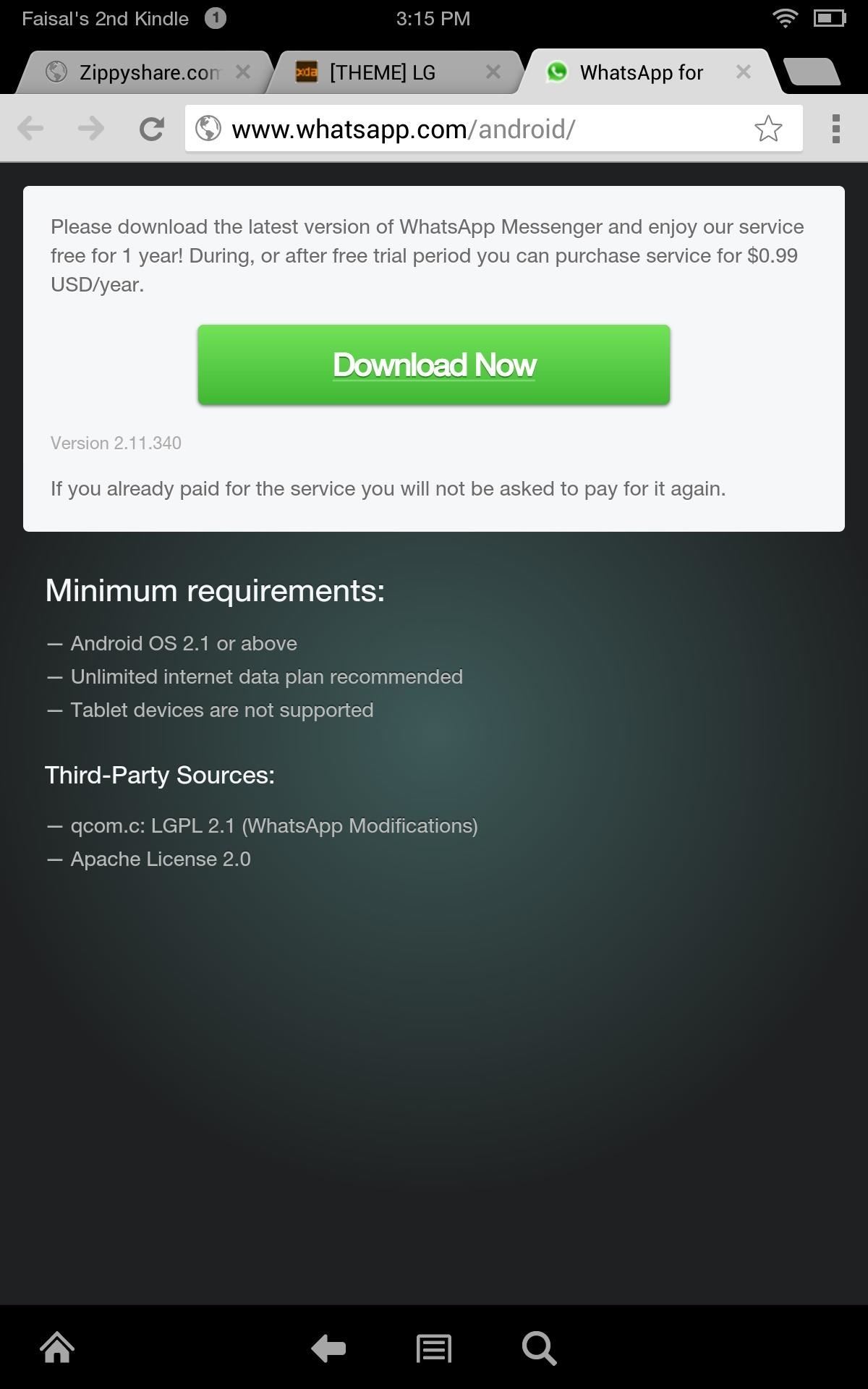
Step 2: Download & Install WhatsAppNow, grab the app directly from the WhatsApp site using this link, then tap the notification or the file from your Downloads folder to install it.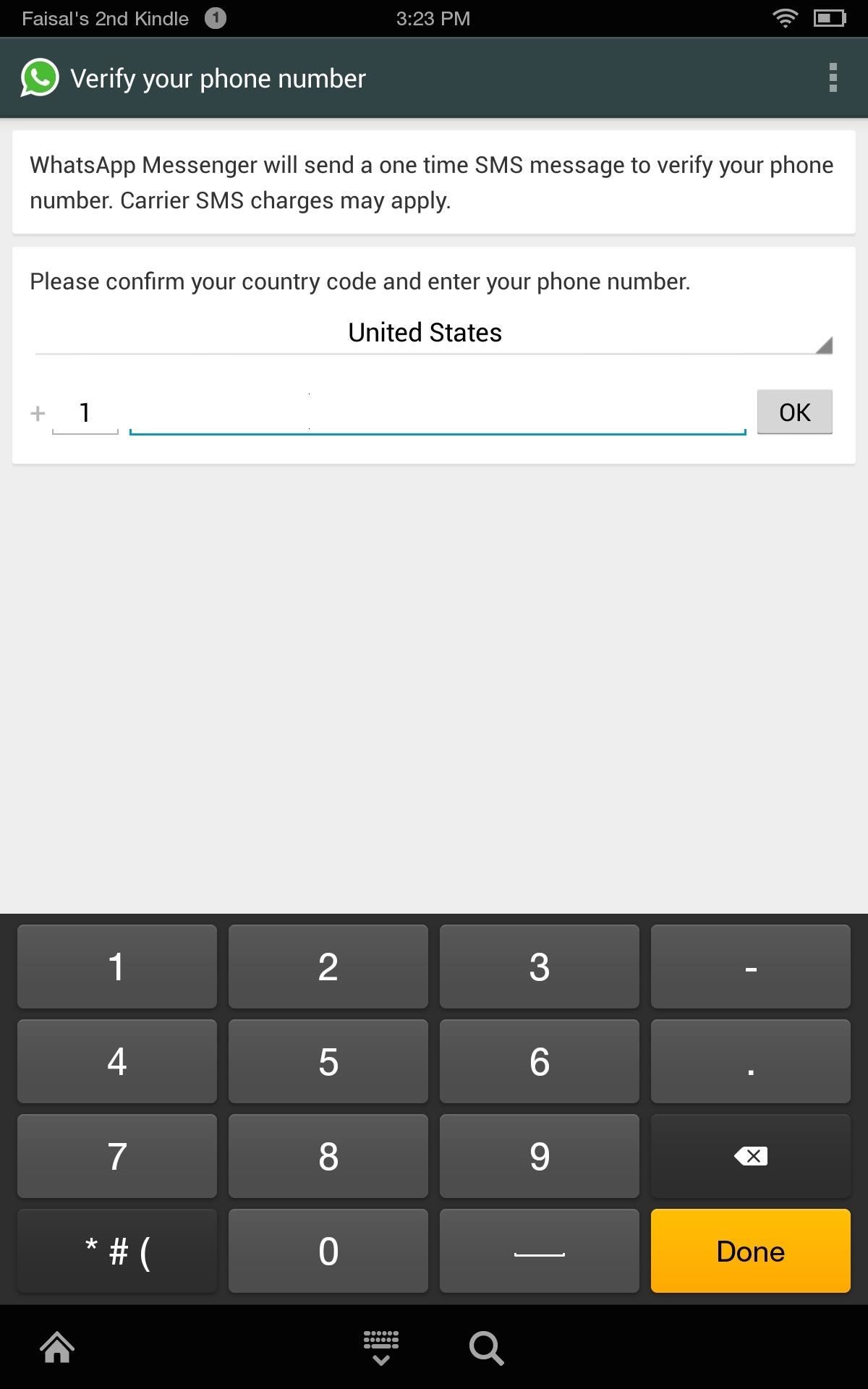
Step 3: Verification & ActivationWhatsApp requires a phone number for activation, so enter your working cell phone number to begin. You will receive an SMS with a verification code, but if that doesn't work, you can always get the code via phone call. Once received, enter it as directed.Note: you will not be able to use WhatsApp from both your tablet and phone, as only one device can be active at a time. Alternative methods available include using free services like TextPlus to generate a new number that can then be used for the verification process. I have had some success with this method in the past, but recently, this method did not work for me.
Step 4: Message Your Heart OutOnce verified, simply agree to the terms, wait for the app to initialize, then you're all set and ready to message. It's a simple process, but don't hesitate to comment below with any issues you may run in to.
Unroot and Restore Galaxy back to Stock using Samsung Odin There are various reasons for one to continue flashing different files to the system. But there could also be several reasons for one to restore the official firmware on the device.
How To Unroot & Restore Stock Firmware On Samsung Galaxy S5
The race is on to break Samsung's near-OLED Monopoly. Google joined the race back in April, reducing their reliance on Samsung's OLED's by supposedly investing about $880 million into using LG's OLED's for their Pixel phone screens. Now, Apple's stepping up with a rumored $2.5 billion investment into LG's OLED Display initiative for their
Apple vs. LG: How Does the iPhone X Compare to the LG V30?
Don't Miss: How to Block Certain Apps from Appearing in Your Notifications History in iOS 11 Of course, just like in iOS 10, you can go into individual apps and change each app's preview settings individually.
How to Hide Sensitive Notifications From Your iPhone's Lock
In a drop-down menu alongside Service Receives Selected, choose an Image file. Drag Get selected finder items in the workflow view. Find Scale images. Now in a popup window, the app will ask to create the copy of the original file so that they can be preserved. Click on Add if you want to make copies of the original. Here we are clicking Don
How to resize a batch of images on a Mac with Automator
Got an iPhone 7 or iPhone 7 Plus? Do these 10 things first After you inhale that new-iPhone smell, follow this setup guide to be up and running faster than you can say A10 Fusion.
Top iPhone 8 and iPhone 8 Plus Tips and Tricks
In this video tutorial, viewers learn how to reveal hidden MySpace profile content using Mozilla Firefox. Begin by clicking on View, go to Page Style and select No. 6 Jul 2015 - 2 minView somones
You looked better on myspace - Banksy « ink and paint
From here, you'll see a list of all the Bluetooth accessories you've paired with your Android device, and each entry will have two sliders. The top slider is for setting the media volume for this device, and the bottom slider is for adjusting in-call audio volume. So go through this list and set each device to your preferred volume levels.
How to Set Default Volume Levels for Each of your Bluetooth
This is a massive improvement to Google Maps, as it lets you issue simple voice commands to get around. Google Maps will need to access your device's location for navigation purposes, so you'll need to enable this permission if you haven't already done so.
Use Voice Commands on Google Maps to Start Navigation or Add
If you have recently moved into a new home or apartment and have to wait several days before cable or satellite can be installed, quickly fashion a homemade TV antenna so that you can still watch programs delivered from a local broadcasting station.
Homemade TV Antenna - instructables.com
How to Customize the Size of the Quick Settings Button Layout on Samsung Galaxy Devices. Google introduced actionable quick settings toggles from the notification bar in Android Lollipop, but
Change the Quick Settings Toggles on Your Samsung Galaxy S4
iPhone Hacks - The #1 iOS Blog for the latest iPhone, iPad and iPod Touch Hacks, Apps, Jailbreaks, News, Rumors, Games, Reviews, Tweaks, Tips, Tricks, How-To Guides
If you've had your iPhone, iPad or iPod Touch for quite a while now, then you must have surely heard of or read on the web about "DFU mode". Of course, if you have no experience whatsoever
How to put iPhone & iPad into DFU mode? | iActivate: Apple
0 comments:
Post a Comment