How To: Get Android Nougat's New Navigation Keys Right Now
The new Google phones, which are rumored to ditch the Nexus moniker for Pixel, will most likely come with an Android feature that 7.0 Nougat doesn't currently have—a new set of navigation keys.Don't Miss:Get Android Nougat Features on Your Marshmallow DeviceThe new phones are due out this fall, and unlike Google's previous Nexus devices, it looks like they'll be running a custom version of Android with exclusive features—including these spiffy new buttons.While the rumored buttons are similar to the existing setup, only filled in with white, the major addition will be a set of four Google-colored dots that encircle the home button that will presumably animate outward when triggering the Now on Tap feature.It won't be long before we see the official layout in action, but thanks to some quick work by a pair of theme developers, we can already enjoy the new navbar right now. One theme will work on any rooted device running stock Android 6.0 or higher, and the other works on CyanogenMod 12 or 13. Aside from that, setup is really simple, so I'll show you how to do it below.
RequirementsYou'll need to have either Layers Manager installed (which requires root access) or CyanogenMod 12 or 13 installed on your Android device.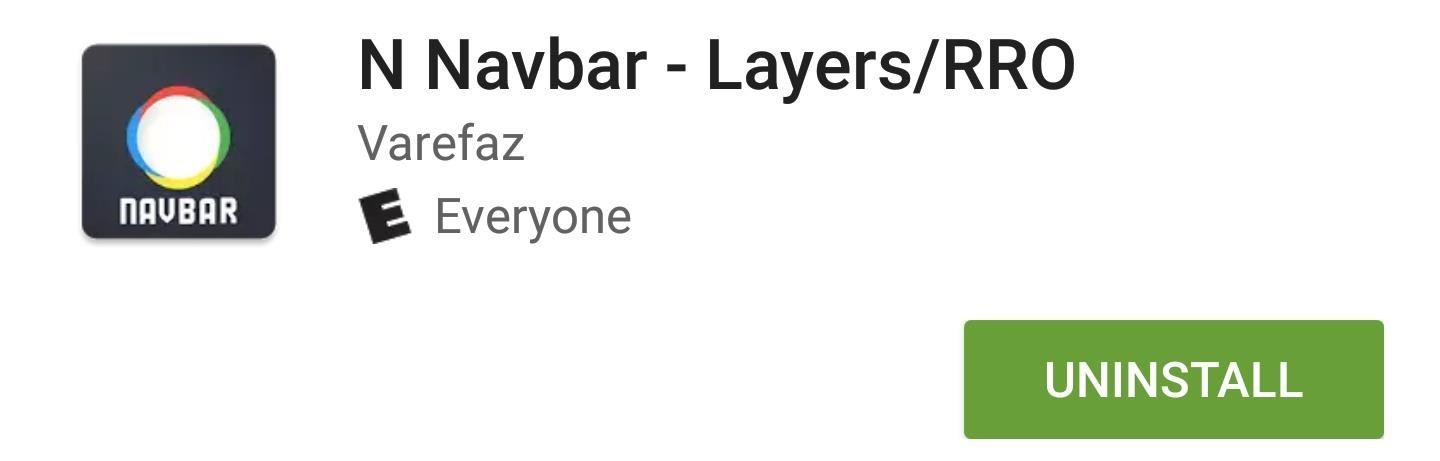
Method 1: Layers ThemeIf you have Layers installed on your device, the easiest way to get the new navigation keys is to install a theme called N Navbar - Layers/RRO.Install N Navbar - Layers/RRO for free from the Google Play Store Once you've done that, simply open your Layers Manager app, then select the "NNavbar" entry. From here, scroll down to the bottom of the page, then toggle the switch next to "General Overlays," and tap the floating action button in the bottom-right corner. From here, press "OK" when prompted, then reboot your phone. When you get back up, your on-screen navigation keys will be themed to match the rumored Pixel style. The Now on Tap animation isn't possible here, but everything else looks exactly the same as the leaks.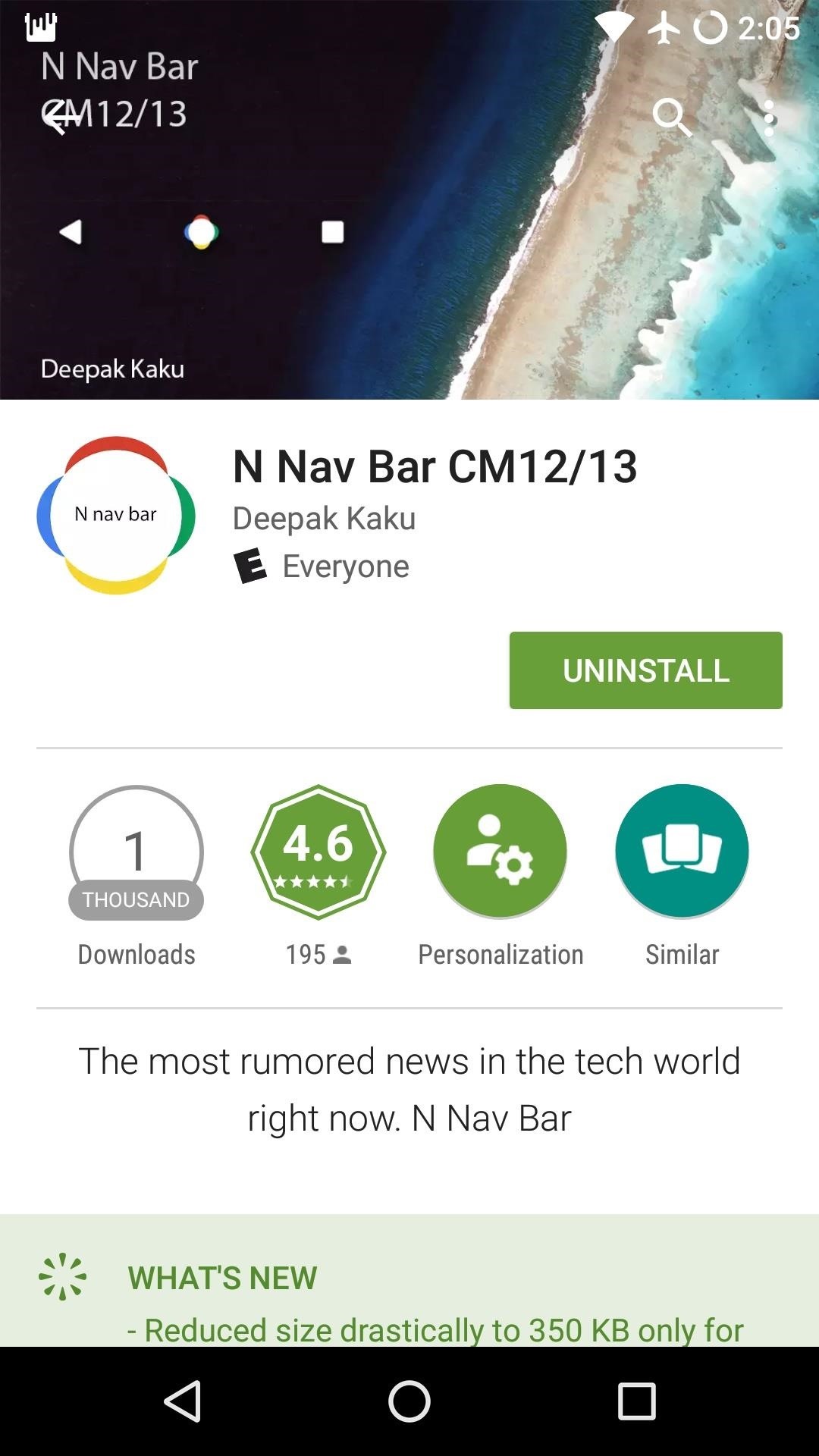
Method 2: CyanogenMod ThemeFor people with CyanogenMod 12 or 13 installed, the best way to try the Android Nougat navigation keys is to install a Theme Engine theme called N Nav Bar CM12/13.Install N Nav Bar CM12/13 for free from the Google Play Store Immediately after installing the theme, you'll see a notification. Simply tap this notification, then on the following screen, tap the floating action button in the bottom-right corner. With this method, no reboot is needed, so sit back and wait a few seconds, and your navigation buttons will be themed. Once the theme is applied, you'll be all set to go. Just like with the Layers theme, the animation isn't present, but it's a perfect match for the rumored Pixel navigation keys from a visual standpoint. Follow Gadget Hacks on Facebook, Twitter, Google+, and YouTube Follow Android Hacks on Facebook and Twitter Follow WonderHowTo on Facebook, Twitter, and Google+
Cover photo and screenshots by Dallas Thomas/Gadget Hacks
The best way using background with gradient as it does not increase app size of your app images are poison for android app so try to use it less instead of using one color as a background you can use multiple colors in one background.
Attackers have created a fake version of Super Mario Run for Android in an attempt to trick unsuspecting smartphone users into downloading the Marcher trojan. Marcher is a type of banking malware that acquires administrative privileges on every Android device it infects. It then waits for a victim
A fake Super Mario Run for Android is serving the Marcher
How To: Resize the Browser Windows on Your Samsung Galaxy Tab 2 Backdoor found in Samsung Galaxy Devices, allows Hackers to remotely access/modify DataHow To: Flick Open the Camera App Moto X-Style on Your Samsung Galaxy S3 Monitor My Cell Phone Through Gps Here's how to unlock your phone automatically with Android Smart LockHow to Unlock
Přizpůsobte si obrazovku Android Lock s novými efekty
Tech PrOn has a hack that might enable access to the old Netflix Xbox 360 app (the one with Party mode and the old UI): All around, Netflix is by far the most disappointing thing in the new Xbox update. Luckily, there is a way to get the old Netflix look back.
Reverter para o antigo aplicativo Netflix na nova atualização
DIY Customized Circuit Board (PCB Making): Today I'm going to show you how to make your very own customized PCB (printed circuit board). All you need are some materials and tools like a: PCB board, A bottle of Ferric Chloride, A mini drill, A small container, A bottle of thinner and Some p
How to Create Printed Circuit Boards (with Pictures) - wikiHow
The Nextbit Robin is a beautiful unlocked Android phone with an innovative approach to cloud storage, but you need to believe in the company's vision and be willing to pay a premium for design.
Nextbit Robin XDA Review: The Cloud Phone That's Knockin' On
How to Change Your Boot Animation - Android Basics 101 - XDA Developer TV. The great thing about Android is the vast possibilities when it comes to customization.
How To Change, Customize & Create Android Boot Animation [Guide]
From any screen, you can now simply expand your notification tray to get quick access to media volume controls. There are buttons for lowering and raising the volume as well as muting it altogether, so you should never be caught off guard by blaring video volumes again.
Get Spotify, Pandora & Other App Controls in Waze to Stop
To get effects on Snapchat, you might consider using lenses (i.e. face effects), applying filters, trying the face-swapping feature, adding typed text, decorating with stickers or emoji, or using the drawing feature. Experiment with different options, have fun, and see what you can come up with!
Make a Cool Hologram Illusion!: This instructable will show you how to easily make a convincing floating head hologram. It's a great addition to your Halloween decorations! Watch the video for the overview. (The camera can't do this illusion the justice it deserves.)
How to Make holograms in your basement - WonderHowTo
How to Build and use a handheld automated warspying device
How to View Hidden Information on MySpace. As you are browsing Myspace, you come across some profiles that are customized or are missing boxes or blocks of the original Myspace layout. You're probably wondering, "How do I view what they
View Private Pictures On Myspace 2013 by demphossater - issuu.com
Mobile Leer en español How to use Google search to find your lost Android phone. Run a search for your Android phone via Google it'll pinpoint the phone's location on a map.
Get started with Google Photos - Android - Google Photos Help
0 comments:
Post a Comment