How To: Get 70+ SoftMods on Your Samsung Galaxy S4 for No-Fuss Customization at Your Fingertips
Theming and modding are a big part of the softModder community, but there are endless ways to customize our Android devices. Which ones should you download? Which ones should you avoid? It's extremely frustrating to find them all—and pick and choose.Now, thanks to developers Nottach and rovo89, we now have a one-stop shop option on the Samsung Galaxy S4—Nottach Xposed!Based on the modified framework developed by rovo89, Nottach was able to make Xposed, which eliminates the need to gather various files and flash them individually. Think of this as a directory of GS4 mods available at the tip of your fingers—without the need of searching for any individual files.
What You'll NeedOne thing to remember is that this mod was created specifically for the AT&T version of the Samsung Galaxy S4. I've personally tested it on a Sprint variant, and it should work just fine for all other variants, but heed this warning: This is ONLY supported for the AT&T variant.Stock, rooted Touch Wiz ROM. A current Nandroid backup. Rovo89's modified framework. Nottach's Xposed mod. Click here to download the latest version.
InstallationOnce we install a couple of things, we'll be off and modding in no time, and then I'll show you some of my favorite mods that I've used on my GS4.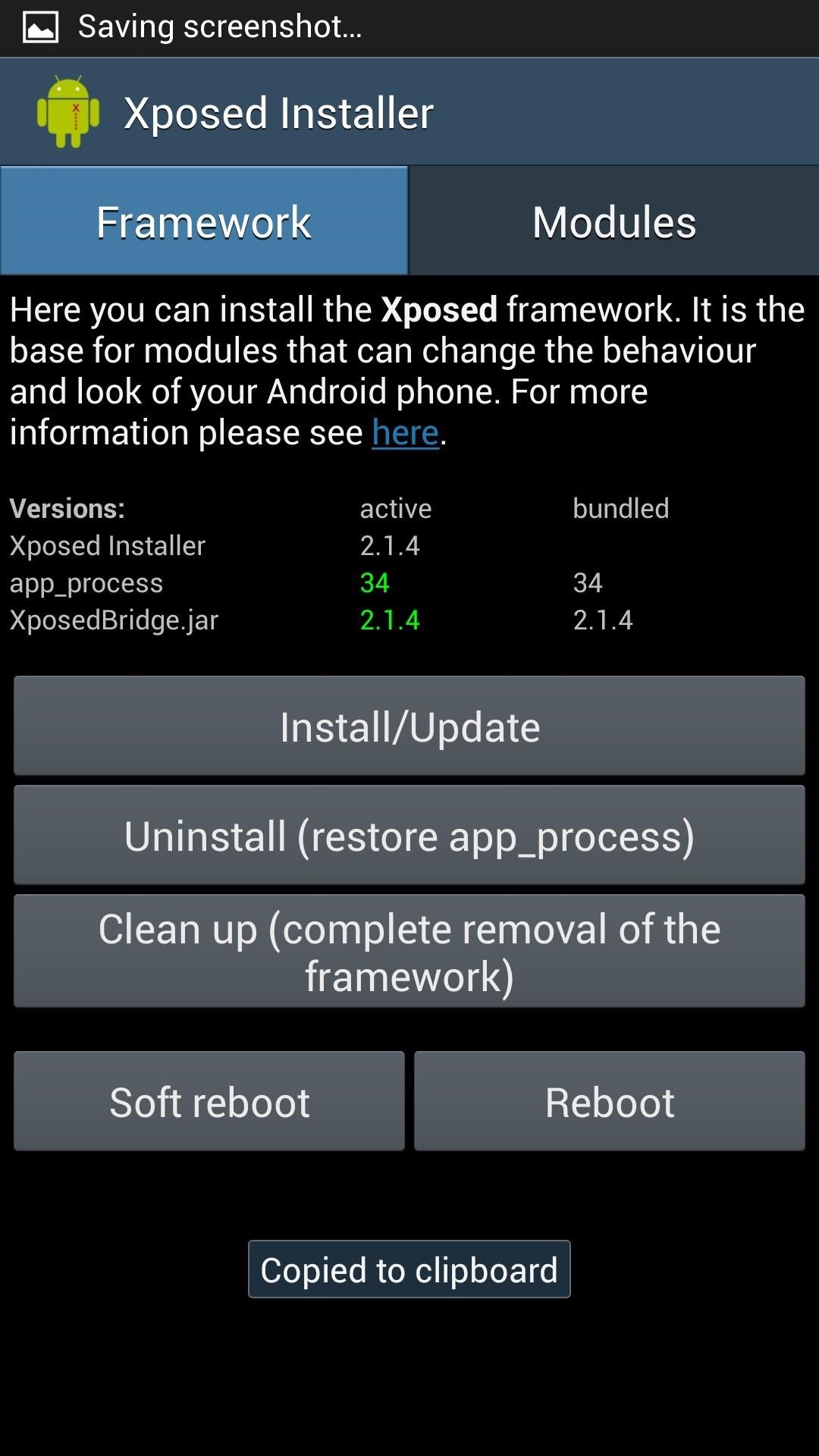
Step 1: Install the Xposed InstallerThe first thing we'll need to do is install the apk of the modified framework. Install like any other app and open it. Once you're in, go ahead and hit the "Install/Update" button and let it do its thing. Throughout this process, you'll encounter SuperSU requests for root access; go ahead and grant those. Once you're done, hit "OK" and the "Reboot" button.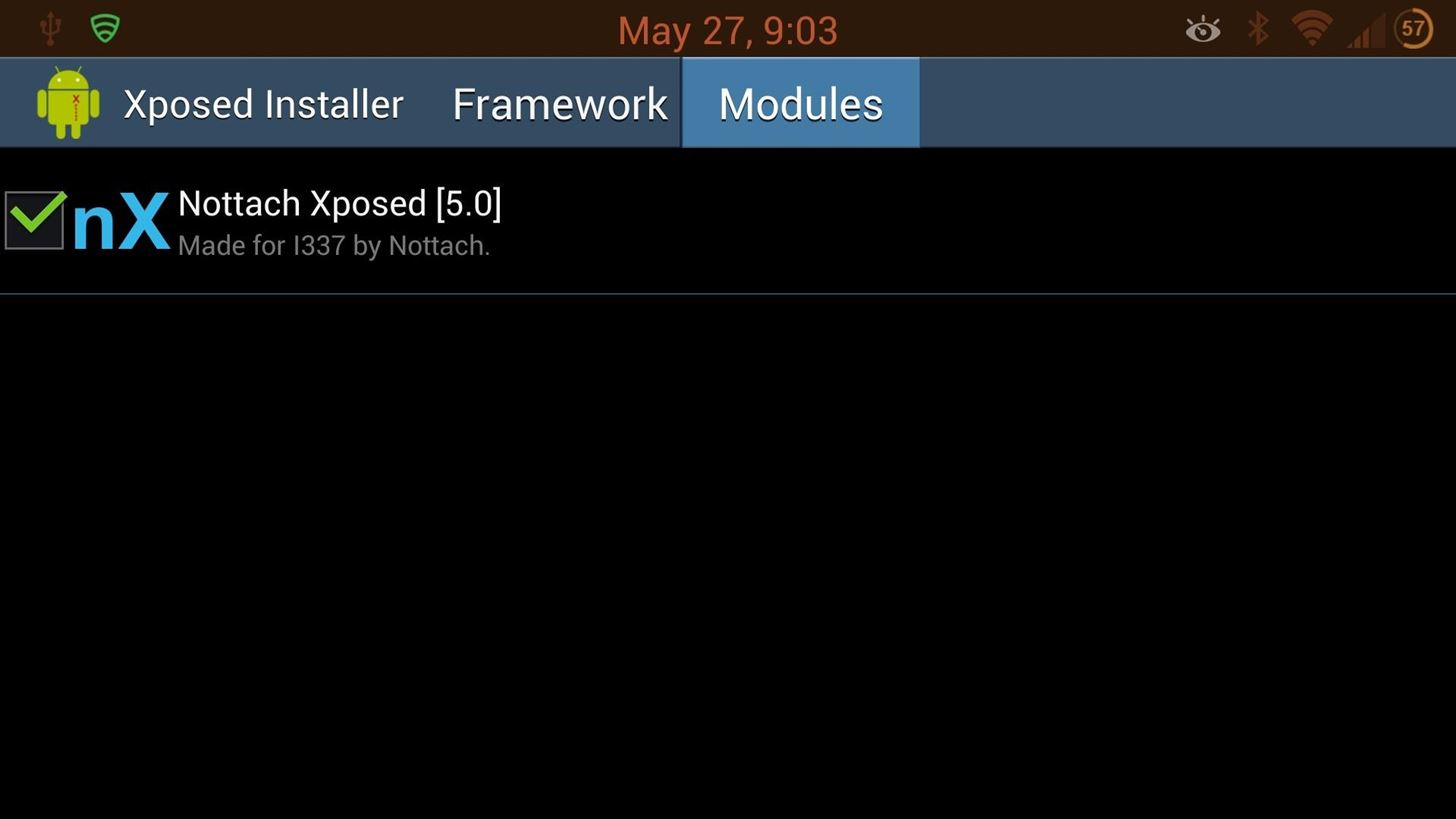
Step 2: Install Nottach XposedNow let's install the Nottach Xposed apk module. Simply install the file like you would any other. Once it's done, open the Xposed Installer that you previously downloaded (not this app). Then hit the "Modules" tab. Once there, check the box next to Nottach Xposed, and then select the mod by pressing it. If you're using anything other than an AT&T variant, you'll see the above warning. Go ahead and hit "Agree"—we're not turning back now!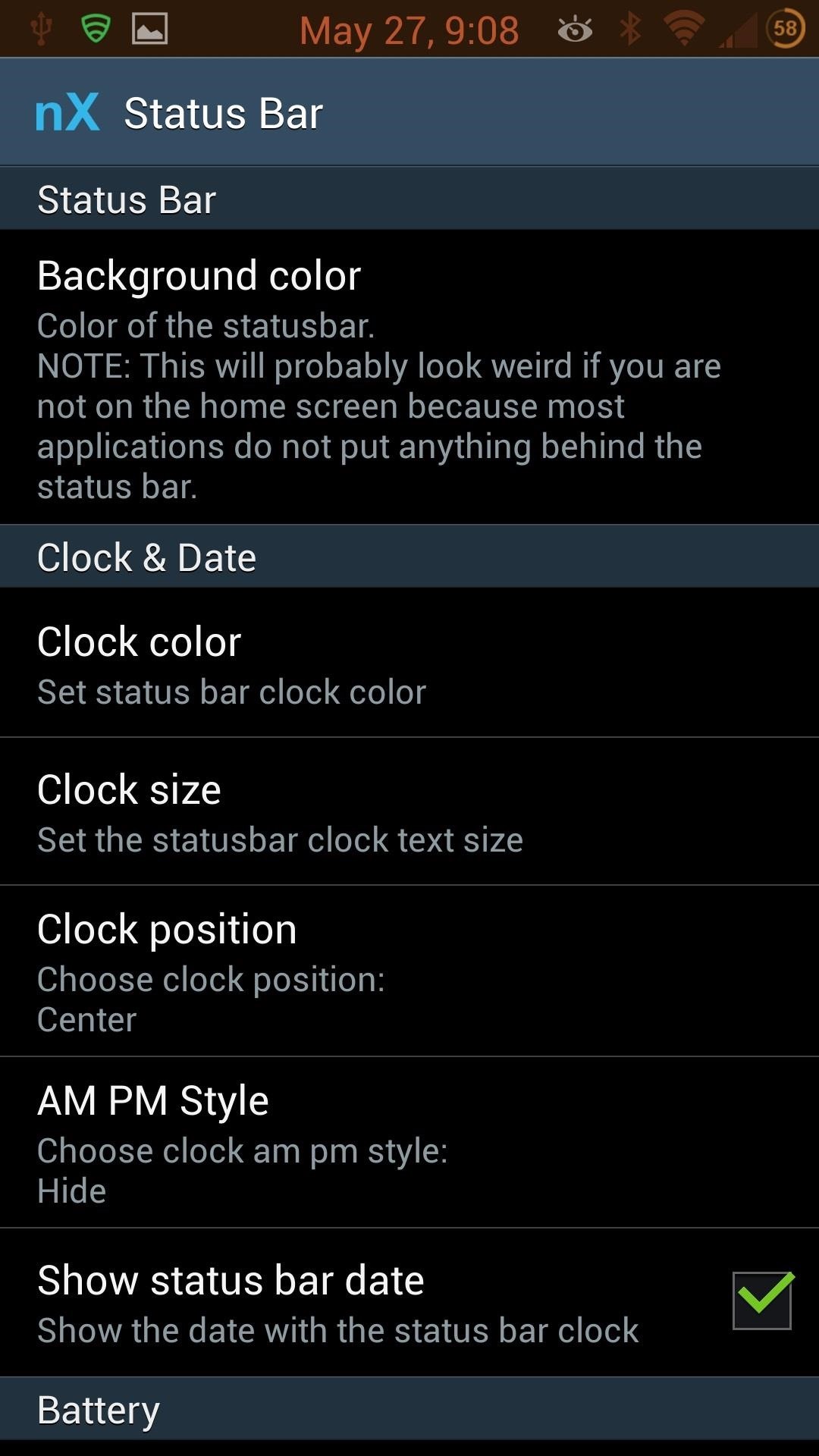
Before You Actually Begin Modding Your GS4Everything is installed and ready, so let's see what we can do. Whew! You wanted options, you got your options. There's a lot here, and it's going to be up to you to go through and customize to your hearts content. There are literally over 70 soft mods you can use to tweak your GS4. Images via wonderhowto.com I'll cover some of my favorites, but before we get to those, there are a couple of things to remember.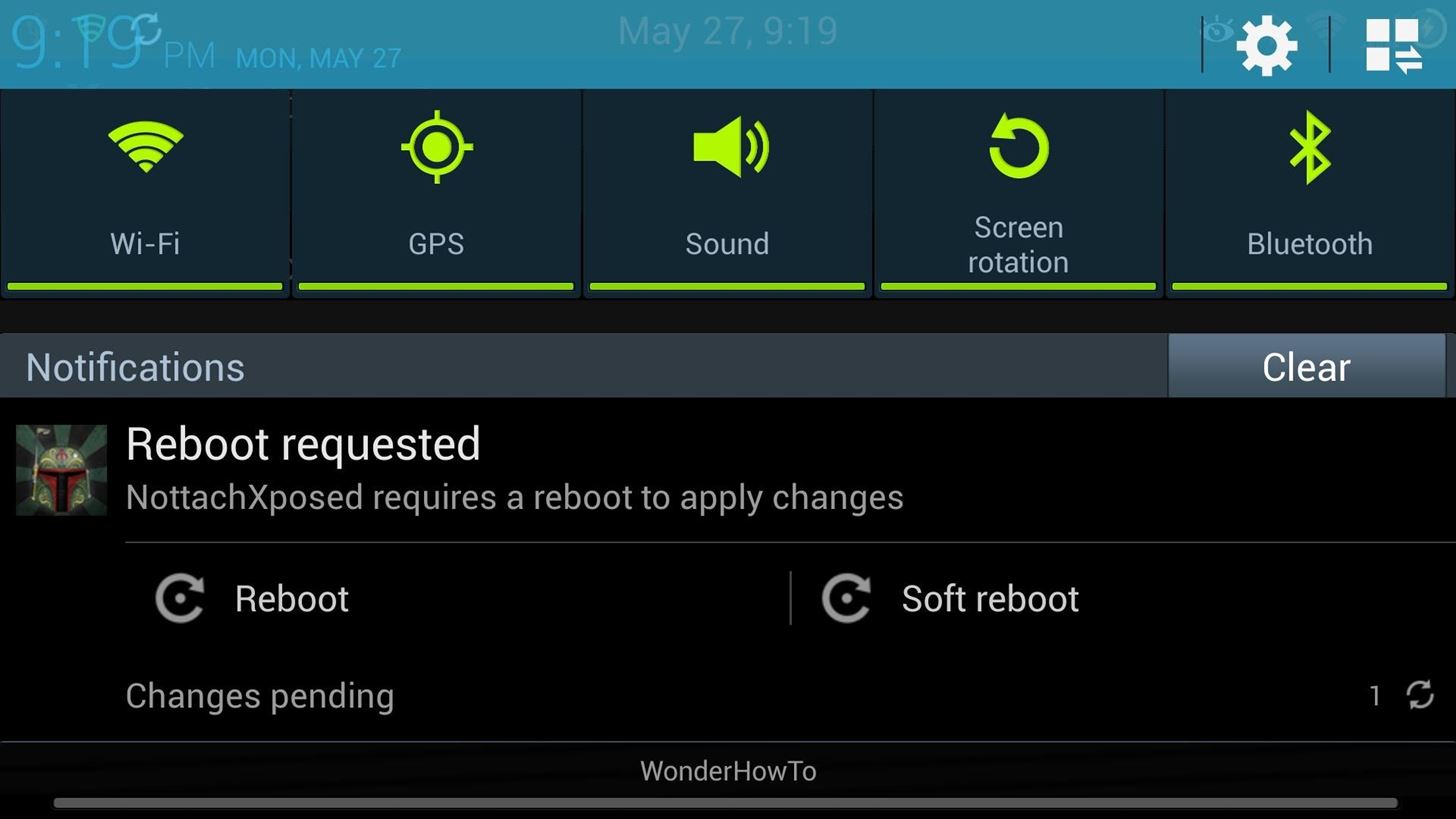
Note 1: Most (if Not All) Changes Will Require at Least a Soft RebootYou are messing with core system files here, so in almost all cases, the system will need to restart for changes to take effect. The mod makes this really easy for you. Change whatever you want, and manually reboot, or use the two options in the notification drawer. A soft reboot will usually work, but if you find that your mod did not take effect, try a normal reboot.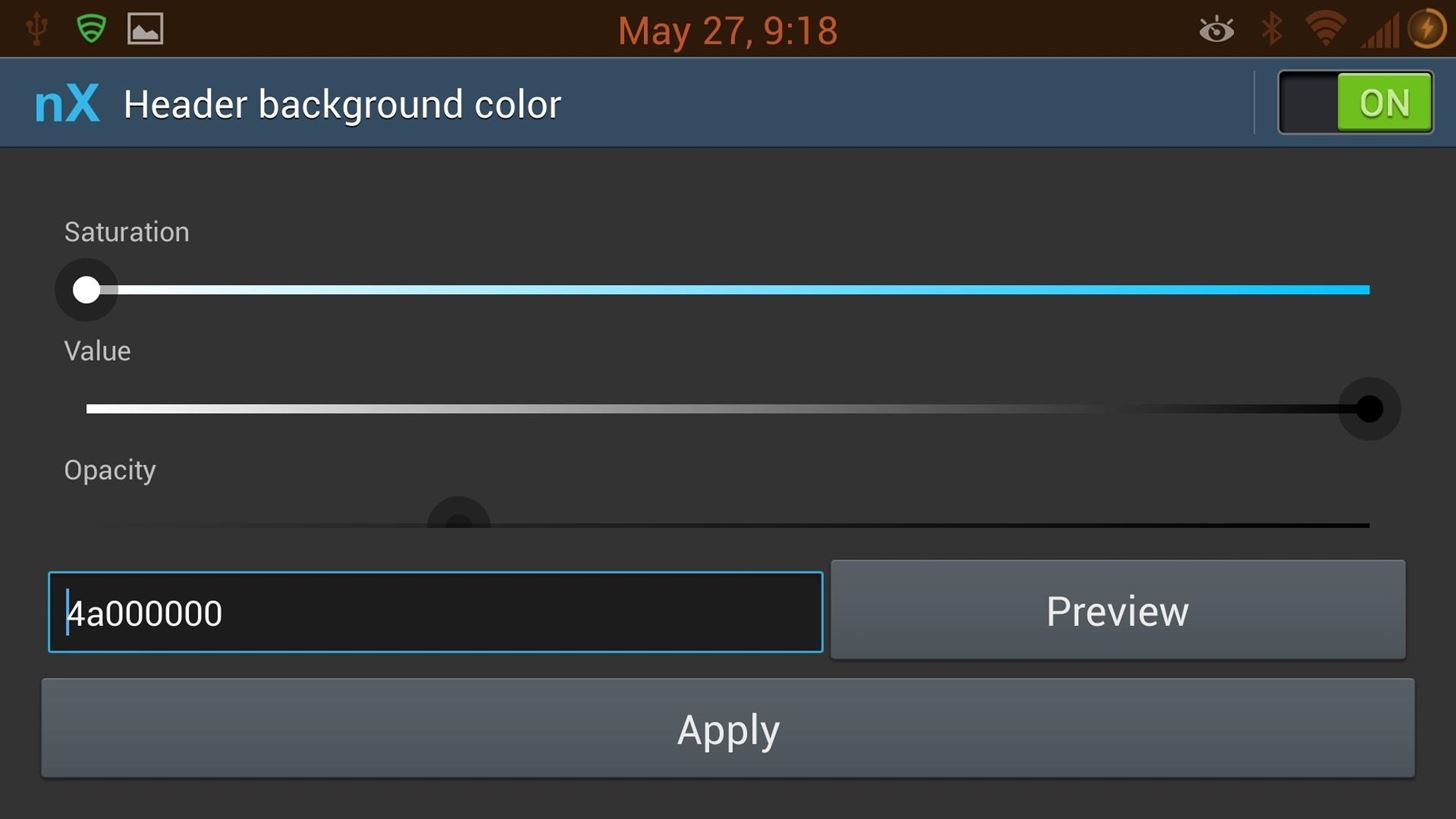
Note 2: Mods Need to Be ActivatedWhen I first ran this, I just could not get it to work. There were two things in my way, and they were both simple things that I overlooked. First, I didn't make sure to check the module in Xposed Installer. Second, I didn't activate the mods. Take notice of the switch in the top right of the picture. Most mods will have this, so make sure the switch is in the "On" position.That's it, you've got all the knowledge you need to get started.
My Favorite Mods & HacksNow, let's take a look at some of the mods I installed on my GS4 using Nottach Xposed. There's a ton that you can do, but these are my favorites.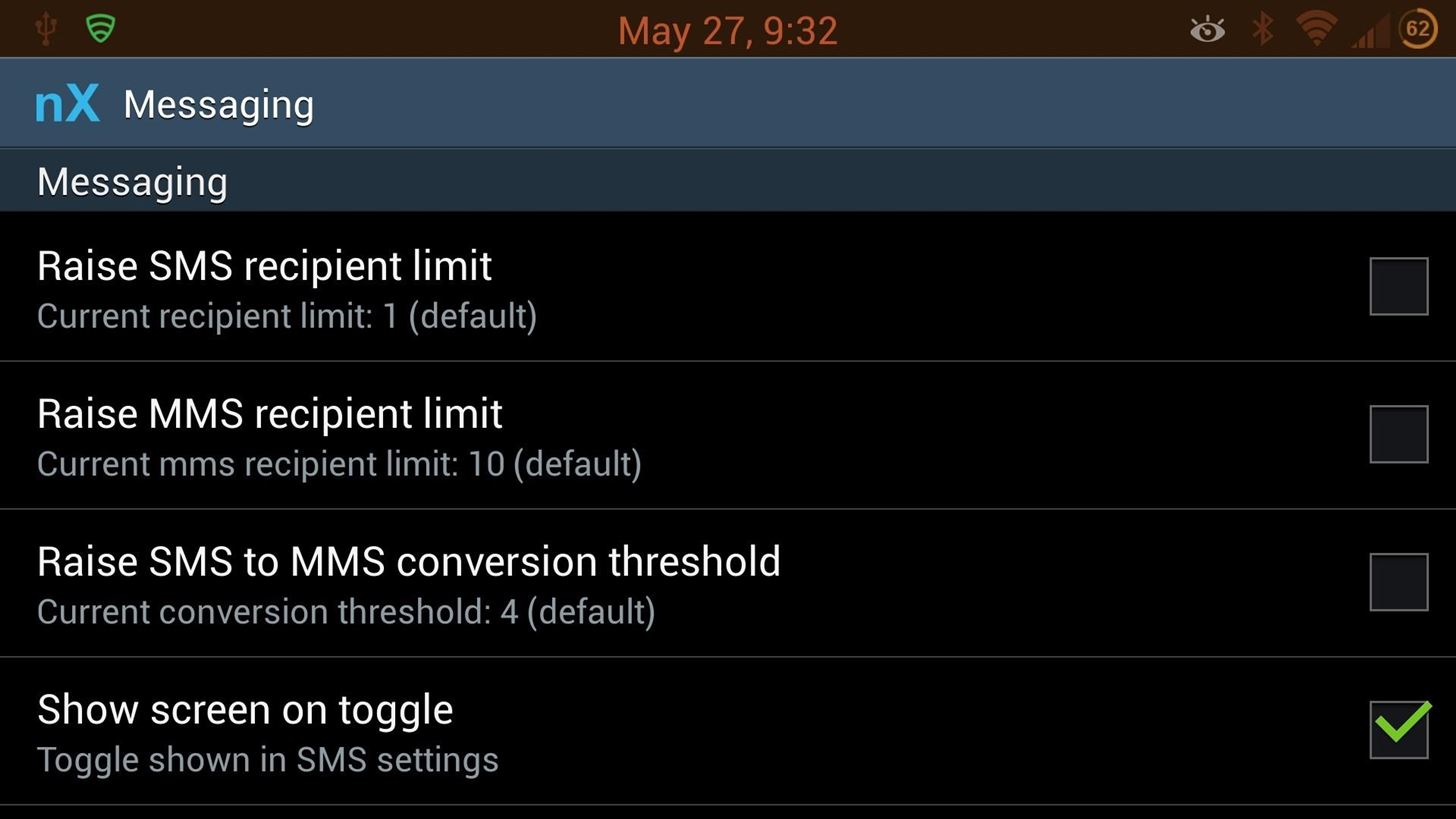
Mod 1: Messaging Screen OnOne thing that frustrates me the most about the Galaxy GS4 is that the screen comes on when I receive a text. Well, that's about to be history. Select "Messaging" and check "Show screen on toggle." This is an option that Samsung built in to their Messaging app, but for whatever reason never allowed end users to mess with (or maybe the carriers made that decision). In any regard, we can fix it. After checking the option and rebooting, go to the Messaging app Settings and scroll down. Now you've got the option to keep the screen from coming on after receiving a text.
Mod 2: Changing Carrier LabelsYour phone probably advertises your carrier's name—if not on the physical body, then on your lockscreen and notification drawer. That's no fun, and while changing the body is tough, the other two aren't. Here I've changed mine to "WonderHowTo" (but you can make yours say whatever you like). Yeah it's a little thing, but it's a little thing that we can control. You'll find these options in Lockscreen -> Custom carrier label and Status Bar -> Carrier Label.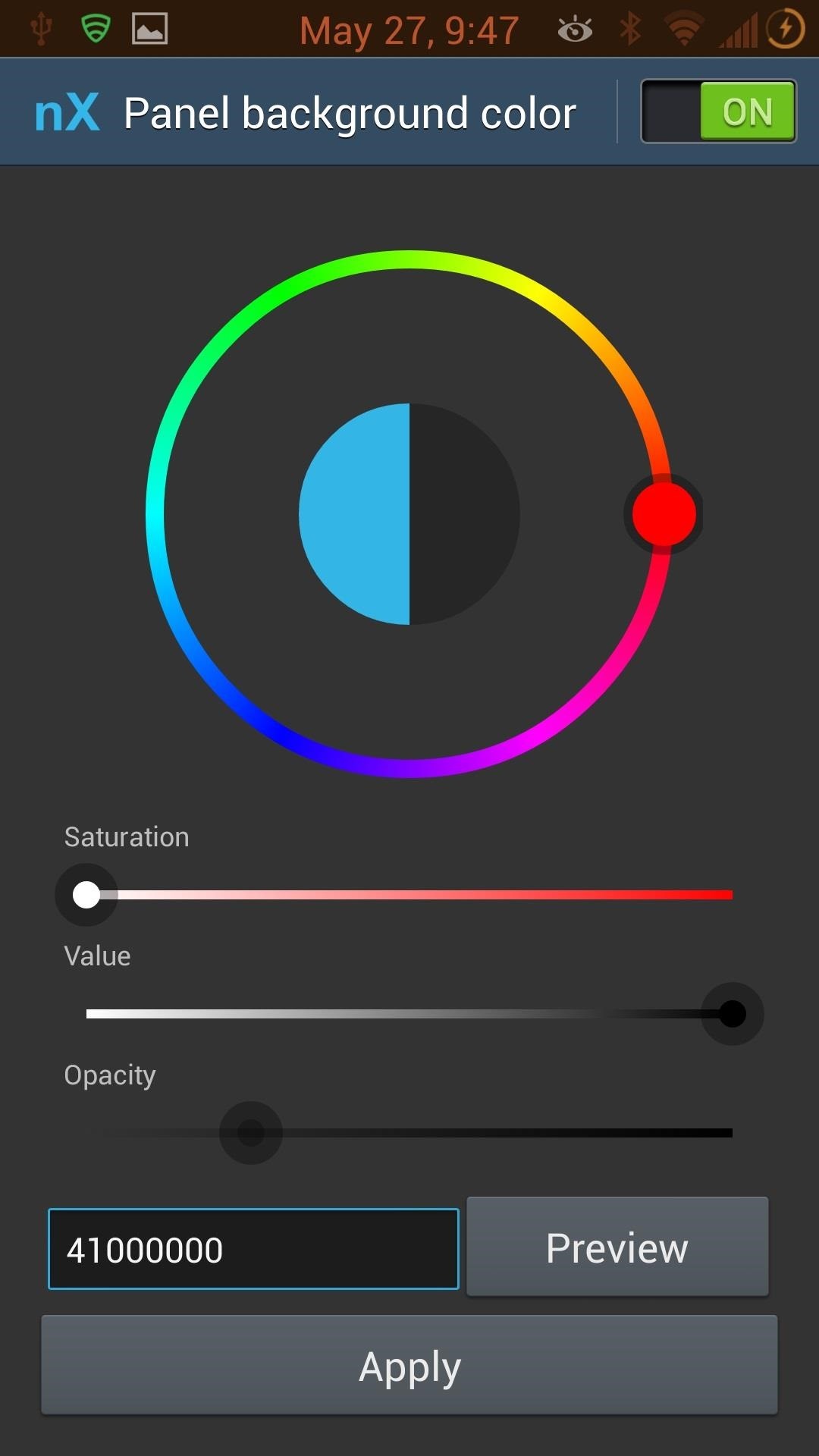
Mod 3: Transparent Notification BarThis theme mod is a mainstay in all my devices, and it's super simple with Nottach Xposed. Go to Notification Panel -> Panel background color. First, remember to turn it "On." Then you can choose whatever combination you want, but I like mine black transparent. To achieve that look, just turn the "Saturation" all the way down, the "Value" all the way up, and the "Opacity" to your desired level of transparency. I don't like 100% transparent, so I have my level right around 30%. Play around with this. The options are endless.
Conclusion of Nattach XposedSo those are some of my favorites, but they barely scratch the surface. You should also try the landscape lockscreen, disable tethering restrictions (if you haven't already), center your clock, and change colors for status bar icons.Remember, not everything may work for your device, especially if it's not on AT&T. For example, the volume skip mod does not work for me on Sprint, but that's okay—this is live and in active development, and we're a part of it.Take screenshots to show off your changes, and let us know your favorite mods and themes in the comments below or in the forums.
How to Delete Nattach XposedIf for any reason you want to revert back, you can restore your nandroid, turn off the mods you activated, and flash this Xposed Disabler file in recovery mode. Or, simply open Xposed Installer and select "Uninstall" followed by "Clean up".Cover background courtesy of Wallpaperswide
Chrome: Notes for Gmail is a Chrome extension that lets you add a note to a message as a reminder for the next time you look at it, or add a digest of everything important from a whole email thread.
Notes For GMail: Sticky Notes In Your Email Threads [Chrome]
How To Enable The Hidden Dark Mode in Windows 10 #Facebook :
If you own a Samsung Galaxy Note 4, you may want to know how uninstall all bloatware from the Note 4 to create extra storage space. But it's important to note, that when you uninstall bloatware from the Samsung Note 4, you don't get that much more extra space on the smartphone to install other apps.
The Safest Way to Disable All Bloatware on Your Galaxy S8 or
How To Craft A Homemade Digital Music Box With A Cheap MP3 Player. WonderHowTo Feb 18, 2011, 4:44 AM using an old cigar box and a cheap, miniature MP3 player—an iPod Shuffle knockoff. There
How to make Mp3 Player at home | DIY Mp3 Player - YouTube
Like most Samsung phones, the Galaxy Note 9 comes with a second app store known as Galaxy Apps, which contains Samsung-specific apps and mods. This is where you'll find the mod that enables split-screen for any app. Find Galaxy Apps in your app drawer and select the icon to open it.
How to Work Each Split-Screen Application on Your Galaxy Note
In this video, we learn how to remove ads that appear on the sidebar on Facebook. First, you need to look up "Adblock plus Firefox" on Google.
Title bar turns gray and is not responsive, has something to
Diaro is a multi-platform diary app, designed to record your activities, daily events, appointments, experiences, thoughts, secrets and ideas throughout the day and sync data across all your devices. It helps you organize your daily diary / journal entries or notes from the past in the easiest way.
Up to 50% Off Photo Books | Make It The Way You Love It
AD
I think this is a very dangerous app. There is still a stigma attached to mental illness and emotional problems, and those who have them. Having a mental illnesses should be seen as nothing different than having a physical illness or injury, yet society doesn't do that, which is why so many people suffer in silence instead of getting the professional help they need.
How to Get Back on Track: 7 Ways to Bounce Back After Slipping Up
Google Assistant will be getting an AI makeover with the addition of Google Lens. This new feature is basically a set of vision-based computing capabilities within the Assistant. "With Google Lens, your smartphone camera won't just see what you see," Google's Twitter explanation reads. "But will also understand what you see to help you take
Google Lens Turns Your Phone Camera Into an AI-Powered Visual
Therefore every time I need ice cubes now I have to fill the trays and carry them across the kitchen floor. It got VERY OLD after a while. Now, Jill it seems I have to cool things down a lot, especially when making hard boiled eggs so they will peel easily and now your new way of peeling potatoes easily. You see in … Read more »
How to Peel Potatoes The Fastest Way - YouTube
Culture Leer en español Royal Caribbean's high-tech ship lets you be lazier than ever. Self-driving shuttles. Servers who'll find you anywhere to give you a drink.
Redditors who switched from Android phones to iPhone - what
We challenged Samsung and BlackBerry over their Android security claims It's difficult to say which manufacturer has the most secure Android phone then, with no one willing to back down
BlackBerry PRIV -- security-enhanced Android slider. Pre
Media Streamers Leer en español Sling TV offers free Amazon Fire TV stick, Roku Streaming Stick, half-price boxes. Paying $60 in advance for three months of Sling TV service earns you the right
Roku Streaming Stick vs. Amazon Fire TV Stick: Best Stick For
0 comments:
Post a Comment