How To: The Safe & Secure Way to Get Your Phone to Remember Your App Passwords
LastPass is a password manager that's been around for some time, and has finally made its way over to Android for use with apps, not just websites.Just imagine logging into your banking app without having to input that password every single time. Much more convenient, and as long as you have strong security on your lock screen, shouldn't be an issue with others accessing your accounts.Grab LastPass Password Manager for free from Google Play to get started saving time. You'll get a free 14-day trial, after which LastPass will cost you $12/year to use. Because of the security features of the app, screenshots have been disabled. That being said, the set up is easy, just follow the on-screen guide to enter account information.After setting up your account, head to the Settings page (using the Menu button) and check Enable Fill into Apps. You'll be taken to your Accessibility settings—select LastPass, toggle it on, and hit OK to the dialog that pops up. Now back in the app's settings menu, check out Edit App Associations to see which of your apps have preset settings. Taking the Amazon app, for example, there are no associations linked, so when you try to sign in to the app, you'll see the following: Go back to LastPass, hit the Menu button, and select Add Site. Give it a name (I used "amazon"), then enter the URL (amazon.com), as well as your login information. Now when you go to the app, you'll see: Tap where it says "amazon" (or whatever you named it) and you're credentials will be automatically filled in. Go ahead and try it with other apps on your device. Makes getting in to apps much easier, doesn't it?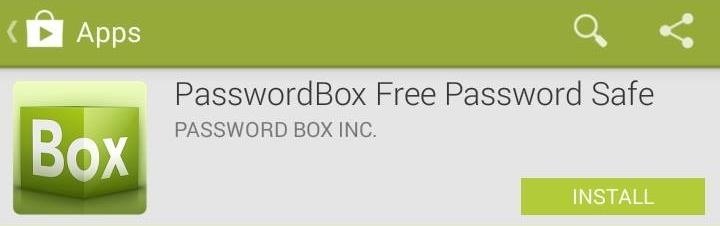
Free Alternative Using PasswordBoxIf after the 14-day trial you're not convinced to shell out $12/year, give PasswordBox Free a try. This app is free to use for up to 25 logins, after which an in-app purchase of $11.99/yr will be necessary to continue using it.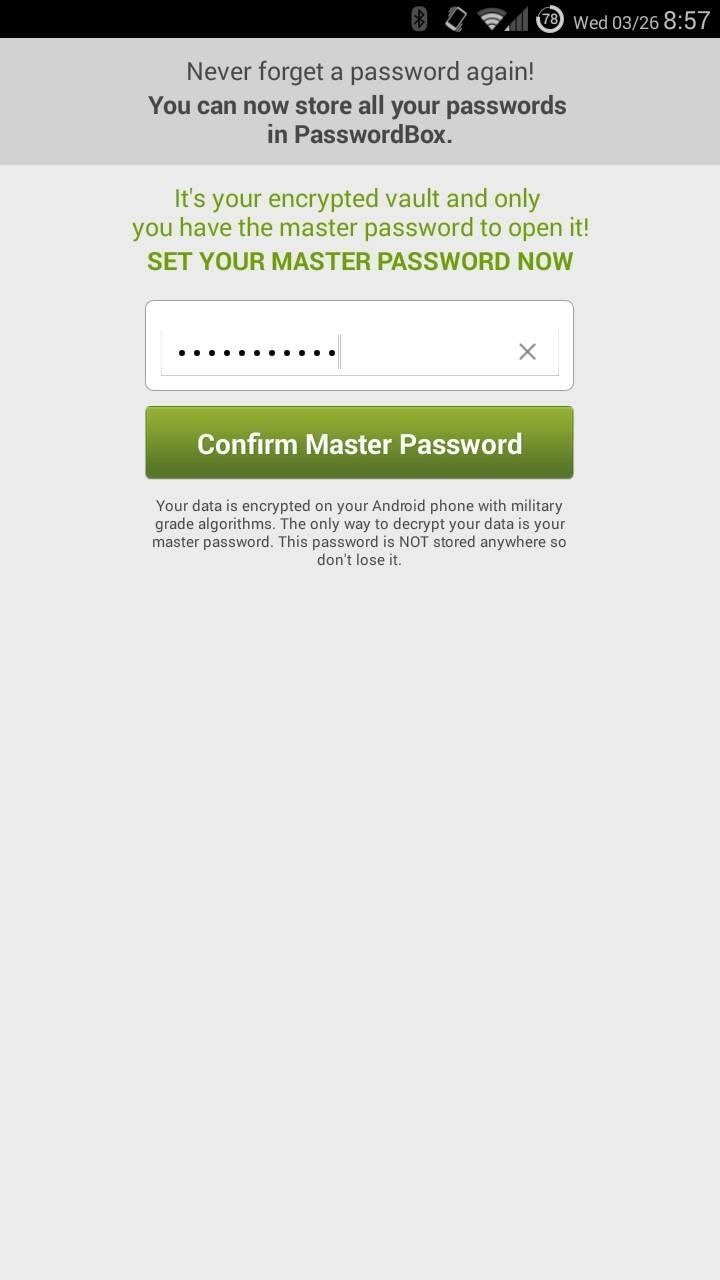
Setting Up PasswordBox with a Master PasswordOn first opening of PasswordBox, you'll either need to create an account, or use your Google account, then create a master password.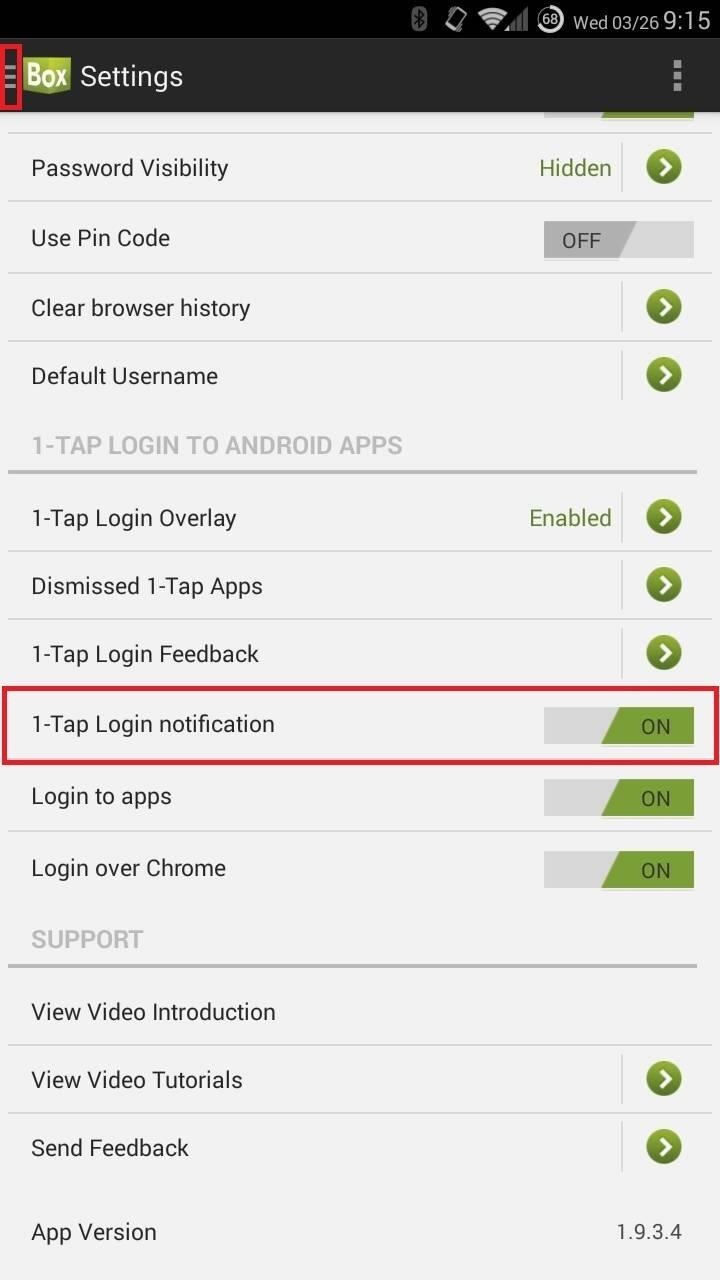
Enabling 1-Tap Login for Apps with PasswordBoxBefore we start adding our login information to various apps/sites, let's turn on the feature in the settings that'll allow us to use this app to login to other apps, versus just websites. Tap the three-bar button on the top left of the app, then select Settings. After toggling 1-Tap Login notification on, the app will take you to your Accessibility settings page. From there, select PasswordBox 1-Tap Login, switch the service to on, then tap OK on the dialog box that pops up.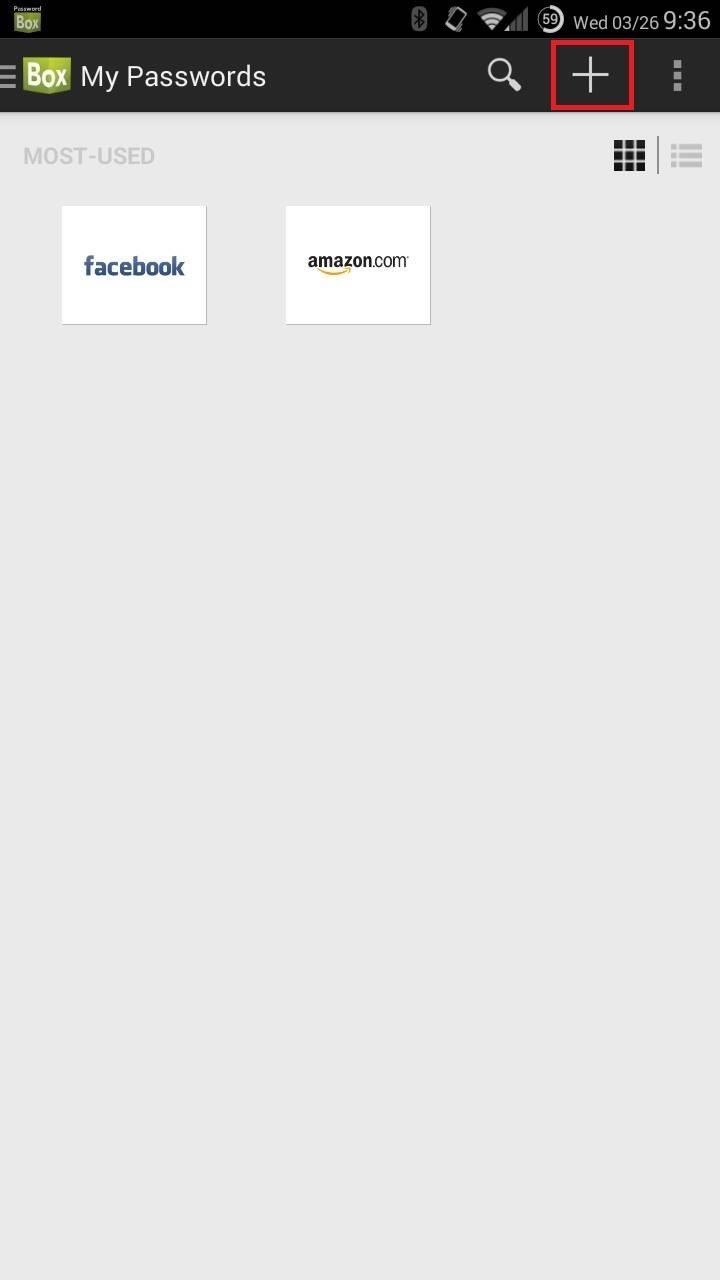
Adding Information for Accounts in PasswordBoxAdding login information for various websites is a piece of cake. From the main screen, tap the + button on the top right, then just select the site you want to add, or use the search box to add sites not listed. Now, if I want to login to Facebook, for example, I can simply tap the logo within the app, and choose one of three options. While you can copy, edit, or view your password, the real feature is of course the automatic login. If the service you're using has a corresponding, installed app, you'll see the option to Login to Mobile App. Otherwise, you'll see the bottom two options: Login in Chrome, which I've found to be somewhat buggy, and Login with PasswordBox, which works well using a built-in browser.To use PasswordBox for apps, simply open the app you want to use, and if PasswordBox supports it, you'll see an overlay to enter your information. I'll use Netflix as an example—start by opening the app. You'll be prompted to enter your account credentials once, which will shoot you to PasswordBox. After entering your username and password, whenever you go to the Netflix app and need to enter your login info, you'll get a box that will allow you to copy your username and password. From here, simply paste them into their respective fields.The app is easy to use and will allow for 25 logins before you'll need to fork over any cash. It's a nice alternative to LastPass for the frugal minded.Original padlock image via Sveter
On Android 4.1 and lower, the Developer options screen is available by default. On Android 4.2 and higher, you must enable this screen as follows: Open the Settings app. (Only on Android 8.0 or higher) Select System. Scroll to the bottom and select About phone. Scroll to the bottom and tap Build number 7 times.
How to Enable Developer Options on Android 4.4 and above
How To: Silence Notifications & Shutter Sounds in Your Galaxy S6's Camera News: Gear 360 VR Camera Set to Accompany Galaxy S7; Announcement Date Set News: Everything You Need to Know About the New Samsung Galaxy S5 How To: Boost Headphones Volume on Your Galaxy S6 Edge
The 6 biggest announcements from the Galaxy S8 event
To complete your request, you must return the
How to Hack digital pictures to send secret messages
iPhone Lock Screen Ultimate Guide . Anyone has the potential to protect his or her privacy from disclosure. So Apple designs various screen-lock options for its iPhone and iPad users. iPhone lock screen allows you to add PIN password and fingerprint for your screen lock and unlock.
How to use widgets on iPhone and iPad | iMore
Now that Dev-Team has released an updated RendSn0w 0.9 to jailbreak iPhone, iPod Touch OS 3.1.2, it's time to write a guide. In this tutorial you'll learn how to jailbreak iPhone 3.1.2, Jailbreak iPod Touch 3.1.2 and jailbreak & unlock iPhone 2G 3.1.2 using RedSnow 0.9.
How to jailbreak iOS 5.1.1 running on iPhone, iPad or iPod
How to Share & Scan PayPal QR Codes for Faster Transactions When Receiving or Sending Money There are many ways to send and receive money on PayPal. You can use an email address, a phone number, or a PayPal.Me link, but if you're standing right next to the person you're trying to pay or get digital cash from, the easiest way, by far, is to
How to Scan QR Codes in Your Pixel's Camera App « Android
Prevent Bricks by Backing Up the EFS Partition on Your
Step 4: Understanding Your CS540 Wireless Headset. Your CS540 wireless headset has two buttons. The first thing to understand is the Call Control Button. This is how you turn your headset on and off. This is also the button to press if you're using the HL10 Handset Lifter or EHS Cable to answer/hang-up calls remotely while away from your desk.
How to make your wired headphones wireless and Bluetooth
Before going any further, let's go over the app details. The Cinemark Movie Club subscription is accessible via the regular Cinemark Theatres app for both iPhone and Android phones. For iPhone users, you need to be running iOS 9 or later. For Android users, it'd be Android 5.0 and later.
Justin Meyers's Profile « Wonder How To
How To: Remove the Navigation & Status Bars on Your Nexus 7 Tablet to Make the Screen Feel Bigger How To: Customize the Crap Out of Your Samsung Galaxy Note 2's Status Bar How To: Customize Your Navigation Bar on Android Nougat — No Root Needed
How to Unlock the Hidden "Notification History" Feature on
Play with your keyboard or a controller. Erik Ross The next time you're looking for a distraction, why not play a level of "Super Mario 64" right in your web browser?. It has been almost 20 years
Play Super Mario Brothers Free online in your web browser
Explore Dianee Bananee's board "Let's Party - Skydiving", followed by 1111 people on Pinterest. See more ideas about Birthday party ideas, Ideas for birthday party and Birthday cakes.
7 Best Indoor Skydiving Locations in 2018 - Find an Indoor
A few things are given; photos in magazines are always photoshopped. They're made brighter or darker to suit their purpose among other changes but how do you tell if a photo has been tampered with if it isn't in a magazine? Here are three very simple ways to check the integrity of a photo.
Photo Fakeout: How to Tell If a Picture Has Been Photoshopped
Make a Stylus Pen on your Own. Touch screen stylus pens are pretty inexpensive and you can easily find them on Amazon.com or Ebay.com for a few bucks. For instance, the Pogo Sketch stylus which is pretty popular among iPhone (and now iPad) users, costs less than $10 and you can even use it with the multi-touch trackpad of your Macbook.
DIY: The 2-minute Stylus - CNET
Using my Nexus 7 tablet as a flashlight to light my path on the way to my room late at night is difficult, and honestly, useless. It doesn't have an LED flash for pictures, so using it as a flashlight is essentially just me brightening the display as high as it can go.
How to Hack Your Nexus 7 into a Hybrid Android Tablet That
0 comments:
Post a Comment