How To: Customize Your TWRP Custom Recovery on Your Nexus 7 Tablet with Free Themes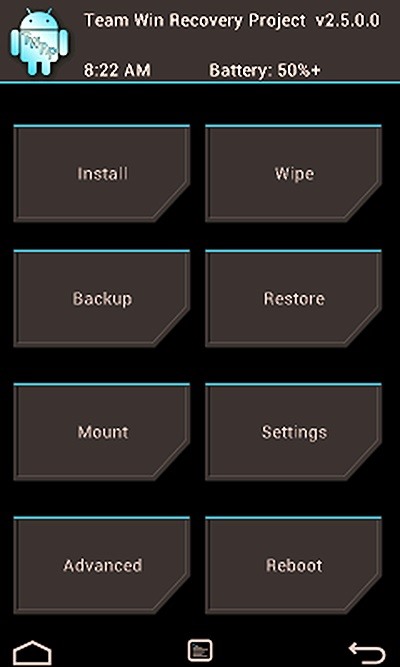
If MacGyver had a Nexus 7, he'd most definitely have TWRP installed. It's the softModder's Swiss Army knife for all things modding. You can flash custom ROMs, install add-ons, recover from a disaster, and much more.But even with a wide array of modding features, TWRP, which stands for Team Win Recovery Project, falls short in the UI category. Its buttons are ugly, fonts are jagged, and it downright looks out of place compared to the rest of Android Jelly Bean. If you ask me, TWRP needs a serious UI overhaul. So today, I'm going to show you how to make TWRP look less like the Windows command line and get the clean slick look of Jelly Bean. Let's jump right in and begin! Please enable JavaScript to watch this video.
Step 1: Make Sure You Have TWRP InstalledBefore you can theme TWRP, you need to make sure you actually have TWRP installed. If you don't have it, check out my guide on rooting or my article on Recovery Tools to install TWRP on your Nexus 7.
Step 2: Download and Install TWRP Holo ThemeMany may not be aware of this, but TWRP is highly customizable. Free skins and themes created by the dev community can dramatically change the look of TWRP.We'll be using the TWRP Holo Theme by XDA member z31s1g to make TWRP look like the rest of Android. This skin in particular was originally made for the HTC One X by XDA member thecoby, but it's now been ported for use on our Nexus 7s. Image via zaslike.com Either download the Dark theme here or the Light theme here.
Step 3: Installing the Holo ThemeRename the file name to to "ui.zip". On your SD card, open the TWRP folder and create a folder called "theme". Copy "ui.zip" into the "theme" folder. Restart your Nexus 7 in TWRP and enjoy! That's it! Now TWRP will match the look of Android Jelly Bean.Be sure to check out other free themes over here on this XDA thread if you want more customization options. Give it a try and tell us if it worked for you!
How to Transfer Ringtones to Samsung Android Phones Properly? The easiest way to transfer files to Samsung mobile phone is to connect the phone and computer through USB data cable which you use to charge the phone and sync the phone with PC through Samsung Kies or other Android phone management tools.
How to Download FREE Ringtones on your Android Smartphone
How To Put An iPhone In DFU Mode. Plug your iPhone into your computer and open iTunes. It doesn't matter if your iPhone is on or off. Press and hold the Sleep / Wake Button and Home Button (iPhone 6s and below) or the volume down button (iPhone 7) together for 8 seconds.
Back in the day, turning your iPod touch into an iPhone required a jailbreak, but now, thanks to some wonderful apps and other tools, using your iPod touch as an iPhone alternative is a piece of cake.
How To Perform Untethered Jailbreak On Your iPod Touch 4G
Turn an Old Android device into a Security Camera. Step 2. Now after installing this app on your android device just launch it and then from the settings of the app just set up the video preferences, effects and some other aspects of the video that you would see later on.
5 Best Security Camera Apps for 2019 - lifewire.com
Again, if you're on Yosemite, or a version of OS X that's older than Lion, keep reading to see how to manually patch bash for OS X. Third Update - 10/08/2014 (Bash Version 3.2.57) Several new vulnerabilities have been reported in the weeks following the shellshock discovery.
Every Mac Is Vulnerable to the Shellshock Bash Exploit: Here
How To: Use the home screen on a Nokia N97 mobile phone How To: Add a contact to the address book of a Nokia N97 How To: Insert or remove a SIM card from a Nokia N97 Mini mobile phone How To: Add a mail widget to the home screen on a Nokia C6-01
How to Personalize the home screen on a Nokia N97 smartphone
When prompted, grant root access to the app, which will enable native Chromecast functionality for your device. To mirror, then proceed to connect your Android device to your Chromecast. Then open the latest version of the Chromecast app on your device and select the option to Cast screen.
How to Enable "OK, Google" Hotword Detection on Any Screen in
Yes, you can make text look italic or bold using nothing but raw Unicode characters. This is pretty much the only way to use text formatting on Twitter. Try here : Twitalics
How to calibrate the battery on your Android phone or tablet The Android operating system has a feature called Battery Stats, which keeps track of battery capacity, when it is full or empty
How to generate a Battery Report in Windows 10
How You Could Remove Ads from Windows 8 Apps (And Even Unlock
How to reveal saved password on any website. did you forget your password saved on a website you can retrieve this saved password by just simple methods in this post I will show you the methods to view or find saved passwords in any browser or any website
Reveal Asterisk Saved Passwords on Mozilla Firefox and Chrome
How To: Jailbreak iOS 7.1 Versions on Your iPad, iPhone, or iPod Touch How To: Jailbreak an Apple iPhone 4 or other iOS 4.1 device with limera1n How To: Use Split View Mode on Any iPad Model How To: Display your iPod Touch, iPhone, or iPad screen on your computer
How to make a simple but powerful Pen Gun! *this was not Bic Advertising* You can make this pen gun pretty much anywhere you want in no time ! you can even make one in class when you're at school
How to Make a Simple, But Powerful Pen Gun - Gadget Hacks
Apple's new iOS 13 software was unveiled at WWDC 2019 yesterday and now Apple has released iOS 13 beta 1 to developers. Apple has also released their first beat of iPadOS to developers as well
iOS 8.1.1 Beta 1 Released to Developers
osxdaily.com/2014/11/03/ios-8-1-1-beta-1-released-to-developers/
Apple has released the first beta of iOS 8.1.1 to those participating in the iOS Developer program. The update arrives as build 12B432 and is said to include multiple bug fixes, as well as performance improvements for the iPad 2 and iPhone 4S. Being a minor release, it is unlikely that iOS 8.1.1 will include any new features.
Kodi 101: How to Get Free Live TV Legally « Smartphones
0 comments:
Post a Comment