How To: Group Notifications by Apps Instead of Smart Stacks in iOS 12 on Your iPhone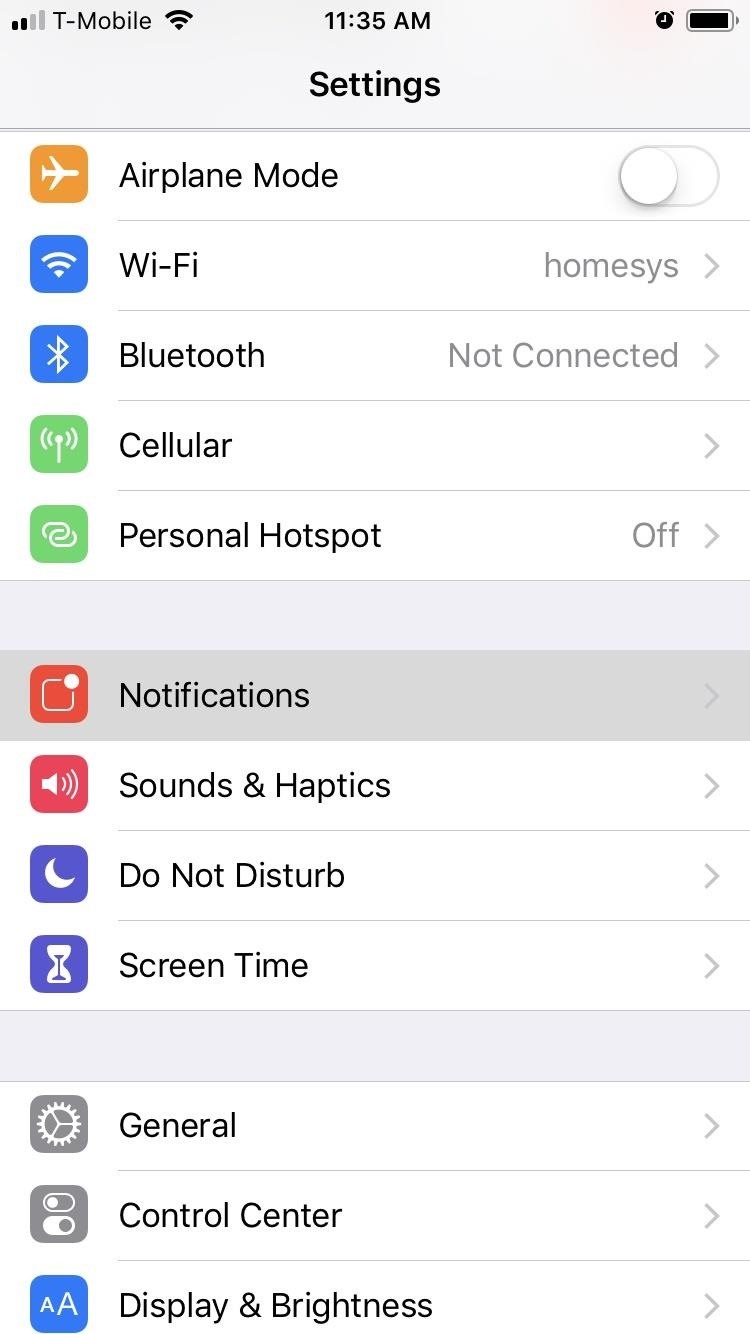
When you first update to iOS 12 on your iPhone, notifications on the lock screen and in the history will be grouped automatically into stacks based on a variety of factors for each app. For example, articles from Apple News will be stacked together based on sites. But you can also change this so that all alerts from a particular app will be grouped in one bundle, not separate ones.By default, notifications are grouped with the "Automatic" setting. Like mentioned above, this groups alerts from the same app in separate batches, like two separate stacks for two different contacts in the Mail app (and the aforementioned News example). To combine these categorized groups into just one group for each application, thus eliminating even more clutter, you can set it to "By App" instead.Don't Miss: Download iOS 12 Beta on Your iPhone Right Now To get to each app's grouping settings, open the Settings app on your iPhone, and tap on "Notifications." You'll be taken to the Notifications page containing a list of apps that you can individually tweak the alert settings for, so tap on a target app to change its grouping. Note, you can also just tap on a third-party app name in Settings, then hit "Notifications" to get to the same settings. And you can use the new "Instant Tuning" shortcut right in a notification to jump right to the app's notification settings, too.More Info: Quickly Change Notifications Settings for Any App in iOS 12 Next, tap on the "Notification Grouping" item under Options, then select "By App" on the following page. Repeat for any other apps you want to change. Unfortunately, Apple did not bake a system-wide option to change the groupings for all apps at the same time, but we're hoping that will be in a future update. Exit the settings once you're done, and the notifications for each target app you changed will now be grouped together regardless of any differences in topics or sources. It sucks that you have to change this setting by apps and not as a whole, but it's definitely a step in the right direction regardless.Don't Miss: 44+ Cool New iOS 12 Features You Didn't Know AboutFollow Gadget Hacks on Facebook, Twitter, YouTube, and Flipboard Follow WonderHowTo on Facebook, Twitter, Pinterest, and Flipboard
Cover image and screenshots by Amboy Manalo/Gadget Hacks
best trick to download youtube videos in phone. HOW TO SAVE YOUTUBE VIDEOS FOR OFFLINE VIEWING USING YOUTUBE OFFLINE | FREE ONLY IN SELECT COUNTRIES - Duration: 3:48. Make Knowledge Free 2,059,714
YouTube Offline: What Is It; How to Save and Watch a Video
News: Always-Updated List of Phones That Will Get Android Pie How To: Watch Apple's WWDC 2018 Keynote for the New iOS, ARKit & Apple Watch Reveals News: The Latest Razer Phone 2 Leaks Suggest Project Linda Might Actually Happen
Gadget Hacks News — Page 5 of 55 « Gadget Hacks
Use a camera app that allows for locking focus, I use ColorOS camera app as it is very easy to lock exposure and focus during recording just by holding your finger. Don't be afraid! I know it can seem a bit daunting recording things with your phone in front the public but just ignore them because they really don't care.
10 tips to record better video on Android - YouTube
News: Every App Icon Change Apple Made on Your Home Screen in iOS 11 How To: Move Multiple Home Screen Apps at Once How To: This Mod Gives You Custom Icon Packs & More on the Pixel Launcher How To: Get Your Regular Dock Icons Back on Android Pie's Multitasking Screen
For many, phones are starting to replace televisions as the primary device for watching videos. Thanks to their portability and easy to use apps, it's often simpler to watch Netflix, Hulu, YouTube, or Prime Instant Video on the smaller screen.
Netflix vs. Hulu Plus vs. Amazon Prime: Which streaming
News: Google's New App Fixes Everything Annoying About Apple's Live Photos How To : The 8 Best New Features in iOS 11's Photos App for iPhone News : Android Is Coming for Your Car, TV, & Wrist
News: Google Finally Releases ARCore 1.0 for Android Users
How to Remove Emoji Suggestions on the New Version of Swype Full Tutorial: Subscribe to Gadget Hacks: In this tutorial, I'll be showing you how to get rid of the useless emoji suggestions that appear when you type random words on the Swype keyboard.
This Is the Best Swype Alternative for iPhone & Android
A keyboard that adapts to the app currently running. Change Colour of Keyboard Based on the App You're Running. Among the many popular Android keyboards available, people tend to choose the
Type in style: How to change your Android keyboard | Greenbot
Is there any way to change the phone's language on a per-application basis? This would presumably require root access, which I have available. Basically, I'm looking for a root app which will chance the Unix locale for selected apps, or something like that. I want to make Google Now work without changing every other application to English
App Locale | Xposed Module Repository
How to record a conversation on your Palm Treo 680 There may be different reasons why you're interested in, recording a call on your Palm Treo 680 regardless if it's personal or business reasons.
For example, if you make a big phone call but have no way of taking notes, whether calls made by you […]
Palm - Download.com
By Dan Bristol '18 and Alex Kerai '19. Truecaller Smartphones Is Phone Sharing Psa « Your Activity Managing Editor and Editor-in-Chief. Seven individuals were cited for possessing counterfeit identification or criminal impersonation two weeks ago in an enforcement operation by the New York Department of Motor Vehicles, the Ontario County Sheriff's Department, and the Geneva Police
What Exactly Does Last Seen In True Caller Indicate | What
fireworks2017.com/news/what-exactly-does-last-seen-in-true-caller-indicate
PSA: TrueCaller Is Sharing Your Phone Activity « Smartphones Mar 17, 2017 TrueCaller is sharing your phone activity by revealing the last time your phone allows it to sync their contacts, their "Last Seen" time is visible in the application.
TrueCaller is spying on you, Sharing your phone activity with
0 comments:
Post a Comment