How To: Get the Exclusive Awesome Note App from the Galaxy Note 8.0 on Your Samsung Galaxy Note 2
According to WitsView, 8-inch displays will rule the tablet scene this year at 11.9% market share, compared to yesteryear's 2.6% market share. By year's end, it'll be almost 18%.Apple broke the trend for smaller 7-inch tablets with their iPad mini, which is just under 8-inches, and now others are ditching the 7-inch model for a slightly bigger screen size. One of those devices is the newer Samsung Galaxy Note 8.0 released last month. Image via digitaltrends.com While the specs of the two tablets are almost identical, the Galaxy Note 8.0 wins, primarily due to the tablet's ability to incorporate both work and play in a fashionable manner.One of the features that excels in the work aspect is Awesome Note—a premium note-taking app that blows those other Google Play apps out of the water.The only problem with the application is that you won't find it on Google Play. This is because the app has been made exclusively for the Galaxy Note 8.0—but that's not going to stop me from getting it on my Samsung Galaxy Note 2.Why can't my device enjoy the same features as his older brother?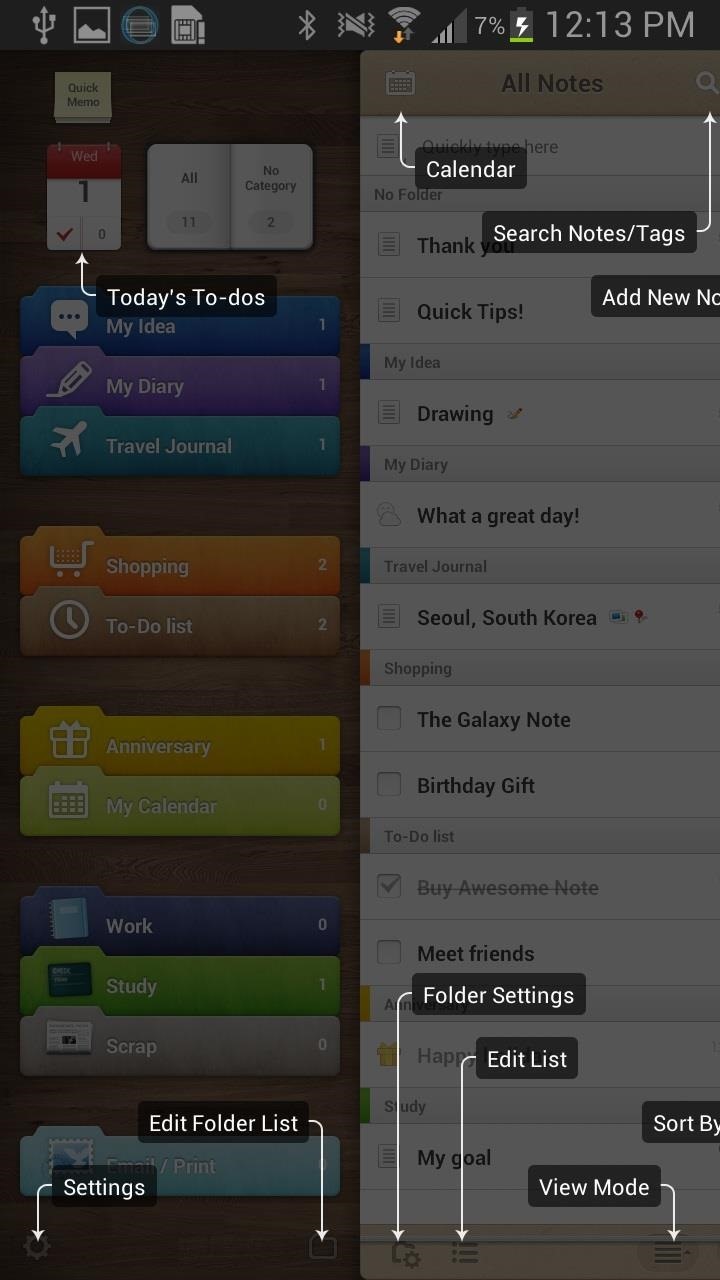
The Awesomeness of Awesome NoteBefore I actually get into how to download Awesome Note onto your device, I'm going to go through a few of the features that make Awesome Note so awesome.Quick memo Quick calendar notes, Write ideas, diary, travel journal Shopping list To-do list Calender entries Work Study Recipe Awesome Note lets you make quick notes, each divided into tabs of your choice, which are automatically organized into a built-in-calendar. It's highly customizable; just click on the settings icon and from there you'll be able to change the app background, set a password to lock your notes, backup your note's data, and change tab names. You're not restricted to just written notes, but also to S-Pen compatible drawings and scribbles. You can make a Quick Memo, which is separate from the calendar and shows up as a pop-up sticky note. The beautiful interface, all of its features, and its ability to be highly customizable all make Awesome Note the only note application (at least for me).So how can you download this app onto your device?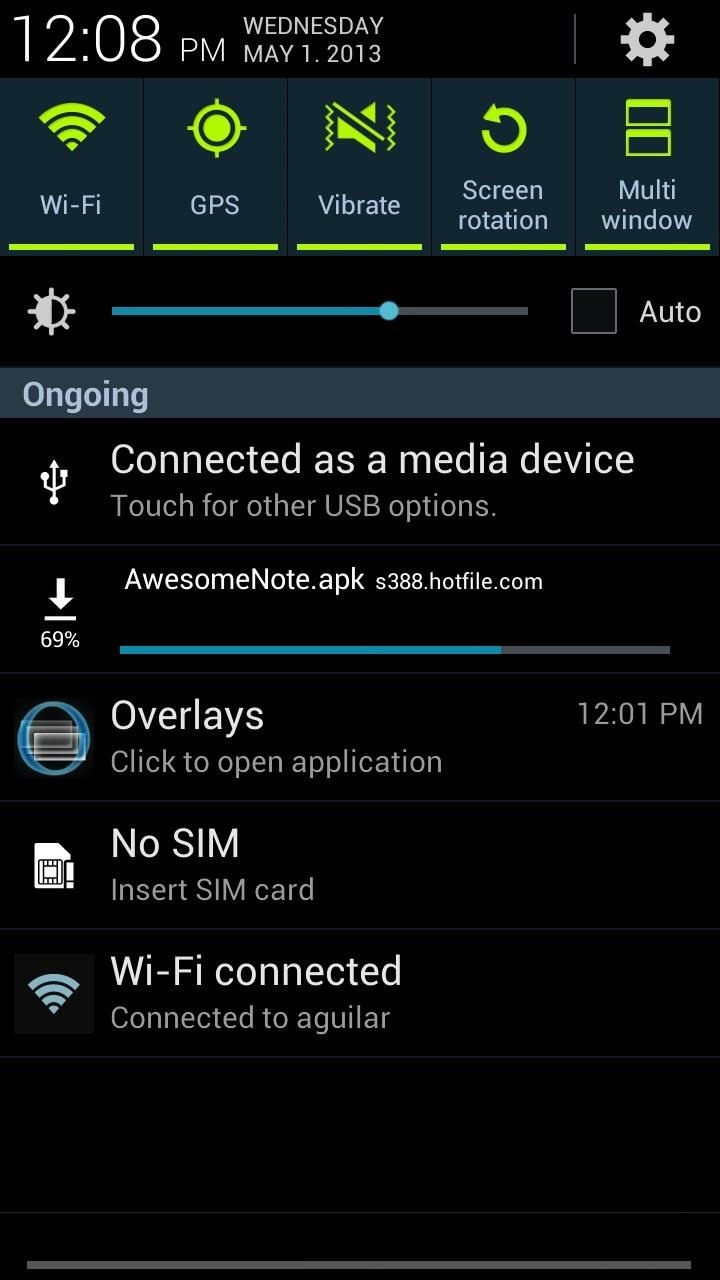
How to Download Awesome Note on Your Note 2Thanks to hobby developer jujuburi, anyone with a Samsung Galaxy Note 2, Samsung Galaxy S3 (or S4), Samsung Galaxy Note, Samsung Galaxy Tab 2, and Samsung Galaxy Note 10.1 running Jelly Bean can now enjoy the awesomeness of Awesome Note! It was pretty easy, too, as all he did was extract the system.img file—but we don't have to even do that!You can install the application directly through your device, just make sure you have Unknown Sources checked in your Security settings.On your device, click either this or this (if one doesn't work, try the other) to download the app. The download will then show up as AwesomeNote.apk. Click the link to open it. If you got a message saying Install Blocked, make sure you really do have Unknown Sources checked in your Security settings! Once it installs, you should have access to the awesomeness of Awesome Note!
10 tips to shoot better video on Android: what more do you need to know? We'll show you how to shoot better video quality on your smartphone. For the full ar
10 tips for recording better video with your smartphone
Radio making runs in my family. My Grandpa Charlie made his own radios in the 30s and during the war as well. In fact, in a recent email, he mentioned that they were encouraged to make radios and Òlearn by doing.Ó Radios were the hottest technology of the time and after the exhilaration of getting this radio work, I can understand!
How to Make a Foxhole Radio - YouTube
Use Maps on your iPhone, iPad, or iPod touch With Maps you can get directions with real-time traffic information, explore new places, save your favorite locations, and more. Maps makes things easier to find by giving you detailed information and suggestions based on your habits and calendar events.
How to Use the iPhone Maps App to Get Driving Directions
Oavsett hur cool min 3D live tapeter är, eller hur ofta mina Google Nu-tapeter automatiskt ändras, vill jag alltid ha mer bakgrund. Zedge har gjort det lätt för mig att hitta nya och 500 Firepaper hjälper mig att hålla min bakgrund livlig med roterande tapeter, men det räcker inte med.
How to Give Each Home Screen Page Its Own Unique Wallpaper
By just using Google Translate, everyone's favorite online translator for text and foreign websites, you can actually recreate a pretty spectacular beatbox with a few nifty "word" creations. Making Google Translate Beatbox for You. Just open up Google Translate and copy/paste the text below.
Do you ever want to take a trip down memory lane and view the Instagram posts you've liked in the past? Did you know the Instagram application allows you to do just that? Our guide will show you
How to See Photos You've Liked on Instagram - OS X Daily
osxdaily.com/2017/04/08/see-photos-liked-instagram/
We're focusing on the Instagram app for iPhone here, but this likely works the same on Instagram for Android too, and if you have Instagram on your iPad it will be the same. How to See All Pictures You Have Liked on Instagram. This works to see all images and posts you have liked on Instagram
How to See Posts You've Liked on Instagram: 5 Steps
How To Circumvent an Internet Proxy. Some governments and organizations employ proxy servers to filter web content, permitting access to some websites while blocking others. One short-term option to getting access to blocked sites is to use circumvention technology, which creates an alternate path to your web destination.
How to Bypass a Proxy Server in a LAN | Chron.com
Adaptive Icons like Android Oreo on any android device using Nova Launcher Nova Launcher - HOW TO GET Android Oreo 8.1 Look, Feel (Or Any Xiaomi Phone) - Duration:
Get Android 8 Oreo's Adaptive Icons Feature on Android 5 and
Have one of the jackass guys think the skit is to go tandem skydiving with a funny costume on but the real prank is right as the jackass guy and the skydiving instructor jump out of the airplane the skydiving instructor says, "oh shit" and pretends their was a malfunction with the parachute that they're not deploying and then when they get close enough that they need to deploy it he deploys it
Gadget Hacks News — Page 52 of 55 « Gadget Hacks
AT&T, Verizon and T-Mobile are offering help to those affected by the tornadoes that tore across Ohio Monday.AT&T is offering network equipment, relief supplies and mobile charging stations for
How to stop Verizon from selling your information to marketers
Your cell phone is packed with computer power, apps, and many other settings that help optimize its performance and manage permissions. What your phone offers likely goes beyond your everyday needs, but there are a handful of settings that, if used properly, could save you money, improve your phone's function, increase your privacy, and even save your life.
Is there a way to find the locations where calls were made on
Hacker News Client News. News: iOS 11.2 Beta 4 Released for iPhone with Mostly Under-the-Hood Improvements; Weerachai May 23, 2018 at 1:02 pm . นี้ก็ไม่สามารถทีจะดาวน์โหลด. Reply WiFi Chùa on the App StoreΜeu TIM Way to Install Hacking Application on Cell Remotely 4.1.0Use forensics
Apple Releases iOS 10.3.1 With Bug Fixes and Security
How to edit and view Google Drive Presentation Offline - Cloud storage like 'Google Drive' ensures you to access all important files anywhere anytime. However, in the absence of substantial network connectivity, none can access their files that kept on Google Drive .
How to View and Work on Google Drive Files When Offline
Boost Camera Resolution & Photo Quality on Your OnePlus 5 or
How to Delete Cydia from iPhone/iPod Touch. Cydia is an app that allows jailbroken iOS devices to find and install jailbreak-only apps and tweaks. If you no longer wish to use Cydia, you can either uninstall it or remove your jailbreak
0 comments:
Post a Comment