Slack 101: Escape the Constant Pings by Configuring DND & Away Settings
There are few apps or services better than Slack for keeping a team both communicative and productive. But it also makes it difficult to escape your job — after work hours and weekends should be yours, not Slack's. If you want to stop the barrage of notifications and messages on your time off, you should make use of Slack's "Do Not Disturb" and "Away" settings.Slack is one of the better apps when it comes to notification control. You don't need to decide between all or none when it comes to receiving them — Slack gives you more intricate ways to choose how and when you want to stop notifications from coming in, as well as who gets to see when you're using the app in the first place.Don't Miss: How to Keep Work Emails from Invading Your Free Time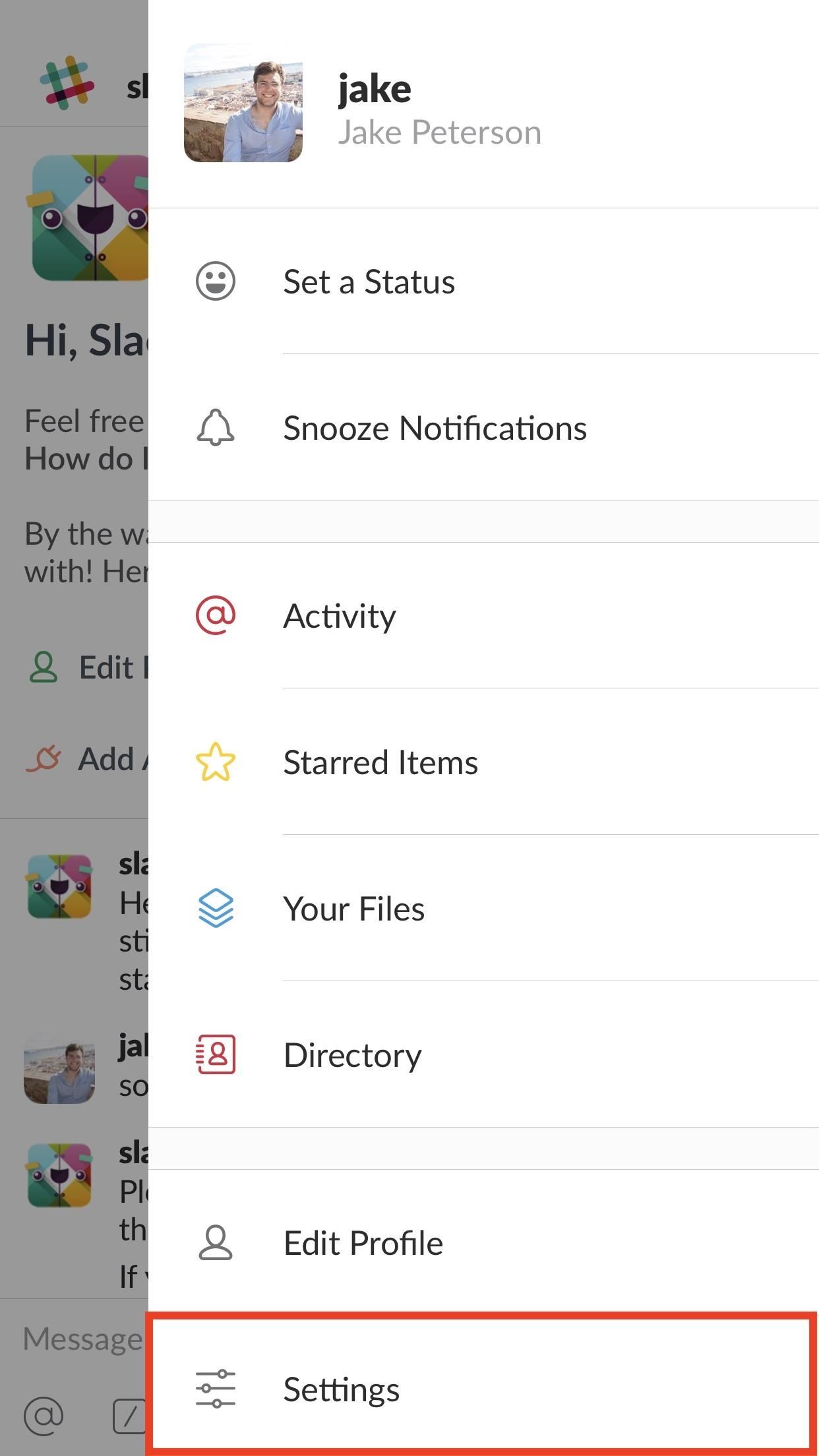
Tip 1: Set Your Availability to 'Away'You can instantly convey to your Slack team that you're out for the weekend if you make sure to set your availability to "Away." To be clear, Slack will automatically set your account to "Away" if you leave the app for more than 30 seconds at a time. However, once you open it again, your whole workspace can see that you're online.To manually enable an "Away" status, tap the three dots in the top-right corner of the display (or swipe left on iOS), then tap "Settings." Under "Your Availability" on iOS and "Availability" on Android, tap the slider to set your status to "Away" or "Offline." Now, even if you leave the app and return at some point in the weekend, your office won't see. If, upon reopening Slack, the app asks you if you'd like to re-enable your availability, simply decline, and your anonymity will continue on. No one will ever have to know you checked in on a Saturday.Don't Miss: How to Hide Your Active Status & Go Incognito on Facebook Messenger
Tip 2: Manually Enable Notification SnoozingYou don't want to get messages from your boss at 8 AM on a Sunday. But you also don't want to disable Slack's notifications every weekend, then forget to re-enable them on Monday. That's where snoozing comes in.Notification snoozing allows you to block incoming messages for a certain period of time. Slack gives you six timeframes to choose from — 20 minutes, one hour, two hours, four hours, eight hours, and 24 hours. Select one of these, and it's radio silence for you.To quickly enable notification snoozing, tap the three dots in the top-right corner of the display (or swipe left on iOS). Next, tap "Snooze Notifications" and select your preferred time.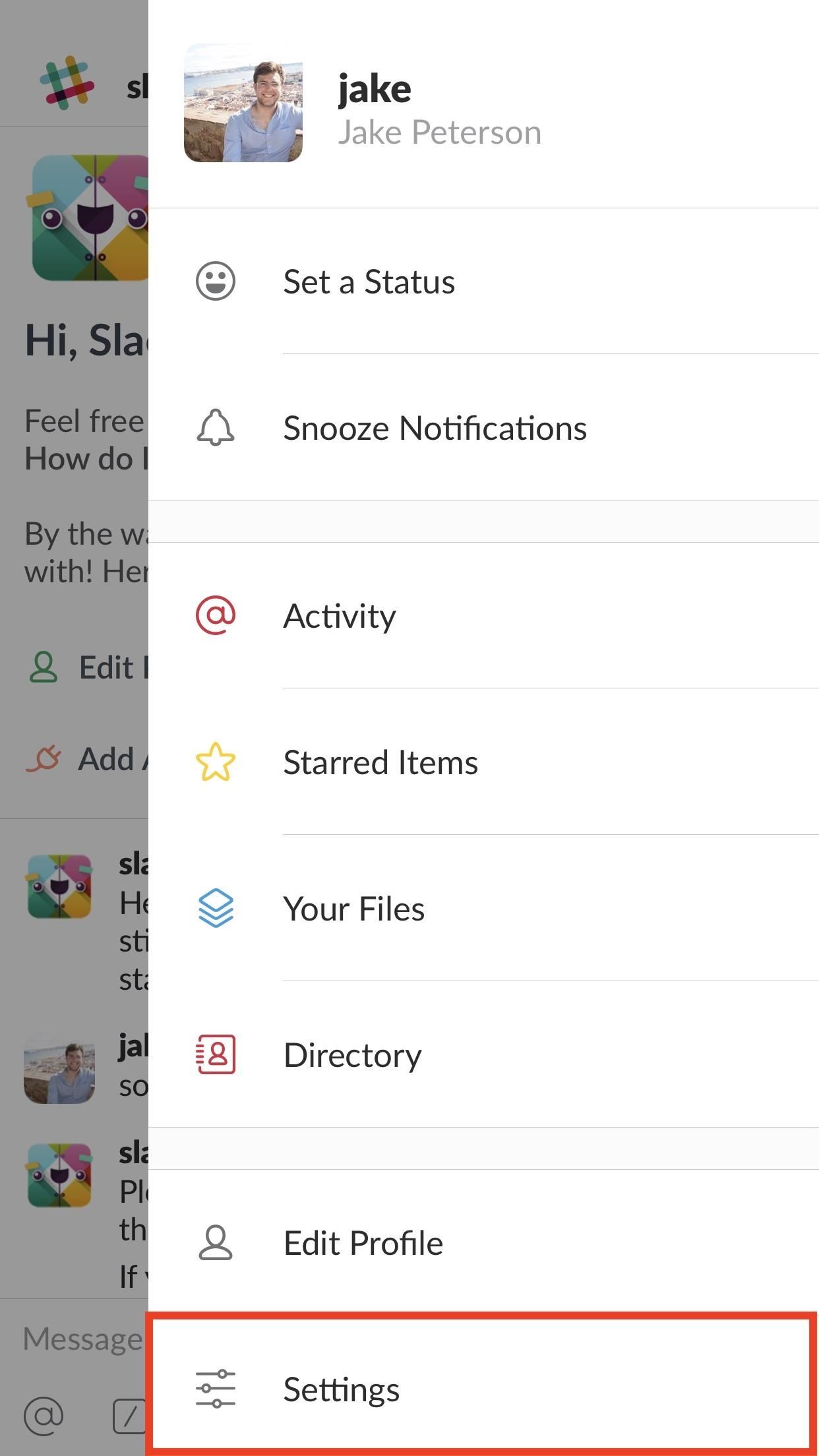
Tip 3: Schedule 'Do Not Disturb' Notification SnoozingOne of Slack's best — and possibly underused — features is its "Do Not Disturb" mode. This option allows you to schedule notification snoozing, which stops messages automatically during preset times. If you do not want to hear from work between 5 PM and 9 AM, this is the setting for you.To enable Do Not Disturb, tap the three dots in the top-right corner of the display (or swipe left on iOS) then tap "Settings" and choose "Do Not Disturb." You can actually manually snooze notifications here by tapping "Snooze Notifications," then selecting one of the time options — however, scheduling appears below. To enable scheduling, tap the slider next to "Scheduled." Next, set your start and end times by tapping "From" and "To" on iOS, and "Start" and "End" on Android. That's all there is to it. Unfortunately, you can't set dates here, just times, so weekends will follow the same snooze schedule as weekends. If you want to block notifications all-day Saturday, consider manually enabling snoozing first thing in the morning.Don't Miss: How to Make Google Home Remind You to Pick Up Eggs When You're at the Grocery StoreFollow Gadget Hacks on Facebook, Twitter, YouTube, and Flipboard Follow WonderHowTo on Facebook, Twitter, Pinterest, and Flipboard
Cover image and screenshots by Jake Peterson/Gadget Hacks
This Easy DIY Money Indicator Light Makes Sure You Always
By installing a browser extension, you can usually download embedded video with the touch of a button. By far, our favorite way for users to download content from any embedded video is through a number of extensions available on browsers like Chrome, Firefox, and more.
How To: Turn Any Ammo Box into an Awesome Set of Portable Speakers How To: Chrome's Download Bar Is Useless—This Extension Is the Fix You Need How To: Make a Smartphone Projector for Less Than $5 News: This Hack Turns Your iPad into a Multi-Window Multitasking Powerhouse for $10
How to Add the Simple iOS-Style Multitasking Bar to Mac OS X
Lastly If I do take the basic take a picture every 66 milliseconds approach, what can I do to ensure the picture is taken at the correct time intervals. Android is not a hard RTOS. AFAIK it will be impossible for you to precisely time things to be 66 milliseconds.
How to Print Digital Photos To Perfection Every Time
You can also monitor the location of your family and friends or just select general locations. This app provides alerts for everything from tornado to air quality. Red Cross has also added a robust emergency training and quizzes to this app. Stay safe in grey skies and increase your preparedness in blue skies.
How to get new iPhone and Apple Watch on launch day - 9to5Mac
How to replace a stuck or broken iPhone power button: The
News: Snapdragon 660 Benchmarked Not Far Below the Galaxy S8+ News: The Oppo Find 7 Phone Will Make You Feel Like a Magician Market Reality: North Secures More Funding, Google Unveils New Glass, & McGraw-Hill Takes AR to School
Apple's Lawsuit Against Qualcomm May Have Backfired, as
Take a look at everything that goes on inside an Apple Store, with some helpful tips as well. to Get a Free Replacement for Your Broken iPhone; to get a free replacement iPhone from Apple
How to Repair an iPhone from Water Damage (with Pictures)
Google announced Android Auto at Google I/O in 2014, but it took another year before you could actually get it in a car. Android Auto is now supported by various auto manufacturers and makers of third-party multimedia head units. The screens come in different shapes and sizes, and the hardware buttons vary.
Google Rolls Out Wireless Android Auto, but Almost No One Can
It seems like every messaging app these days, from iMessage to Facebook, insists on sending "read receipts" letting people know that you've seen their message.
How To Read Whatsapp Messages Of Other Phone - Hack Read
News: Apple Releases 'Second' iOS 12.4 Public Beta for iPhone to Software Testers. gadgethacks.com - Jake Peterson. Public beta testers, you're in luck. Apple just released the second iOS 12.4 public beta today, May 20. The update comes five days after the release …
Apple Releases Second iOS 10.2.1 Beta for Public Beta Testers
0 comments:
Post a Comment