How To: This App Helps You Get the Lowest Price on Anything from Amazon
Amazon has completely changed the way we purchase household items, to the point where many of us haven't visited a big box, brick-and-mortar store like Walmart or Best Buy in years. And when you think about it, all of this success comes down to two main factors—convenience and price.Well, thanks to an Android app from developer Alec Lab, Amazon just got even more convenient, and the prices could potentially be quite a bit lower. The app works by automatically monitoring Amazon products for you, then posting a notification when something you're interested in either comes back in stock, or drops in price. So if you like saving money and finding the best deals, read on below for the full rundown. 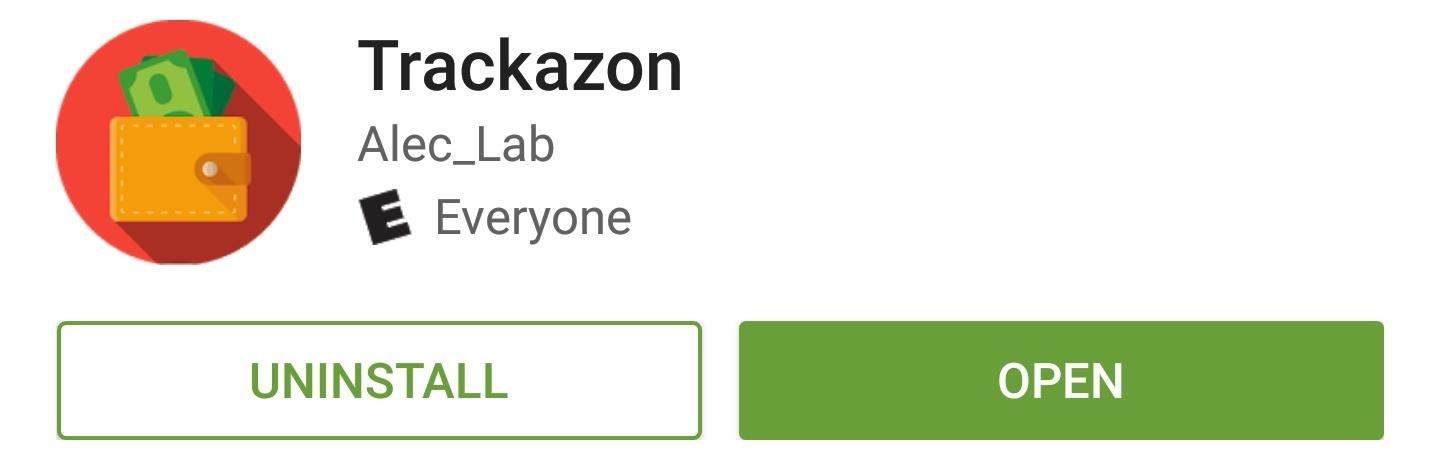
Step 1: Install TrackazonThe app that monitors Amazon products for price drops and availability changes is called Trackazon, so go ahead and get it installed and follow along below to start setting it up.Install Trackazon for free from the Google Play Store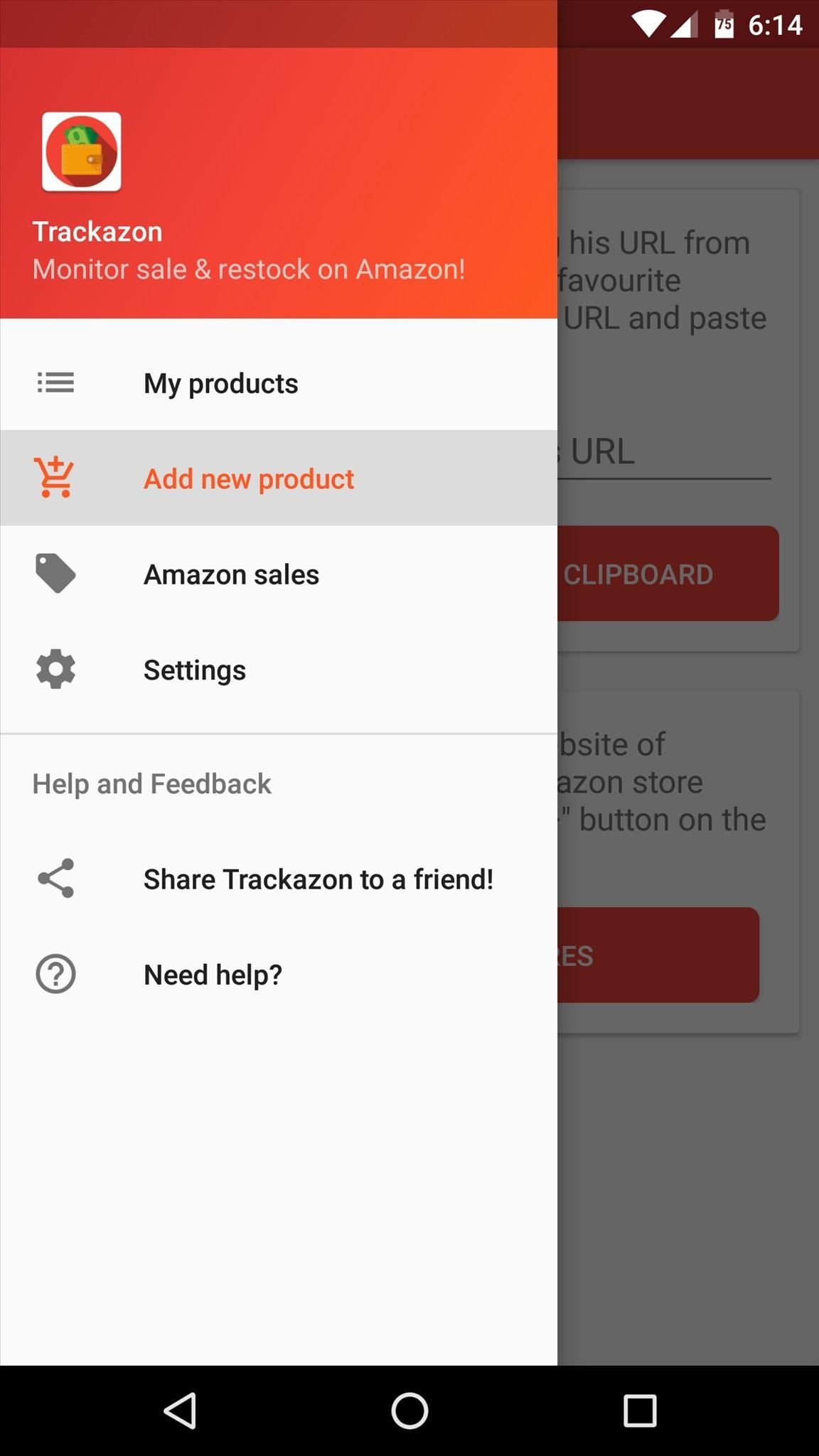
Step 2: Use Trackazon by Itself (Optional)Once you've got Trackazon installed, there are two main ways you can use the app. I'll outline the first method here, but it's worth noting that the second method is substantially easier—so skip ahead to Step 3 if you'd rather try that out.The first way you can use Trackazon is by opening the app, then heading to the "Add new product" section in the side navigation menu. From here, if you know the URL of an Amazon product whose price and availability you'd like to track, simply enter it in the first field. Otherwise, you can tap "Search on Amazon stores" to find the URL manually. Once you've added the URL of a product, the tracking interface will appear, which lets you choose how you'd like to receive notifications if the pricing or availability of this product changes. For more information on this aspect, see Step 4 below.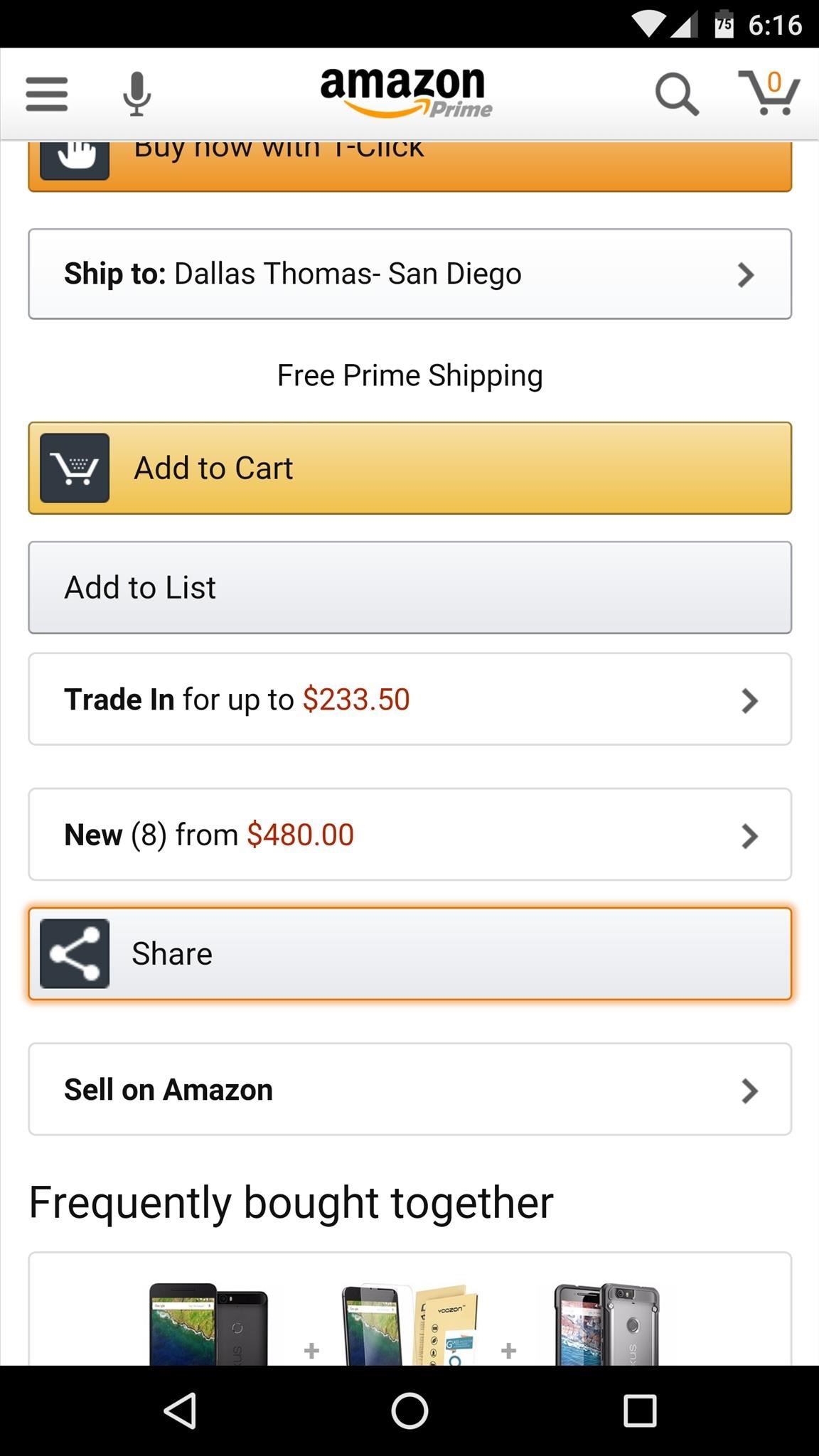
Step 3: Use Trackazon in Tandem with the Regular Amazon AppThe easiest way to use Trackazon is to not actually use Trackazon at all. Instead, simply browse Amazon using your regular Amazon app—then, when you come across a product whose price or availability you'd like to track, simply scroll down the page a bit, then tap the "Share" button. From here, use the following menu to select the "Trackazon" entry. Next, Trackazon will show you a list of all the variations of this product, including different sellers, quantities, and colors. Use this menu to make sure you're not missing out on a better deal on a different variant of this product—but if not, simply select the original product from the list, then tap "Track price or availability."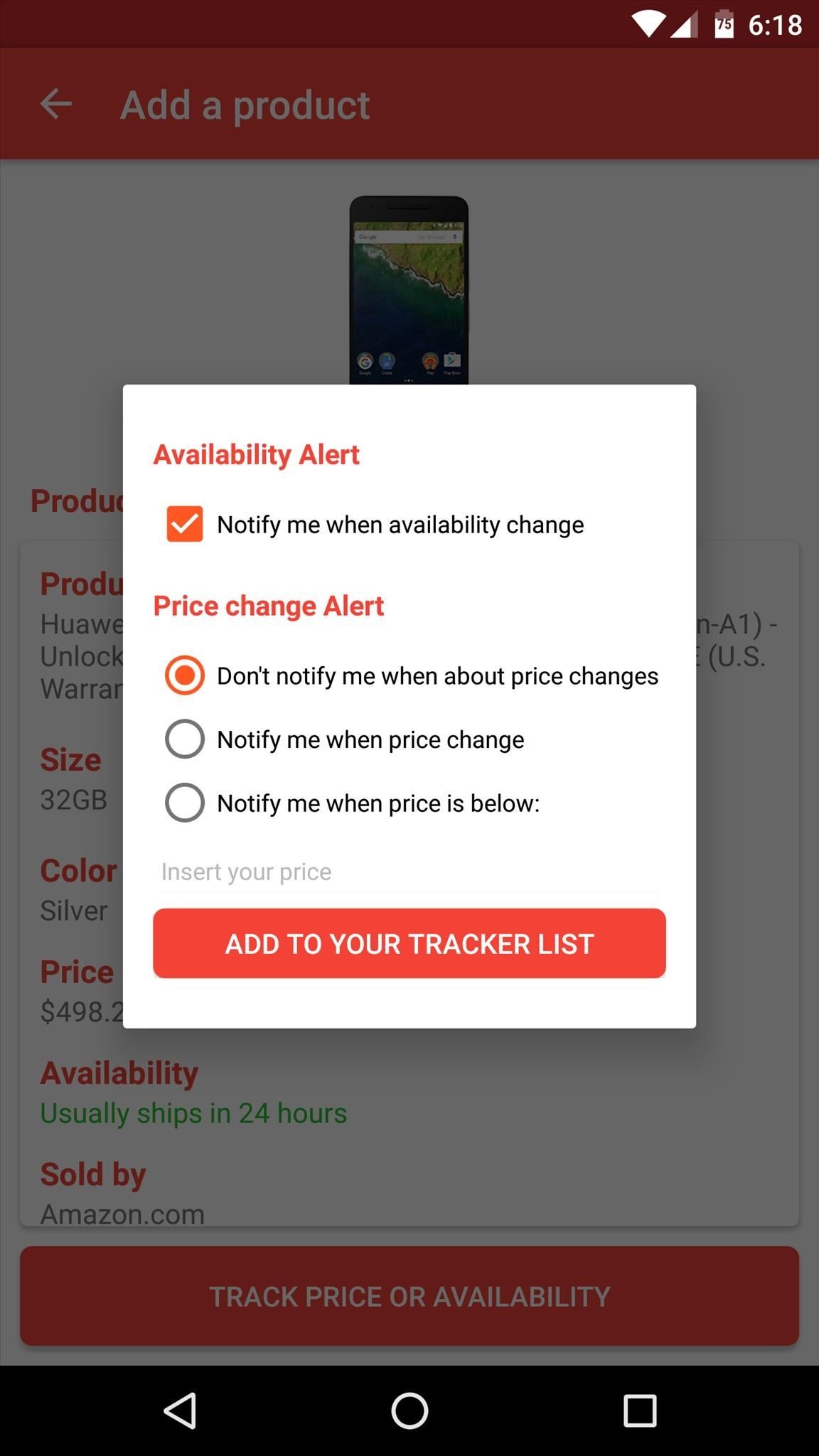
Step 4: Track Pricing & AvailabilityOnce you've chosen a product to track, you'll get a chance to select exactly what aspect you'd like to track. If the product is currently out of stock, tick the box next to "Notify me when availability changes." Otherwise, if you'd like to wait until this item is a bit cheaper, choose one of the second set of options.If you select "Notify me when price changes," you'll get a notification when the price of this product increases or decreases. On the other hand, if you select "Notify me when price is below," you can then enter a target amount that you're willing to spend. When you're done here, though, make sure to tap "Add to your tracker list" to wrap things up. At this point, all that's left to do is kick back and wait on the best Amazon deals. When a product you're tracking comes back in stock or drops in price, Trackazon will post a notification that allows you to quickly buy the item from Amazon.Follow Gadget Hacks on Facebook, Twitter, Google+, and YouTube Follow Apple Hacks on Facebook and Twitter Follow Android Hacks on Facebook and Twitter Follow WonderHowTo on Facebook, Twitter, and Google+
Cover image and screenshots by Dallas Thomas/Gadget Hacks
After launching the Apple Watch back in April 2015, Apple took eight months to release a charging stand for it. But that didn't stop accessory manufacturers from stepping in with their own dock
Turn Your Apple Watch Into A Nightstand Display With This
iOS 11 has introduced a simple blanket solution for those who want to hide text previews for all of their apps at one time, bringing about a quick remedy for anyone concerned about privacy on
How to remove friends from your acquaintance list on Facebook To remove friends from your acquaintance list on Facebook, do the following; 1. Click Manage List in the top right, 2. Click Edit List. 3. Click on a friend's profile picture to remove them from your Acquaintances list. See: How to edit photos on Facebook
The Difference Between Facebook Restricted and Acquaintances
Download Redsnow to Jailbreak iPhone, iPad and iPod Touch
How To: Drag & Drop on Your iPhone in iOS 11 How To: Change Siri's Voice from Female to Male in iOS 7 on Your iPhone News: iOS 11.3 Bug Removes Screenshot Previews for Some iPhone Users How To: The 9 Most Annoying Changes in iOS 11 & How to Fix Them
Apple iOS 11.3 Update Introduces Brand New Set of Animoji
So, are you ready to unlock the bootloader of your HTC One M9? If you are, before doing anything else, read all the lines from this tutorial. gaining root access, installing custom recovery
How To Unlock Bootloader On Any HTC Smartphone
How To: Get a Feature-Packed, iPhone-Like Lock Screen for Your Galaxy S6 or Other Android Device Messages 101: Get Text Sounds & Vibration Alerts for Specific Contacts in 'Do Not Disturb' Mode How To: Enable or Disable the Wallet from Showing on Your iPhone's Lock Screen in iOS 9
Android P's Lock Screen Weather Not Working? Try These Tricks
One of the lesser talked about the introduction in the Pixel 3 is Google's new Titan M security chip which is built into the device. Earlier this year, Google's Titan 2FA chips make their way
Google explains how the Pixel 3's impressive Titan M chip
An ISP is a company (such as Netcom or CompuServe) that gives you a phone number to dial when you want to connect to the Internet. You may be able to use the same ISP that you use to connect your desktop computer to the Internet. Just enter the same information in the Network Preferences program on your Palm device, and you're on your way.
If you're tired of Google tracking you, but love how Chrome works, CyanogenMod has you covered. Their browser is called Gello, which is based off Chromium, Chrome's open-source counterpart. It's basically a souped-up version of Chrome—without all of the intrusive Google stuff.
CyanogenMod to bring a Chromium-based Android browser called
How to free up storage space on your iPhone The trick everyone's talking about. You Message history can take up lots of space, particularly if you and your friends like to share masses
This trick can free up space on your iPhone - USA TODAY
I had to make a video project for college showing how to make something and one of the videos i watched a few days before getting the project was this http:/
How To Make a Foxhole Radio - backdoorprepper.com
In this video tutorial, viewers learn how to control which games can be played with Net Nanny. Begin by opening the program and select Manage Games under Games. Users will have 3 options on how to block or allowing the games.
Parental Controls: Can I enter *.* to block all websites
How to download Android 7.0 N right now The Android 7 Nougat update is out now and is available for many devices, meaning you can update to it without jumping through too many hoops.
0 comments:
Post a Comment